While some users are more than happy with the wallpapers that their iPhone offers by default, others like to play around with the look of their smartphone. The second named group will certainly be pleased with the application called App Icons: Themes for iPhone, which we will present in today's article.
It could be interest you

Appearance
On the main screen of App Icons: Themes for iPhone you will find an overview of themes. In the upper left corner there is a button to go to help, in the upper right you will find a reset button. After clicking on the preview of the selected theme, you will see its details with the option to download and customize - you can view and select individual themes. After downloading the theme, the wallpapers and images of the icons are saved in the photo gallery of your iPhone, and then you replace the icons using the Shortcuts application.
Function
Unlike the apps we featured in previous articles that focused on creating widgets, App Icons focuses on iPhone icons and themes. With the help of this application, you can easily and quickly customize the look of your iPhone's desktop and match the wallpaper with the icons. The application offers a comprehensive and constantly growing library of various themes, and also guides you through the steps necessary to install them. The application is free to download, but to download complete themes you have to pay 249 crowns once, or you can buy individual themes for 129 crowns. After paying the amount of 249 crowns, you will get unlimited access to all themes and ads will be removed from the application.
 Flying around the world with Apple
Flying around the world with Apple 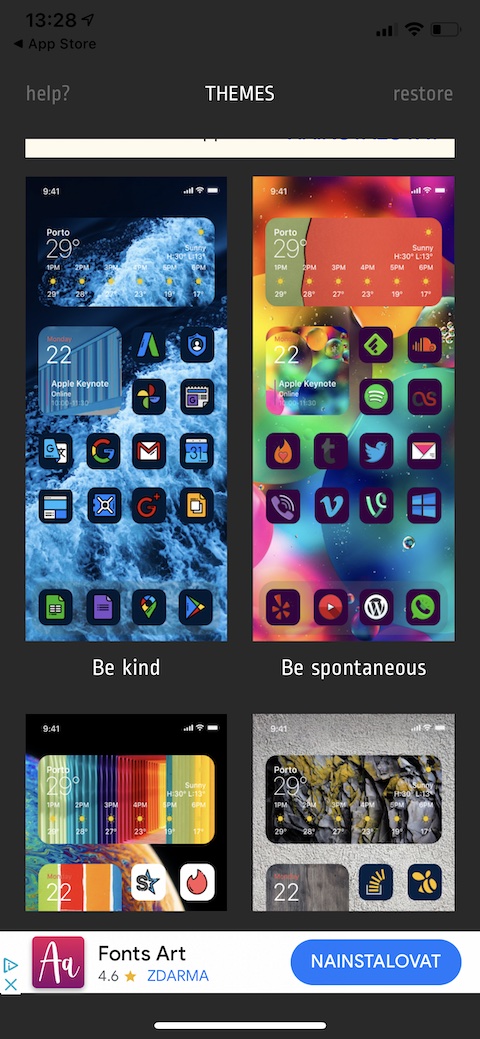

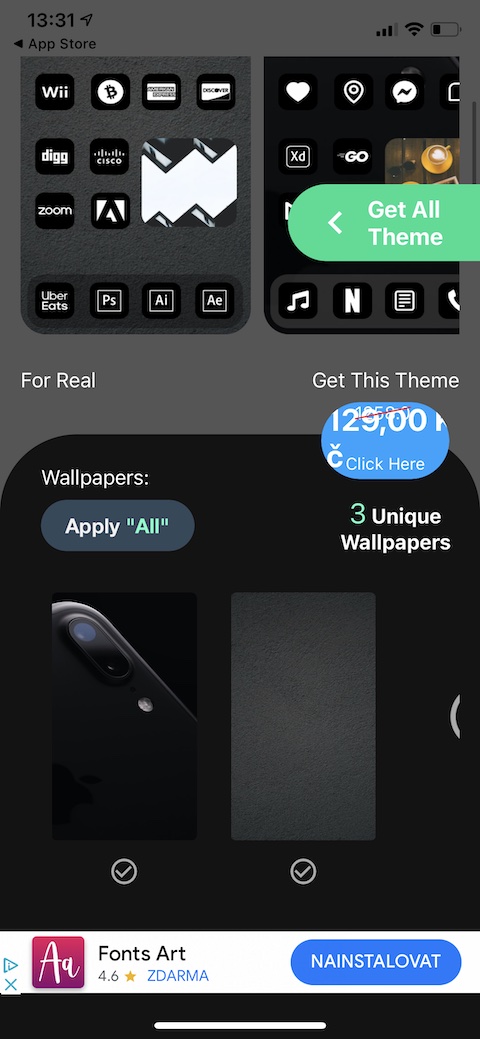

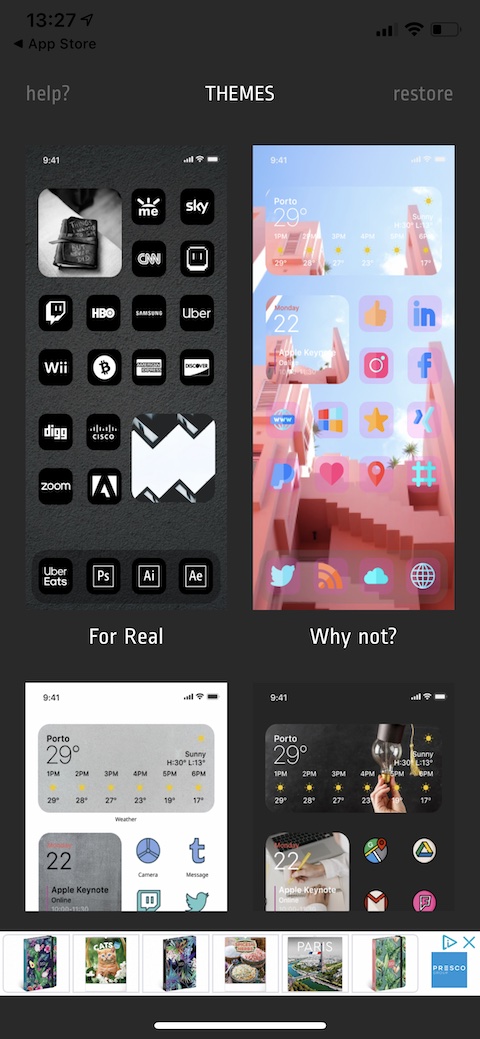
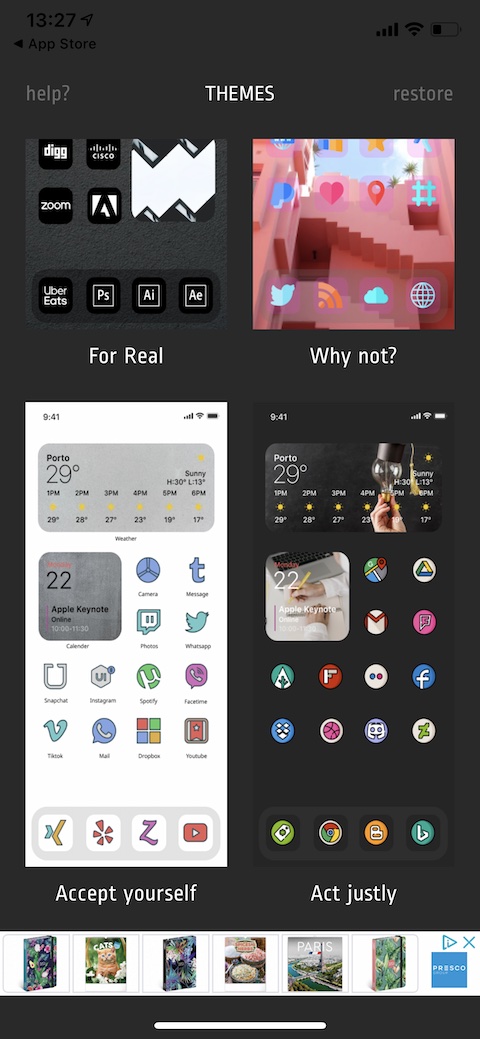
Unfortunately, the information in the article goes astray. The prices are already much higher, 389 CZK per month, and even though I buy a month, does it cost me an extra 149 CZK to install each theme? Nice shit! Sorry, but there's no other way to call it
And did you look at the publication date of the article? He is almost half a year old.