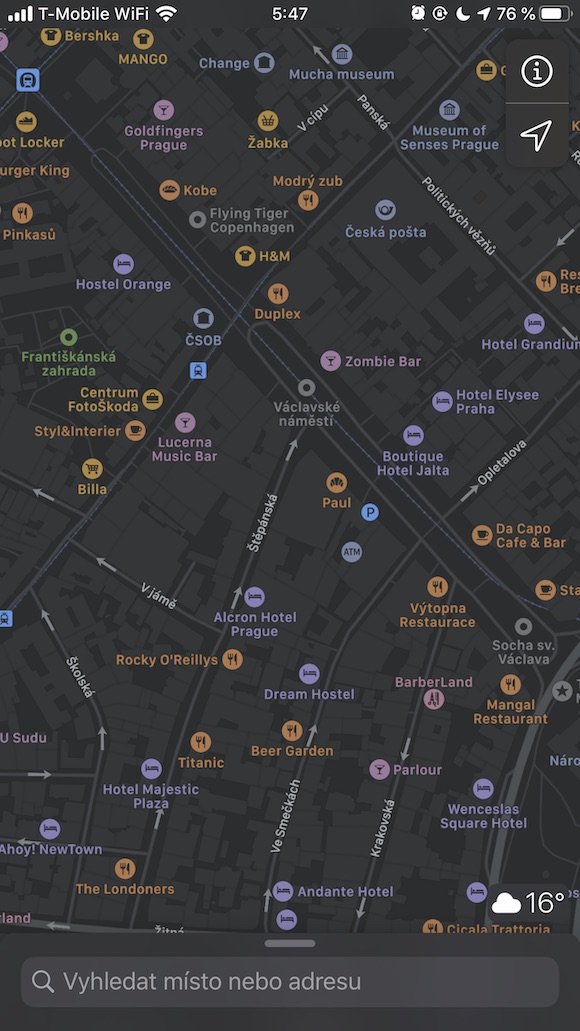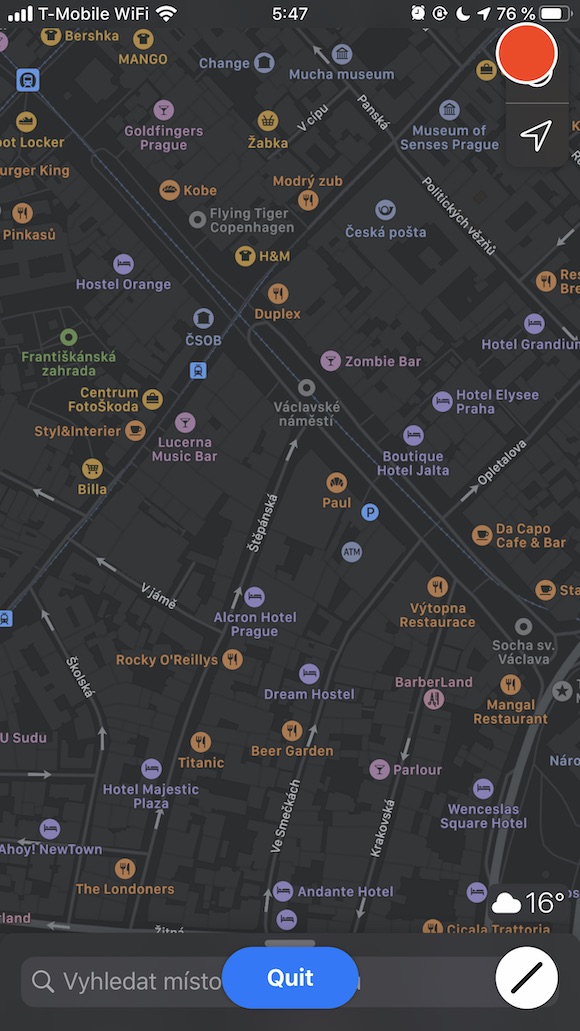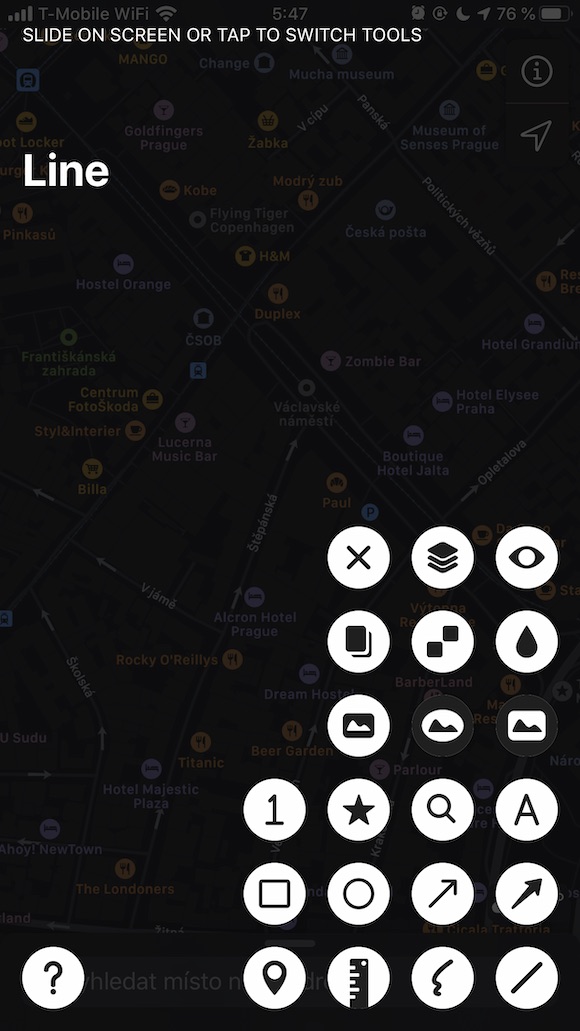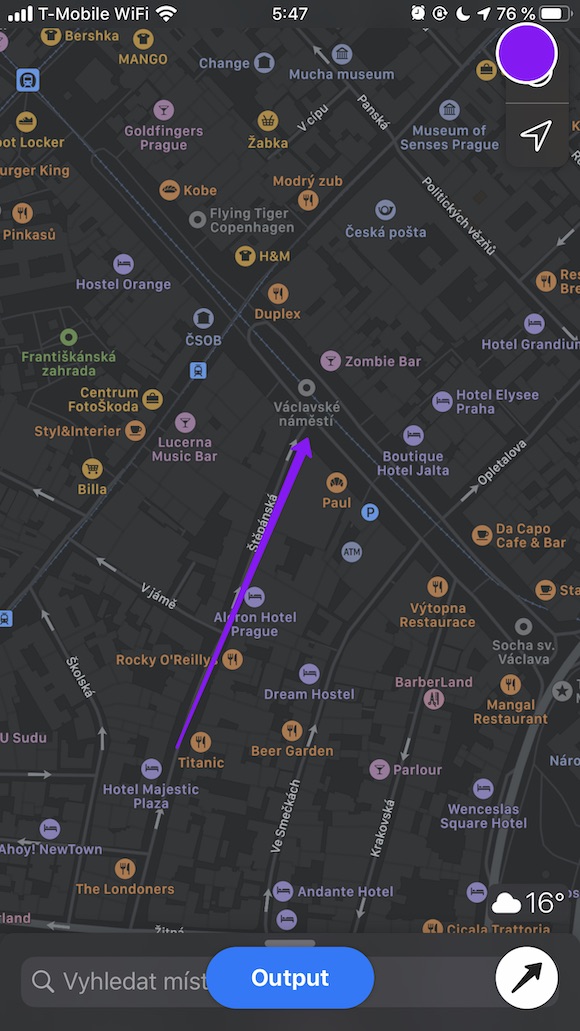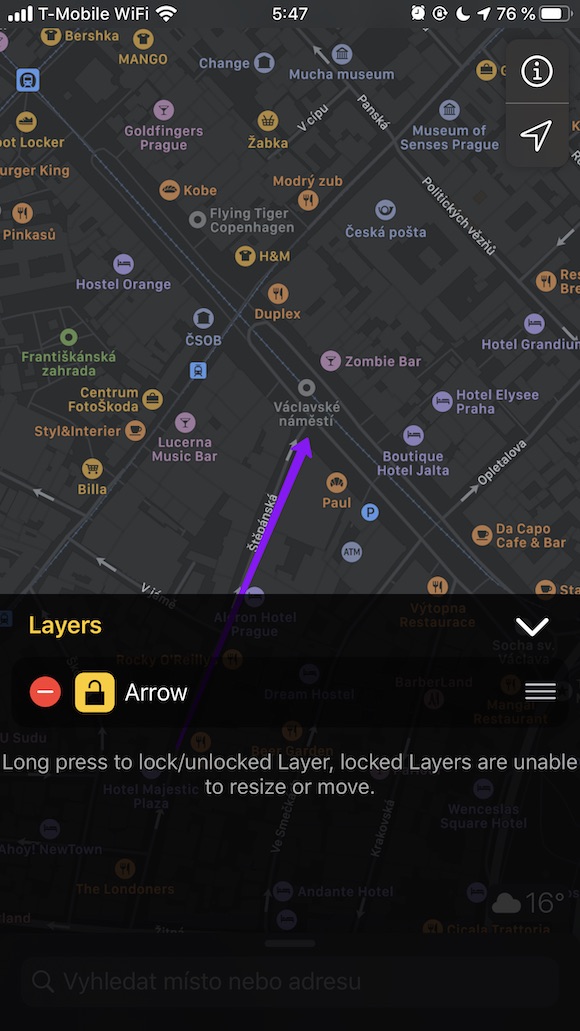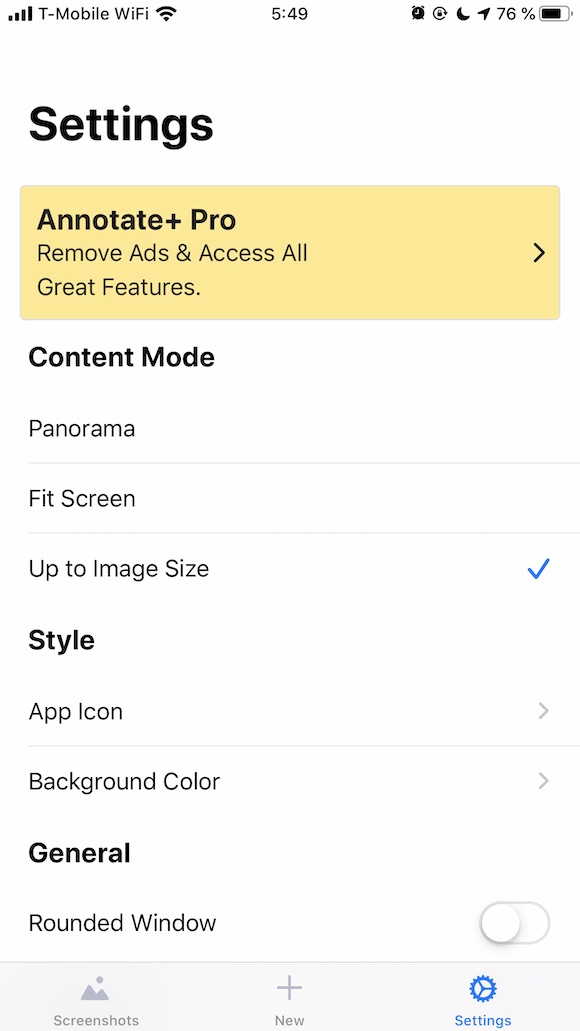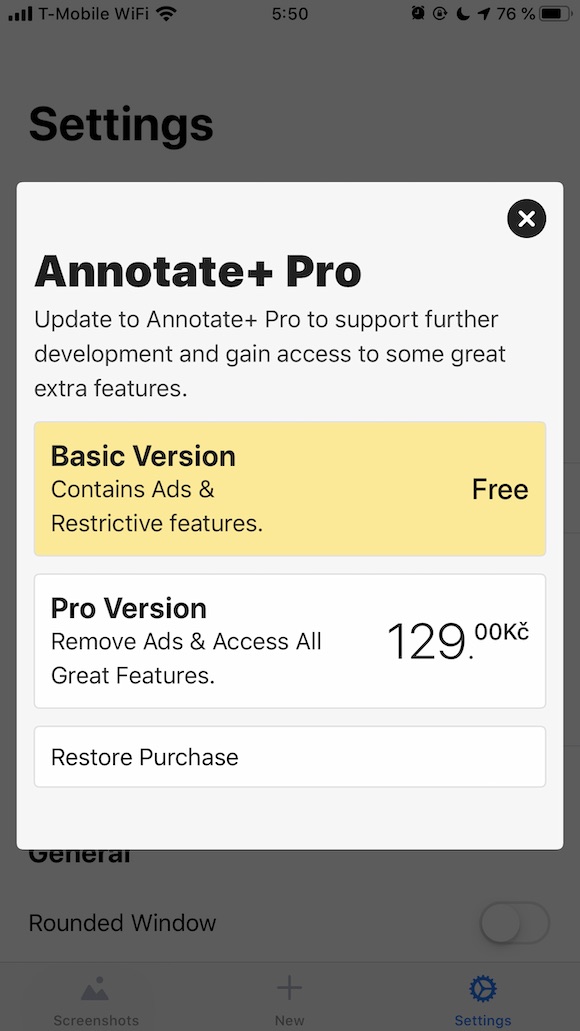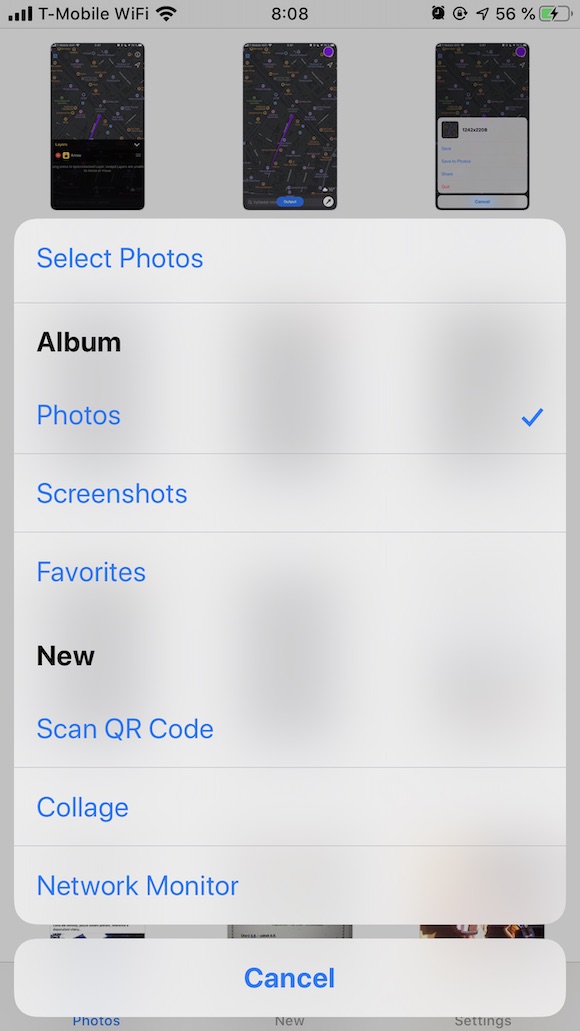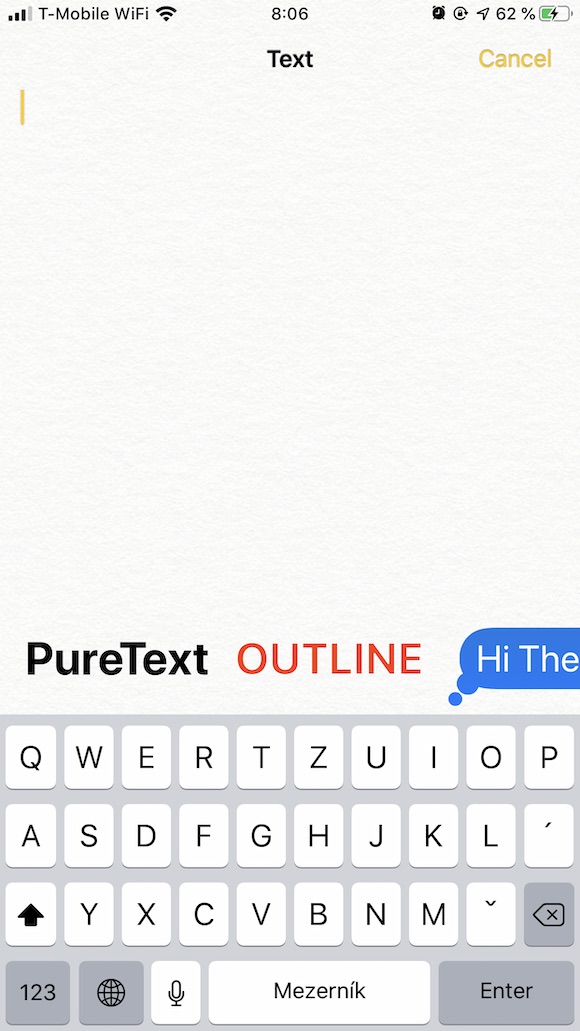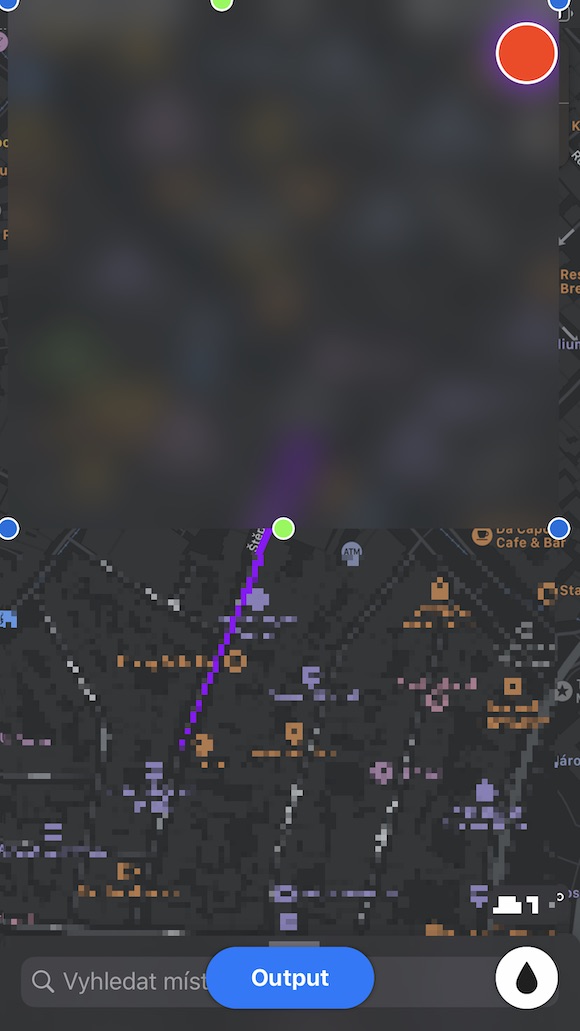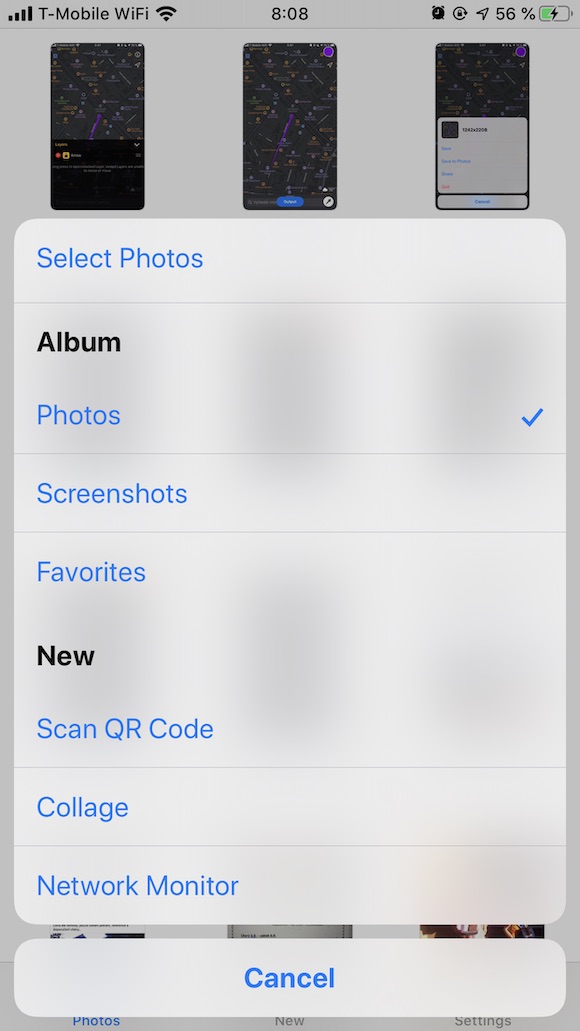Every day, in this column, we will bring you a more detailed look at a selected application that has just caught our attention. Here you will find applications for productivity, creativity, utilities, but also games. It won't always be the hottest news, our goal is primarily to highlight apps that we think are worth paying attention to. Today we're going to take a closer look at the Annotate+ Markup Image app for iPhone annotation.
[appbox app store id1227197910]
As our mobile devices get smarter and more capable, so do the demands we place on them. With a bit of exaggeration and under certain circumstances, the iPhone can become a kind of second office for us, from which we can handle a surprisingly wide range of matters. One of the things we can do on iOS devices without worry and comfortably is to annotate image and other files. The Annotate+ Markup Image application can perform this task perfectly.
Annotate+ lets you add common elements to your images, such as an arrow, magnifying glass, line, text, or basic geometric shapes. But he can do something more. With Annotate+, you can blur selected areas of your photos, apply a mosaic, a wide variety of other shapes, or even work with layers.
Annotation in the environment of this application is really simple, easy and convenient. In addition to the above features, Annotate+ also offers the ability to create collages or scan QR codes
In the basic version, the version of the application is completely free. For a one-time fee of 129 crowns, you get the PRO version without ads and with extra functions.