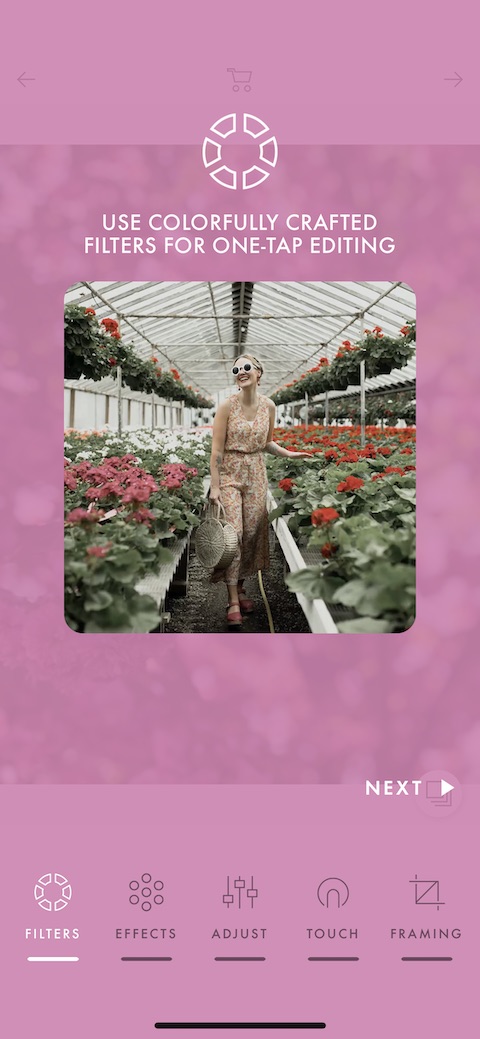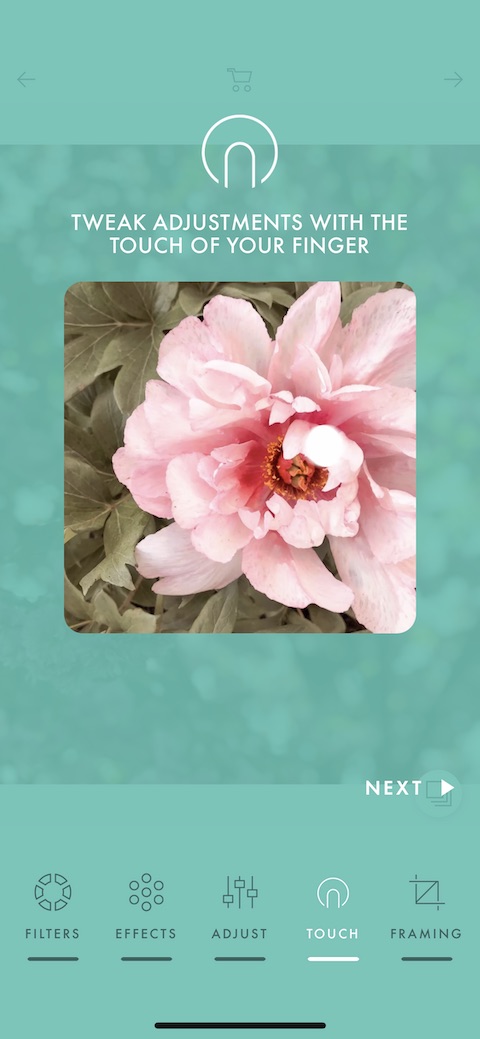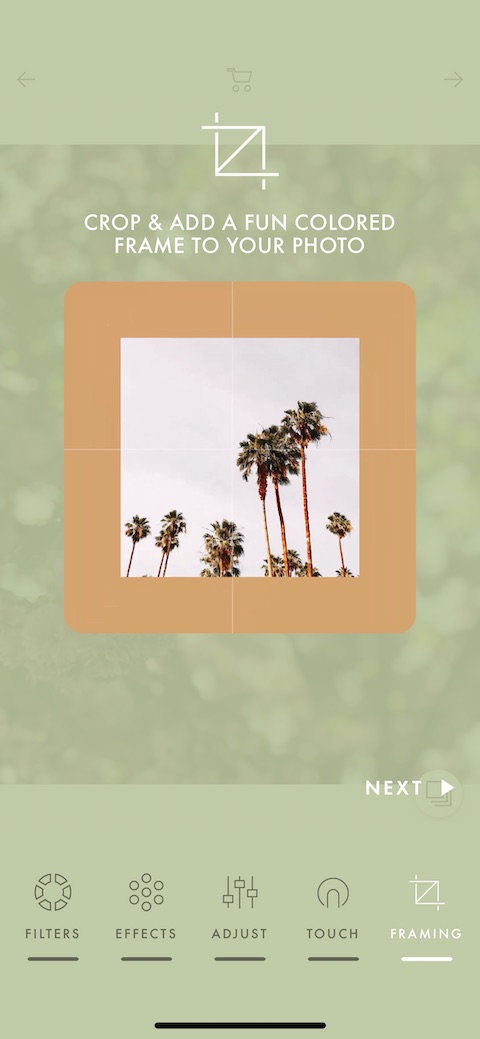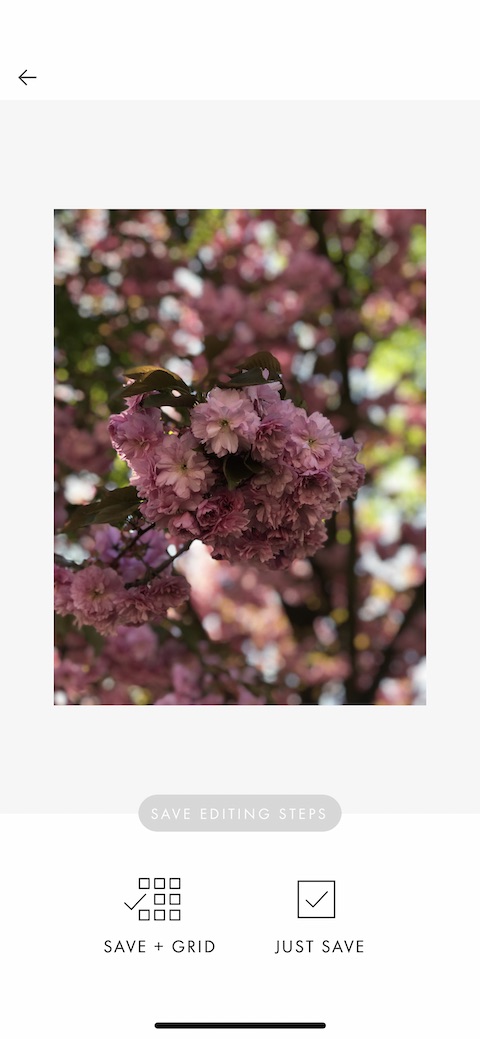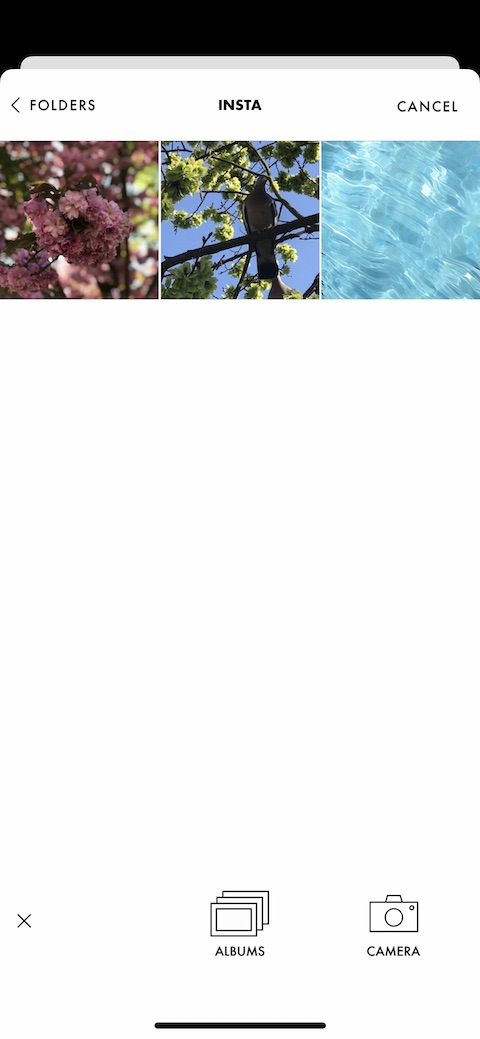There are never enough photo editing apps. With the arrival of autumn, there are also many opportunities to take great photos of autumn landscapes on Instagram. The A Color Story application, which we tested for the purposes of our article today, is used for editing not only this type of images.
It could be interest you

Appearance
Once launched, Color Story will direct you directly to its main screen. In its lower part, you will find buttons to add a specific image or to select it from your Instagram account. At the bottom of the screen are buttons to go to settings, add a photo from your iPhone's photo gallery or camera, and a button to go to the calendar with scheduled posts. At the top right, you will find a button for bulk editing of your photos.
Function
A Color Story is one of the applications whose task is to make your work with Instagram easier and more pleasant. It offers the possibility of adding various impressive effects, filters, adjusting the properties of photos, including working with curves, or perhaps working with the orientation of the image. Individual effects offer many options for further customization, and you can also schedule posts to be published on your Instagram account in the application. Basic effects and adjustments are also available in the free version of the application, the premium version will cost you 139 crowns per month, A Color Story also offers the option of purchasing individual effect packages – the price of one package starts at 79 crowns.
Finally
The A Color Story application looks really great, is easy to use and in its basic version offers a sufficient number of photo editing tools. For personal purposes, the free version will certainly suffice.