The latest operating system for iPhones, iOS 16, has been available to the general public since Monday. It contains several big and many small novelties, with the second group including the new manager of connected AirPods headphones.
Already the 5th beta of the iOS 16 system indicated that the management of AirPods could be significantly easier. With the sharp version, it really became easier to access the menu and functions of Apple's headphones, even if the entire interface is still imperfect in many ways. You won't even see the offer until you open the AirPods case. When the iPhone detects the headphones, a menu will appear at the very top right under your name.
Here you will see the charge level, the status of the noise filter, you can perform a test of attachment of the attachments, adjust the surround sound and there is also information. These show the model number as well as the serial number of the right and left earphones and the case. Then there's more Version. After clicking on it, you can see the current version of your AirPods, but you will not read the latest news in their firmware here. To do this, Apple somewhat illogically refers you to its support pages.
It could be interest you

When you click the link, you're taken to the company's website, where you'll find details on the latest firmware versions for each AirPods model, as well as "release notes" for the latest update. But these notes only dryly state: "Bug fixes and other improvements." It is a question whether Apple will ever talk more, or will simply supply us with new versions without further specifying the present news.
During the beta testing of iOS 16, this page was not yet available, so it was only launched with the sharp launch of iOS 16, so it is possible that Apple will provide us with more relevant information in the future, unfortunately, not directly in the system, but only after redirecting to the website. For now, it is also still true that there is no option to update AirPods manually. Everything happens automatically after connecting them to the iPhone.
Current AirPods firmware versions are:
- AirPods Pro: 4E71
- AirPods (2nd and 3rd generation): 4E71
- AirPods Max: 4E71
- AirPods (1nd generation): 6.8.8
Apple does not openly inform about this new feature in the settings. In description features and news of iOS 16 in the section Settings you will actually only learn: "You can find and adjust all the functions and settings of AirPods in one place. As soon as you connect the AirPods, their menu will appear at the top of the Settings.






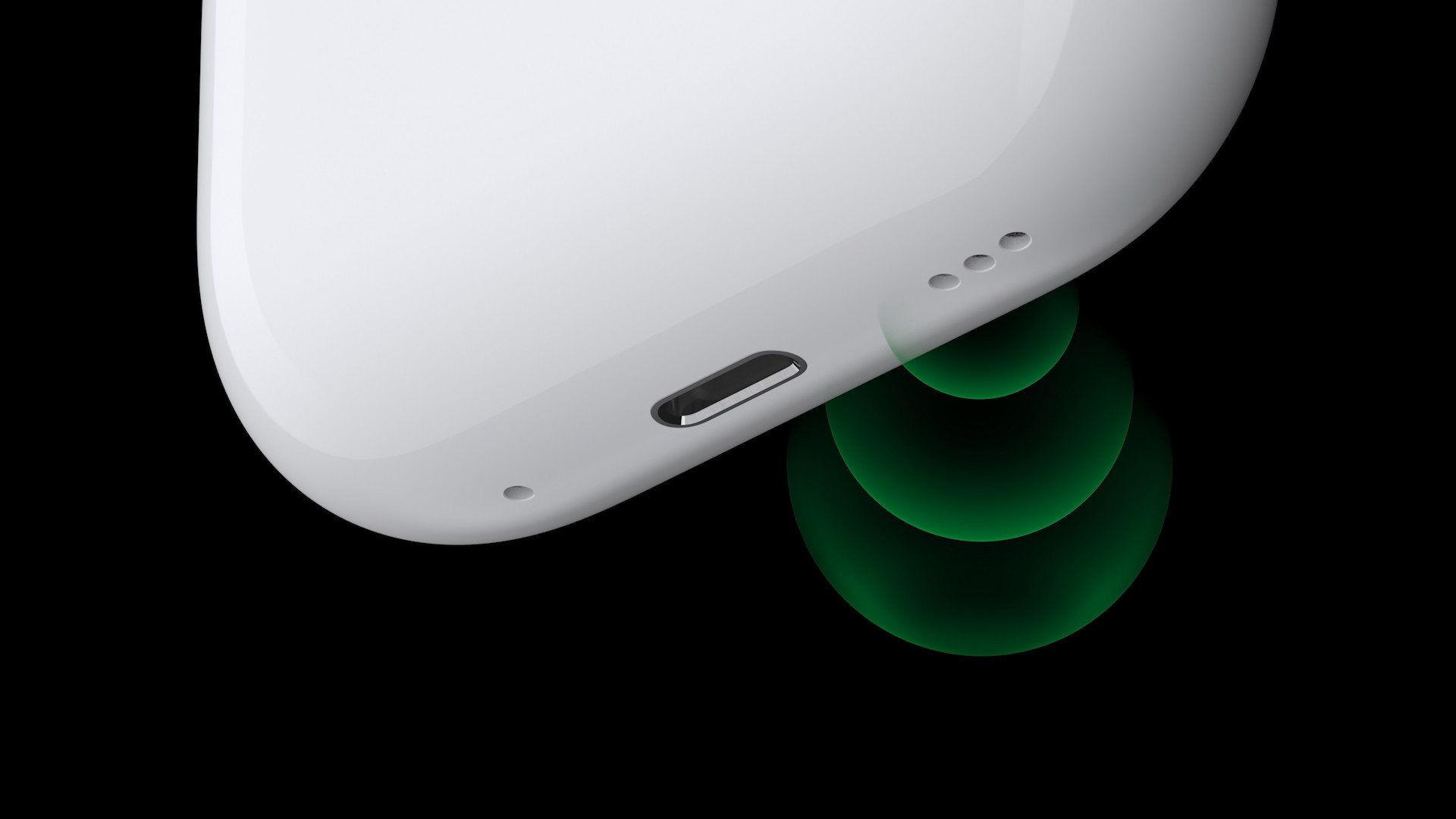



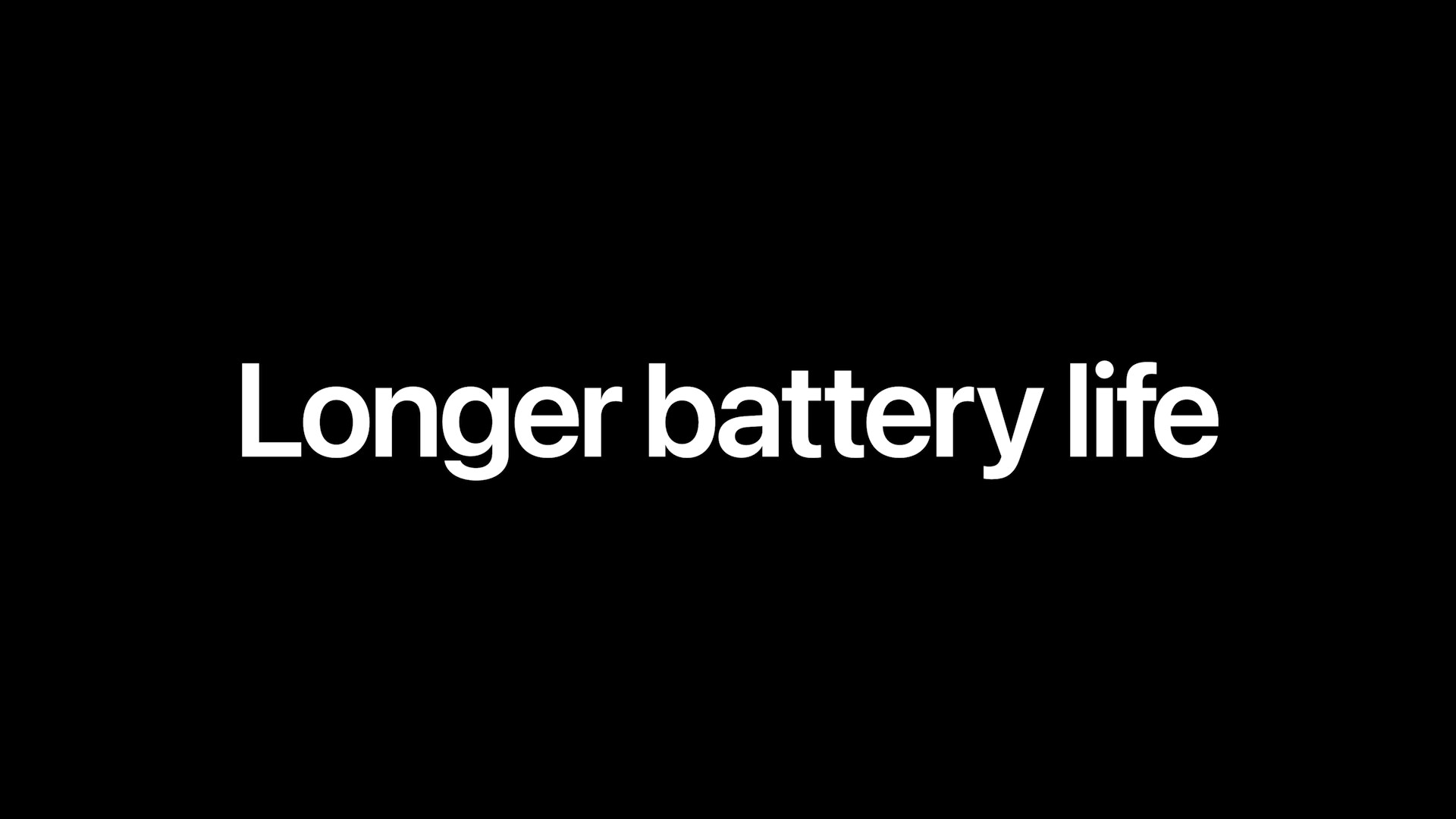
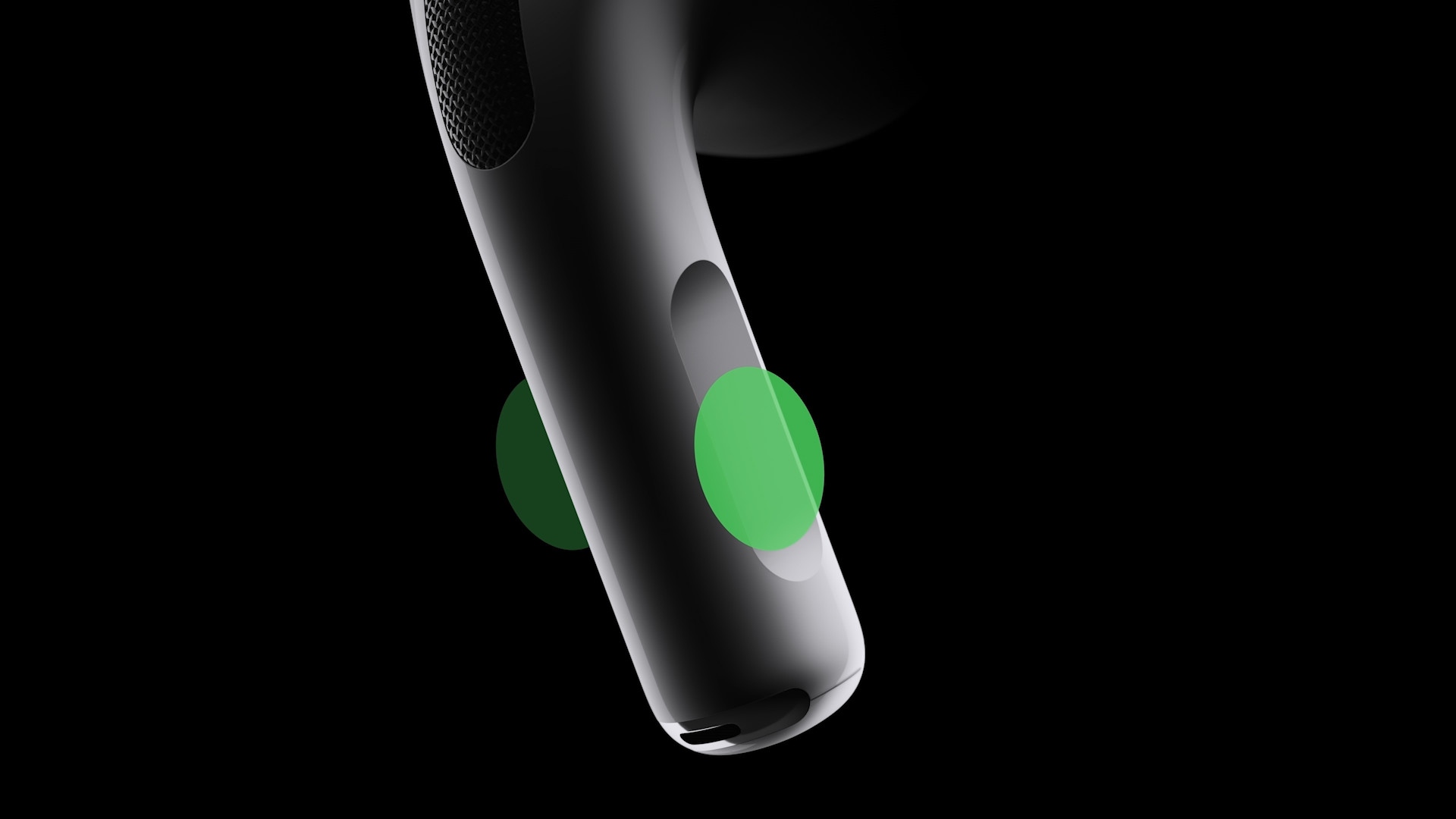
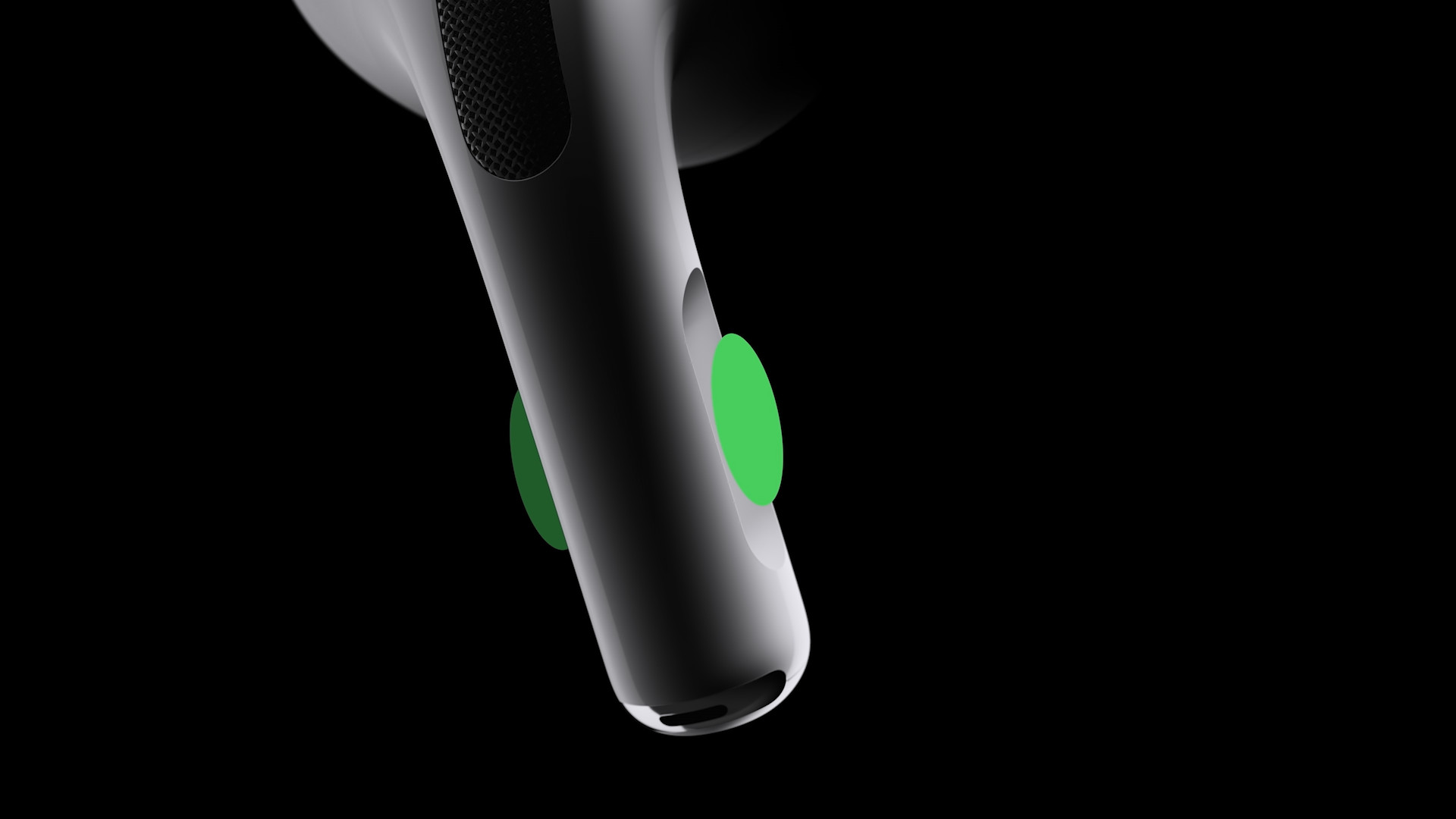
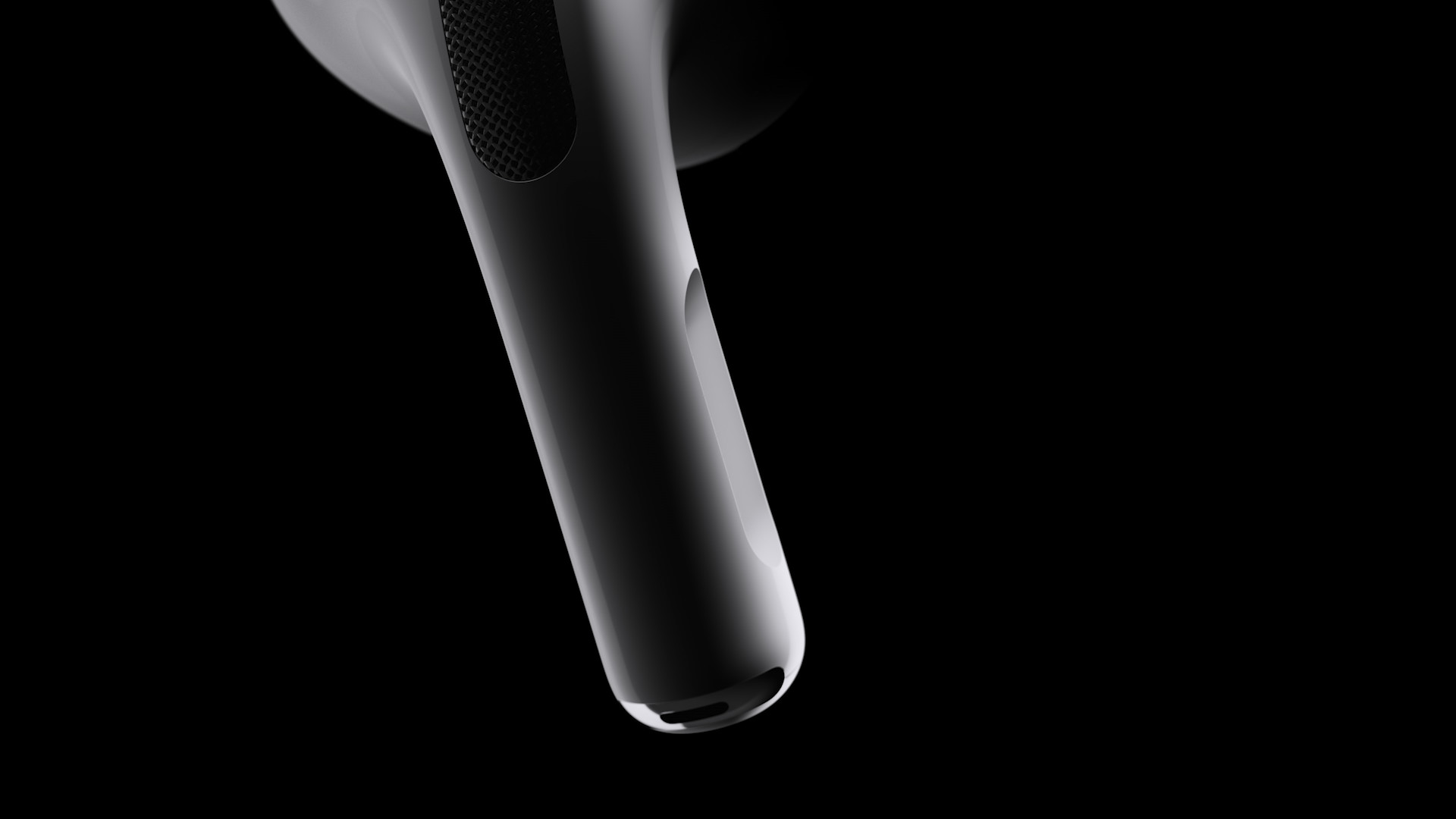



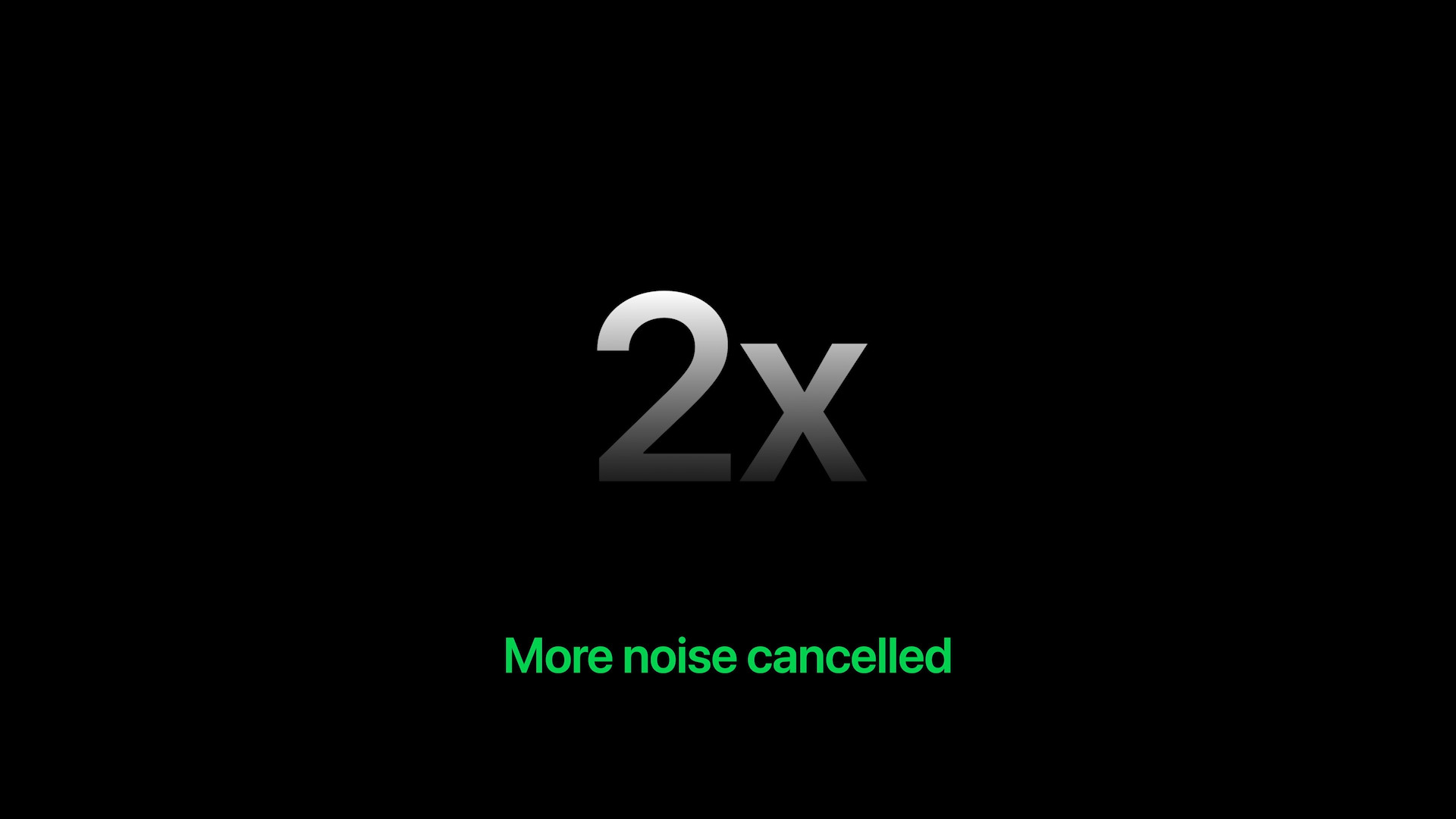


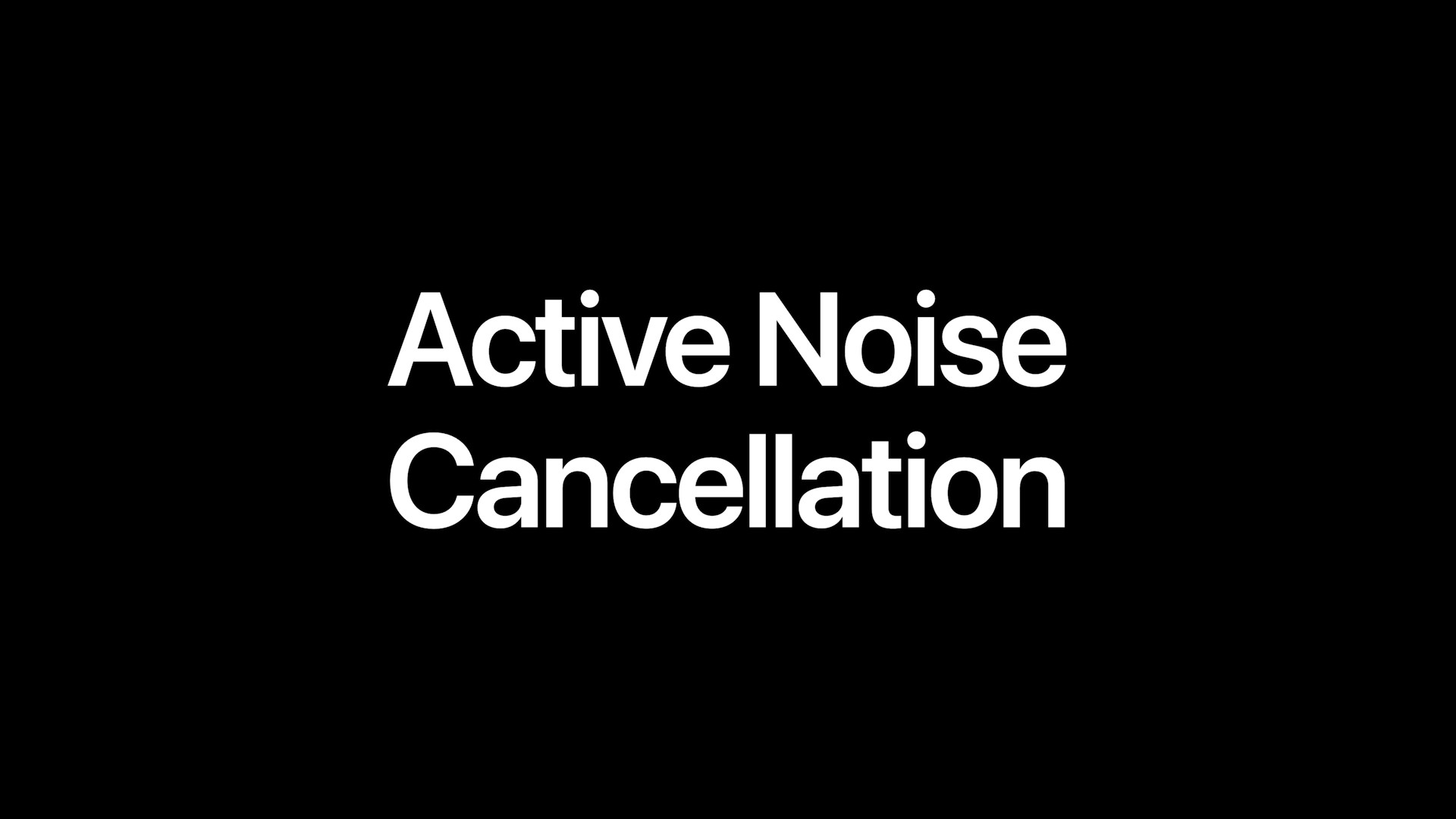








 Adam Kos
Adam Kos 







The article seems a bit confused - as if the author just discovered the features. 😁