iOS 16 is finally here. At today's WWDC22 conference, this new system for iPhones was presented by the darling of all apple lovers, Craig Federighi. There is more than enough news available in this system and we have been calling for most of them for a long time, so let's take a look at them. We definitely have a lot to look forward to in iOS 16.
It could be interest you

Lock screen
Users have long been clamoring for a possible redesign of the lock screen - and we finally got it, with much more freedom. After that, all you have to do is choose all the customization options. For example, you can change the style of the clock and date, but there is a special section with custom widgets, which is the most interesting. Here you can insert, for example, a widget with battery, calendar, activity, etc. With the arrival of iOS 16, developers will get access to WidgetKit, thanks to which we will be able to insert third-party widgets on the lock screen.
Live activities
iOS 16 includes a new Live Activities section on the lock screen. This is located at the bottom of the screen, with the fact that you can have a special widget with live data displayed here. It can be, for example, monitoring the ordered UBER, current activities, match scores and other information that users need to monitor in real time so that they do not have to switch to applications unnecessarily.
Concentration
As you probably know, a year ago together with iOS 15 we saw the introduction of Focus modes, thanks to which you can determine who will be able to call you and which applications will be able to send you notifications. In iOS 16, Focus has seen some great changes. In conjunction with the new lock screen, you can, for example, change its appearance, along with individual elements, according to the selected mode. Apps, including those from third parties, will now have special Focus filters, which will allow you to adjust the app so that you focus only on what you need. It will be possible to use Focus filters, for example, in Safari, with the fact that only the work panels will be displayed, so this function will automatically be available, for example, in the Calendar.
News
In iOS 16, we finally got new features in Messages. But definitely do not expect any design and big changes, on the contrary, these are three functions that we have been waiting for for several long years. In Messages, we will finally be able to easily edit the sent message, in addition, there is also a new function to delete the message. This is useful, for example, when you send a message to the wrong contact. In addition, it is still possible to simply mark read messages as unread by simply swiping your finger. This again comes in handy when you open a message but don't have time to deal with it, so you mark it as unread again.
shareplay
News also came to SharePlay, which is a feature that we only got to see in full a few months ago - Apple has been working on it for a really long time. Thanks to SharePlay in iOS 16, for example, we will be able to easily go from a FaceTime call to SharePlay and discover all the possibilities of sharing content. In addition, we also saw the integration of SharePlay into the Messages application, which the developers have long requested. This means that thanks to SharePlay in iOS 16, you will be able to watch something with the other party and write messages.
Dictation
The Dictation function, thanks to which we can write text by speaking, will also see great changes in iOS 16. Users simply love Dictation because it is much faster than traditional typing, both in Messages and in Notes, etc. Dictation from Apple relies on artificial intelligence and Neural Engine, so it is 16% safe, because everything is processed directly on the device and the voice is not sent anywhere to the remote server. In iOS XNUMX, it is now possible to work with Dictation much better - for example, you can "dictate" already written text. Together with the introduction of the new Dictation, we could also notice changes in the interface for the functions paste, copy, share, etc., which will appear, for example, just after marking text. Newly with Dictation, the keyboard stays open so you can dictate and type on the keyboard at the same time. In addition, dictation automatically adds punctuation, but the question remains whether it will be possible to use this function in Czech as well.
Live text
Another great feature that has been available in iOS for a year now is Live Text. This feature can recognize text in images and photos, and you can then work with it just like text on the web. Newly, in iOS 16 it will be possible to use Live Text in video as well, so if you watch an educational video, for example with a code, you will be able to display this code (or other text) thanks to Live Text. Simply pause the video, highlight the text, copy and continue. There are also quick actions, thanks to which you can mark, for example, an amount through Live Text and you will be able to quickly have it converted to another currency. In addition, it is now possible to simply cut out certain parts of photos, for example a dog from the entire photo, whose sticker you will then be able to insert into Messages, for example.
Apple Pay and Wallet
In the Czech Republic, Apple Pay has been available for a long time and we use it for simple card payments. But the truth is that there are many more of these features available from Apple Pay in the United States. One can mention, for example, Apple Pay Cash for paying in Messages, or the recently introduced Tap to Pay for simple money transfers between Apple devices, without the need to own a terminal. With its Wallet, Apple wants to get even closer to physical wallets, so users will be able to store more different keys here. As for sharing these keys, in iOS 16 it will now be possible to share them, for example, via WhatsApp and other communicators. Another novelty is the option to spread payments from Apple Pay into installments, of course again only available in the USA and we will most likely never see it in the Czech Republic.
Maps
When introducing iOS 16, Apple boasted that it creates the best maps of all. We'll leave it up to you to decide whether this statement is true. In any case, it cannot be denied that Maps can really do a lot in the biggest cities of the world. New in Maps from iOS 16, we'll be able to set up to 15 stops on a route, plus you'll be able to plan a trip on your Mac and transfer it to your iPhone. You will also be able to ask Siri to add a stop while driving.
Family sharing
Family Sharing has also been improved in iOS 16. Within it, it is now possible to quickly set up new devices for children, including setting up a children's account, creating restrictions, etc. And if, for example, you set a maximum screen time for the child, he will be able to ask you for additional time through Messages.
Shared Library on iCloud
The Photos application has also received news, in which you can now use shared libraries on iCloud. This function will be useful, for example, for family trips, when it will no longer happen that all the participants of the trip will not have all the photos available. A shared library on iCloud is simply created, users are added to it, and they then start adding all the photos there, so they will be available to everyone. Information about where the captured photo will be placed is displayed directly in the Camera application. Saving photos to a shared library on iCloud can also be triggered automatically, for example, when you're together as a family.
Safety Check
Another novelty is the Safety Check. Many users share passwords and other data with a partner, but for example in toxic relationships where there is violence and other such problems, this is a problem - then these people cannot even safely ask each other for help, which is a problem. In a critical situation, thanks to Safety Check, you can simply "cut off" your partner or anyone else, so that location sharing stops, messages are protected, all rights are reset, etc. Thanks to Safety Check, iOS helps all users to be safe, because through it you can set various powers.
Home and CarPlay
Apple introduced a redesigned Home app. On the occasion of today's developer conference WWDC 2022, the Cupertino giant, right after the introduction of the expected iOS 16 system, showed us a new coat for the aforementioned application. It is now significantly clearer, simpler and will greatly facilitate the management of a smart household. So let's take a look together at what specifically has changed in it.
Of course, the absolute basis of this whole change is the new design. As we mentioned above, Apple's goal was to simplify the app overall. The arrival of a smart framework called Matter, in which several technological giants took part, is also a relatively important novelty. Already a year ago, Matter was described as the future of the smart home, and it probably wouldn't be far from the truth. As for changes directly in the app, individual devices are divided by user and room, while a preview from security cameras is also offered directly on the home screen. CarPlay has also received news, we will deal with them later.
- Newly introduced Apple products can be purchased, for example, at AlgeIn iStores whether Mobile Emergency





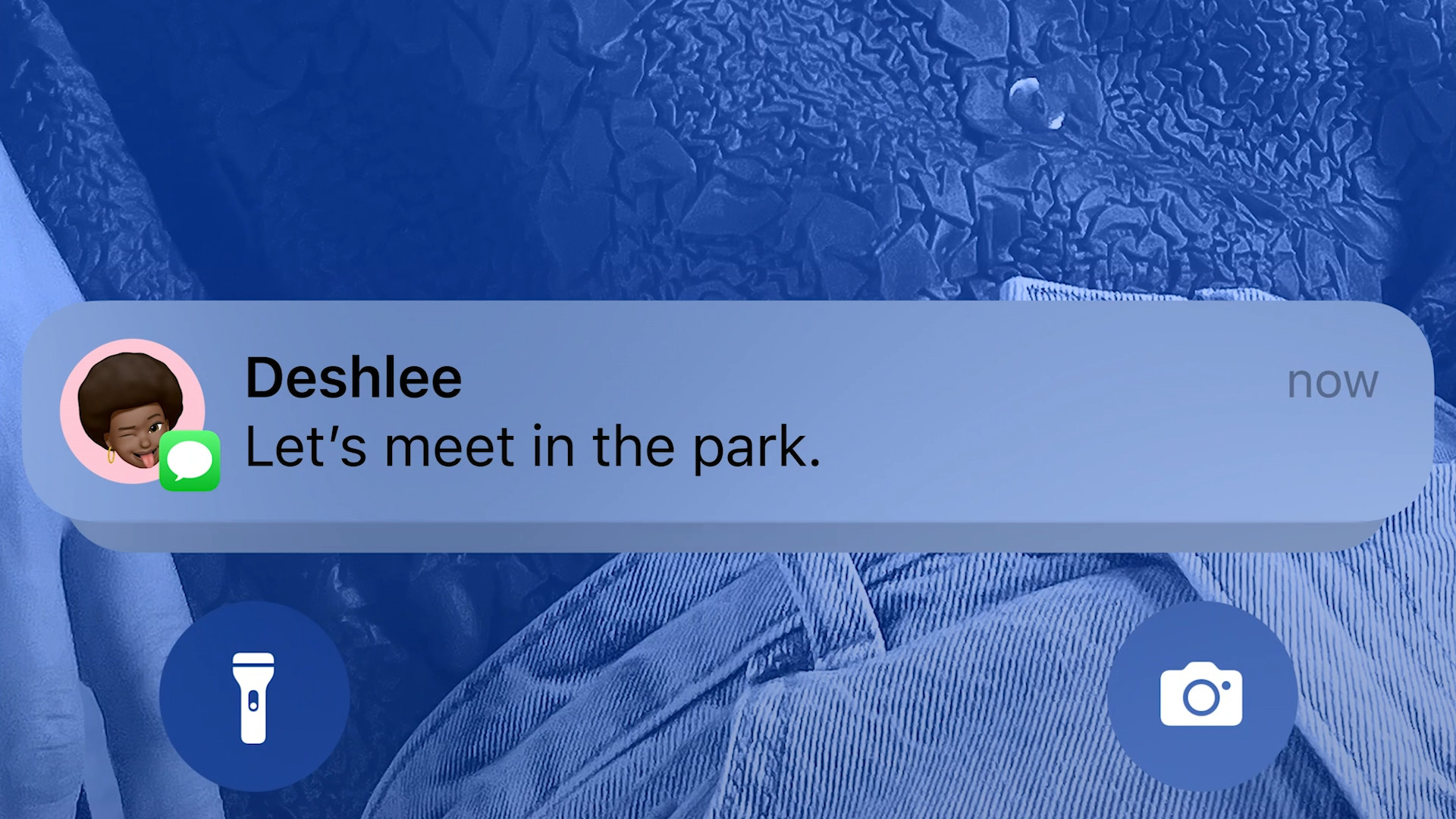
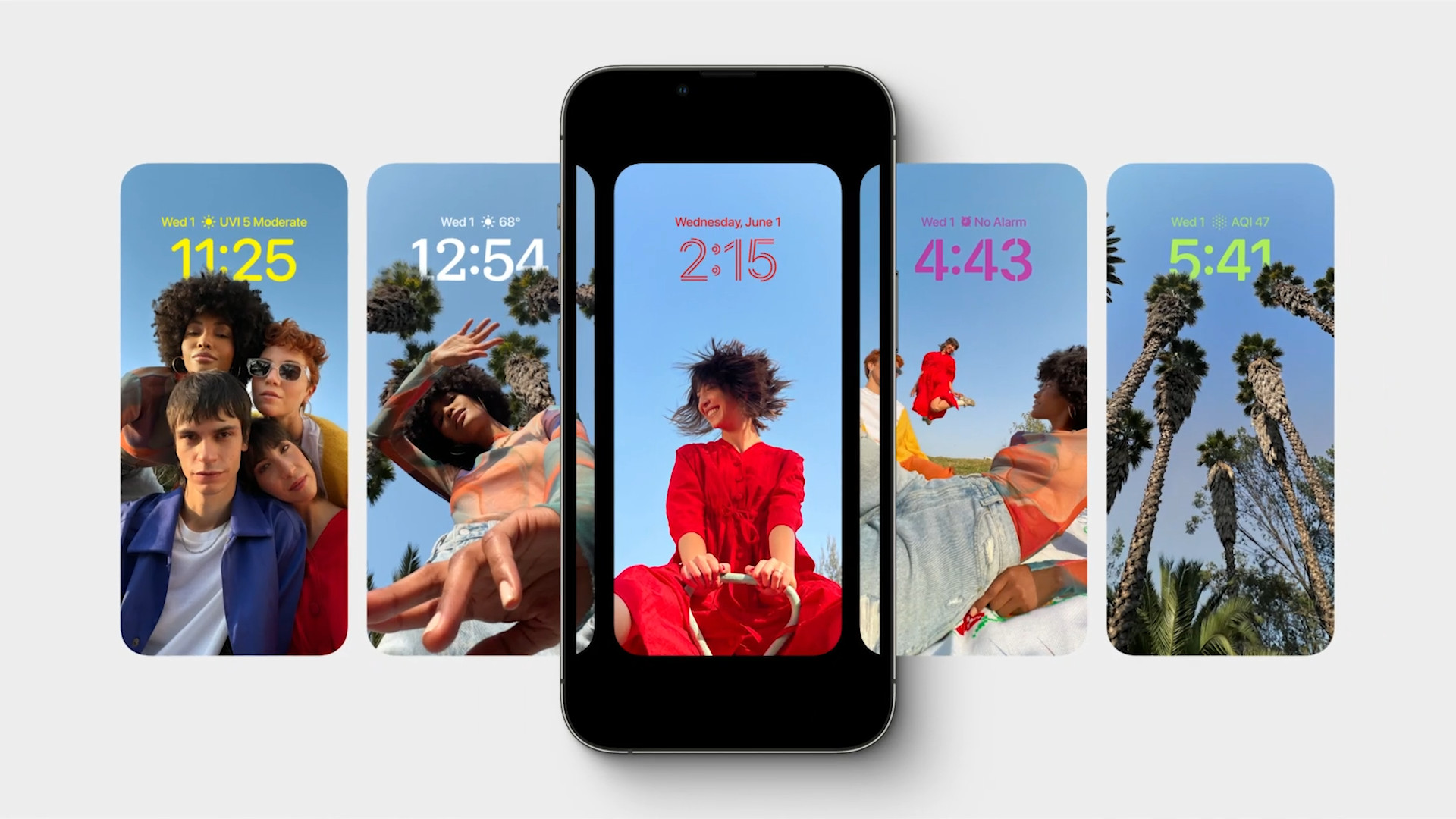

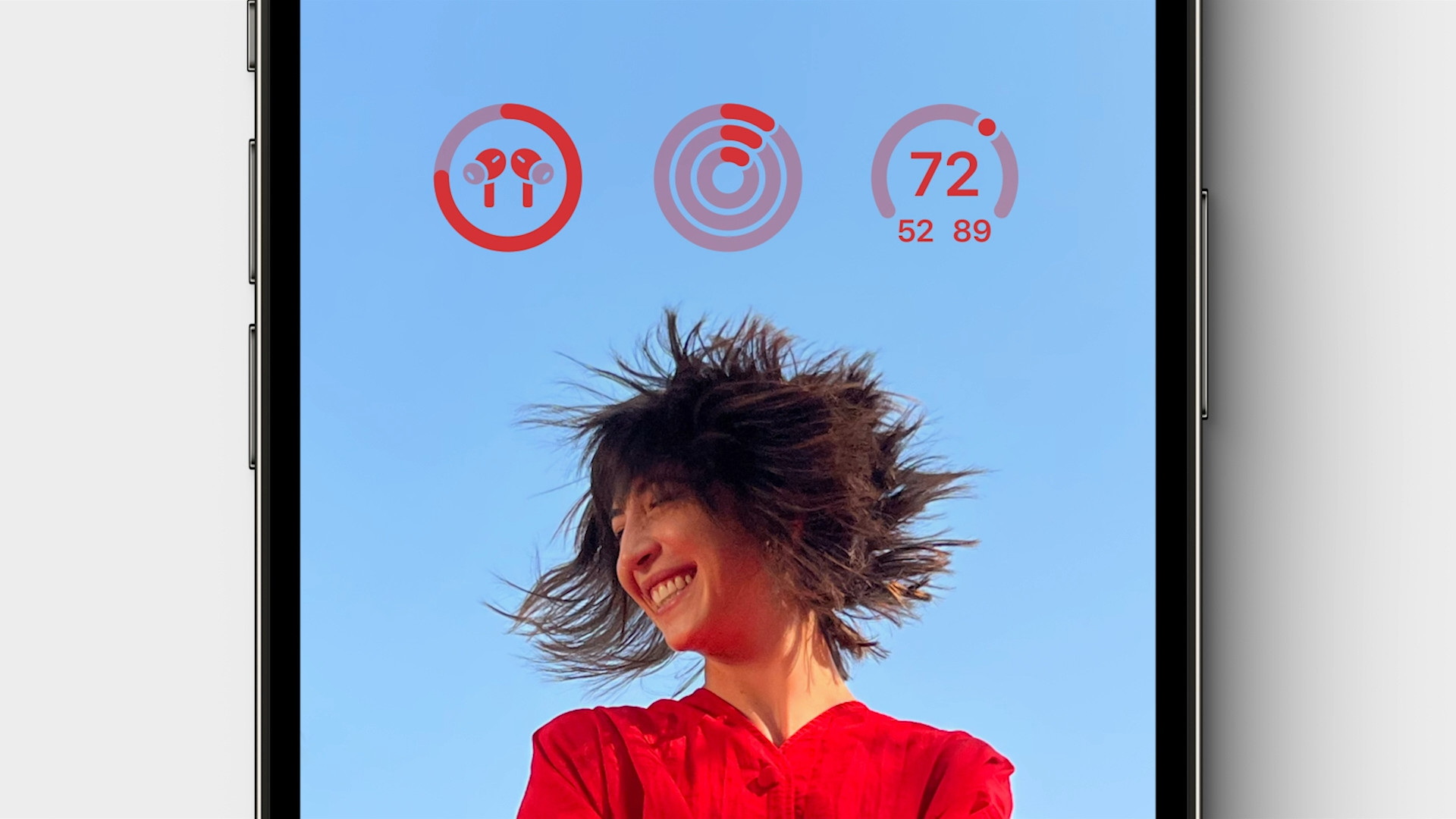


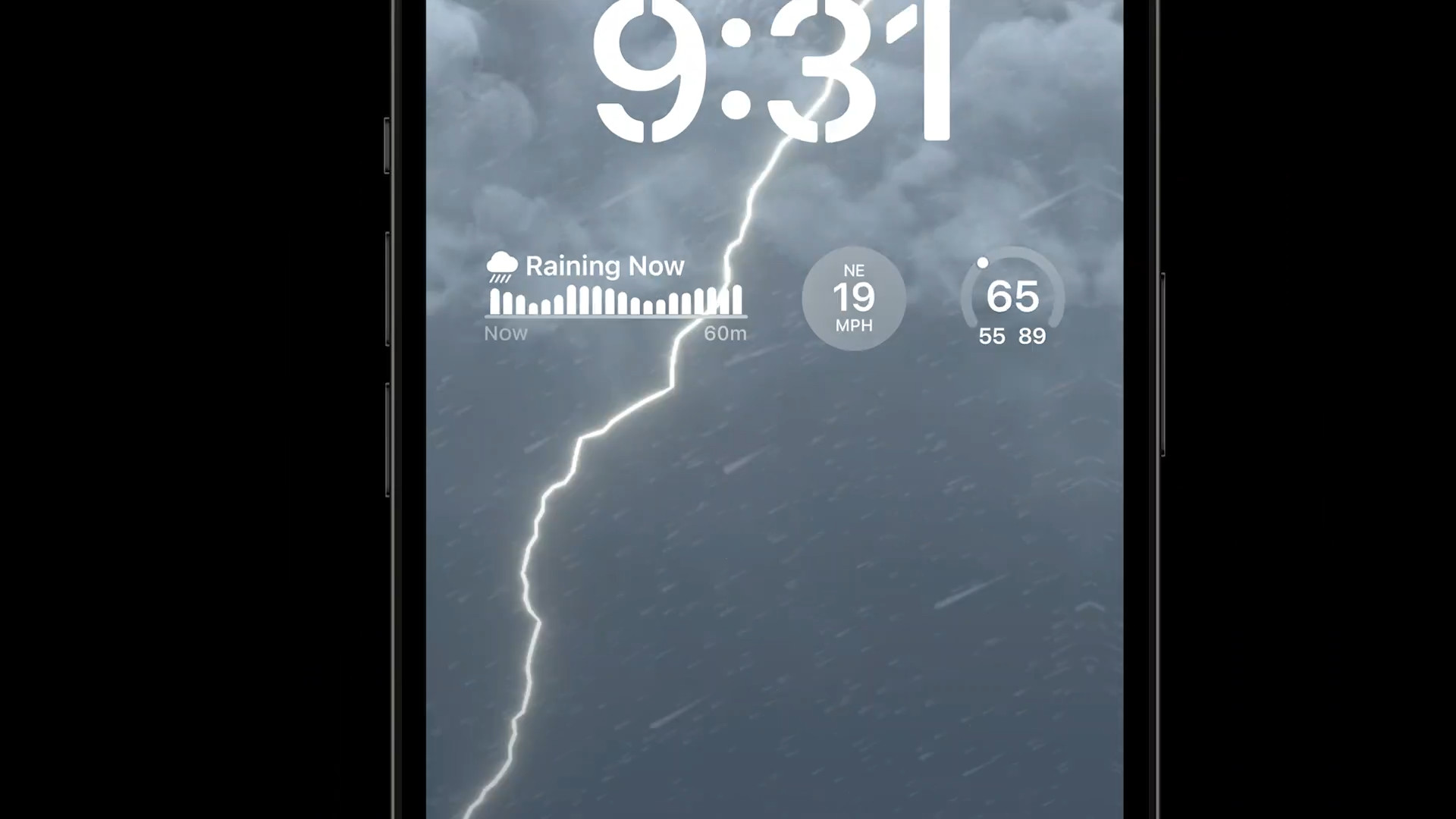
















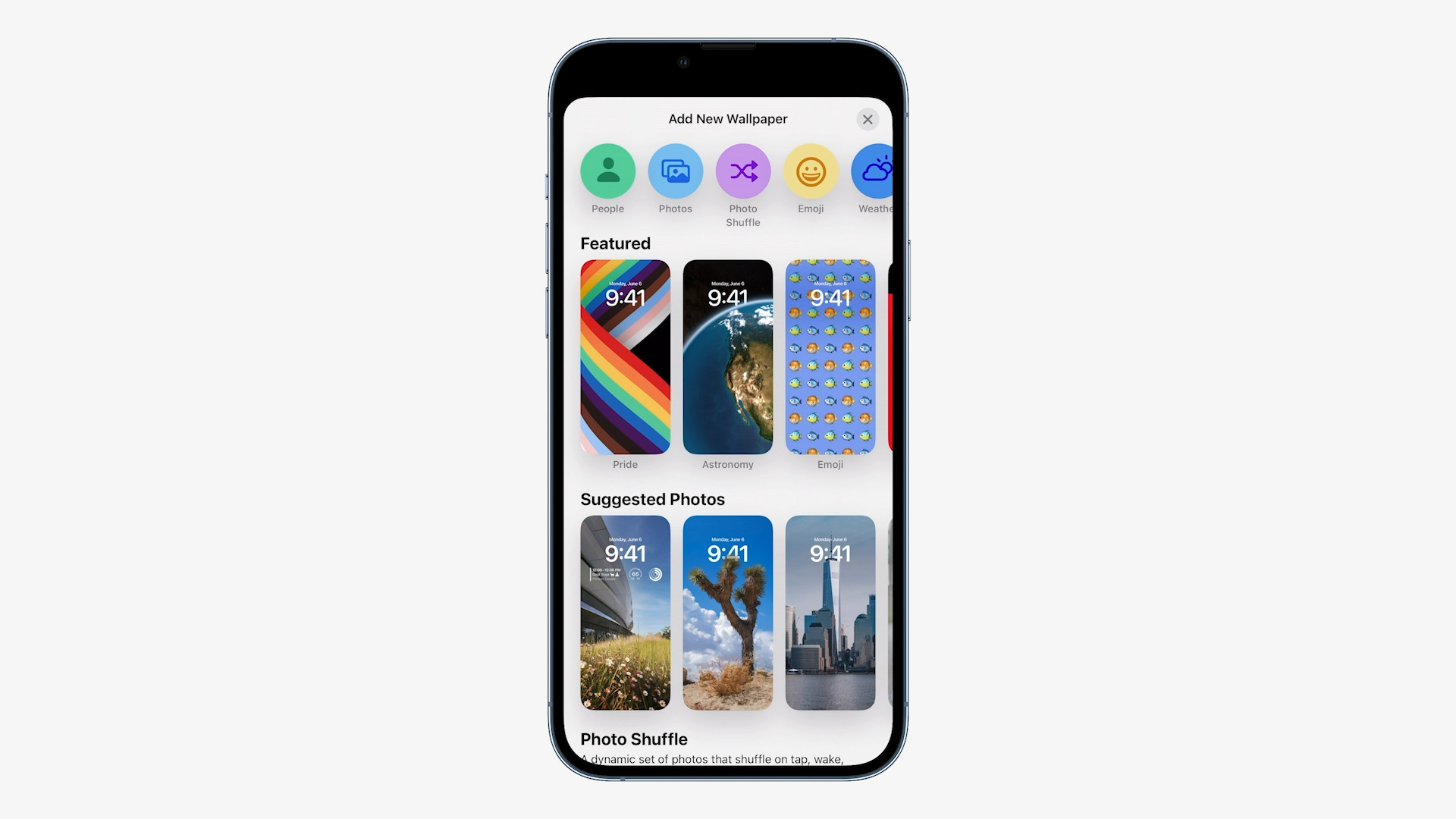
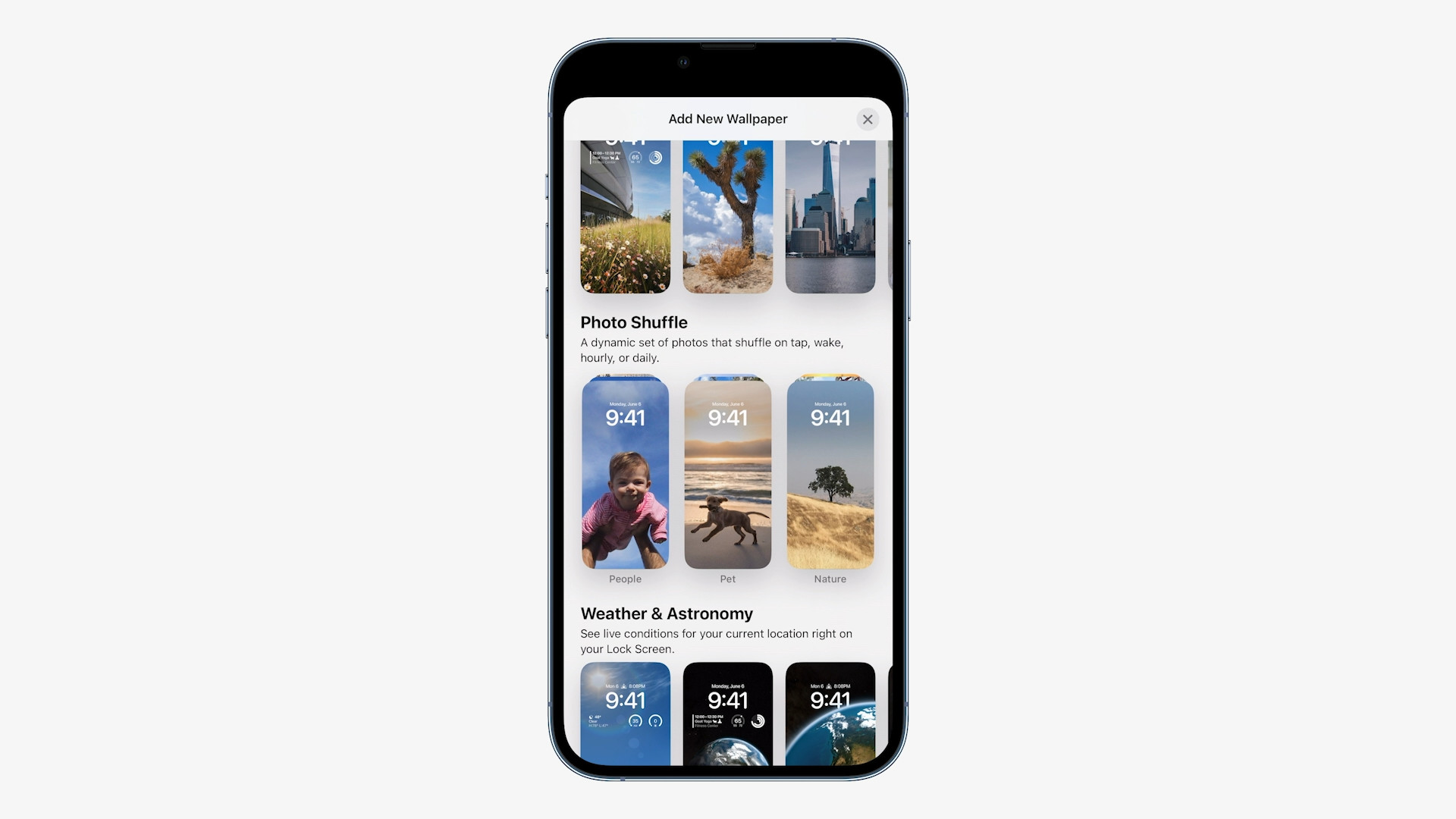
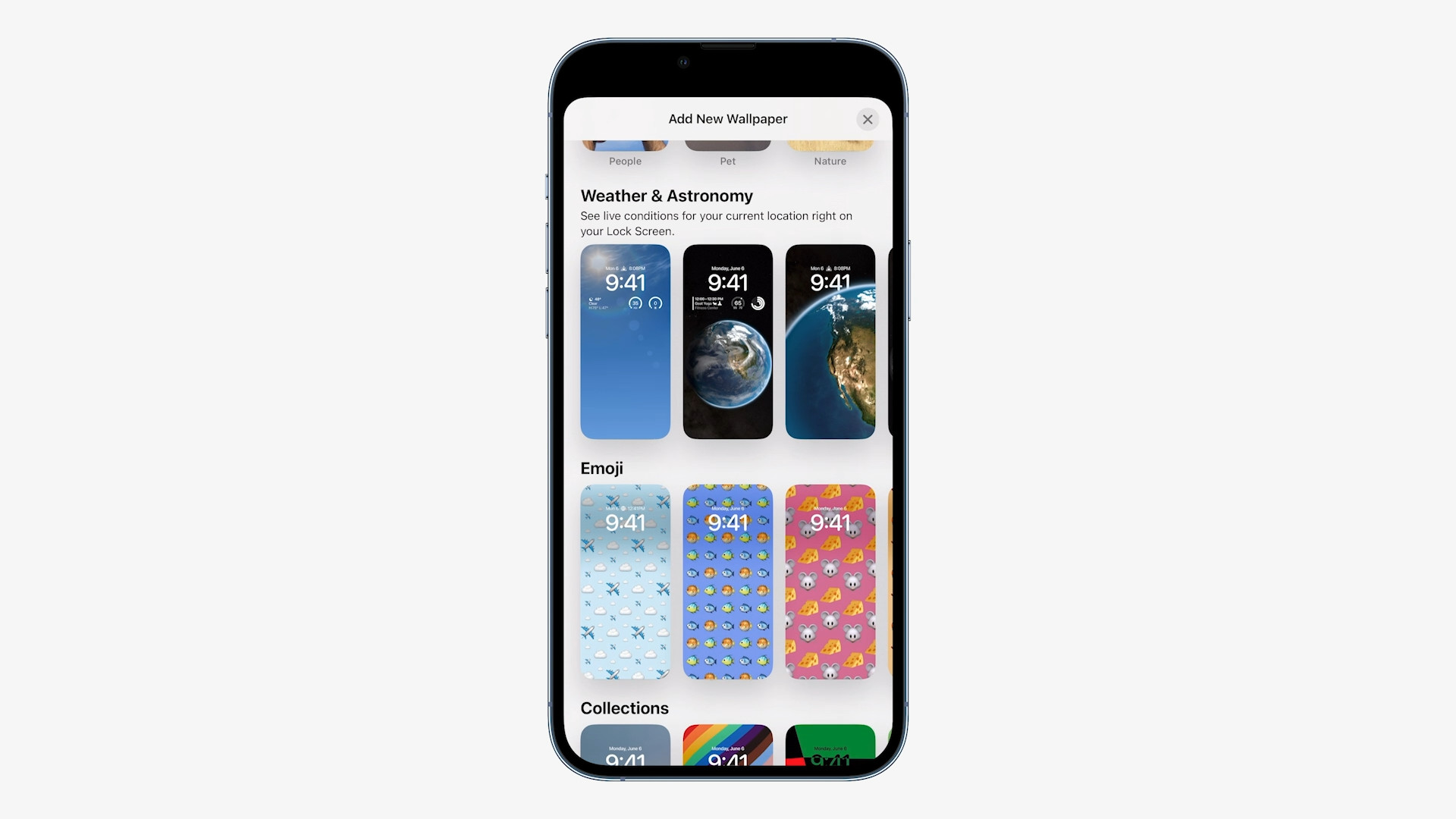
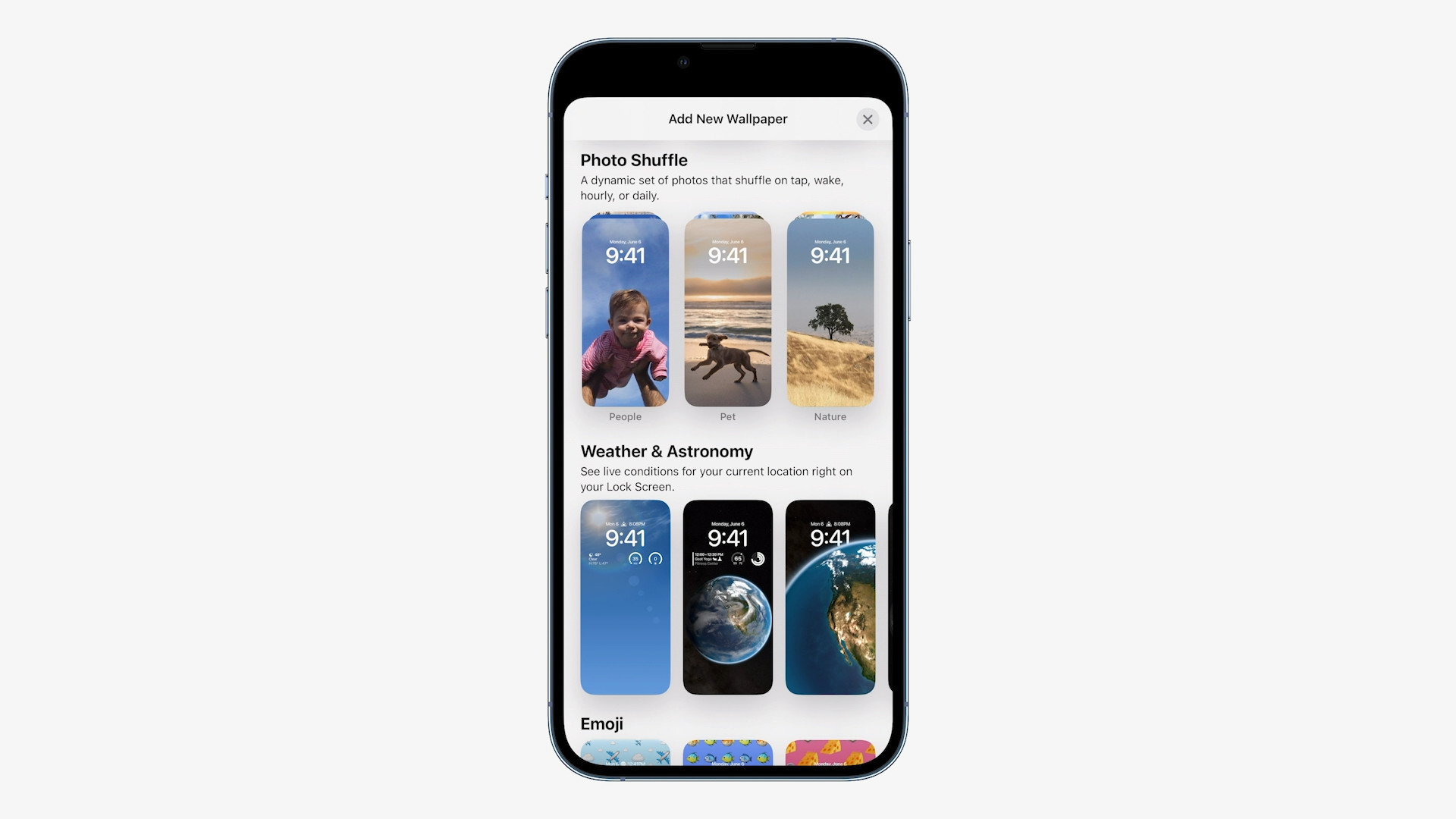










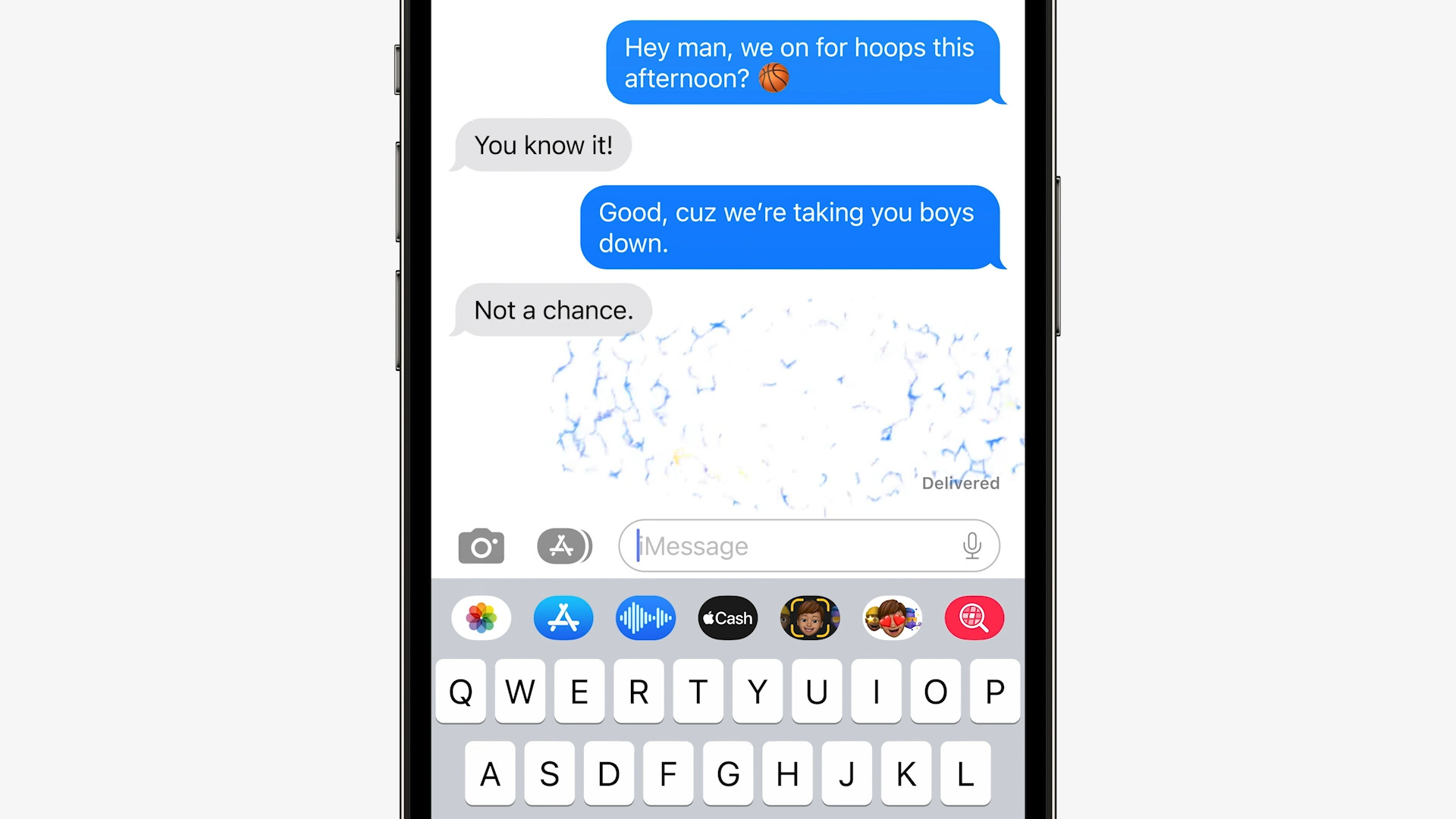
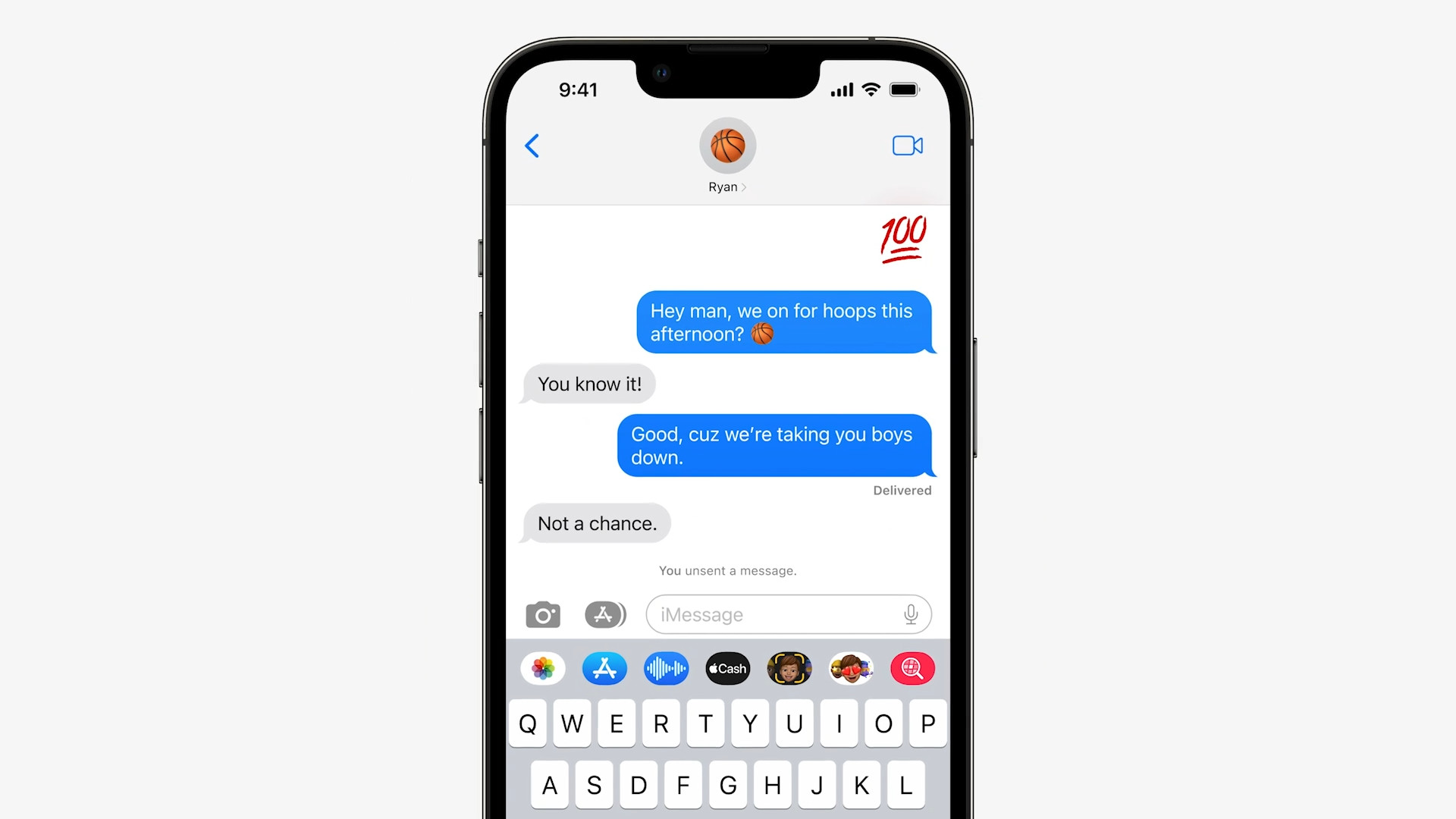

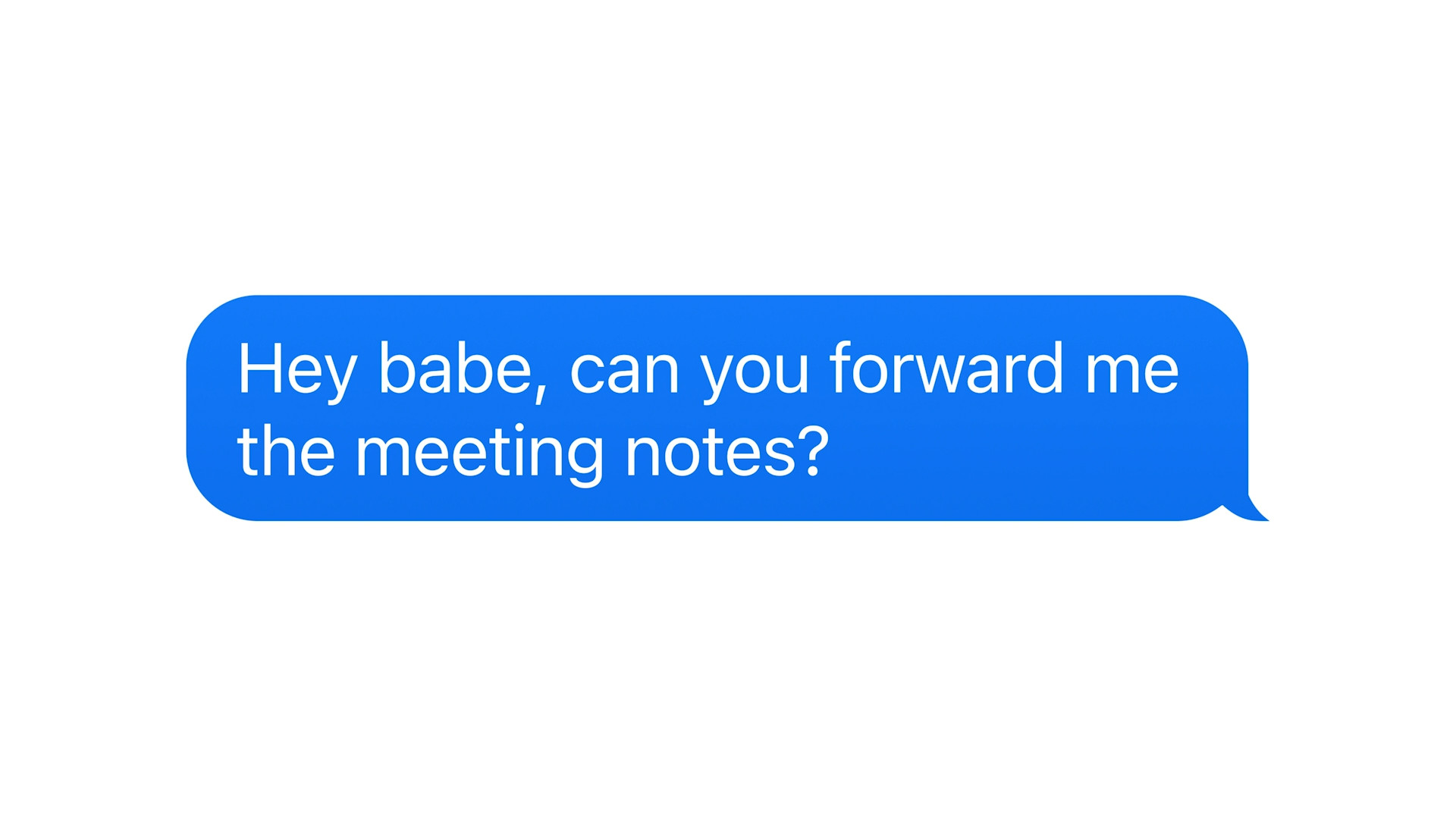
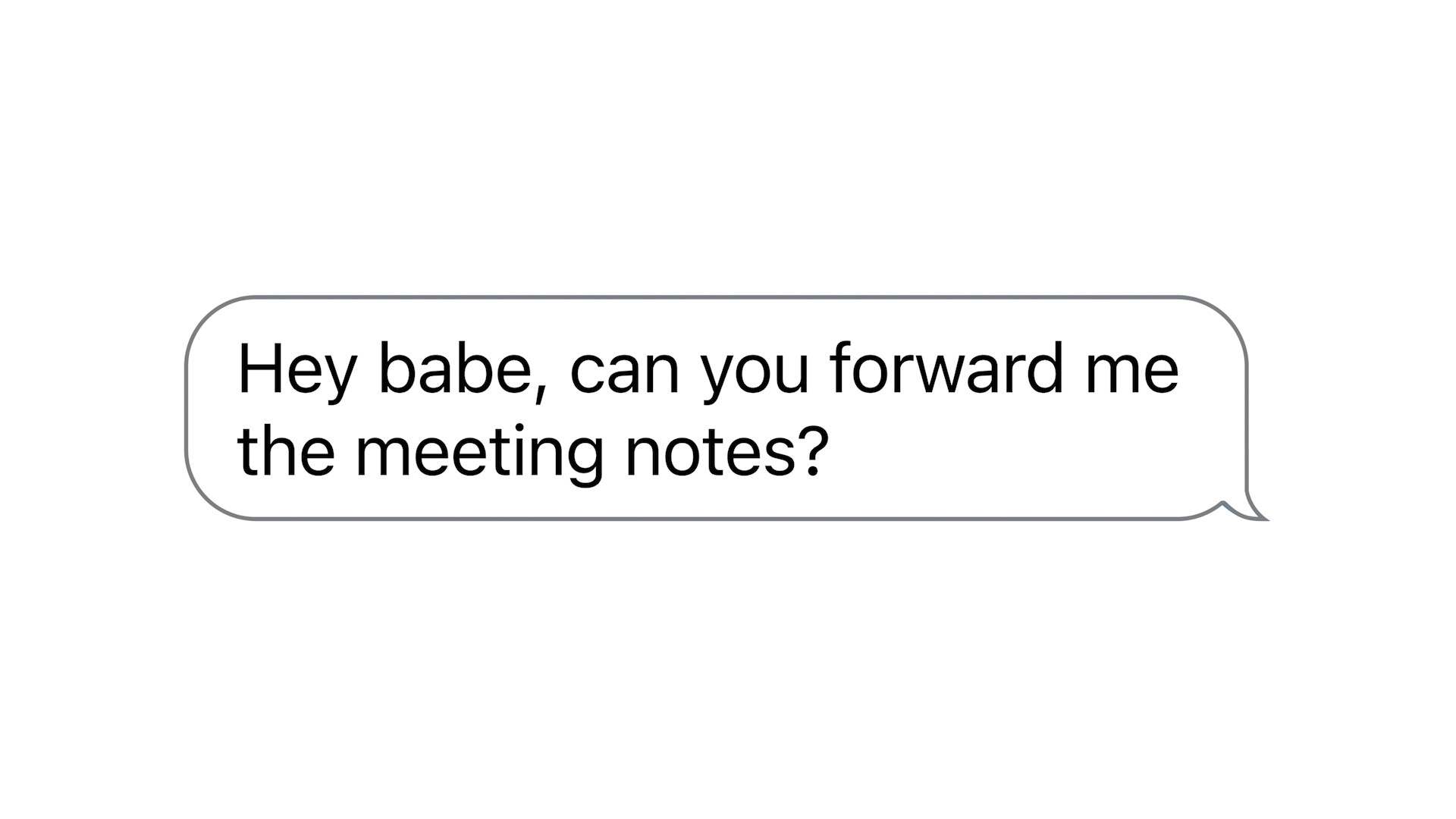
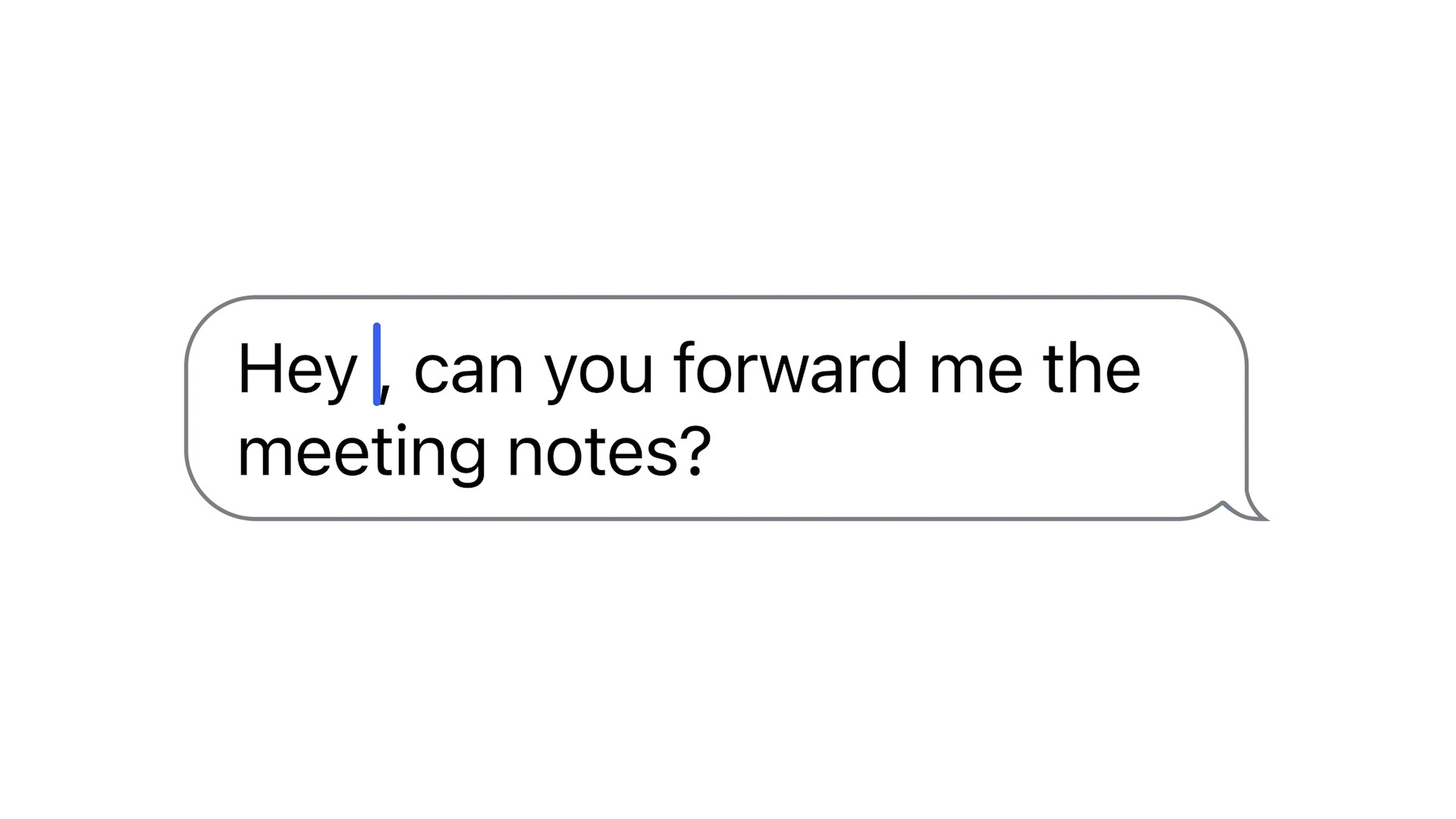
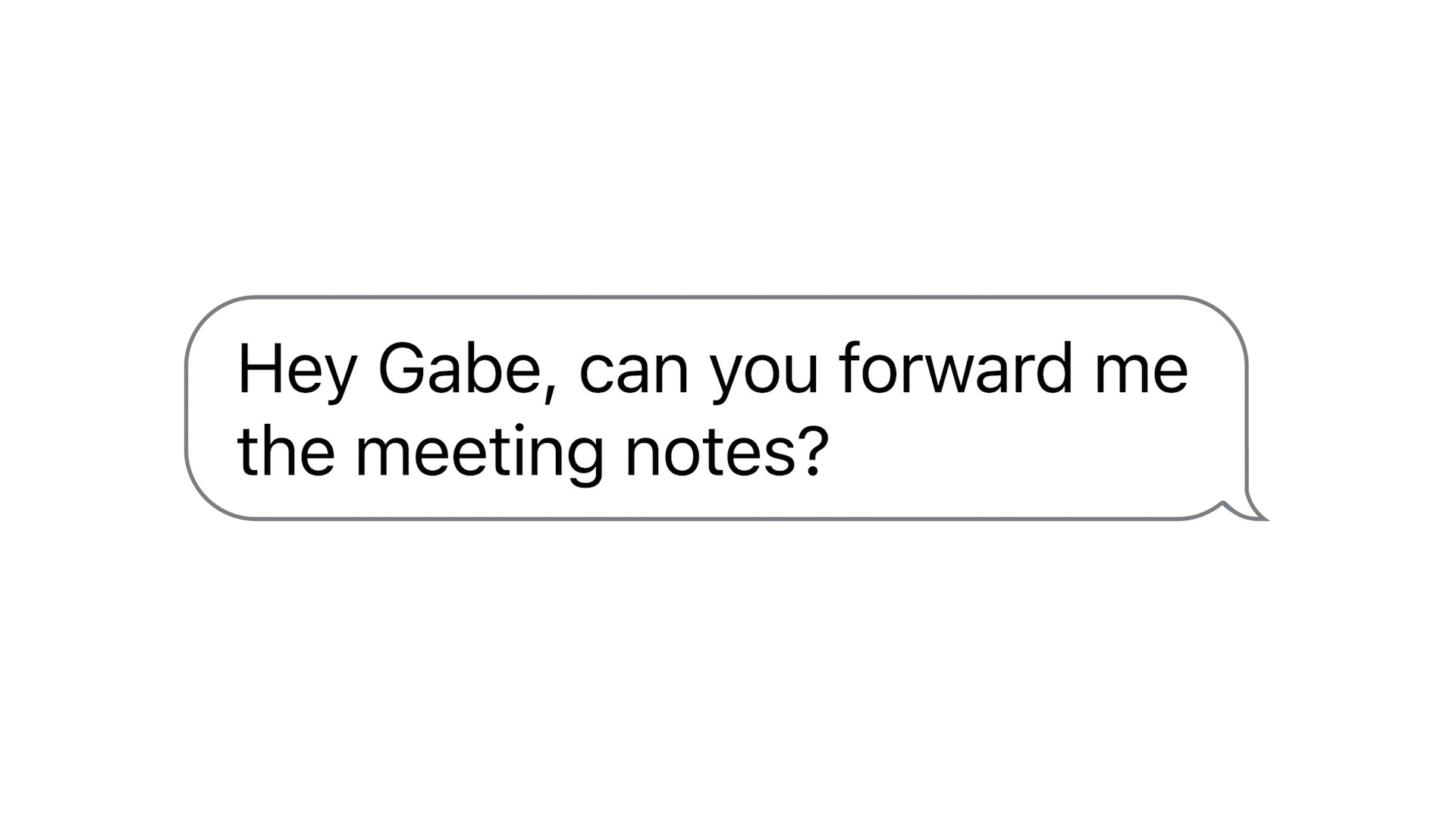
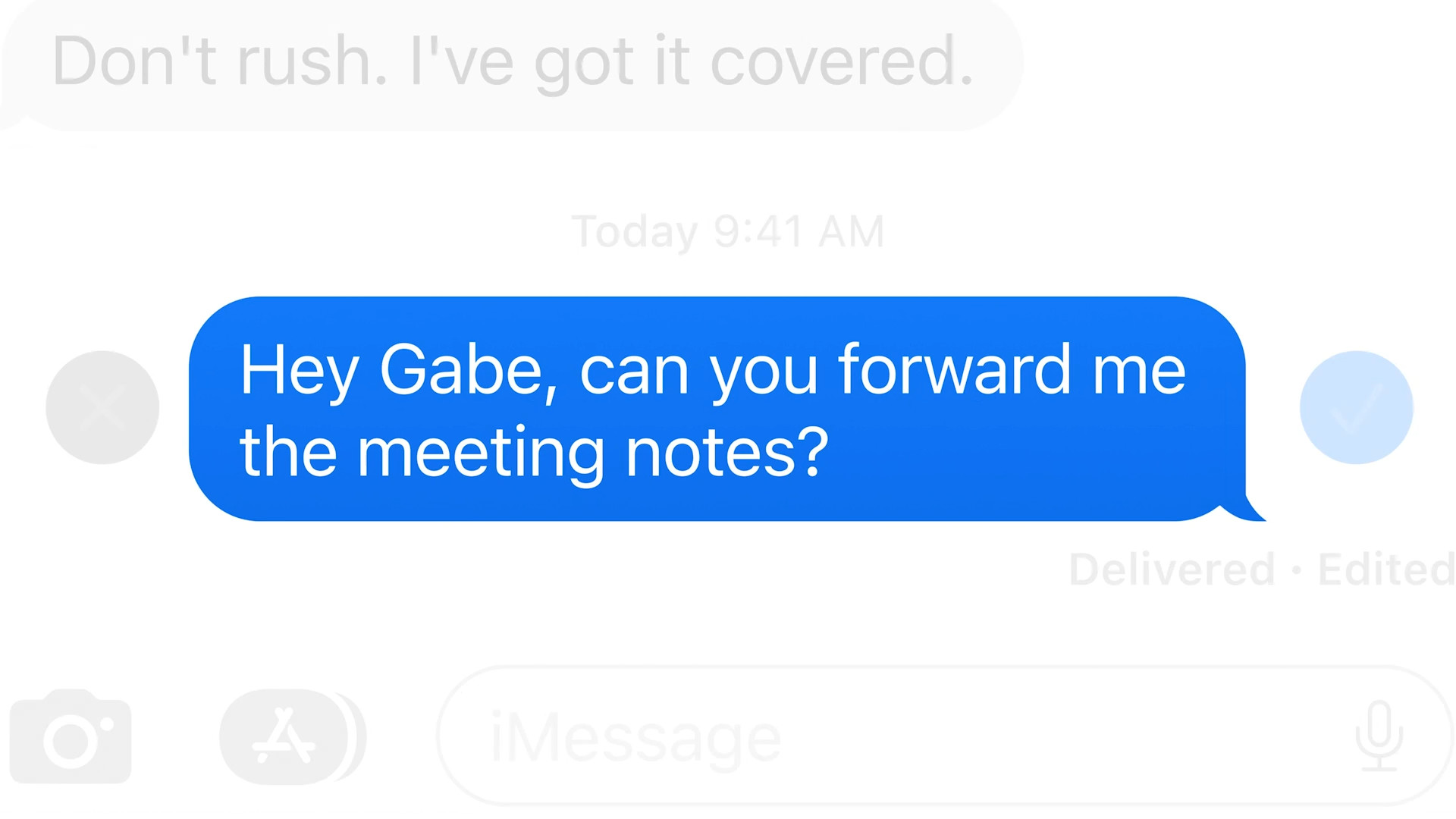
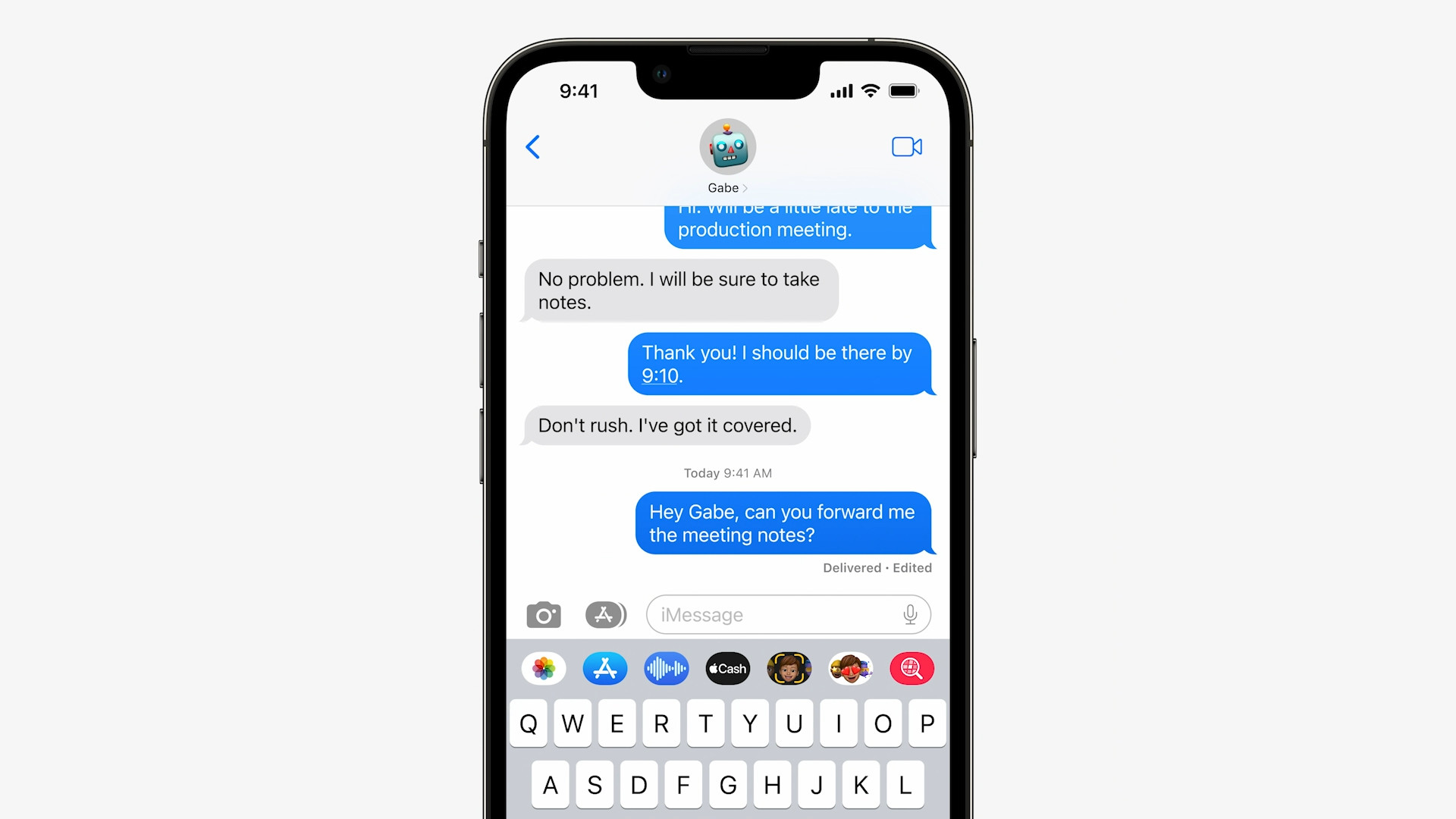
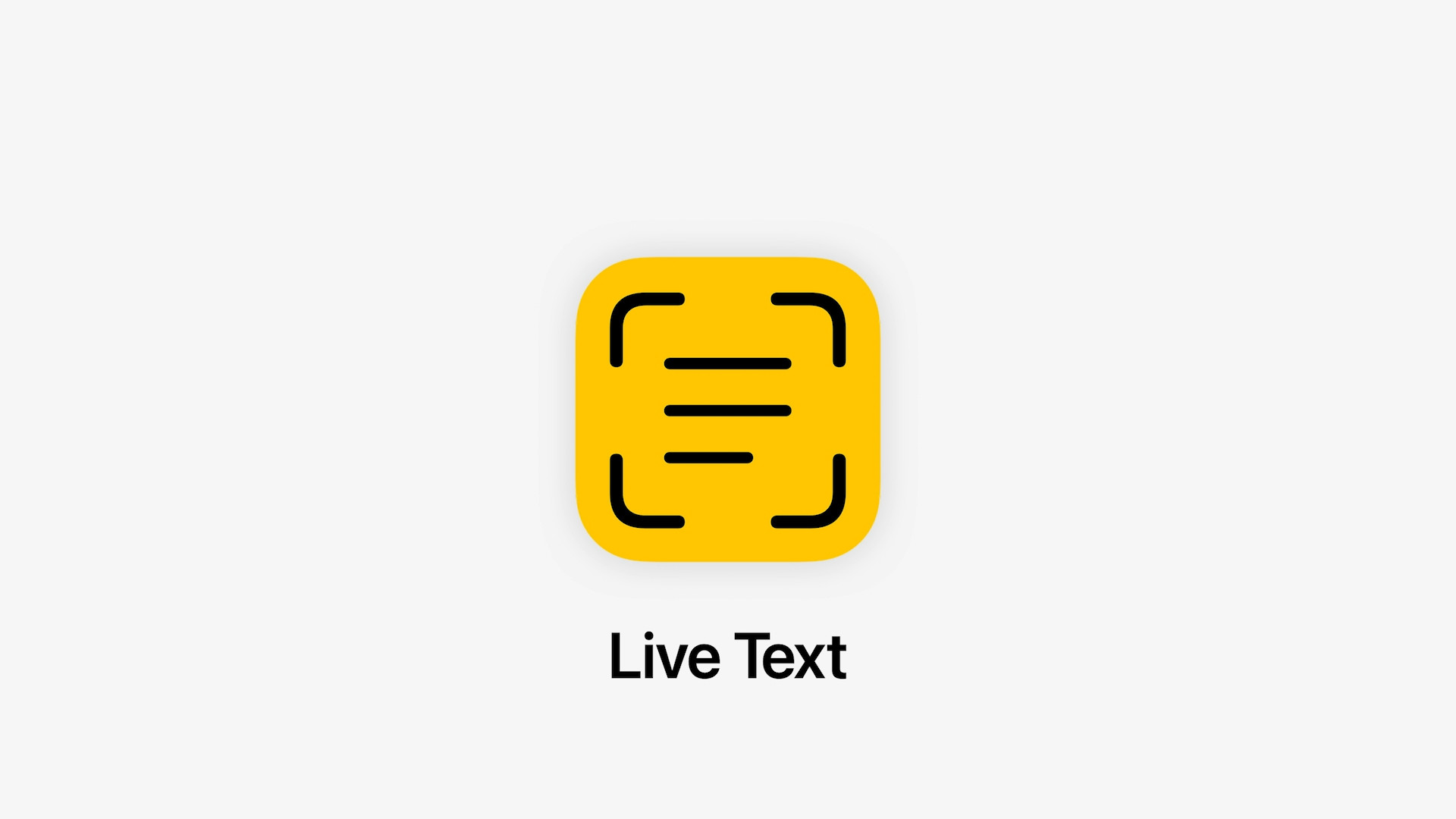
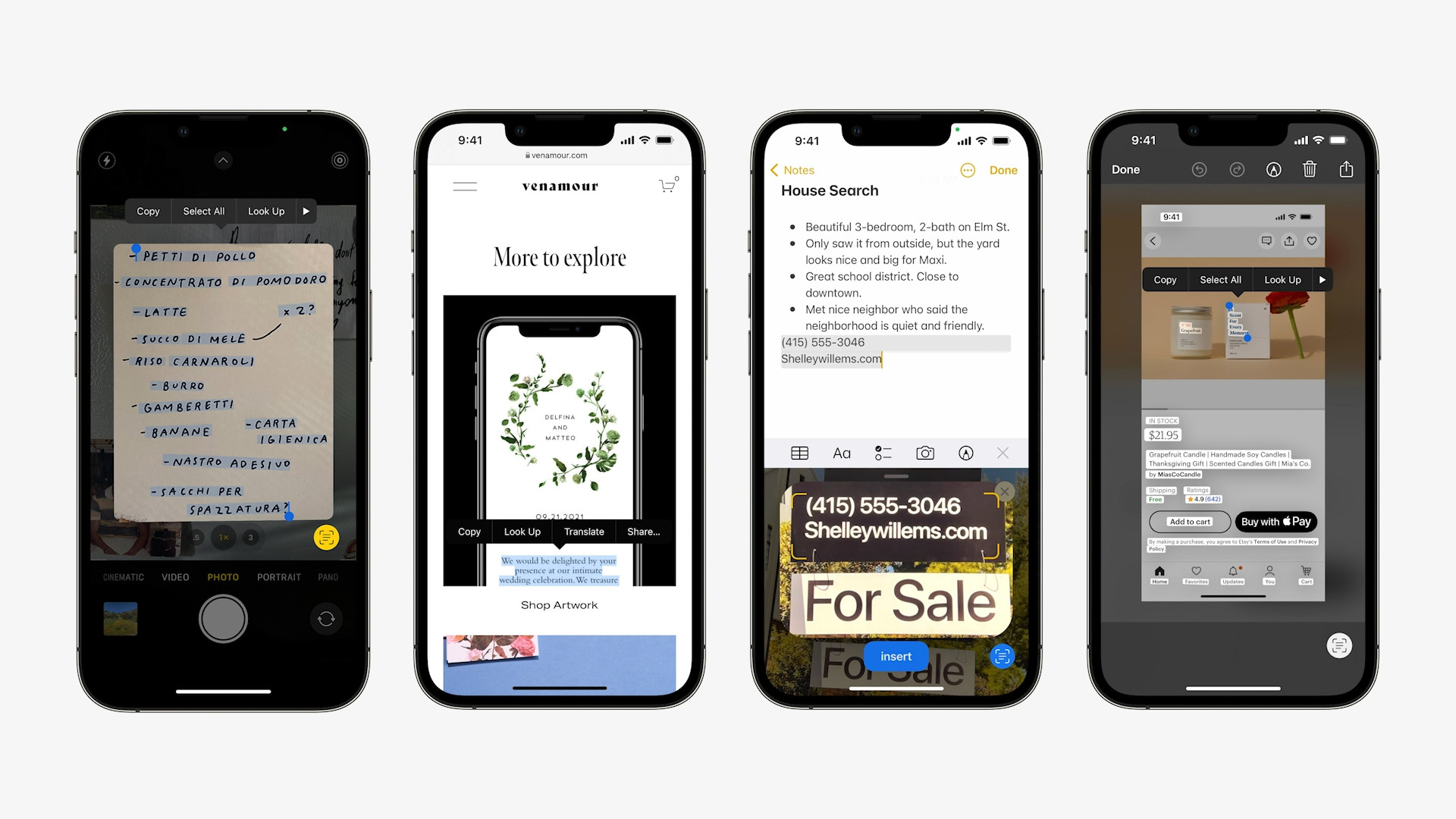
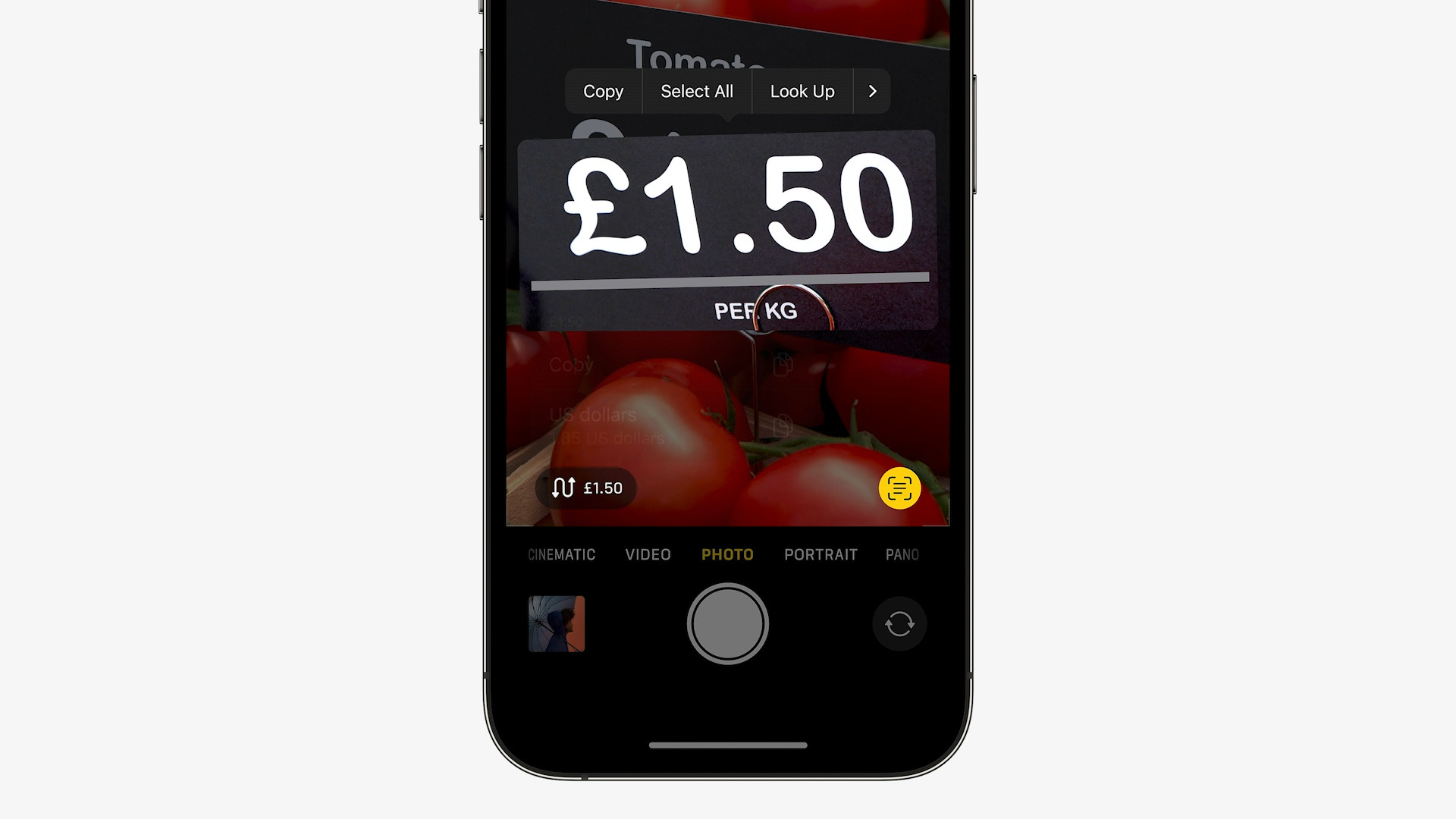
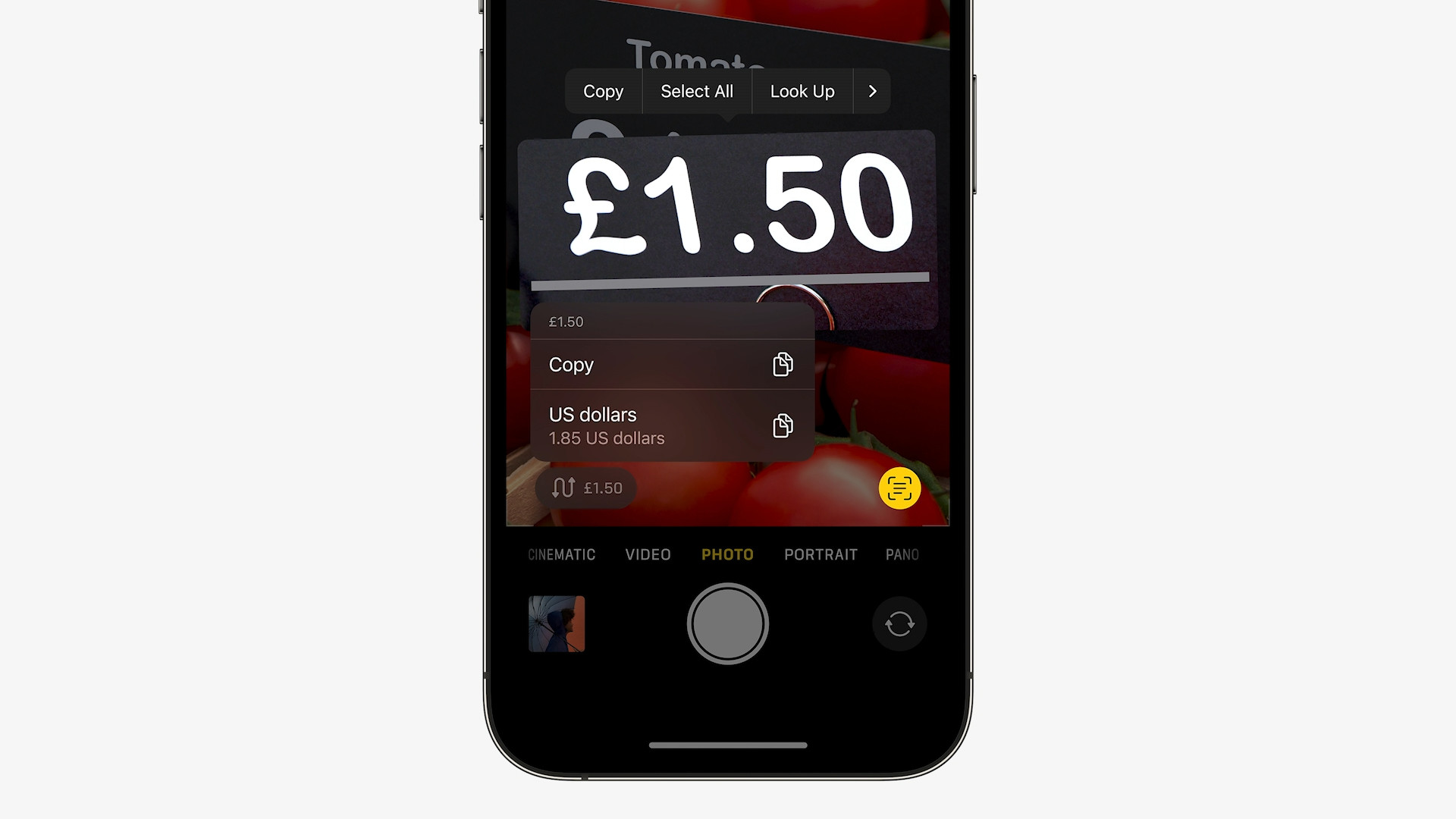
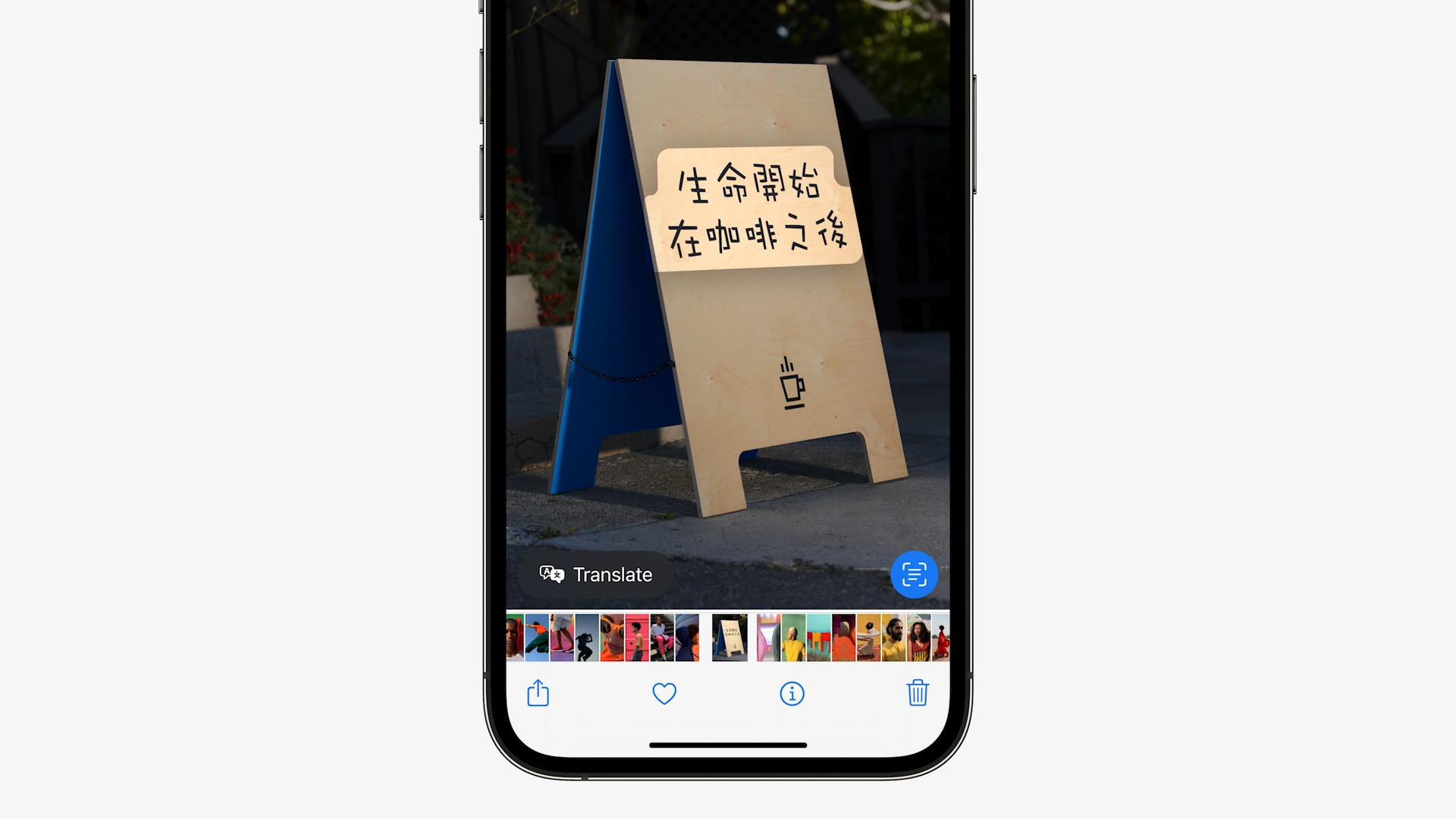
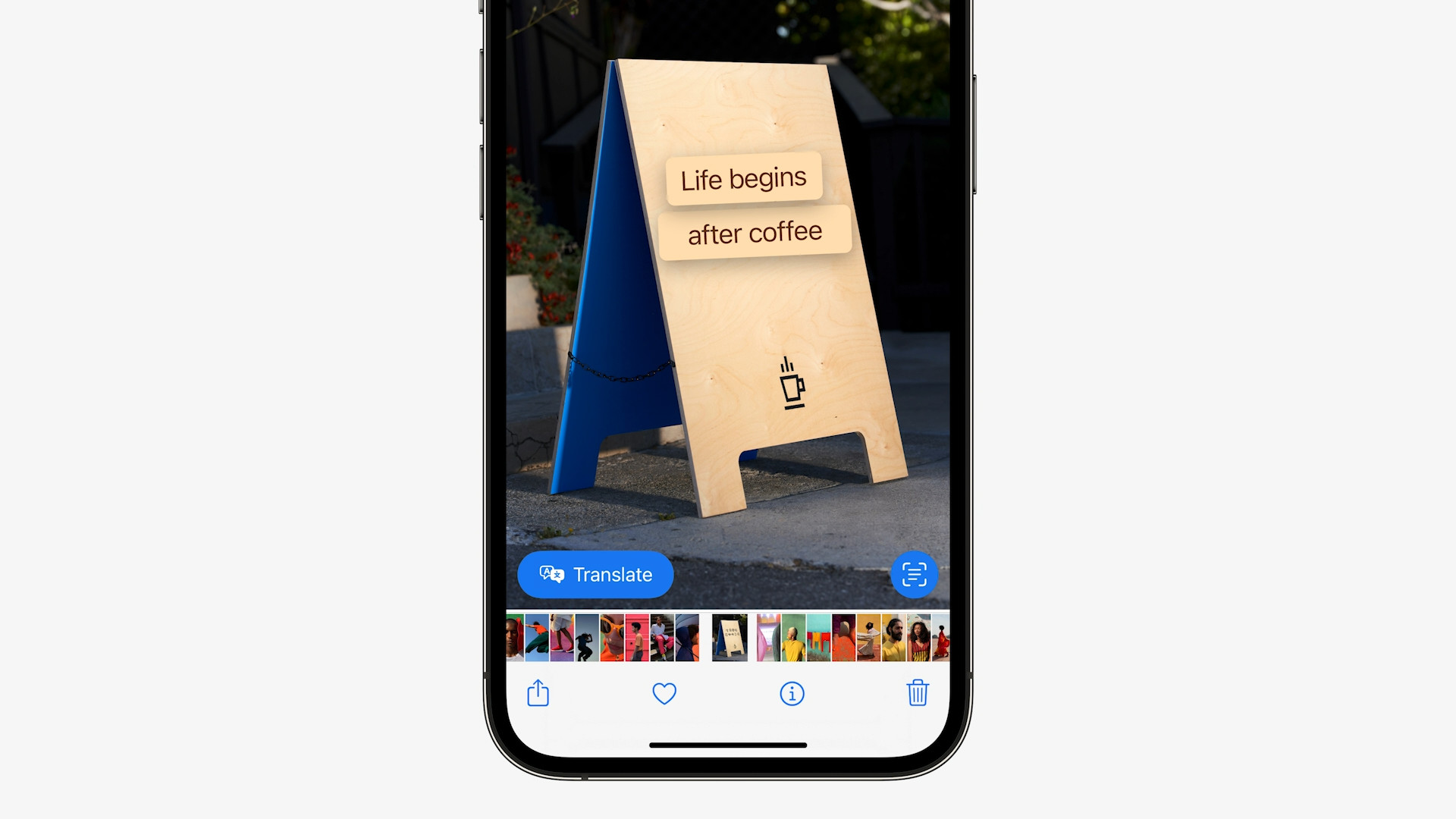



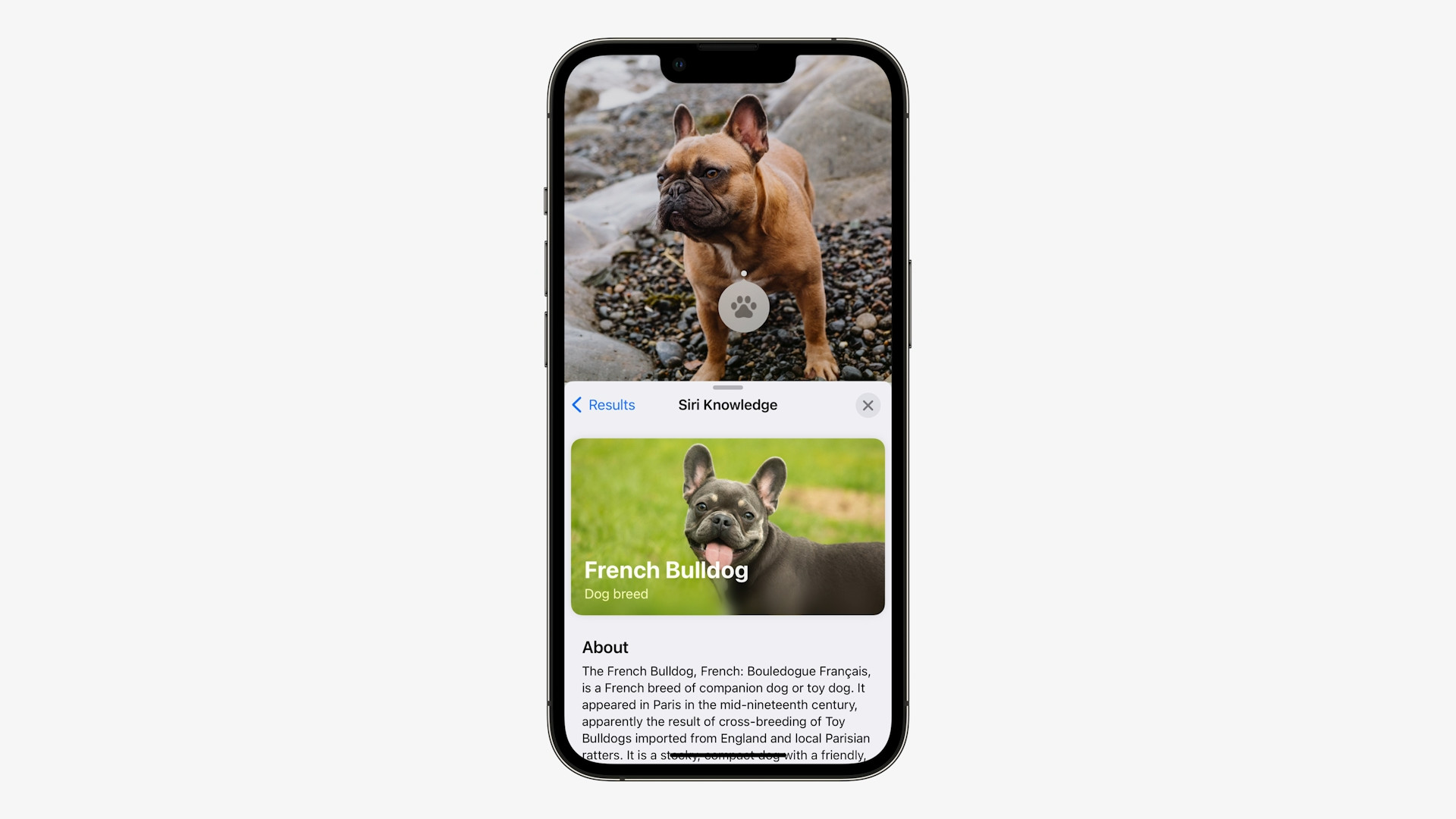

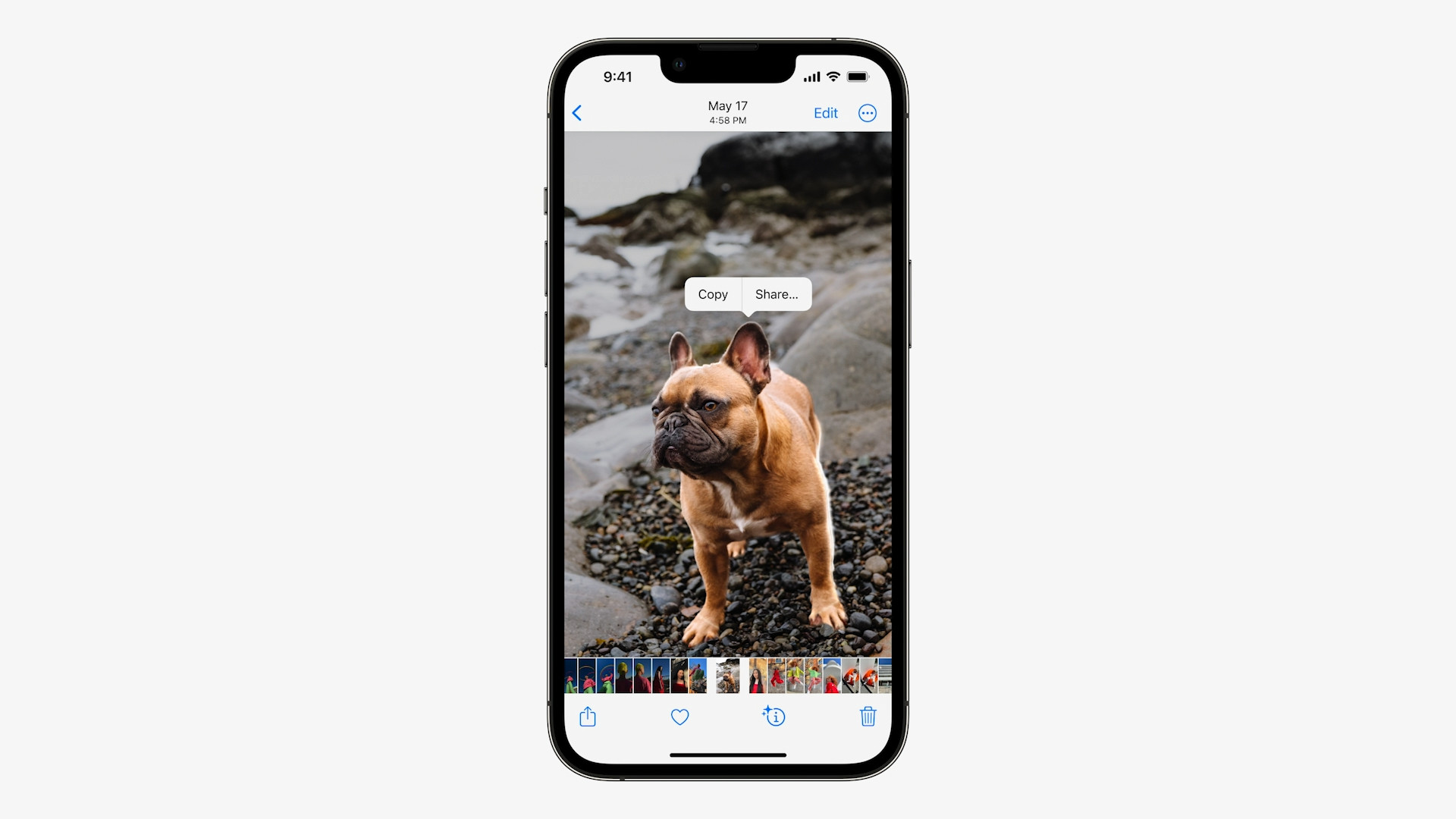
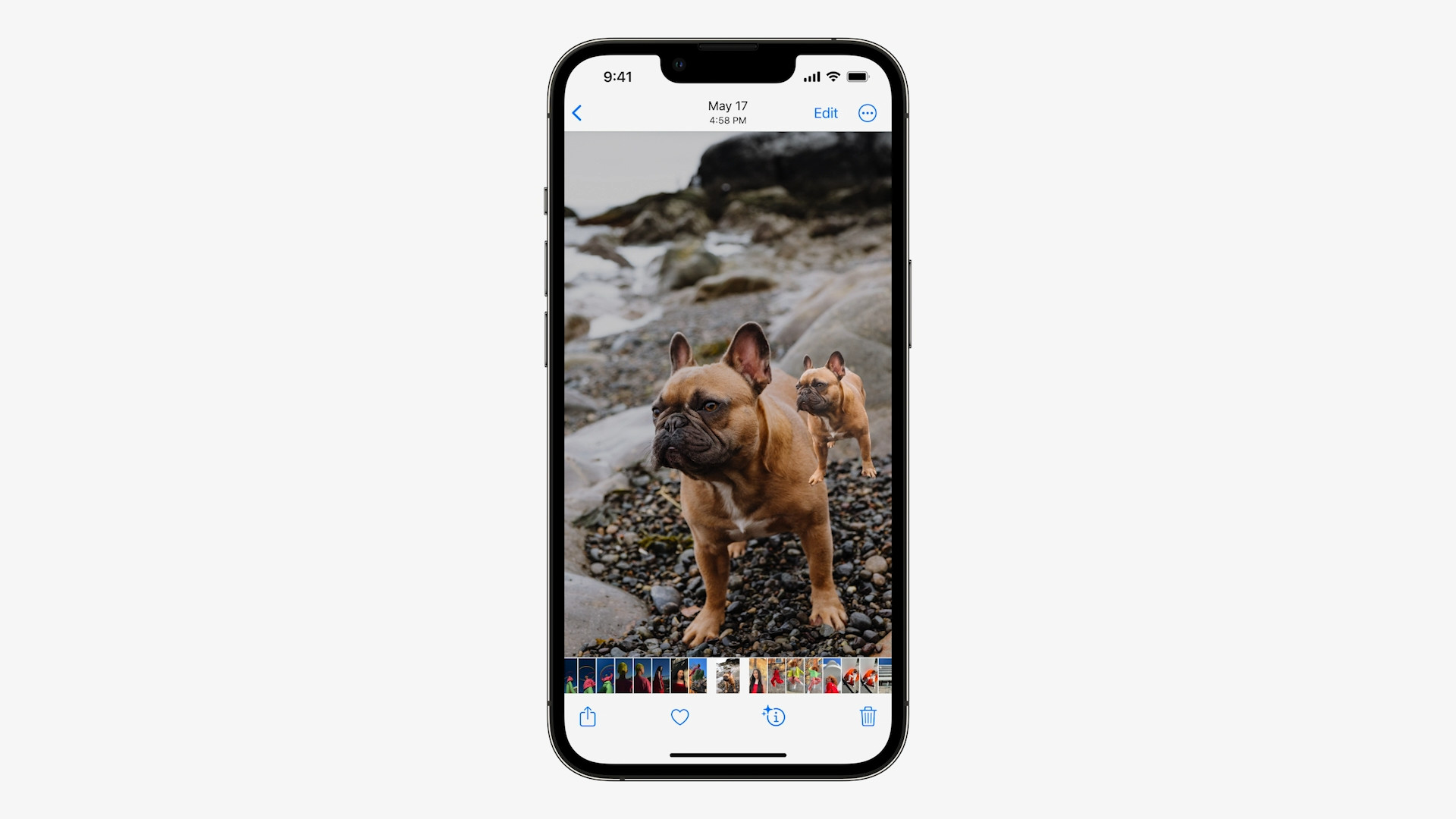
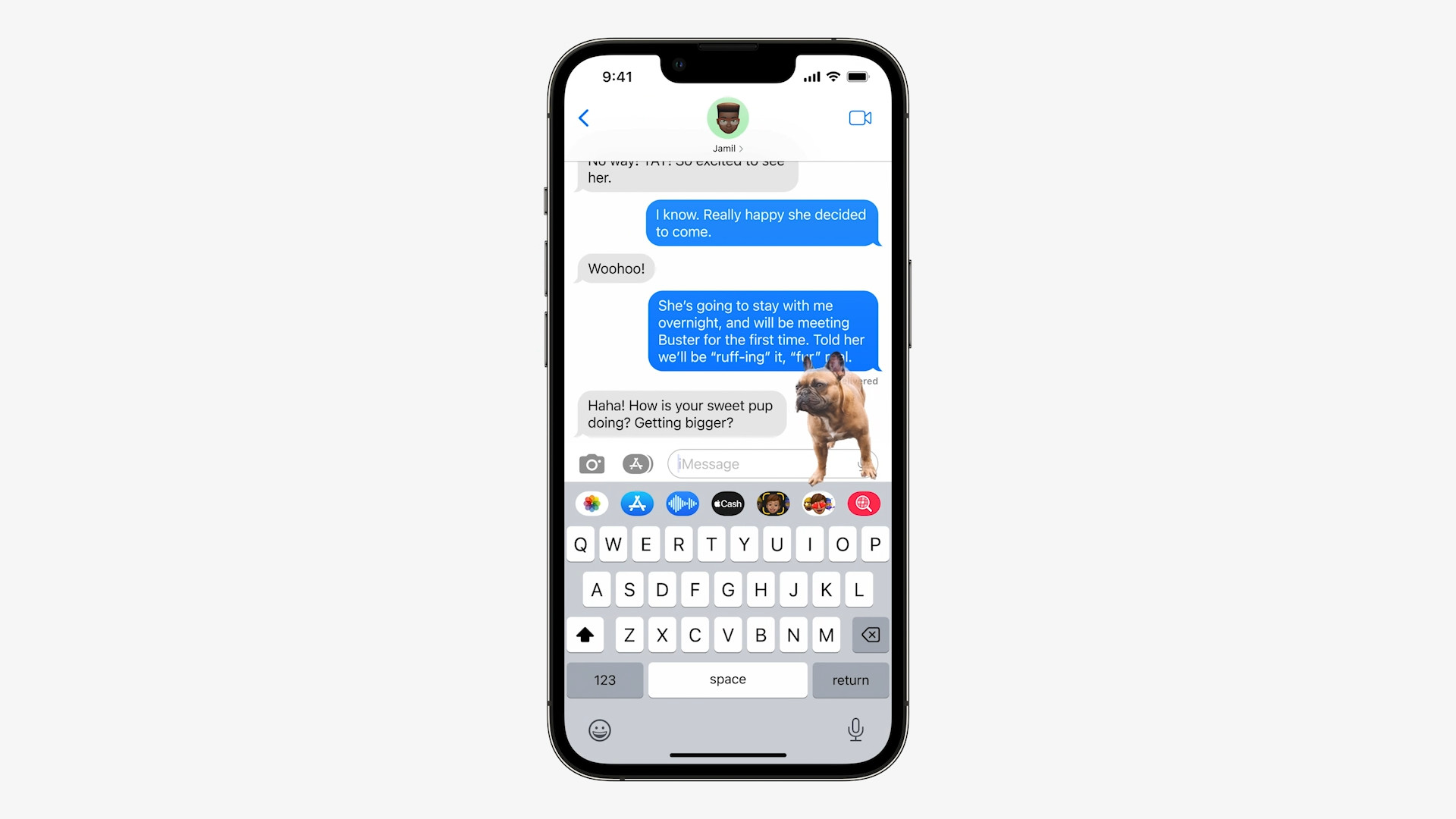
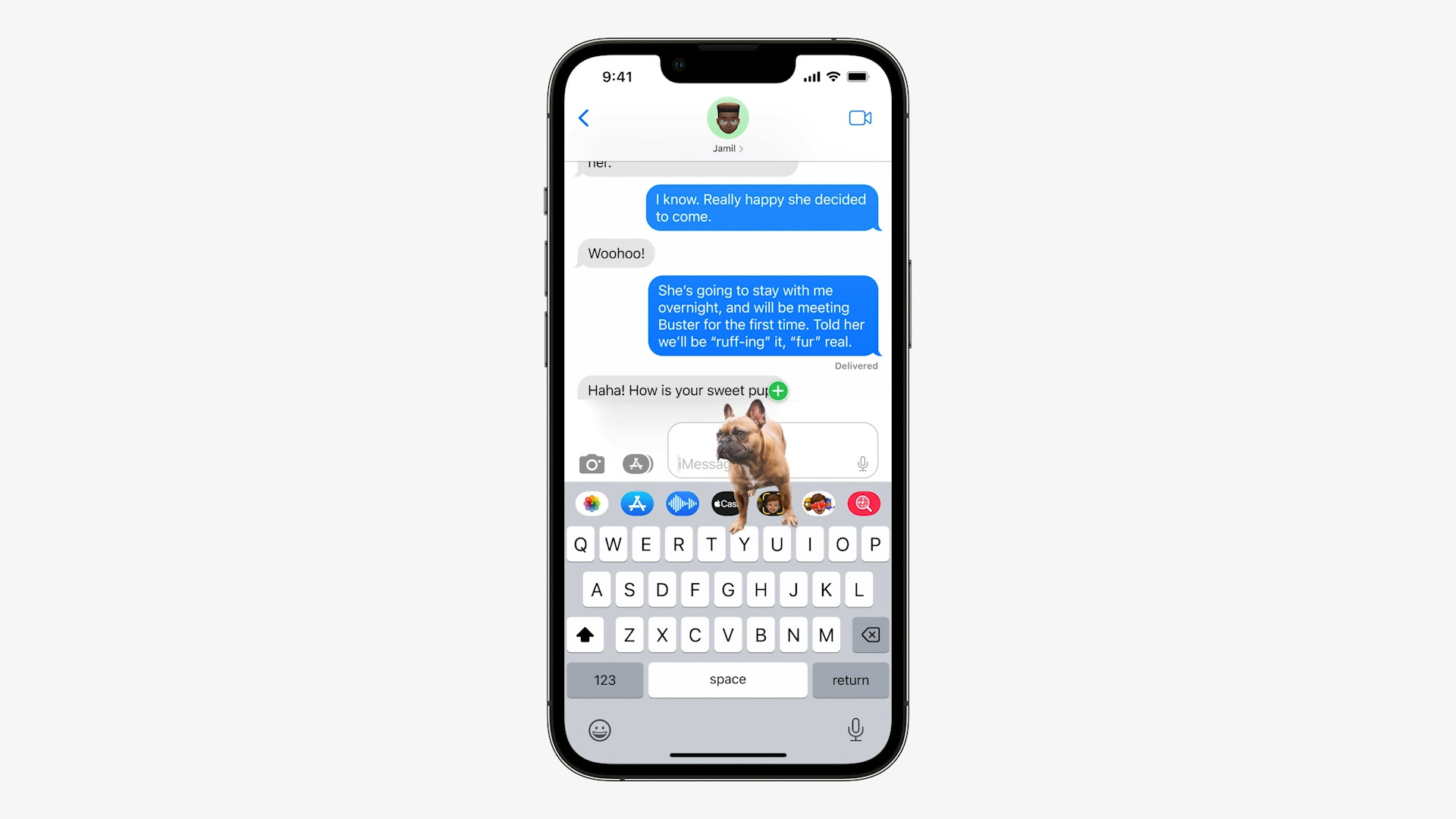
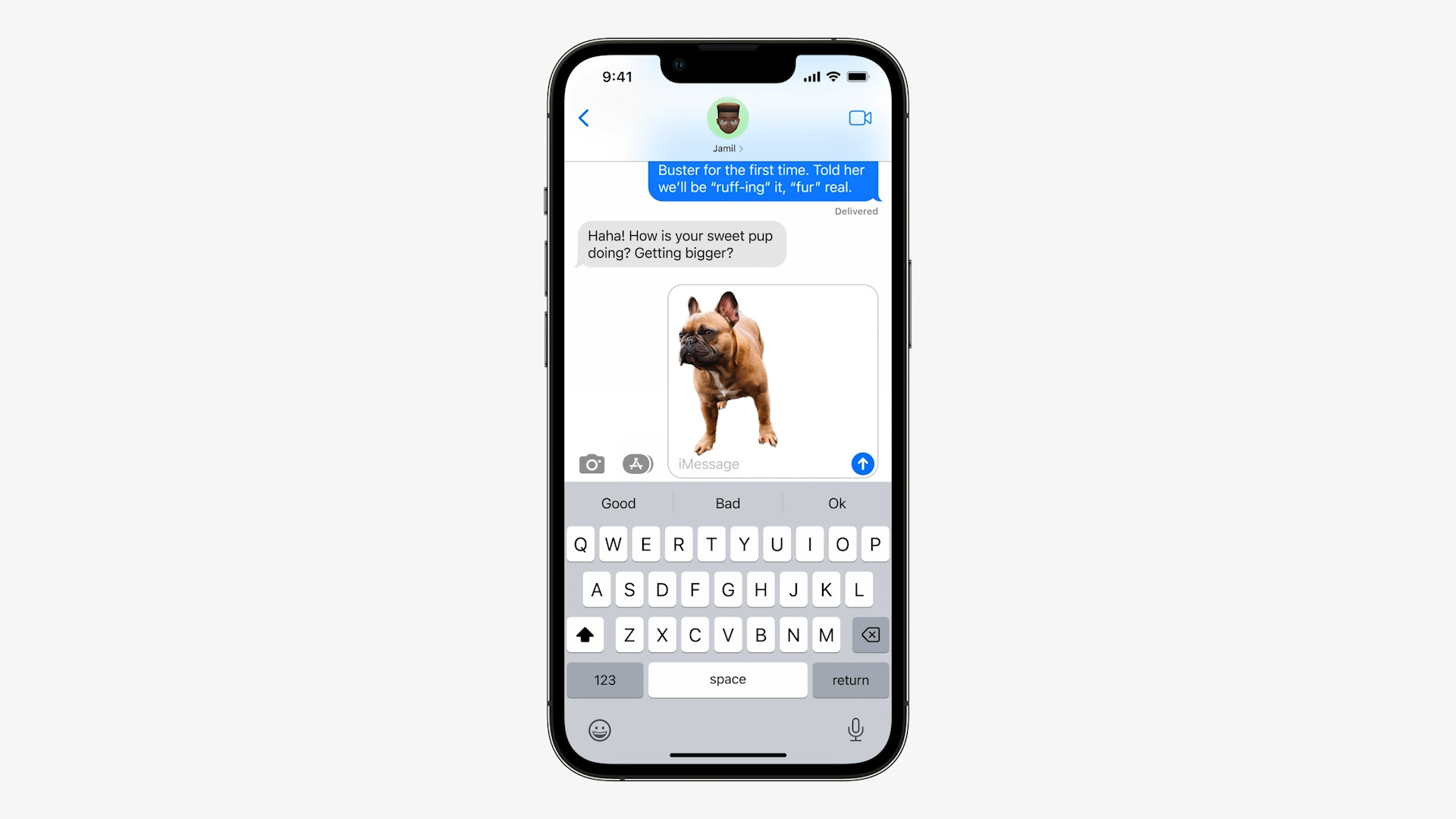
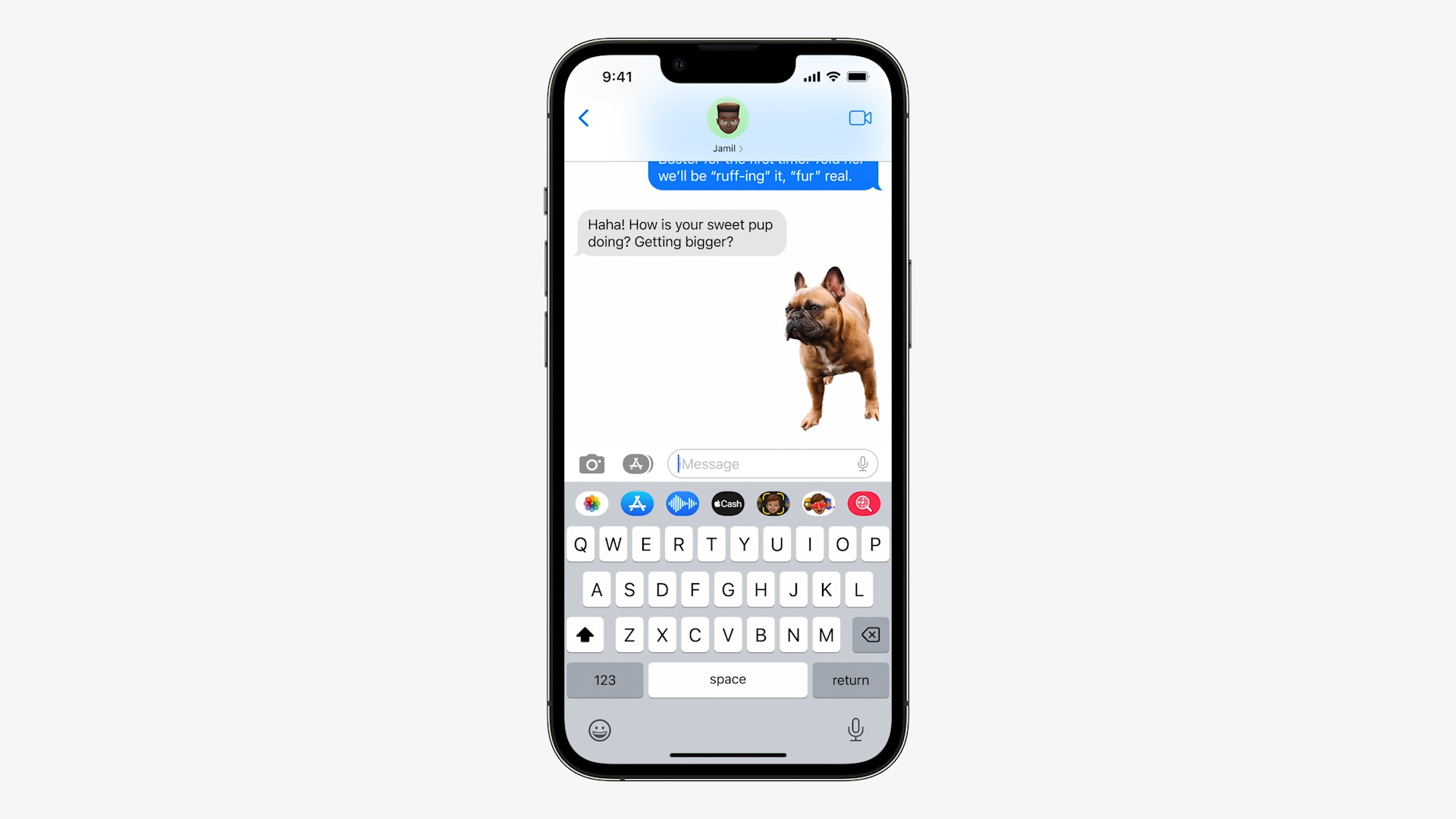





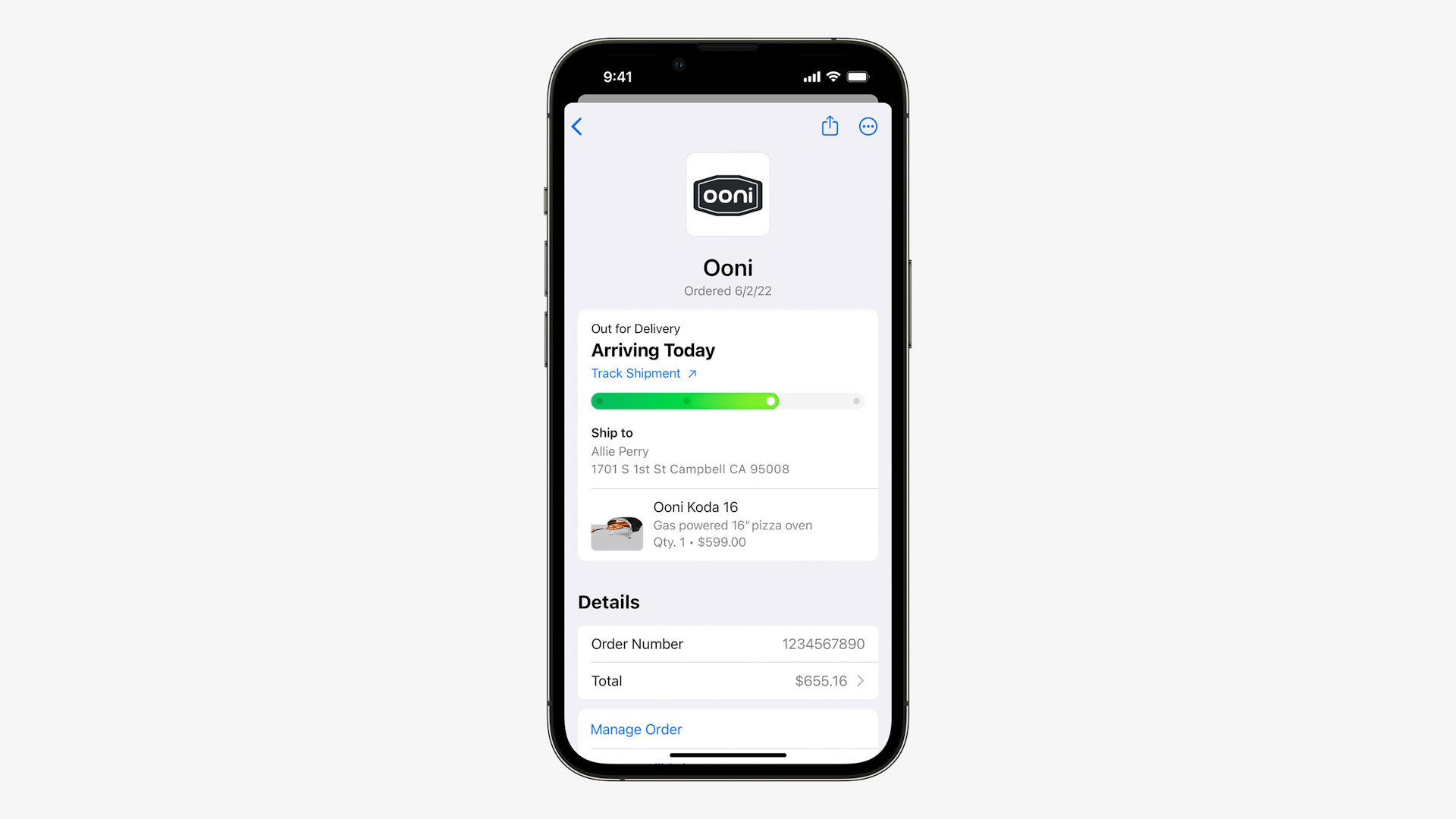



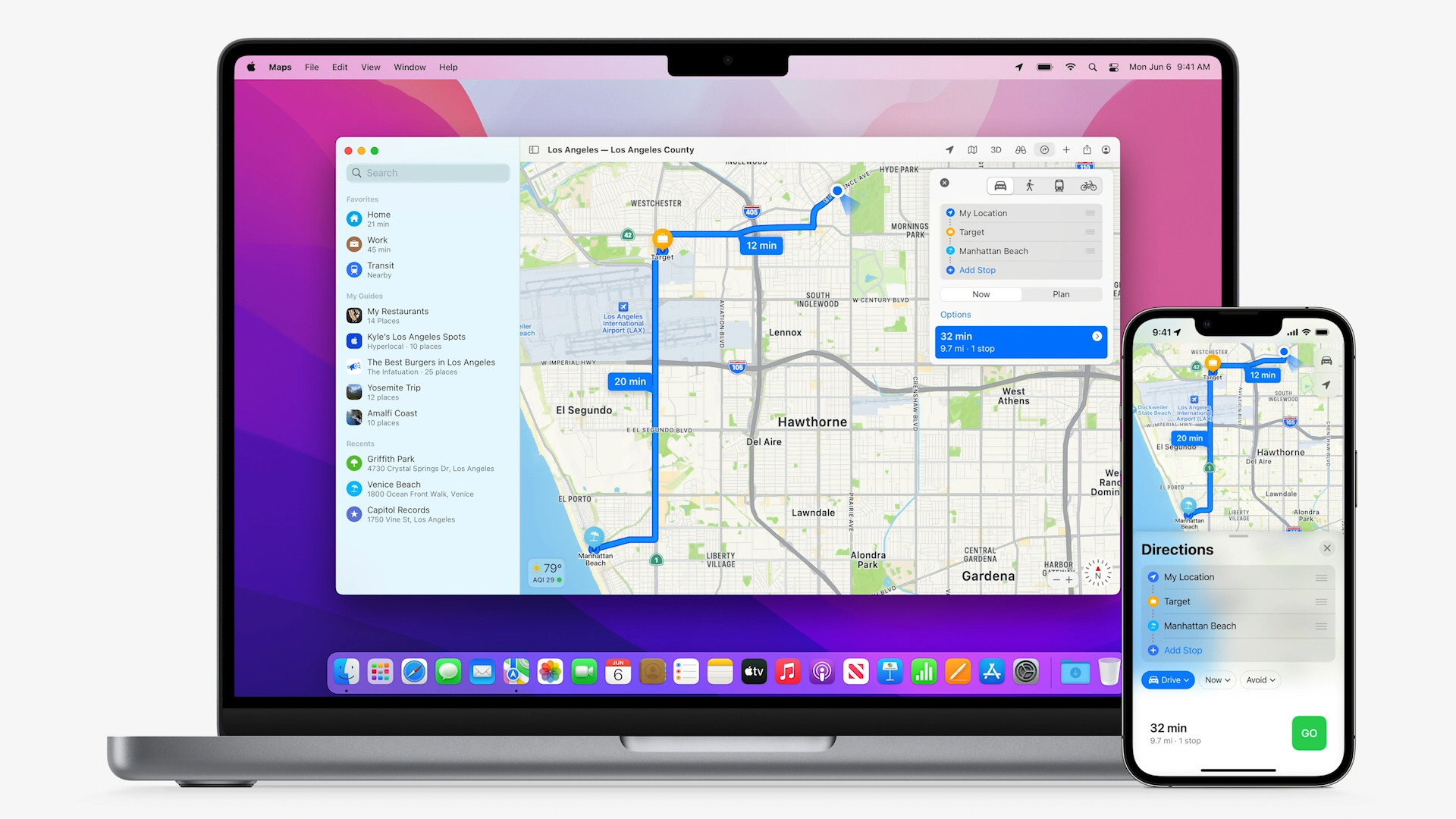




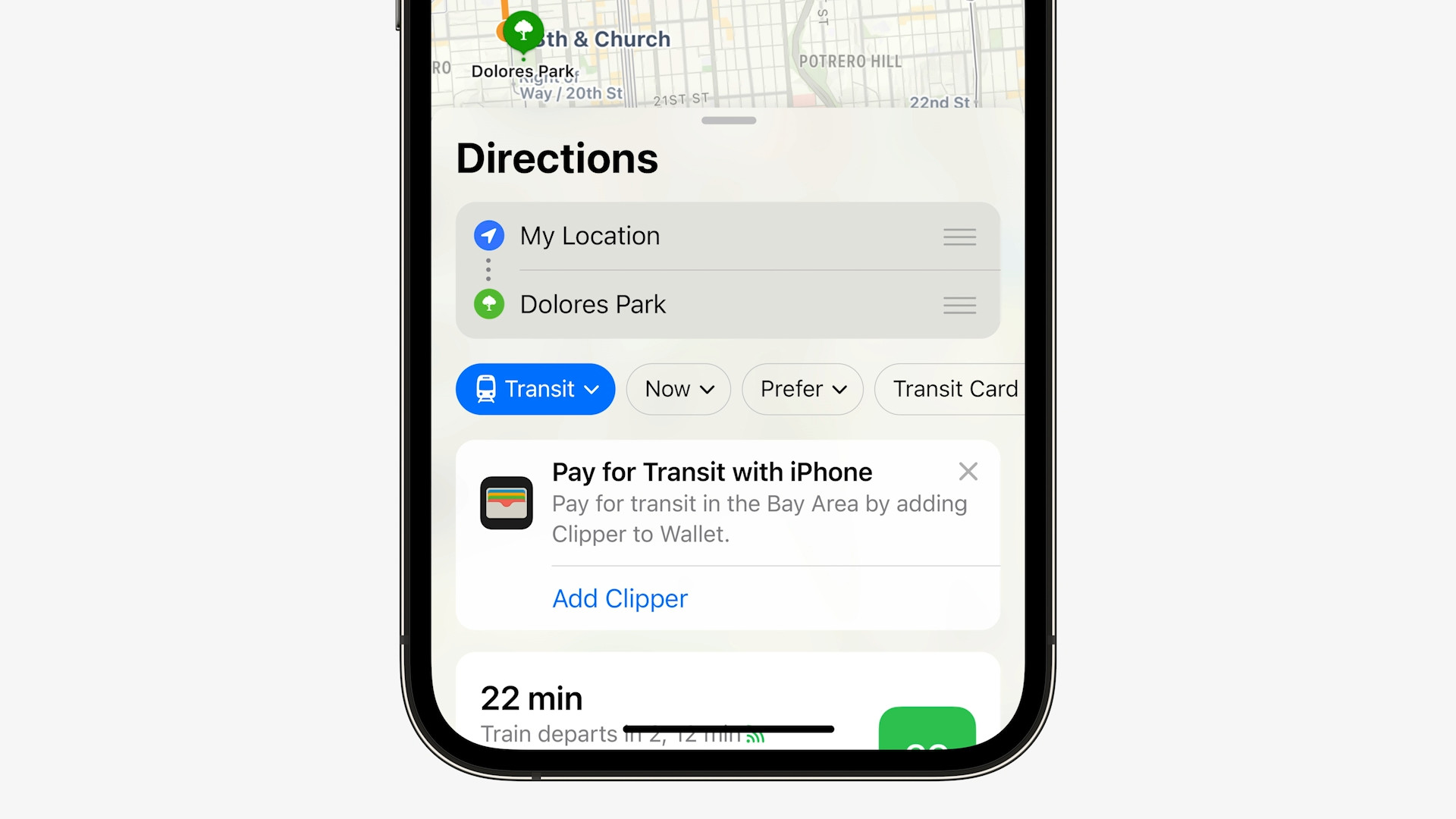
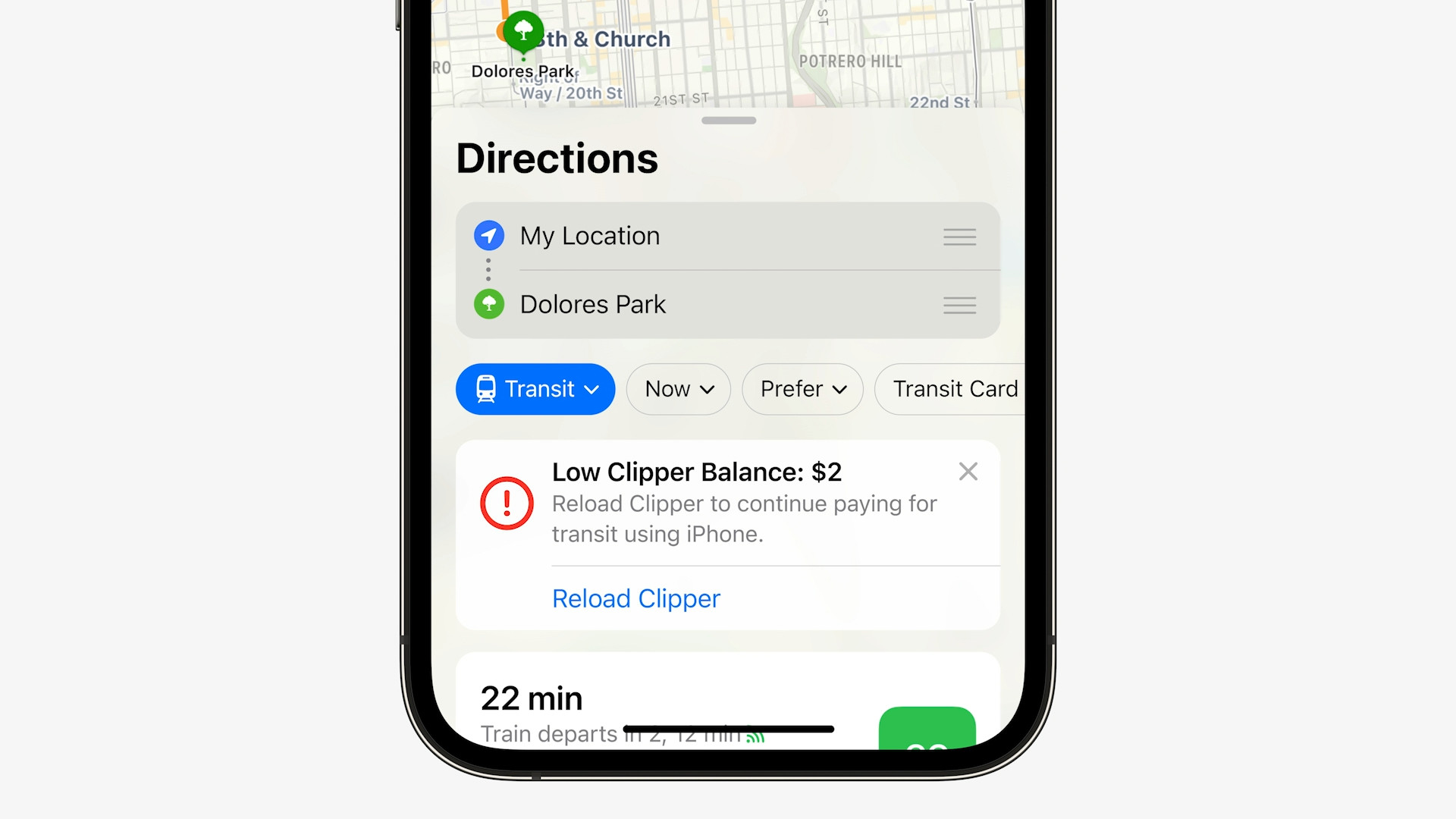


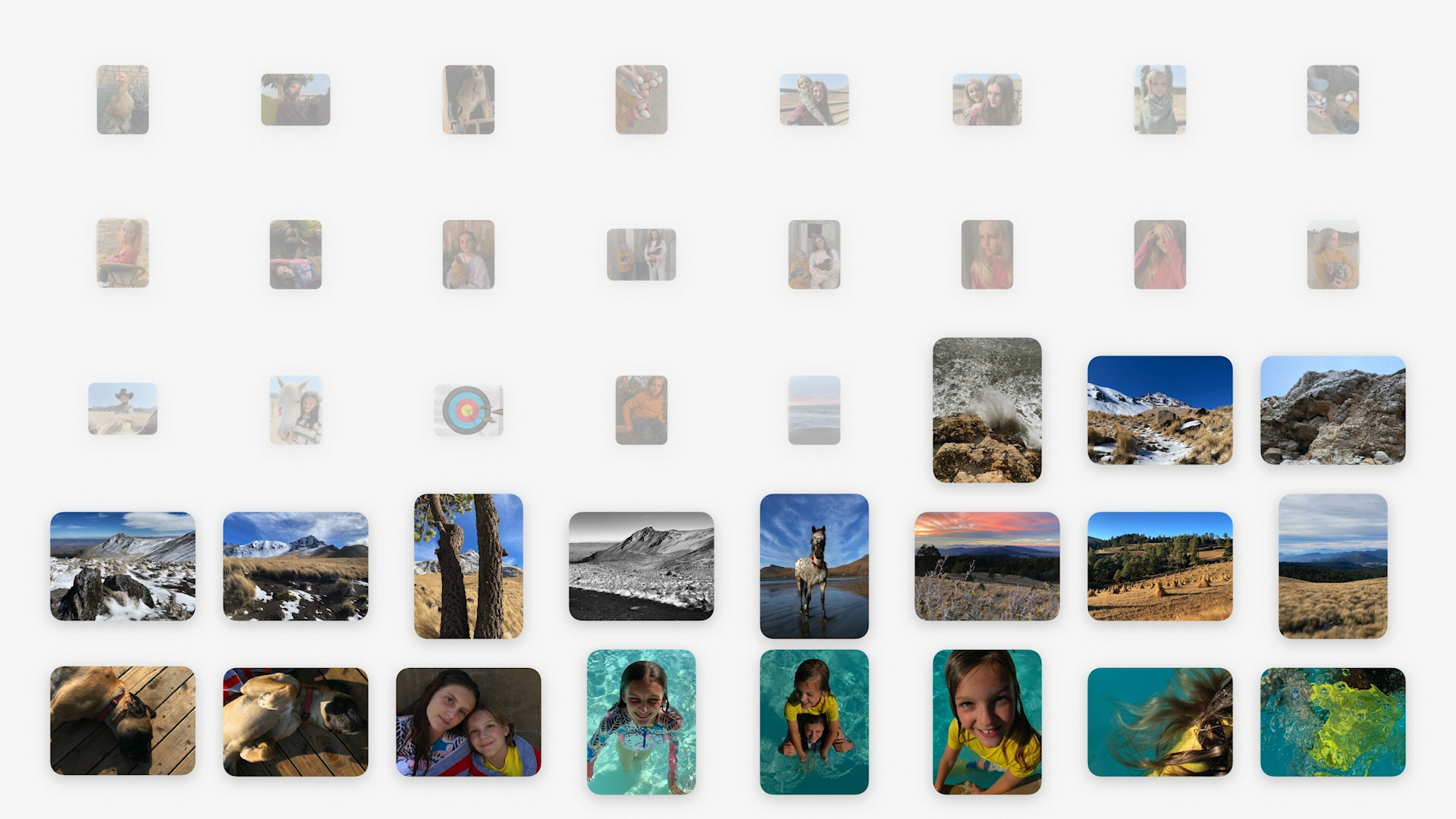
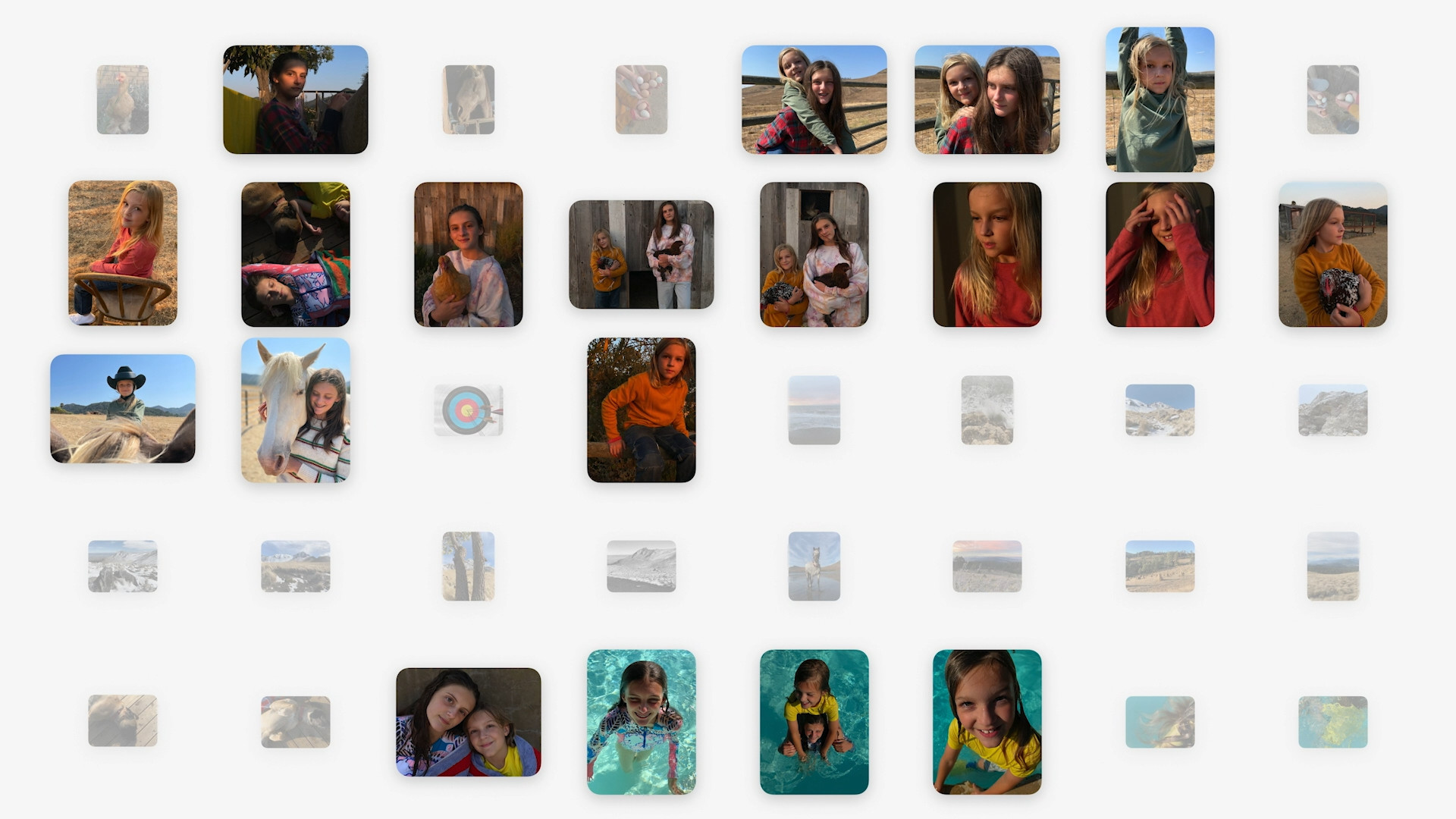
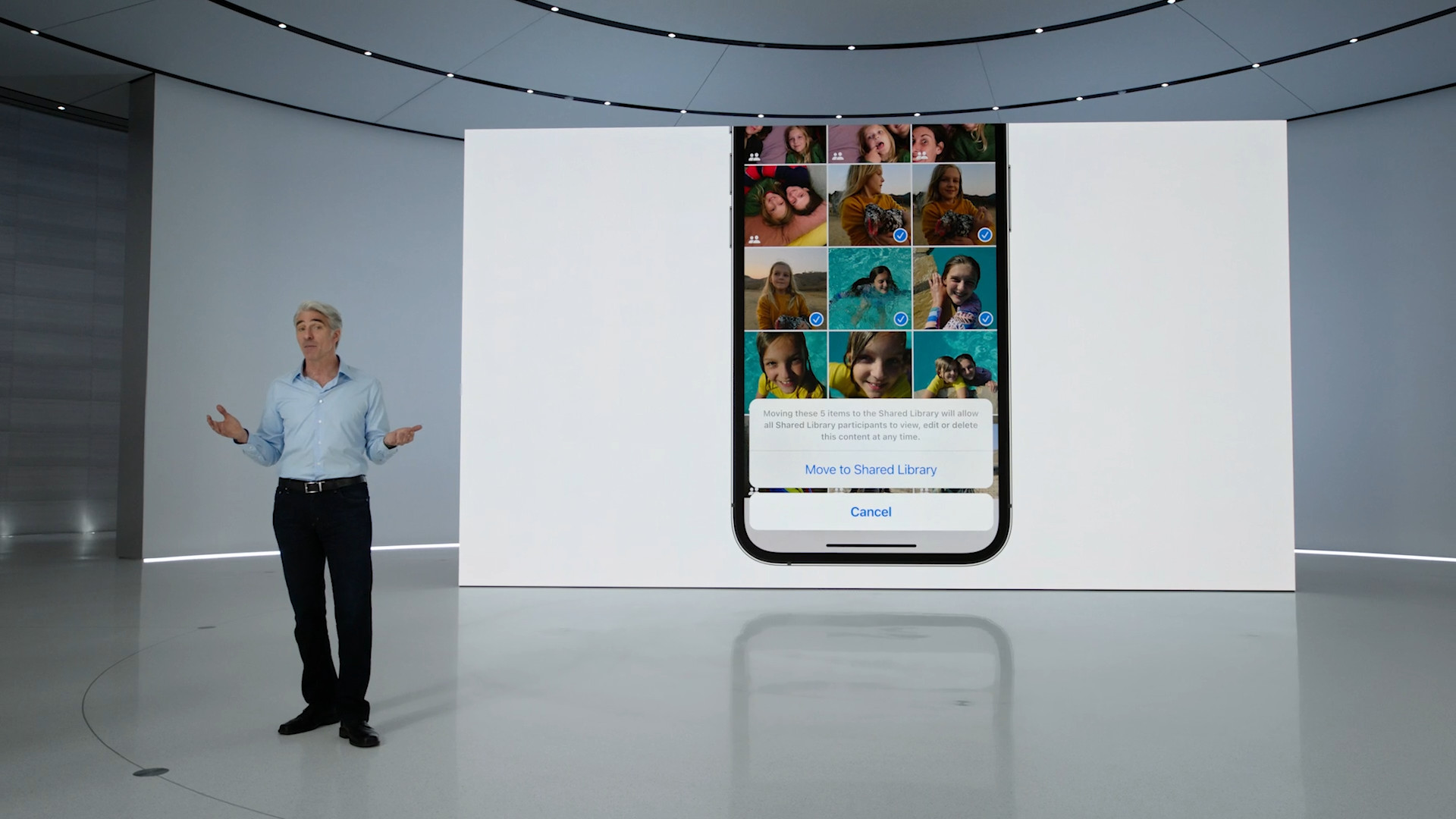

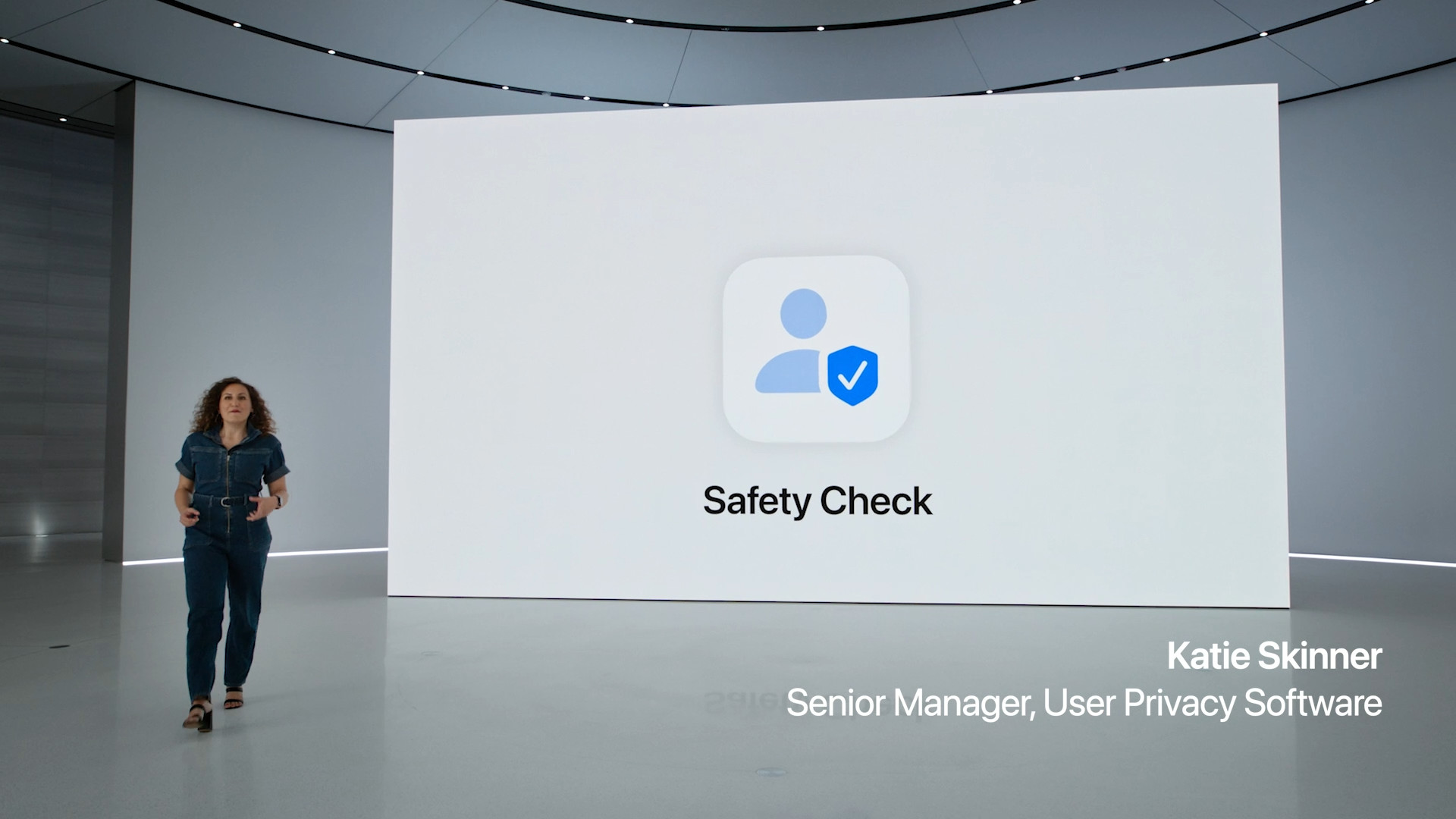

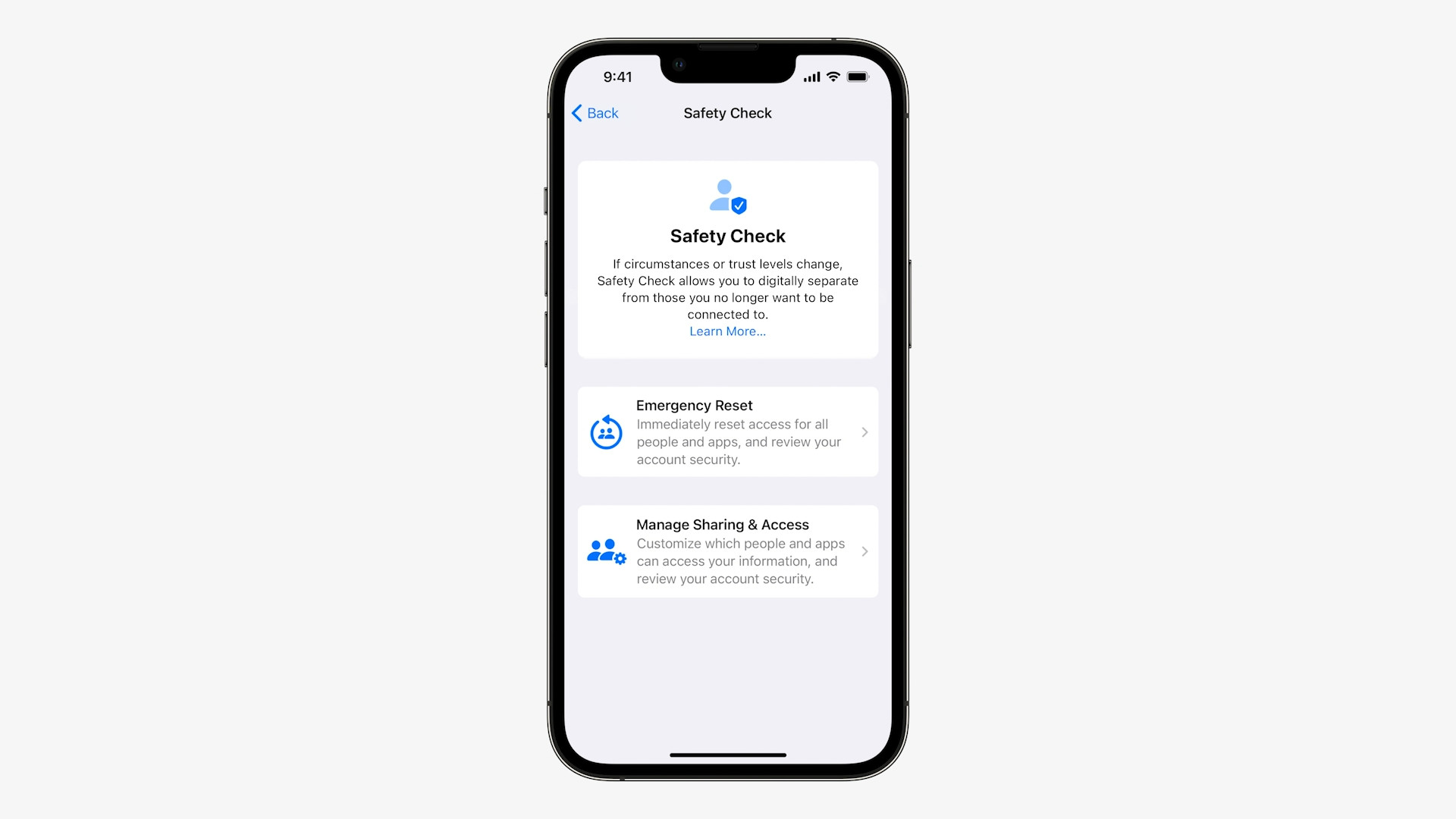
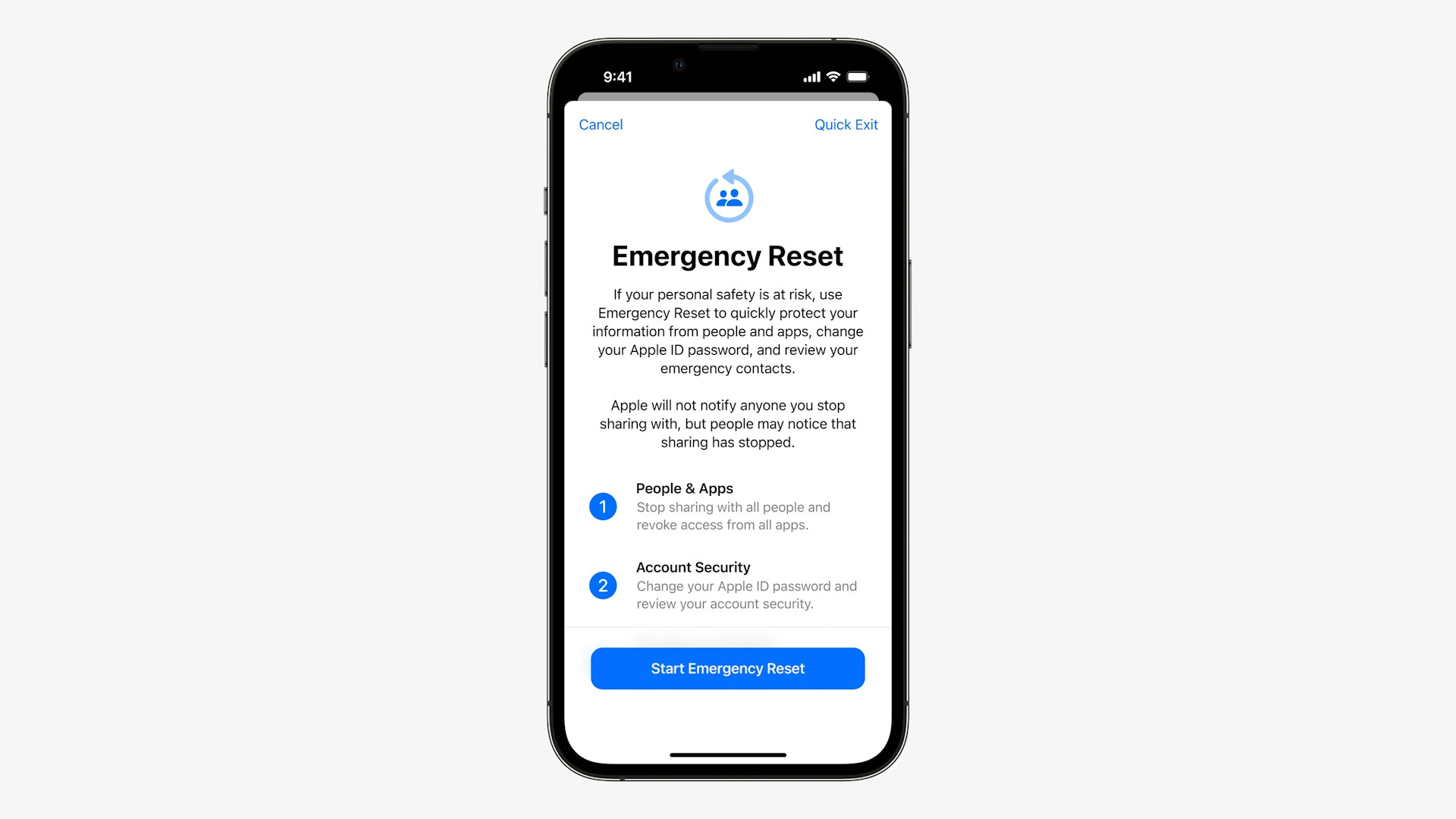
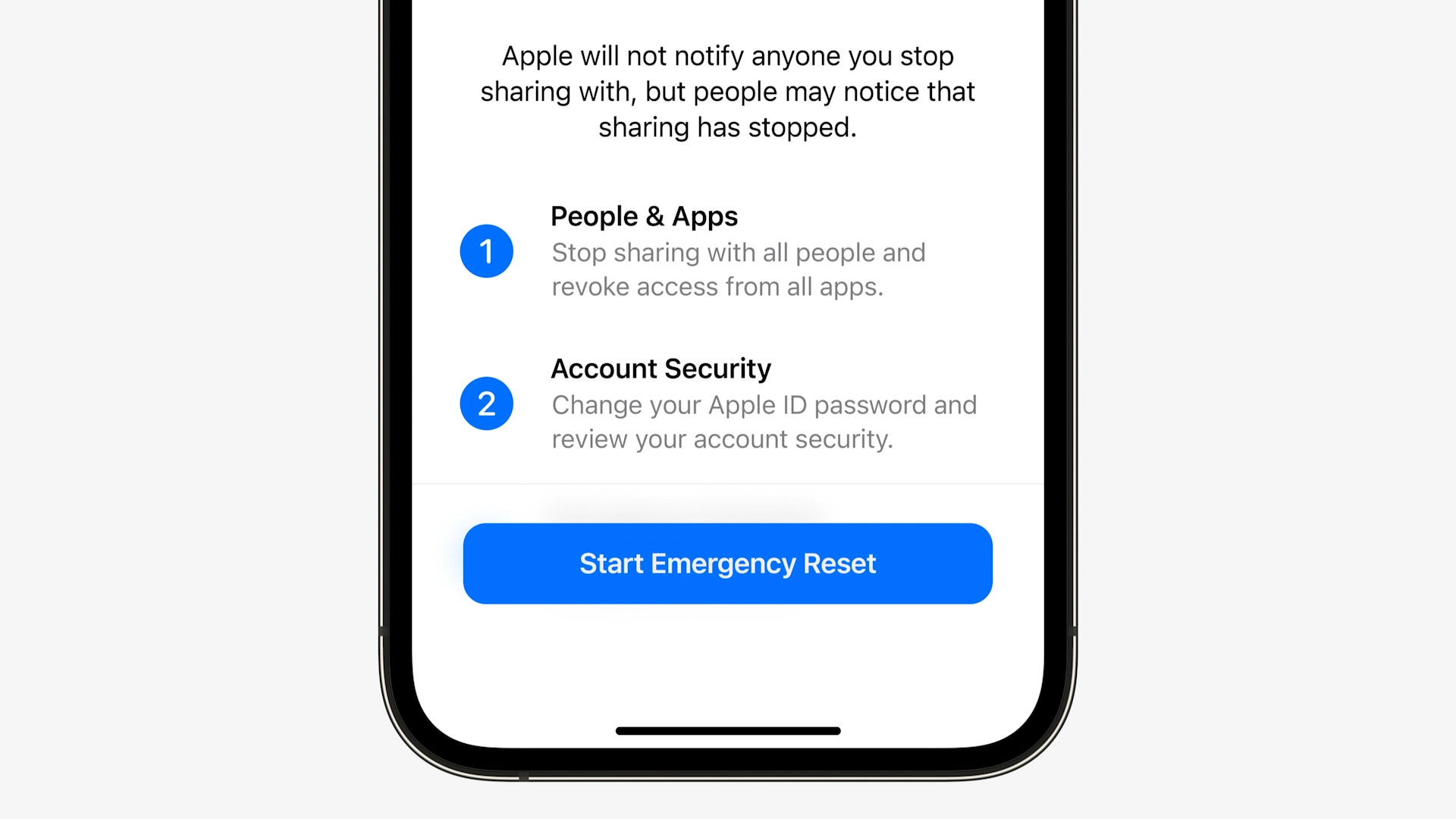
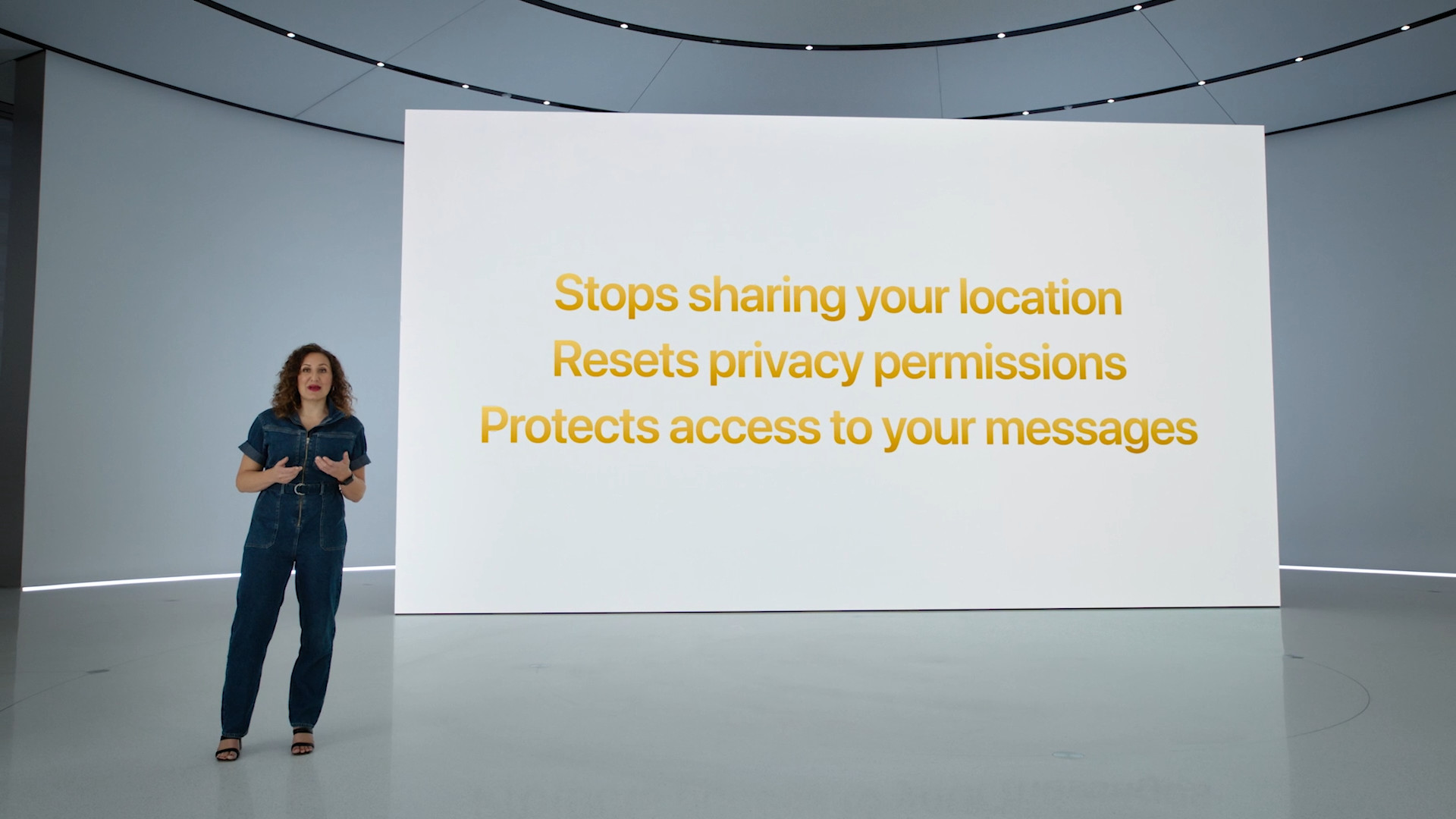

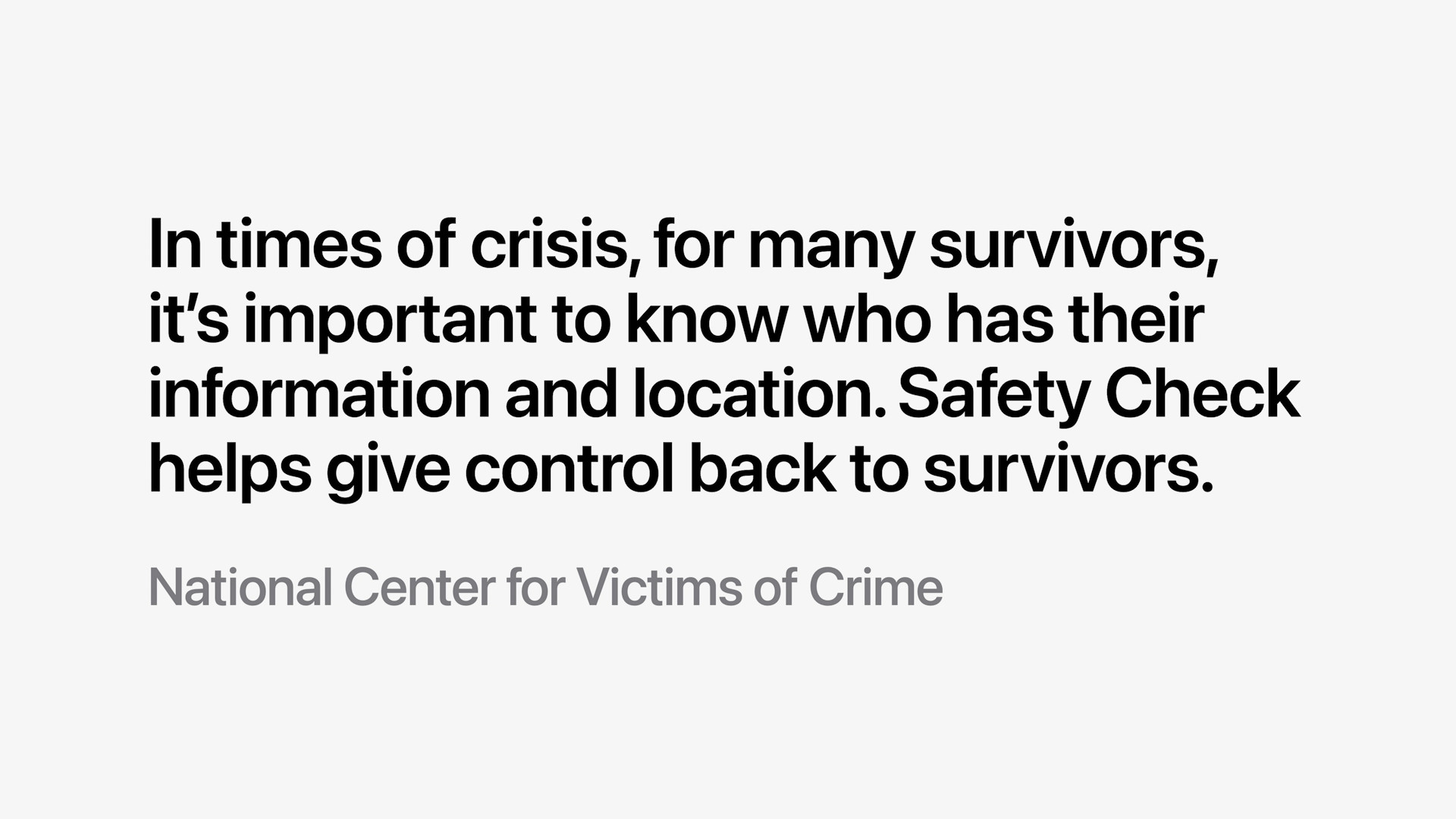

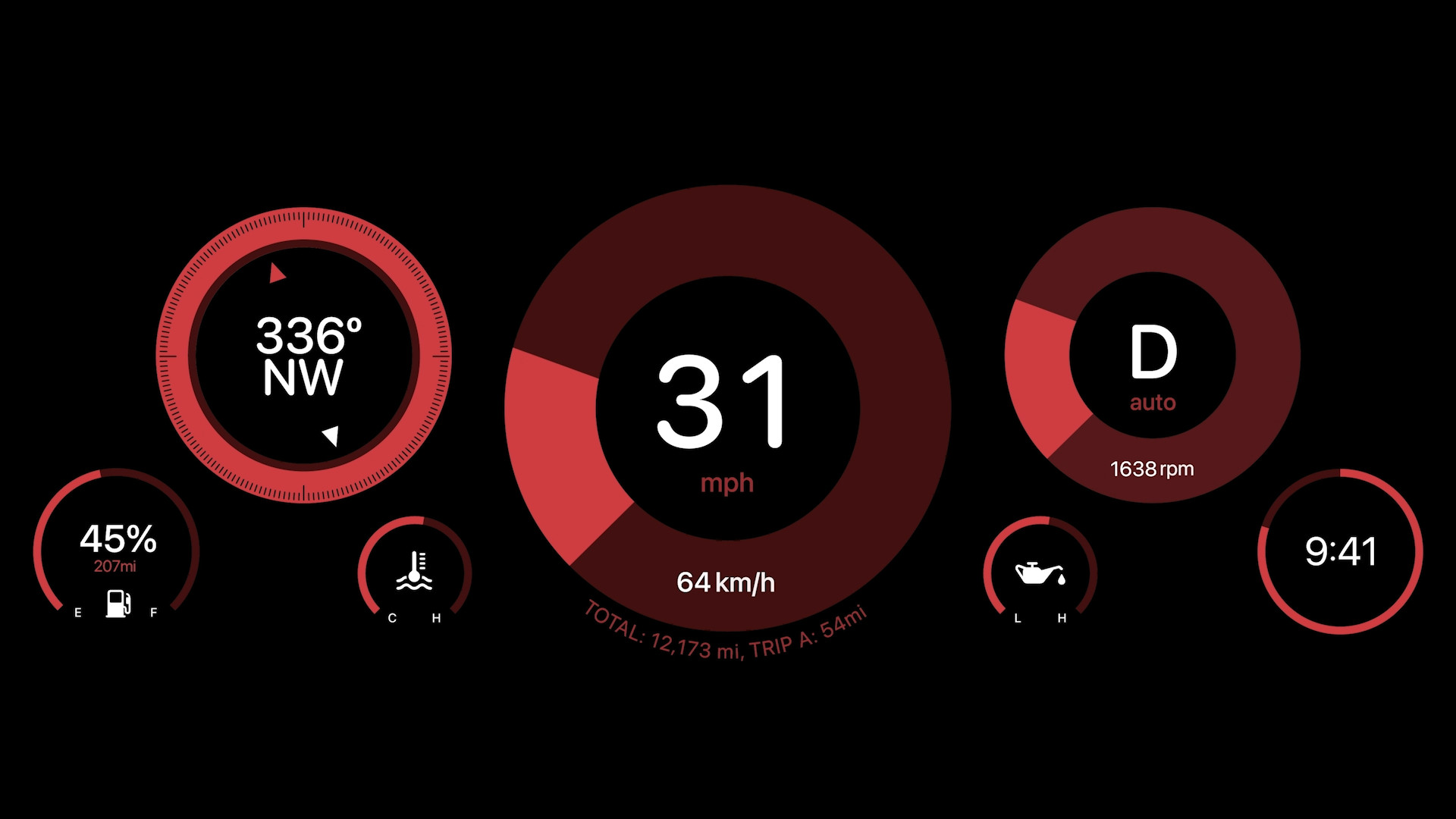




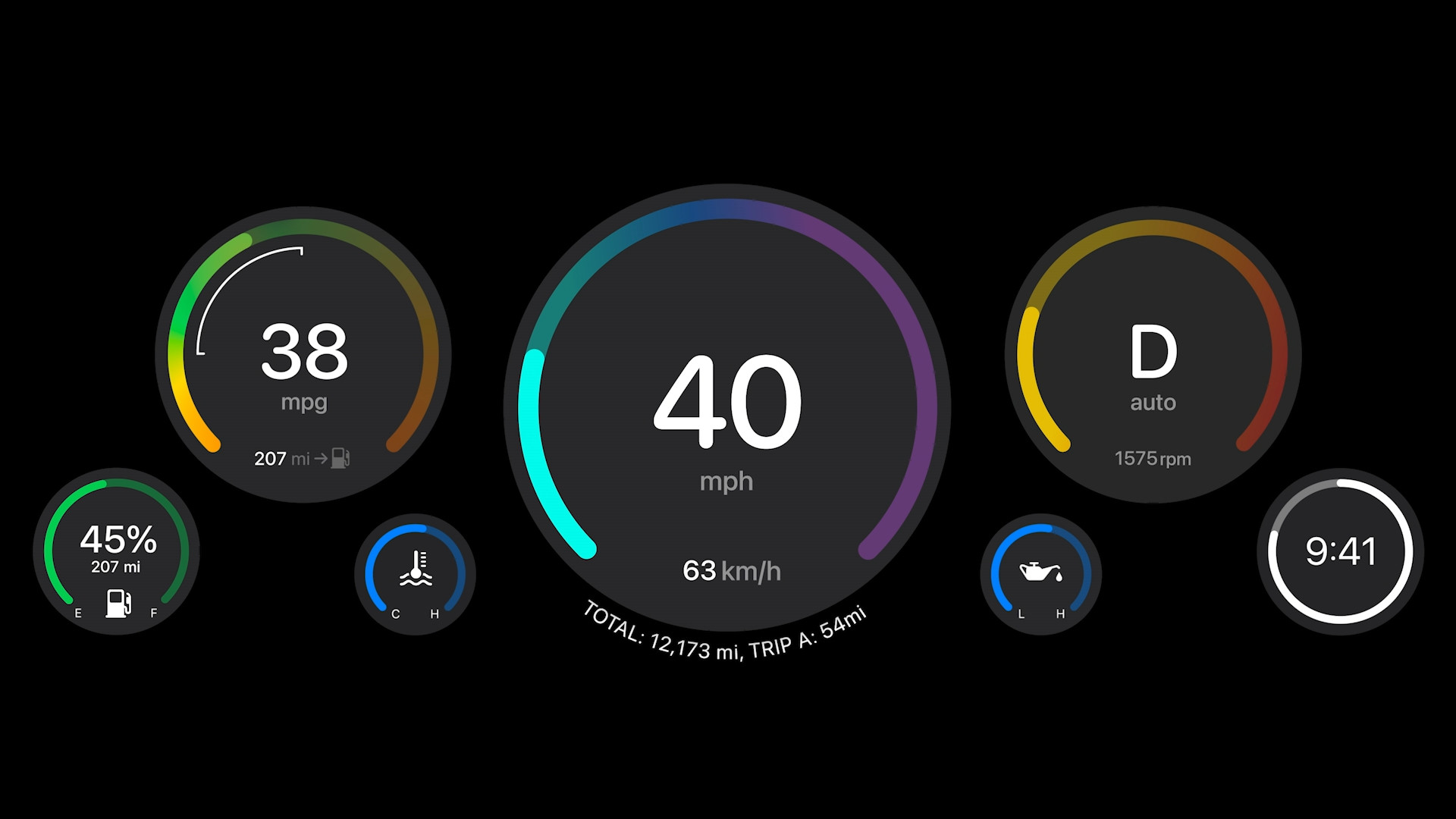
I was just struck by the information about the author that he can no longer imagine life without apples. I like apples too, but can't imagine life without them….. that's pretty sad.
lol I also can't imagine life without a phone anymore, and if you have an iPhone, it's all about Apple... just like I can't imagine life without Airpod, unfortunately Apple doesn't have any other headphones.