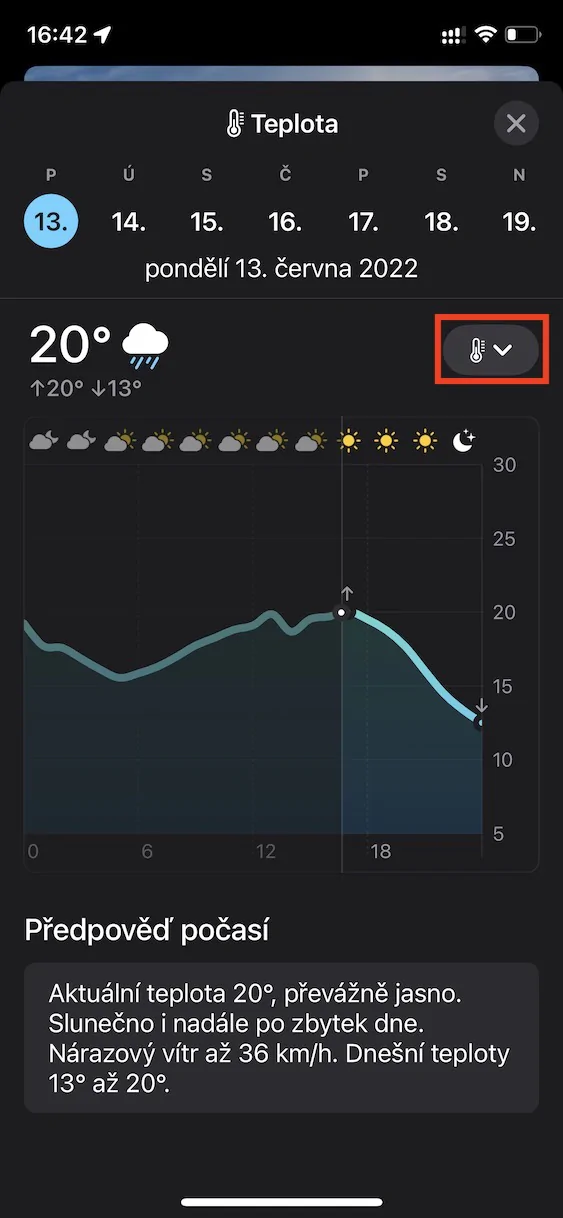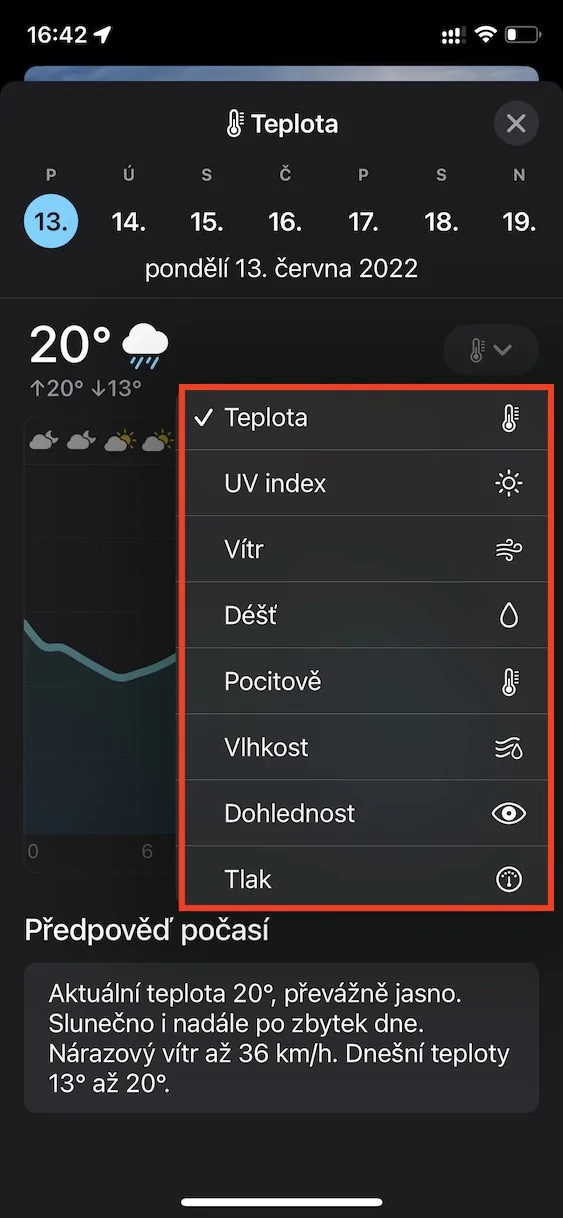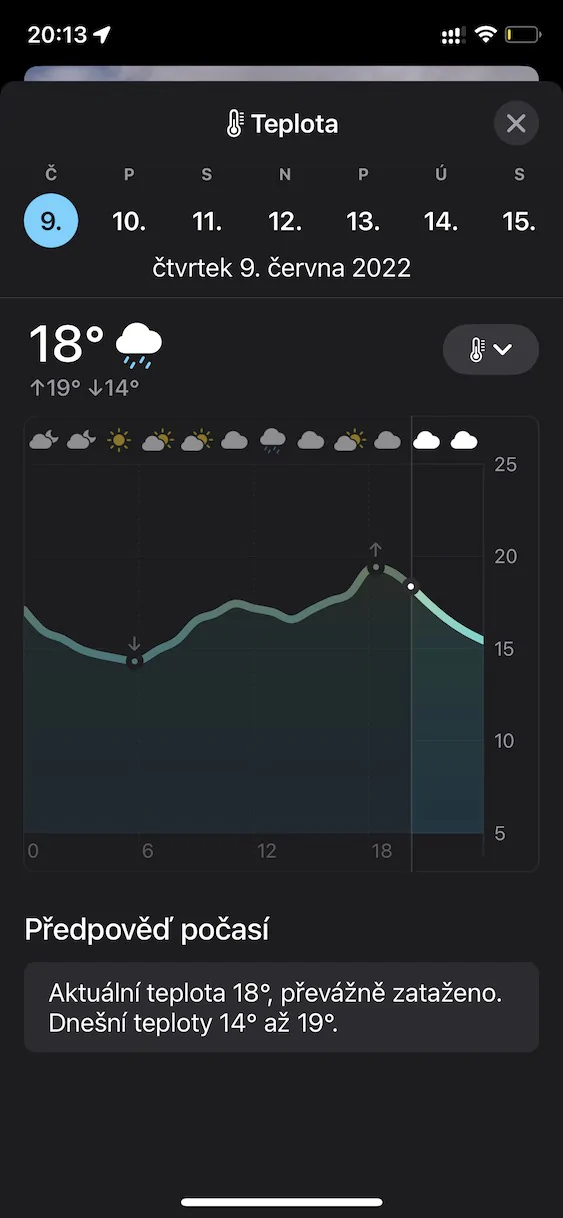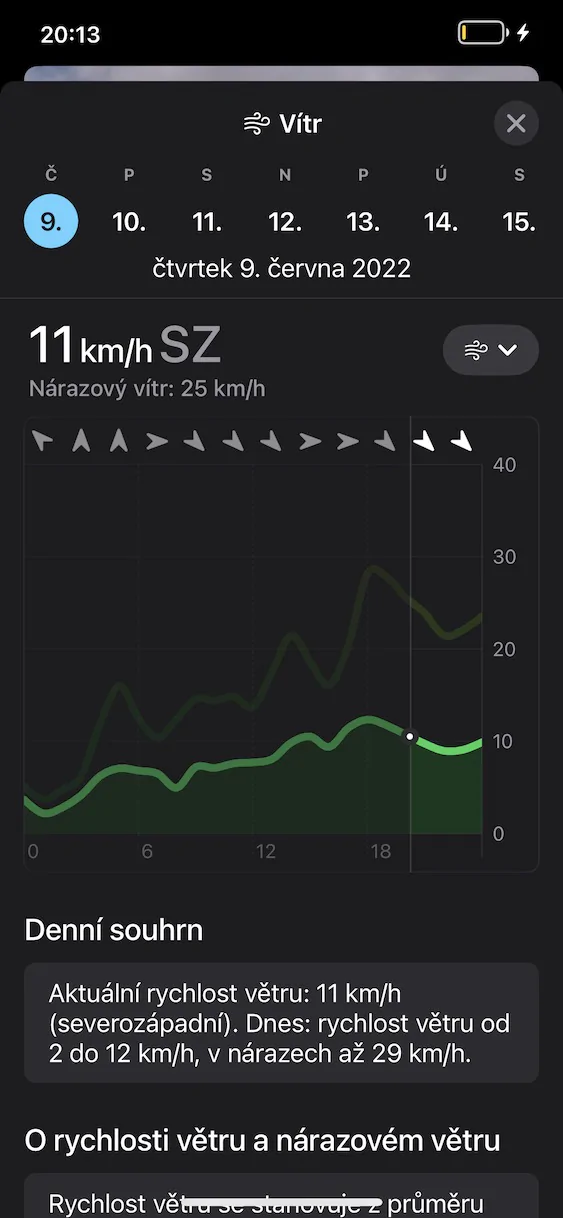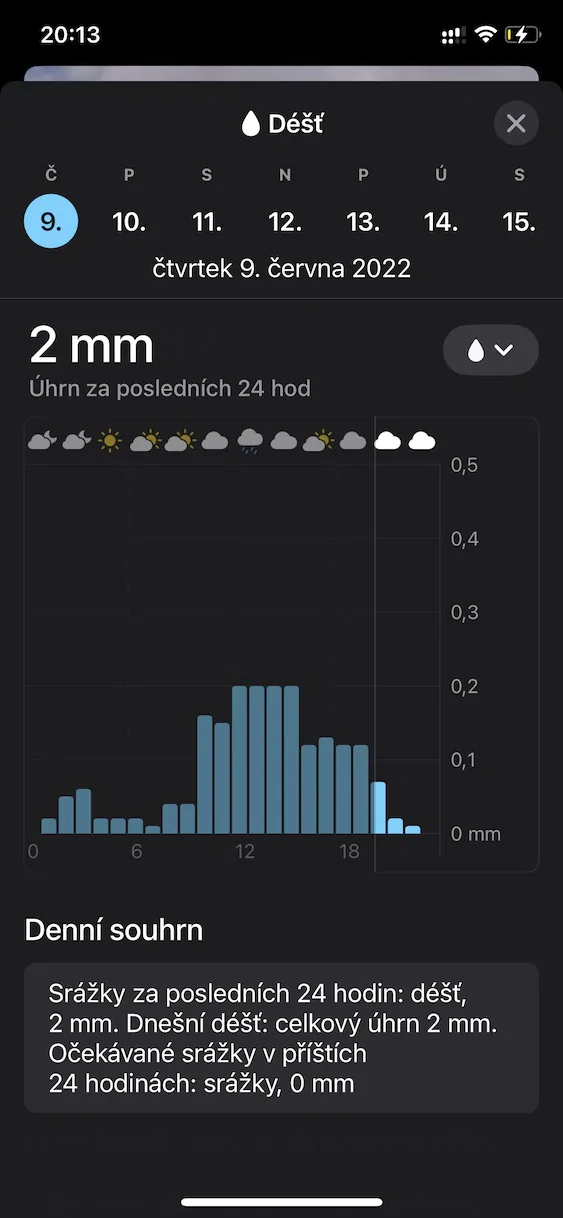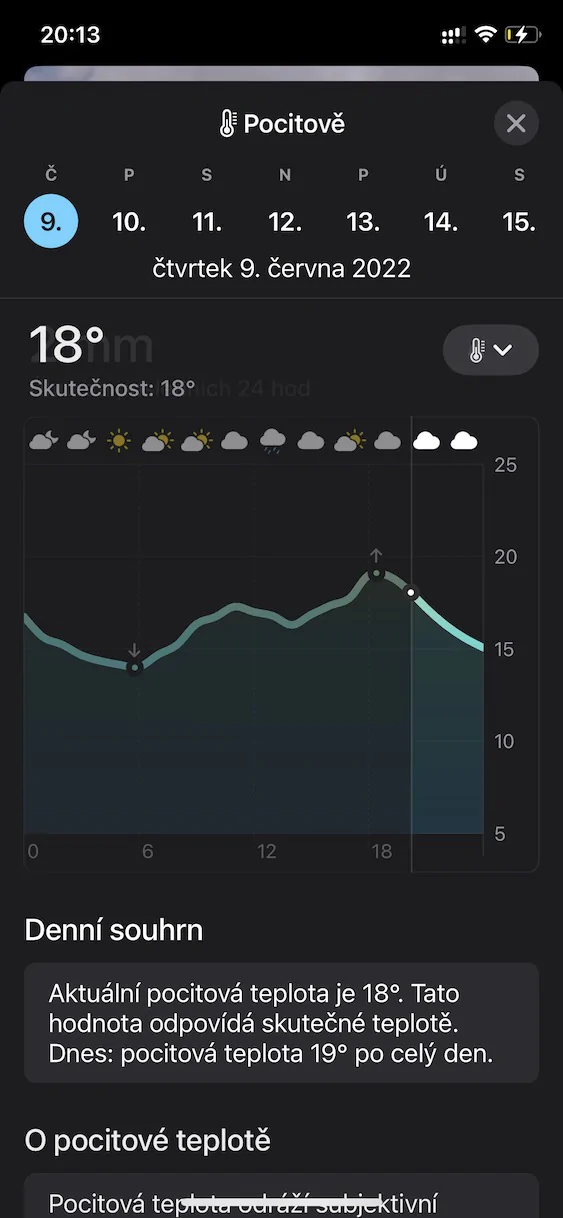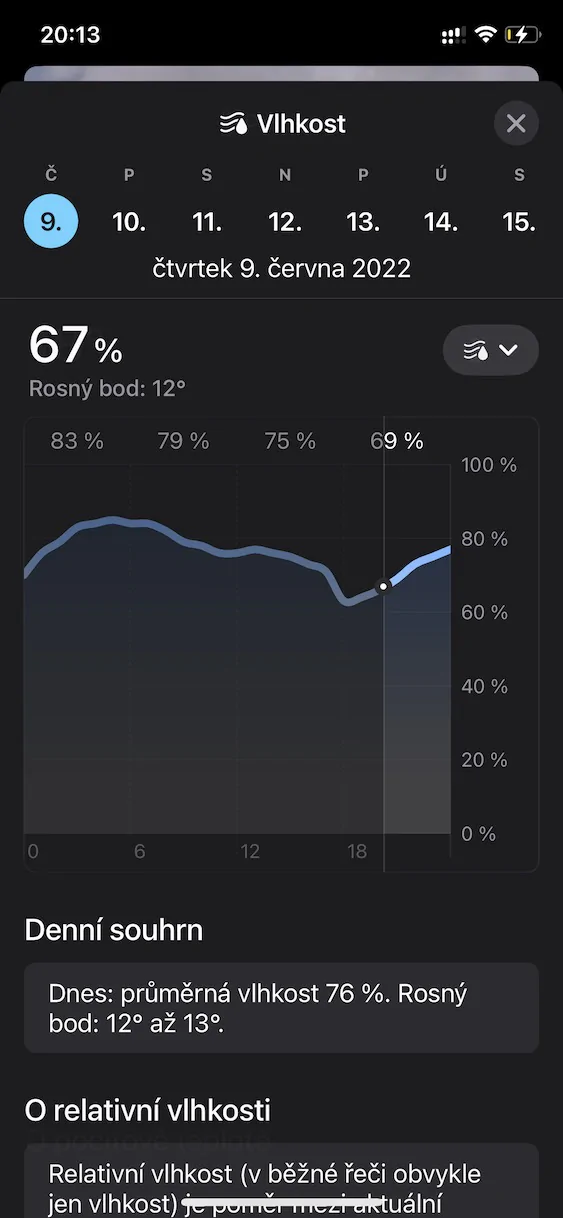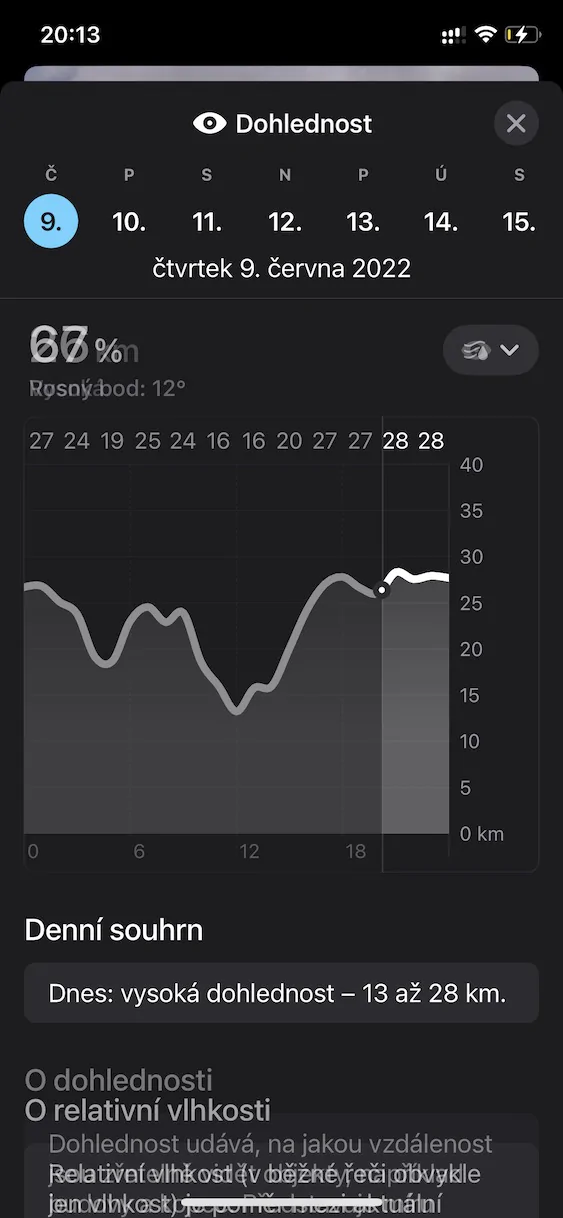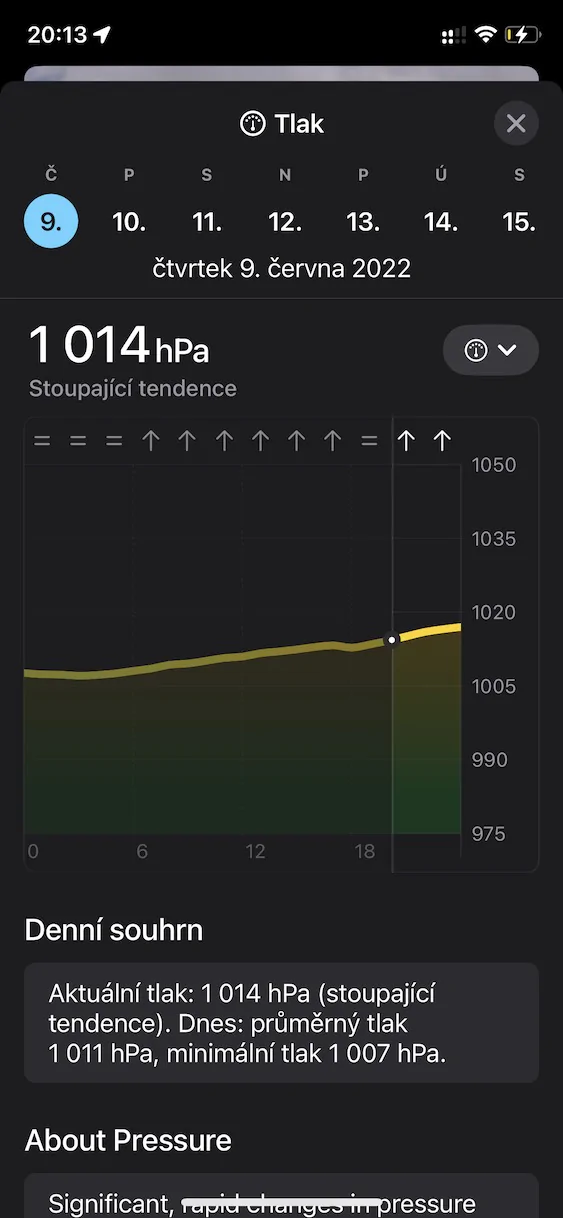About two months ago, Apple introduced brand new versions of its operating systems, namely iOS and iPadOS 16, macOS 13 Ventura, and watchOS 9. These operating systems are still available in beta versions for developers and testers, however, there are many ordinary users who they also use them to get priority access to new features. As part of iOS 16, the most changes have traditionally taken place, and many of them are also in the Weather application, which has seen a really significant improvement in recent years.
It could be interest you

iOS 16: How to view weather details and graphs
One of the new features is the ability to display detailed weather information and graphs. Thanks to this, the need to install a third-party weather application, in which you would find more information, is practically completely eliminated. So, if you would like to find out how you can get to this section with detailed information and graphs about the weather in native Weather, just proceed as follows:
- First, you need to switch to the native app on your iOS 16 iPhone Weather.
- Once you do so, find a specific location, for which you want to view information.
- Then click on the tile hourly forecast, or 10 day forecast.
- This will bring you to interface where the necessary information and graphs can be displayed.
It is located in the upper part small calendar which you can scroll to see detailed forecasts for up to the next 10 days. Click on icon and arrow on the right, you can then choose which graph and information you want to display from the menu. Specifically, data on temperature, UV index, wind, rain, feeling temperature, humidity, visibility and pressure are available, below the graph you will find text summary. It should be mentioned that these data are available not only in big cities, but also in small ones, including villages. The fact that Weather has been improving so drastically lately is due to Apple's acquisition of the Dark Sky app, which took place about two years ago. It was one of the best weather apps at the time.