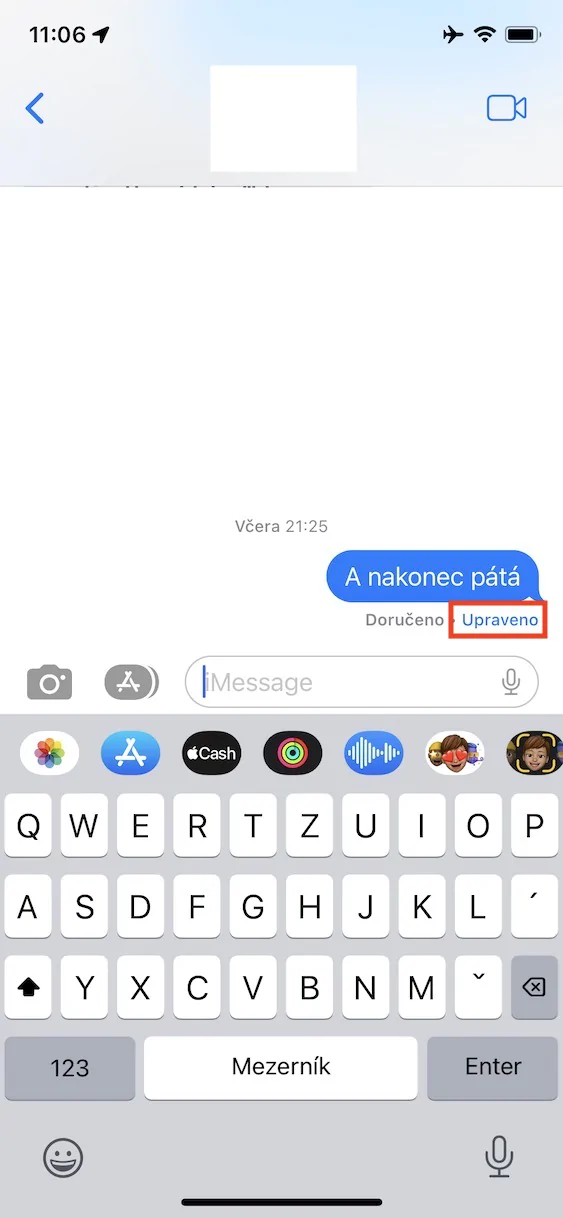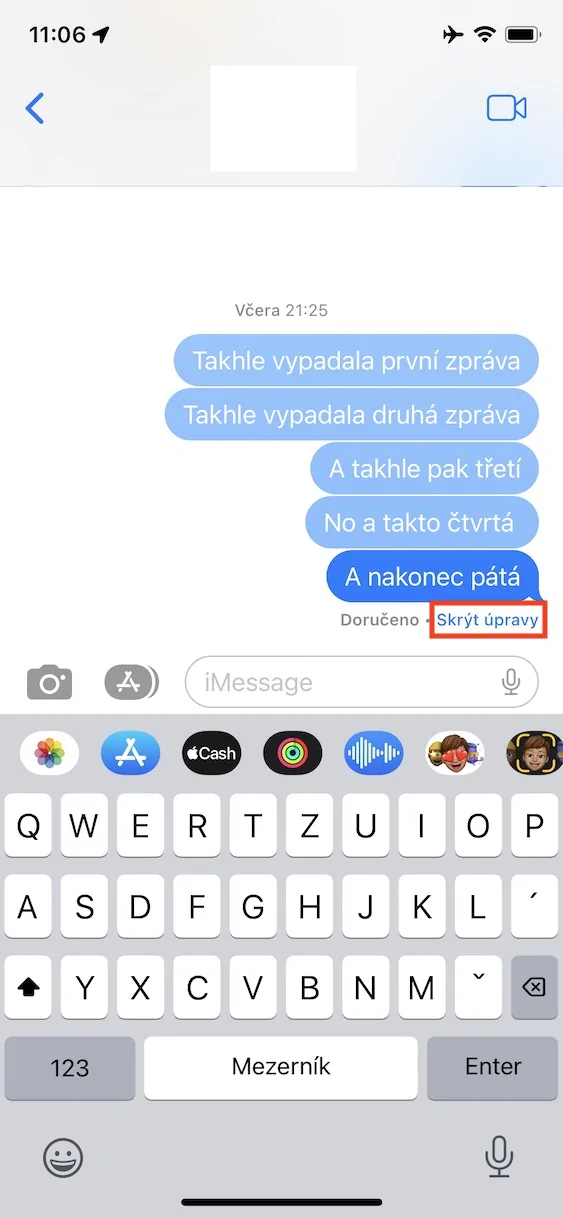About two months ago, Apple introduced its brand new operating systems – namely iOS and iPadOS 16, macOS 13 Ventura, and watchOS 9. All of these new systems are currently available in beta versions for developers and testers. Apple paid more attention to some news at its presentation, and not at all to others. For example, most of us are looking forward to a completely redesigned lock screen, which is definitely the biggest change. But the truth is that the other new functions, which are definitely worth it, will certainly please you. For example, in Messages, iMessage, we finally have the option to delete and edit messages.
It could be interest you

iOS 16: How to view message edit history
If you are one of our readers, or if you have iOS 16 installed, you have definitely already tried the option of deleting and editing messages. Until now, a message could be edited 15 minutes after it was sent, but it was not possible to view the text before the edits were made. But Apple decided to change that, and in the fourth beta version of iOS 16 it is possible to view the complete history of modifications. It's nothing complicated, just follow these steps:
- First, you need to go to the app on your iPhone with iOS 16 News.
- Subsequently, within this application open a specific conversation.
- Once you've done that, find yourself message that has been modified.
- Then just tap on the blue text below the message Edited.
- This will display complete edit history of a specific message.
So, using the above procedure, it is possible to view the message editing history on your iOS 16 iPhone within the Messages app. Of course, it is necessary to mention that this function is only available within iMessage, not for classic SMS. It is still possible to edit a message within 15 minutes of sending, but as for deletion, Apple has adjusted this limit to 2 minutes. The 15-minute deletion limit is very long and raised various security questions about deleting older messages, which could then change the context of the conversation.