If you follow our magazine regularly, you surely know that every day we focus on the news that Apple came up with in its new operating systems, which it introduced a few months ago. In particular, iOS and iPadOS 16, macOS 13 Ventura and watchOS 9 were introduced. All these operating systems are still available in beta versions for testers and developers, however, many ordinary users also install them in order to get early access to the functions. There are really many improvements in the systems – for example, in iOS 16 we saw a few new features within the native Mail application.
It could be interest you

iOS 16: How to change the time to unsend an email
One of the main new features in Mail from iOS 16 is a feature that most competing clients have been offering for a really long time - the option to cancel sending an email. This is useful, for example, if you click the send button, but you realize that you forgot to add an attachment, or that you wrote something wrong, etc. Within the native Mail, it is possible to cancel sending within 10 seconds by default, but now Apple has decided give users the option to change the time for canceling a send. The procedure is as follows:
- First, you need to switch to the native app on your iOS 16 iPhone Settings.
- Once you've done that, go down a notch below, where find and click the box Mail
- Then move here all the way down and that to the category named Sending.
- Then click on a single option within this category Undo Send Delay.
- Here, it is enough for you to set the time for canceling the sending of the e-mail.
So, using the above procedure, it is possible to set the time for which you will be able to cancel sending an email on your iPhone with iOS 16 within the Mail app. It is selected by default 10 seconds however, you can also use 20 seconds whether 30 seconds. Or, if you don't want the function at all, you can deactivate. If you would like to cancel sending an email in the Mail application, after sending, simply click on the button at the bottom of the screen Cancel send.
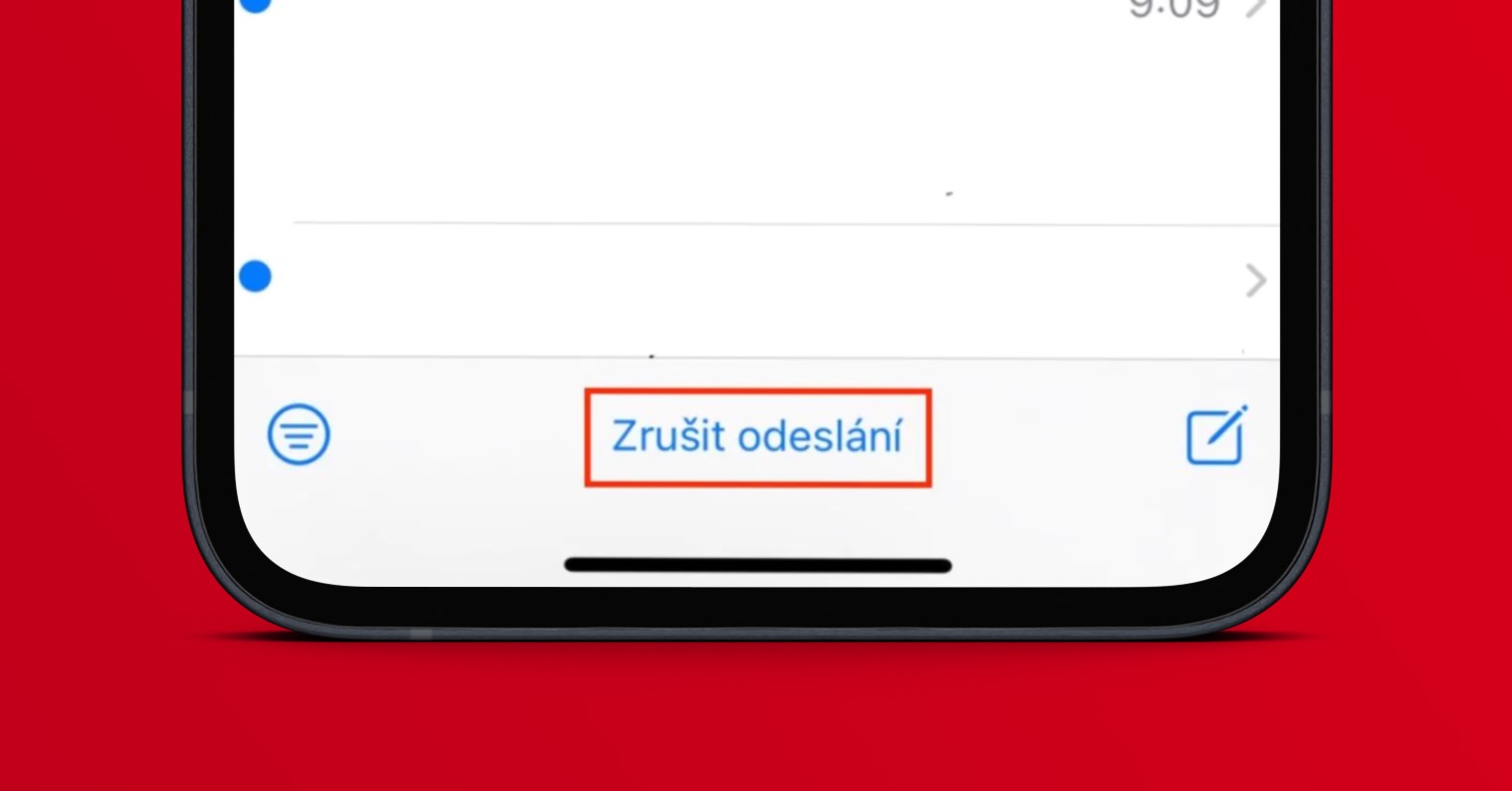
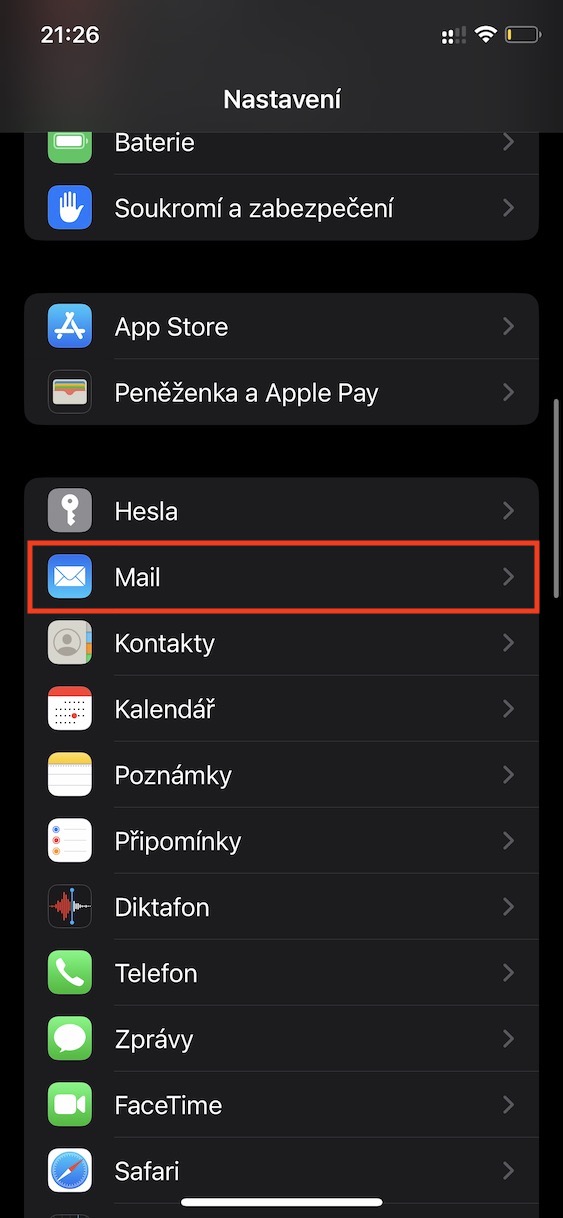
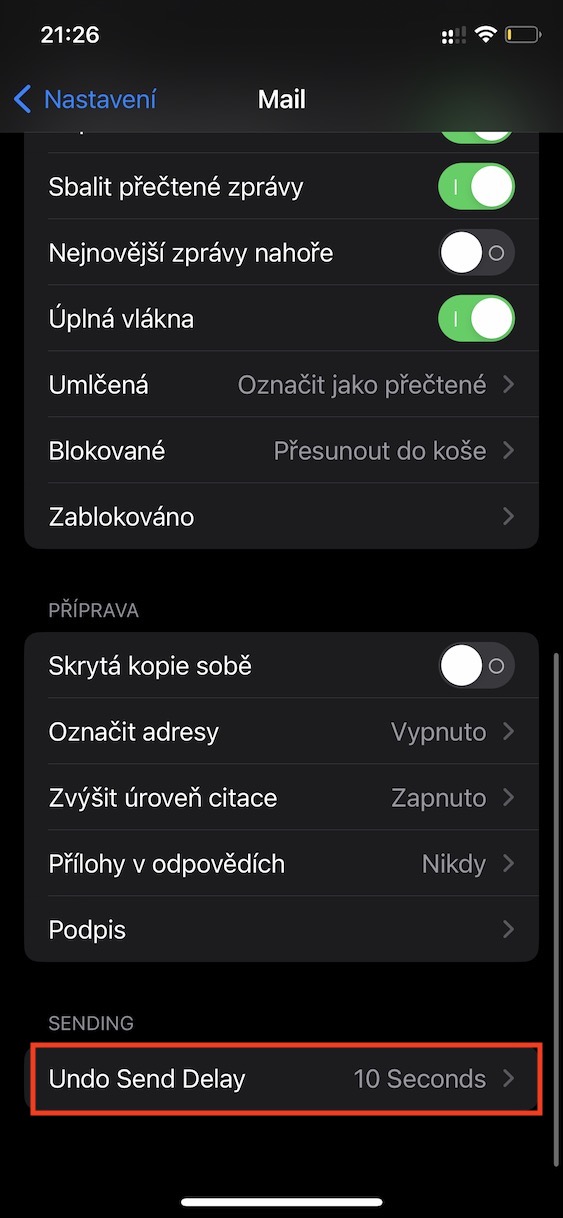
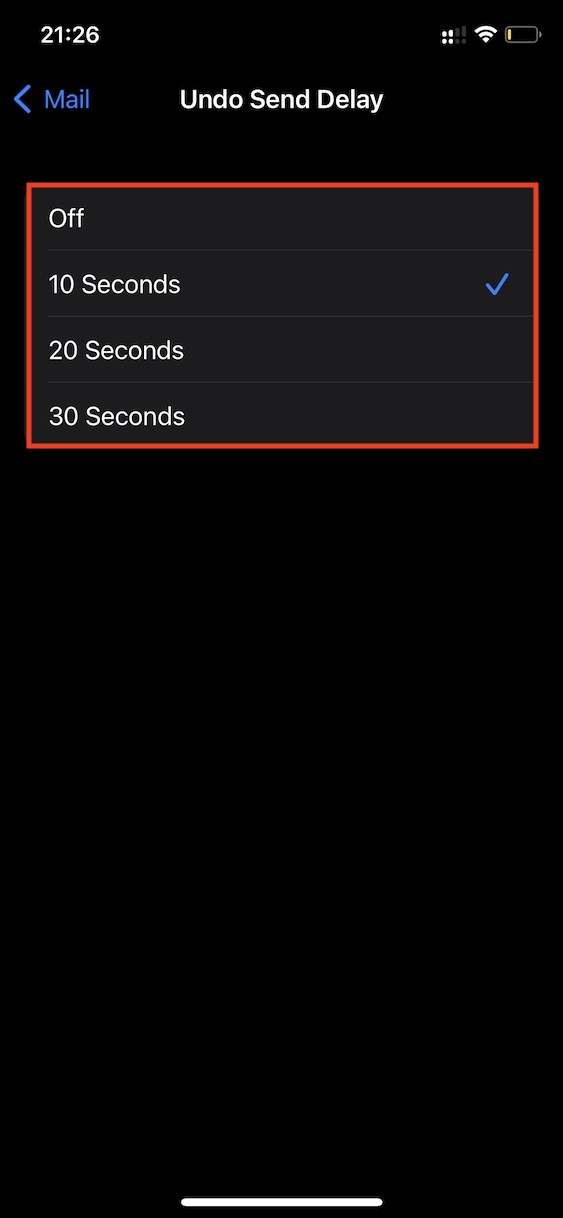
God, don't keep writing about the 16th, because there aren't any!!!
Don't miss us anymore!!!!
Hello, I already explained it here once. There are many ordinary users who install beta versions - that's exactly what these articles are for. In the instruction section, we always only spend a few months on new systems, we have been doing it for several years straight. During the day, many other articles are published here, which are not connected with the new systems. If these instructions are not useful to you, I recommend reading other articles :) Thanks and have a nice day!