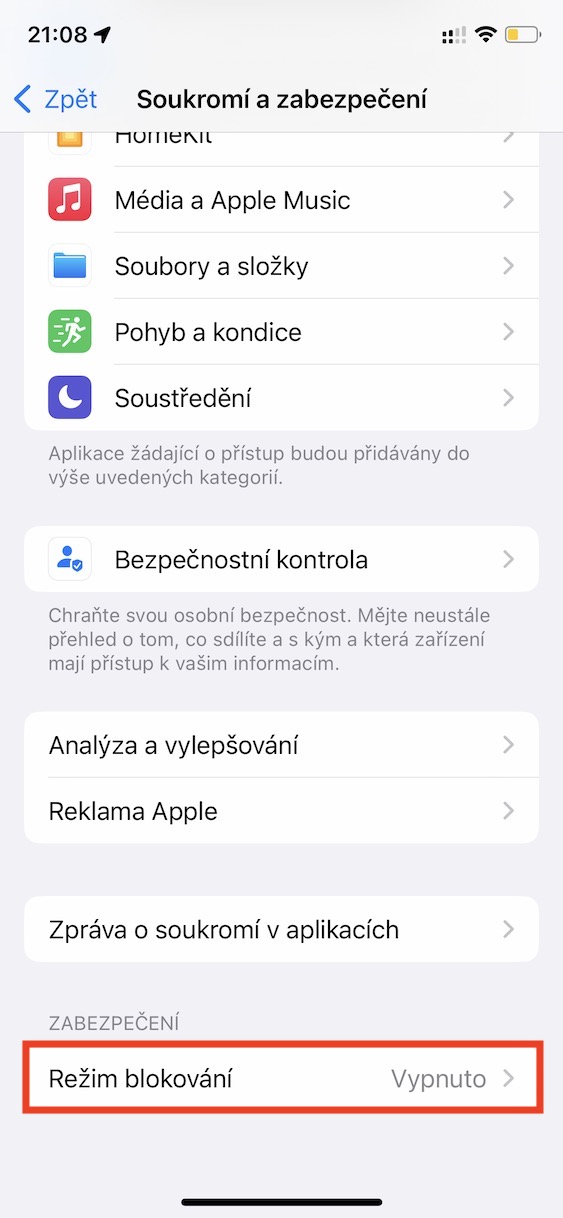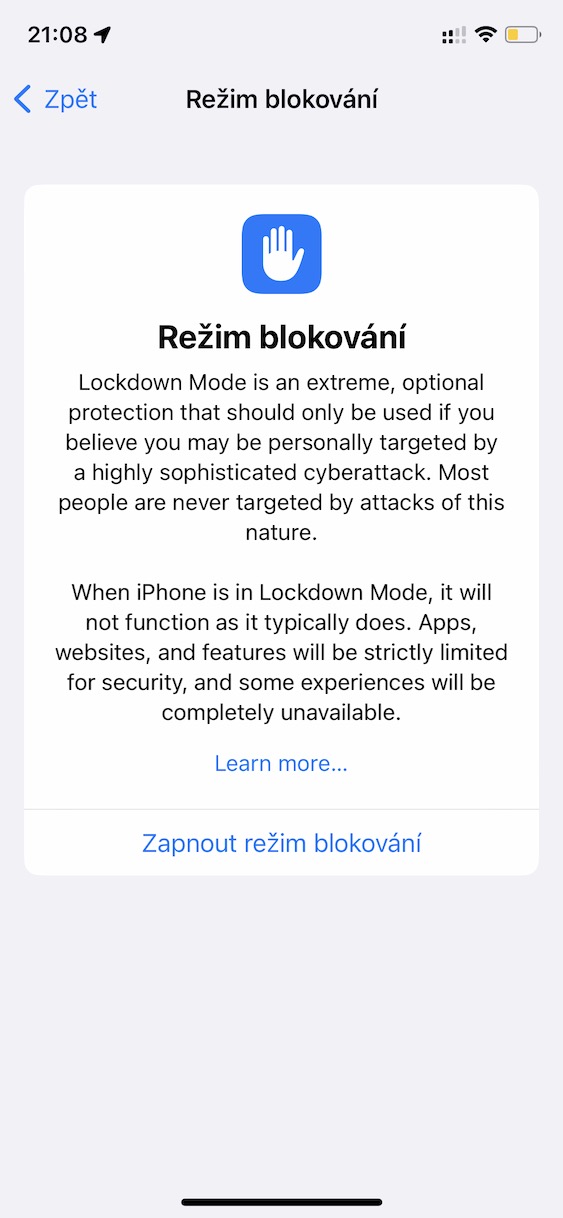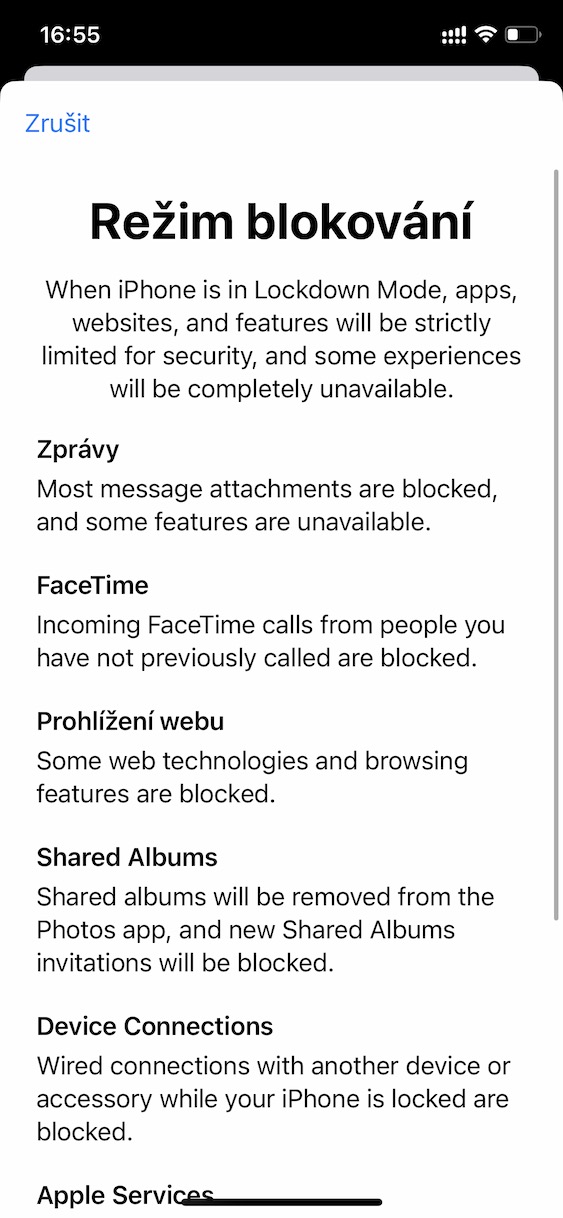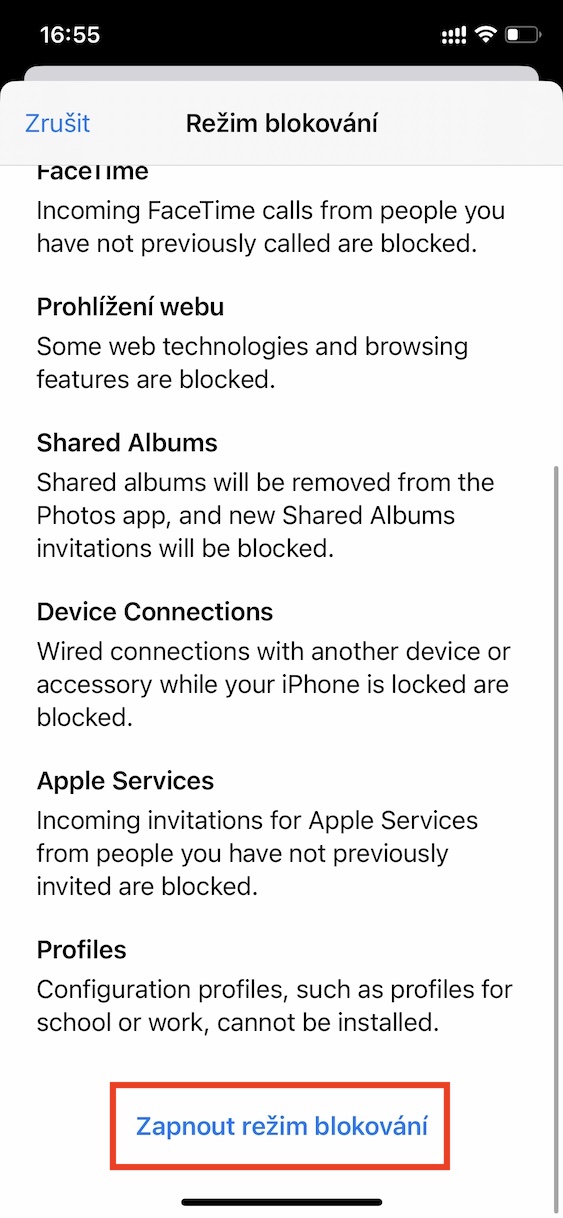Since the introduction of new operating systems in the form of iOS and iPadOS 16, macOS 13 Ventura and watchOS 9, Apple has already released their third beta versions, which are intended for developers. All of these new beta versions mainly come with bug fixes and rarely offer a brand new feature. The third beta version of iOS 16, however, offers several new features that Apple has not changed in any way and were not available in previous beta versions. One of them includes the new Lock Mode, which can perfectly secure every iPhone and protect it against attacks and hackers.
It could be interest you

iOS 16: How to turn on Lock Mode
The new Blocking Mode is intended primarily for important and "interesting" individuals in a certain way - they can be, for example, journalists, politicians, police officers, celebrities, millionaires and other similar individuals who can store all kinds of valuable data and information on their devices, which would someone might want to seize it. The iOS operating system and the iPhone itself is secure enough in itself, but of course it cannot be guaranteed that some security loophole will not appear that could be exploited. Not only in these cases, Lock Mode can help and turn your iPhone into an impregnable castle. You activate it as follows:
- First, on your iPhone with iOS 16 installed, go to the native app Settings.
- Once you do, get off below, where find and click the section Privacy and security.
- Then move here all the way down and click on the line with the name Block mode.
- Then just press the button Turn on blocking mode.
- Finally, just scroll down for information about this mode Dolu and press Turn on blocking mode.
So, using the above procedure, it is possible to activate the new Lock Mode on your iOS 16 iPhone, which can protect users from hacking their device. Activating Blocking Mode will of course disable or limit some options and functions. Specifically, we are talking about blocking attachments and some functions in Messages, blocking incoming FaceTime calls, deactivating some web browsing functions, completely removing shared albums, prohibiting the connection of two devices with a cable when locked, removing configuration profiles, etc. This is a drastic mode that is not intended for ordinary users, as they will be deprived of many options and functions.