Apple clearly cares not only about protecting the privacy of its customers, but also about their health. For this reason, there are, for example, the Apple Watch, which can not only monitor and measure daily activity and exercise, but also save life, for example through fall detection, ECG or heart rate sensor. However, the Californian giant is of course constantly trying to improve and add new features, thanks to which users could have even more control over their health. The center of all these functions and recorded data is the Health application, where we have seen several new functions as part of iOS 16.
It could be interest you

iOS 16: How to set a reminder to take medicine or vitamins in Health
One of these features that is definitely worth it is the option to add a reminder to take a medicine or vitamin. This will be appreciated by absolutely every user who has to regularly take some medicines or vitamins during the day. Individuals who, for example, need to take their medication on different days and at different times will love this feature all the more - most of them have to rely on physical medication waiting lists, or at best third-party apps, which can pose a security risk. So let's see together how you can add a reminder to take a medicine or vitamin in Health:
- First, you need to go to the app on your iOS 16 iPhone Health.
- Here, in the bottom menu, go to the section with the name Browsing.
- Once you've done that, find the category in the list Medication and open it.
- Here you will then see information about the function, where you just need to tap on Add medicine.
- A wizard will then open where you can enter the name of the drug, its form and power.
- In addition, of course, determine frequency and time of day (or times) usage.
- After that there is also an option for settings medicine and color icons, to know him.
- Finally, just add a new medicine or vitamin by tapping on Done down.
Using the above procedure, it is therefore possible to add a medicine or vitamin to the Health application on your iPhone with iOS 16, together with a reminder for use. According to the set time and frequency of use, a notification will then appear on your iPhone informing you to take the medicine or vitamins. After taking it, you can mark the medicine as taken, so you will have an overview of the medicine you have taken. To add another drug, just go to again Browse → Medicines → Add medicinek, which will launch the classic wizard.
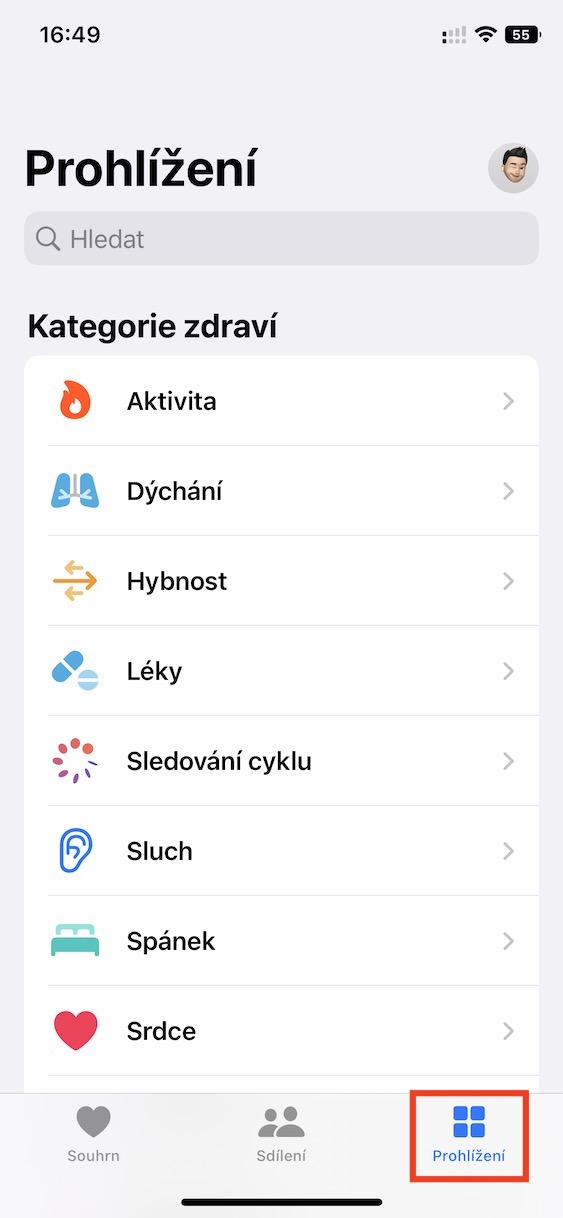
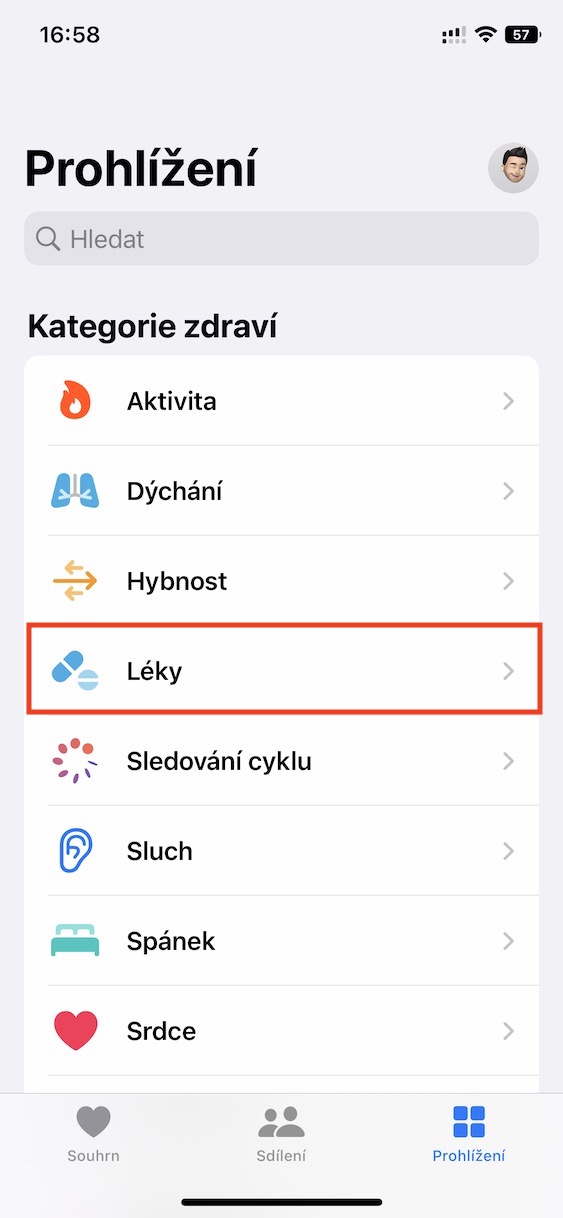
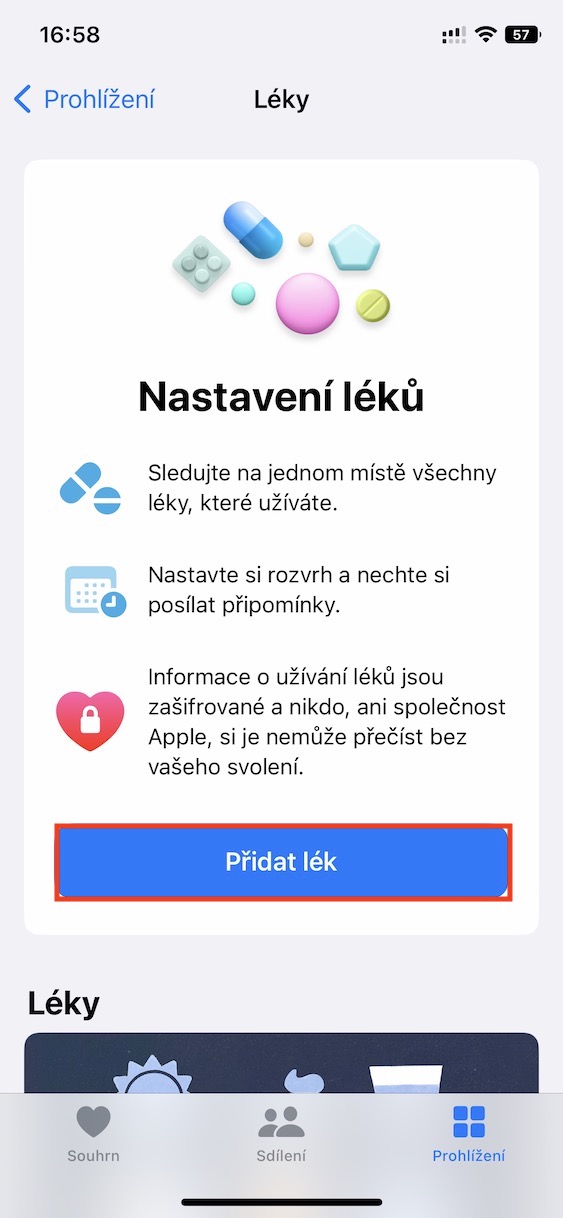

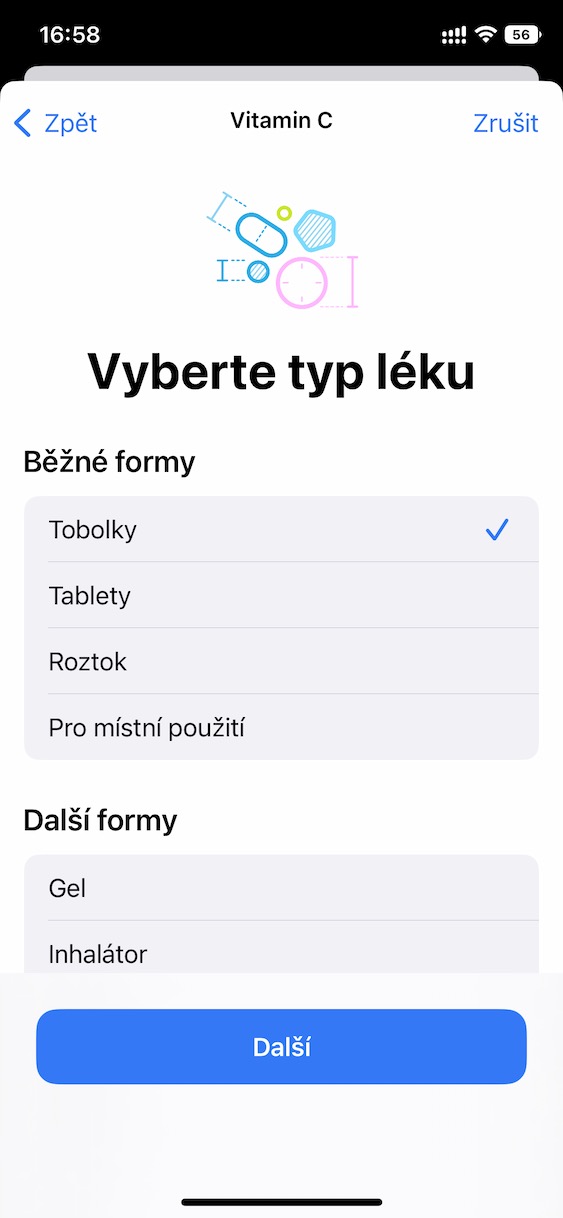
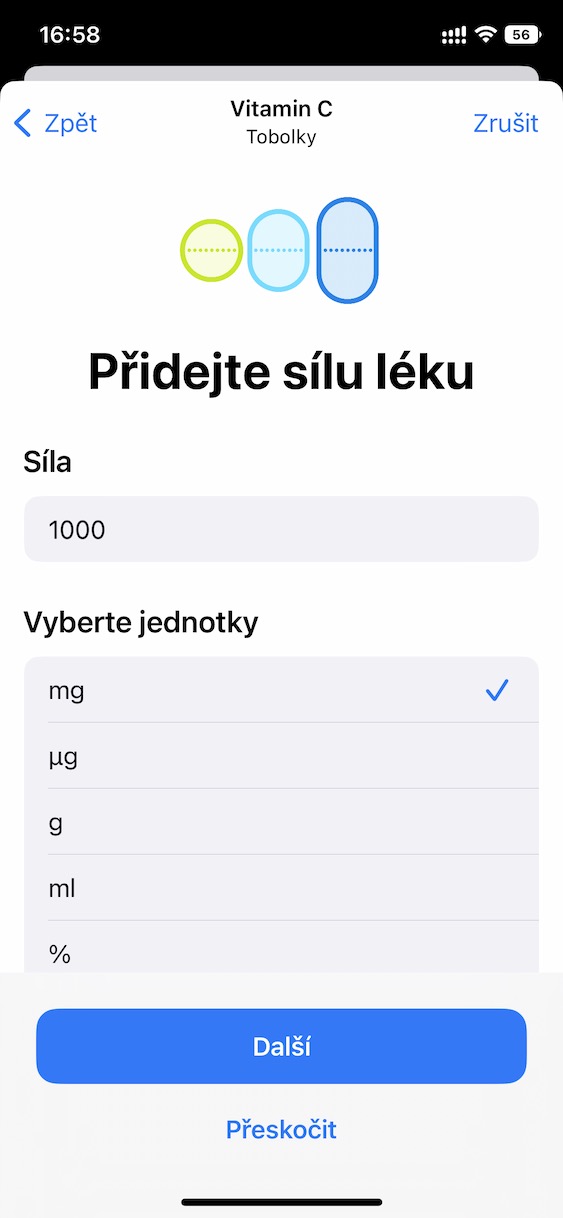
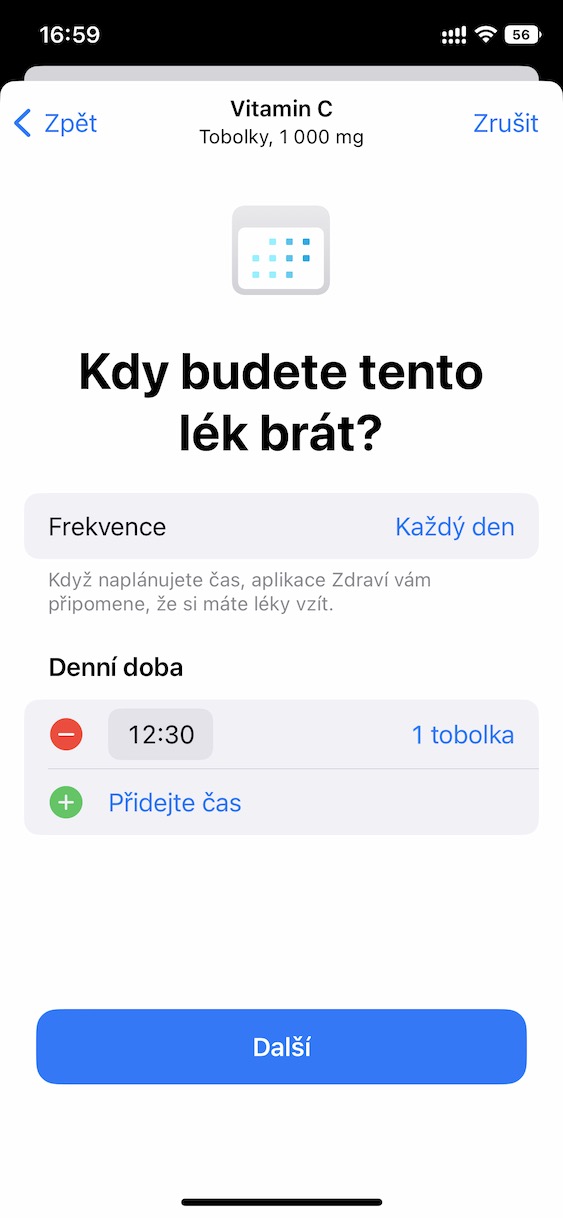


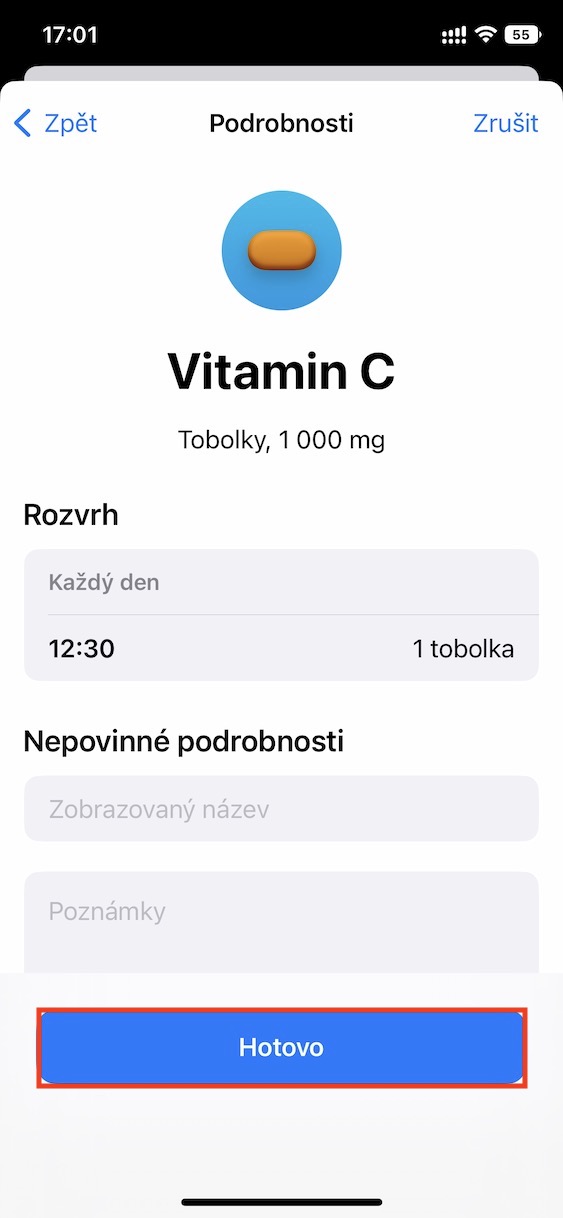
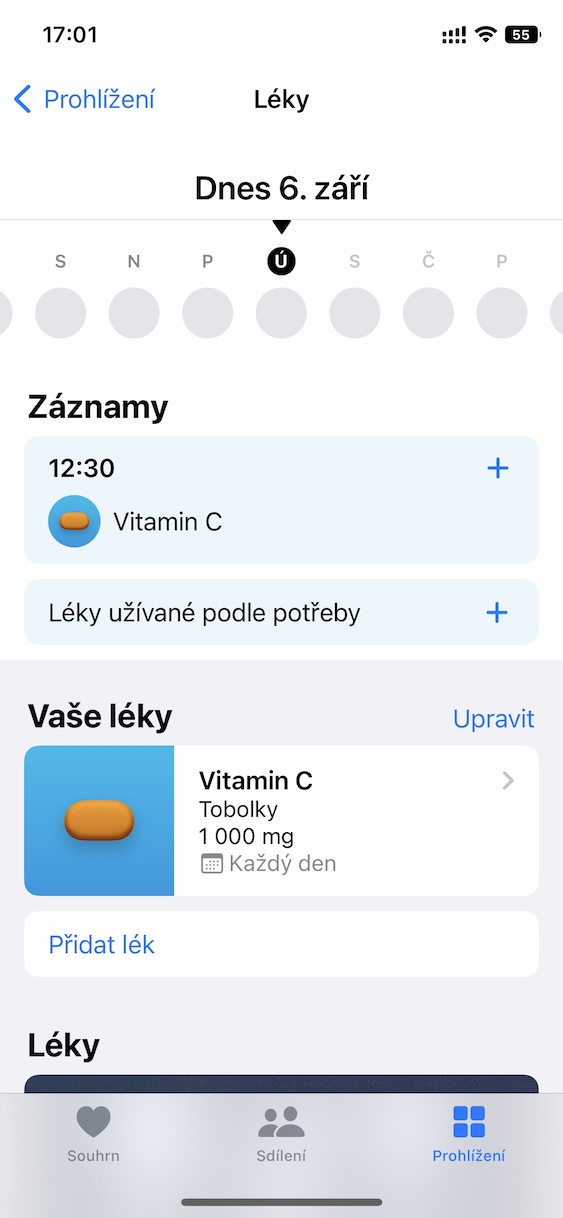
For example, I don't have medicines on the menu 🤔
Yes iOS 16 I can already see it.