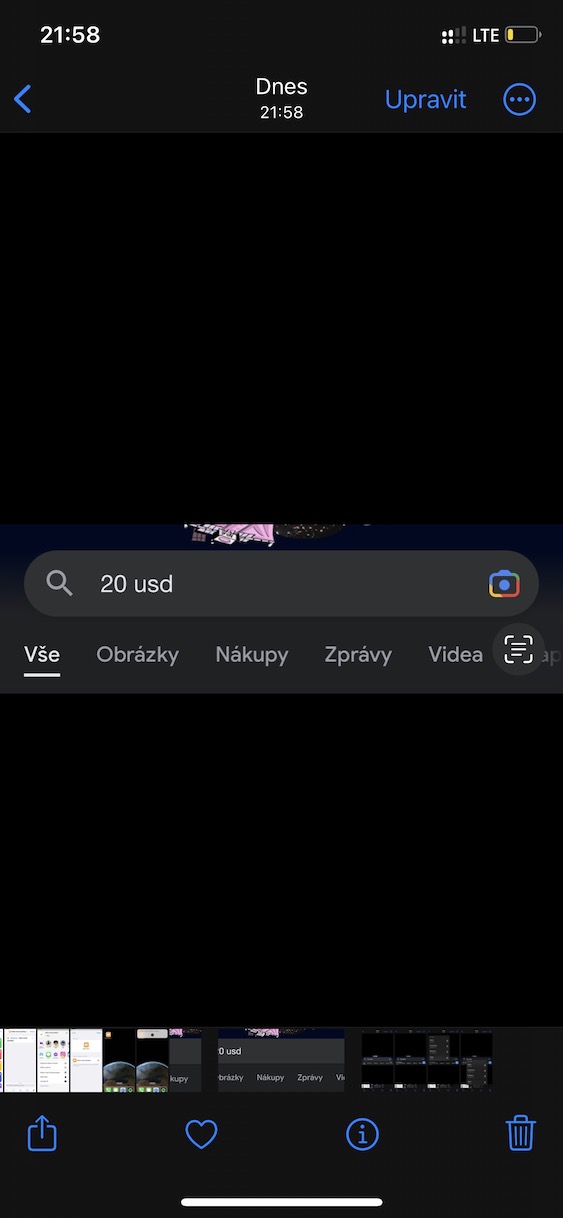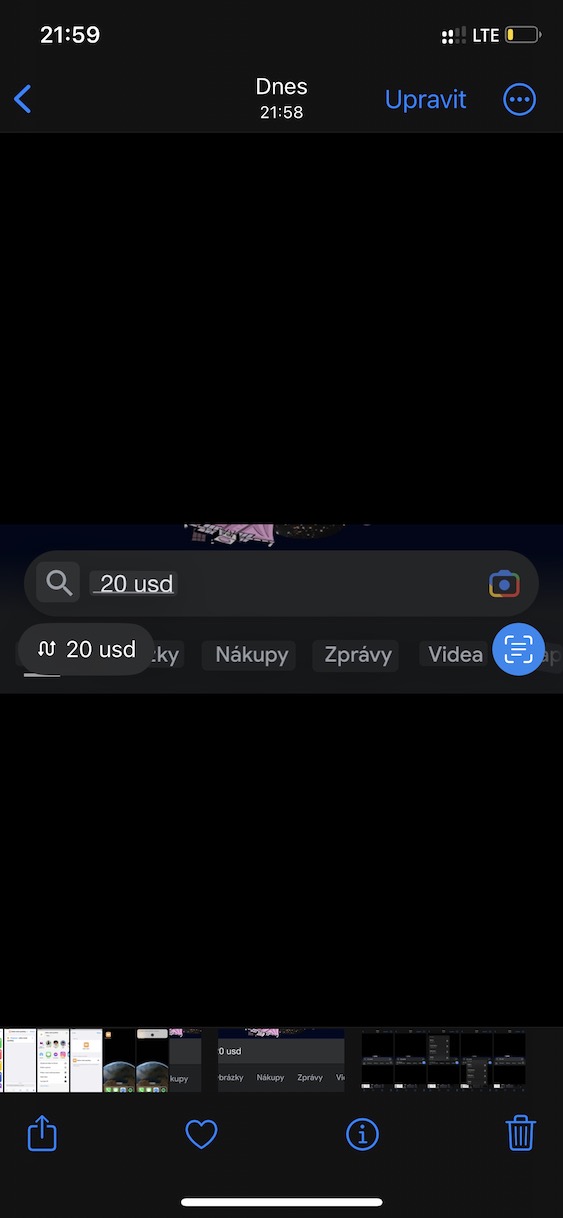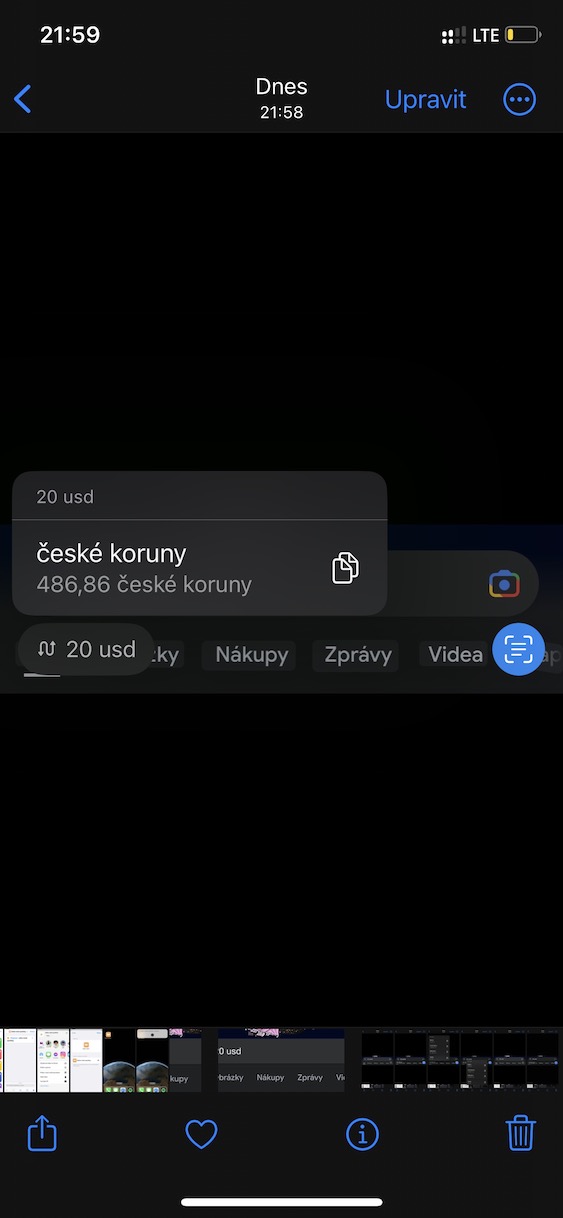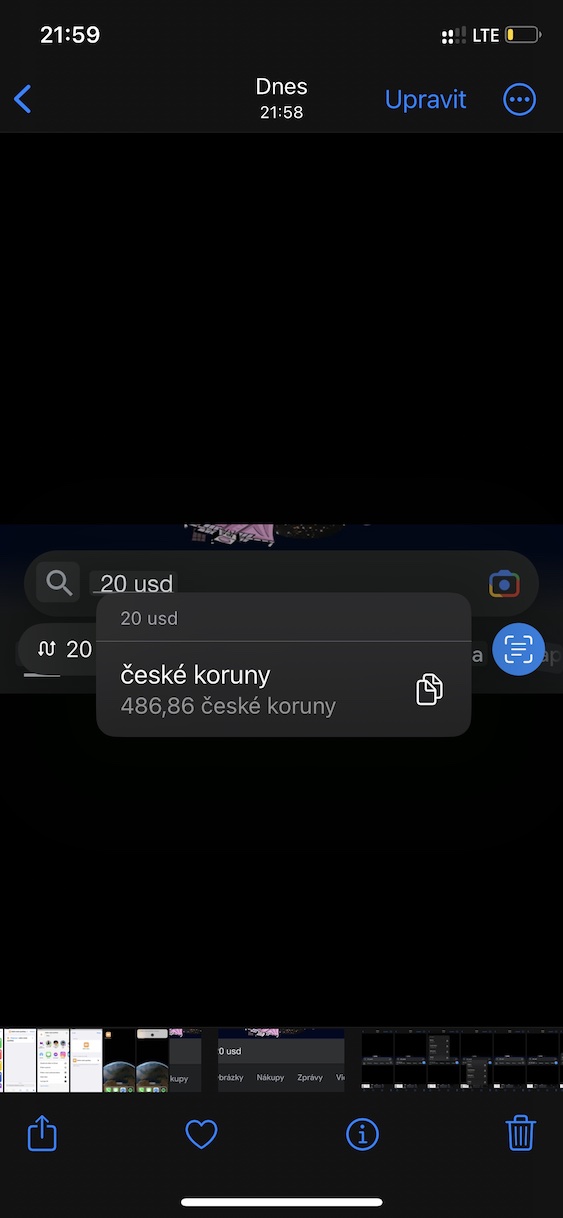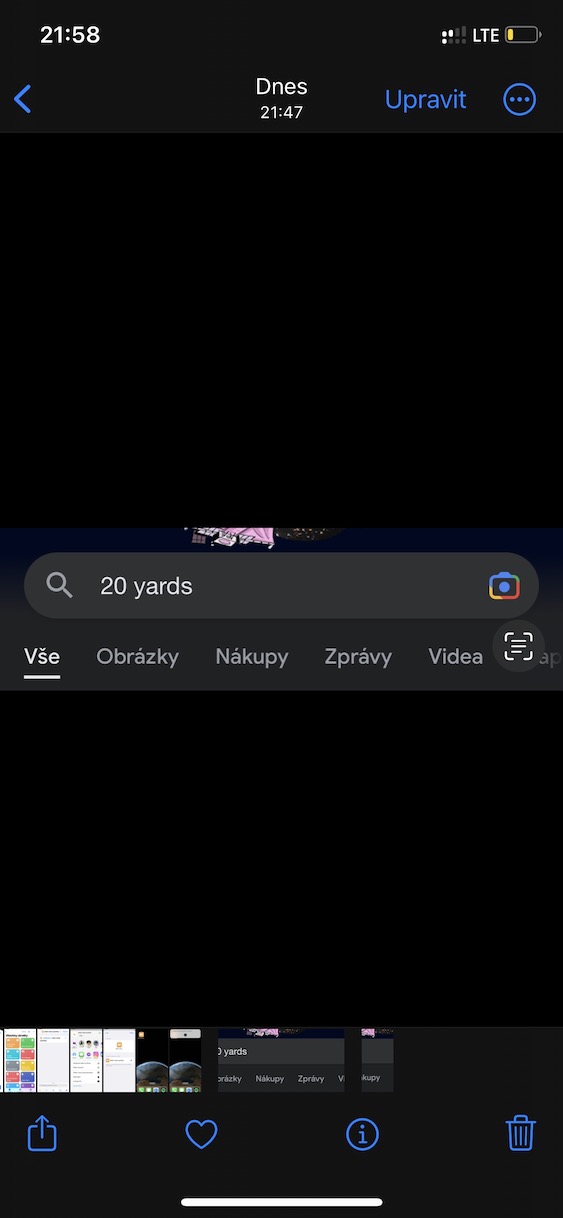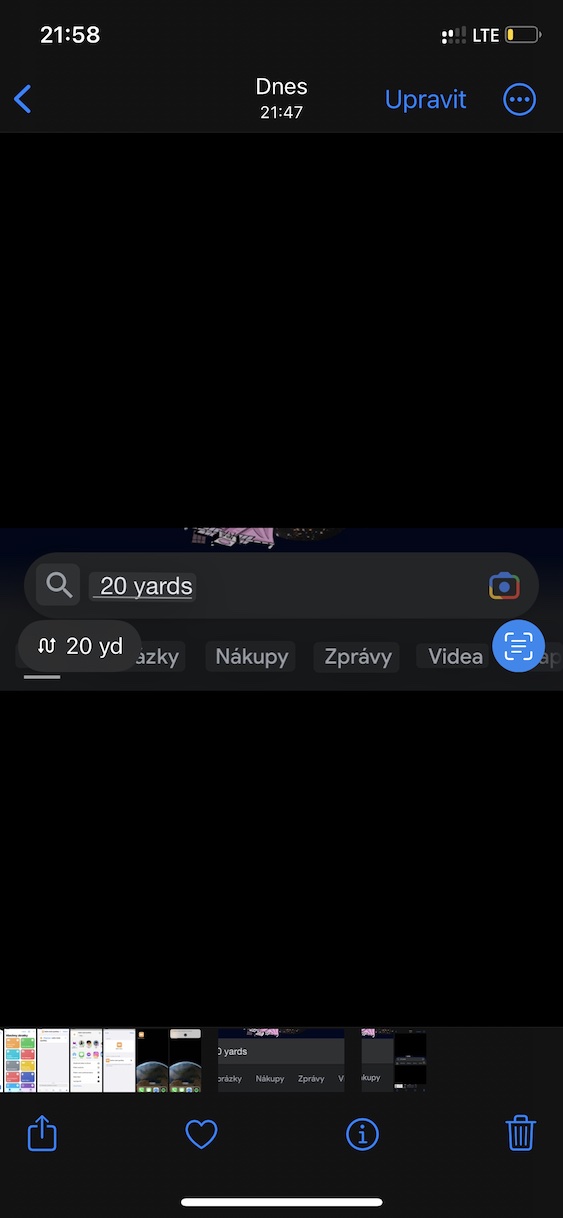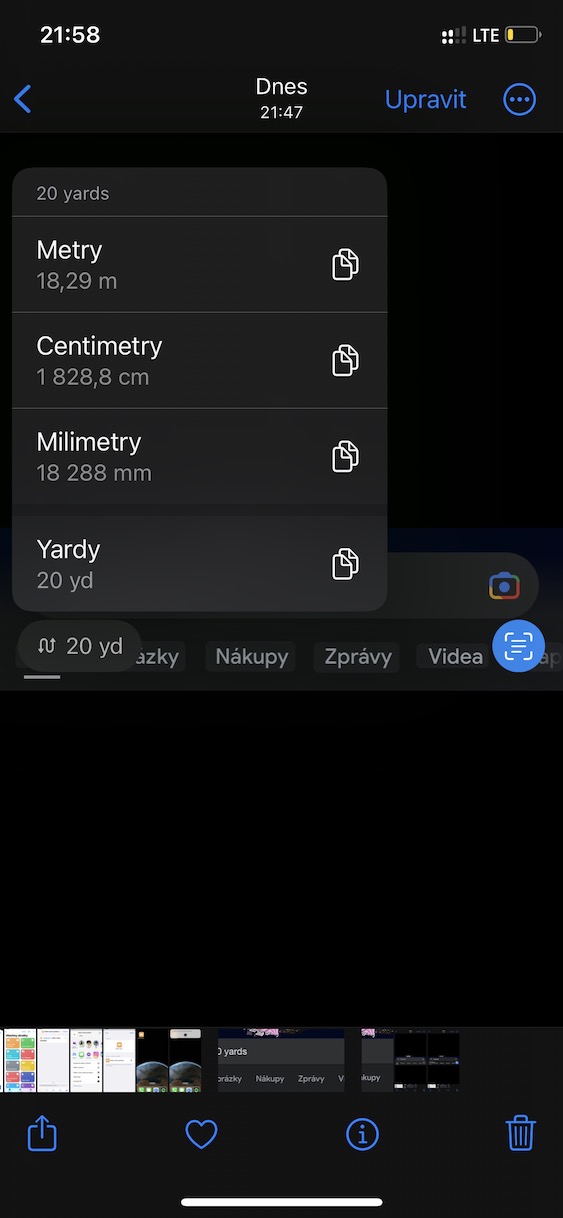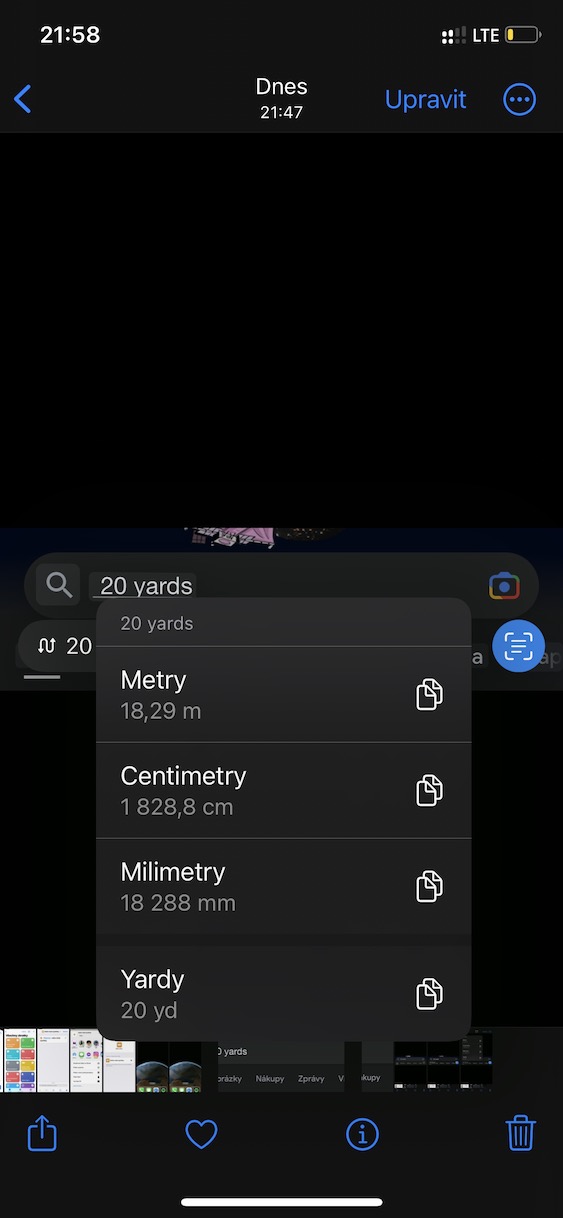Live text is one of the great features that we got in iOS 15. If you don't know about this feature, you can easily work with the text that is on any image or photo, with the arrival of iOS 16 even in the video. You can then classically mark the recognized text as any other text, with the fact that you can subsequently copy it, search for it, etc. As I already mentioned, in iOS 16 Live Text received several great improvements, and we, of course, cover them in our magazine. Let's take a look at one of the other improvements.
It could be interest you
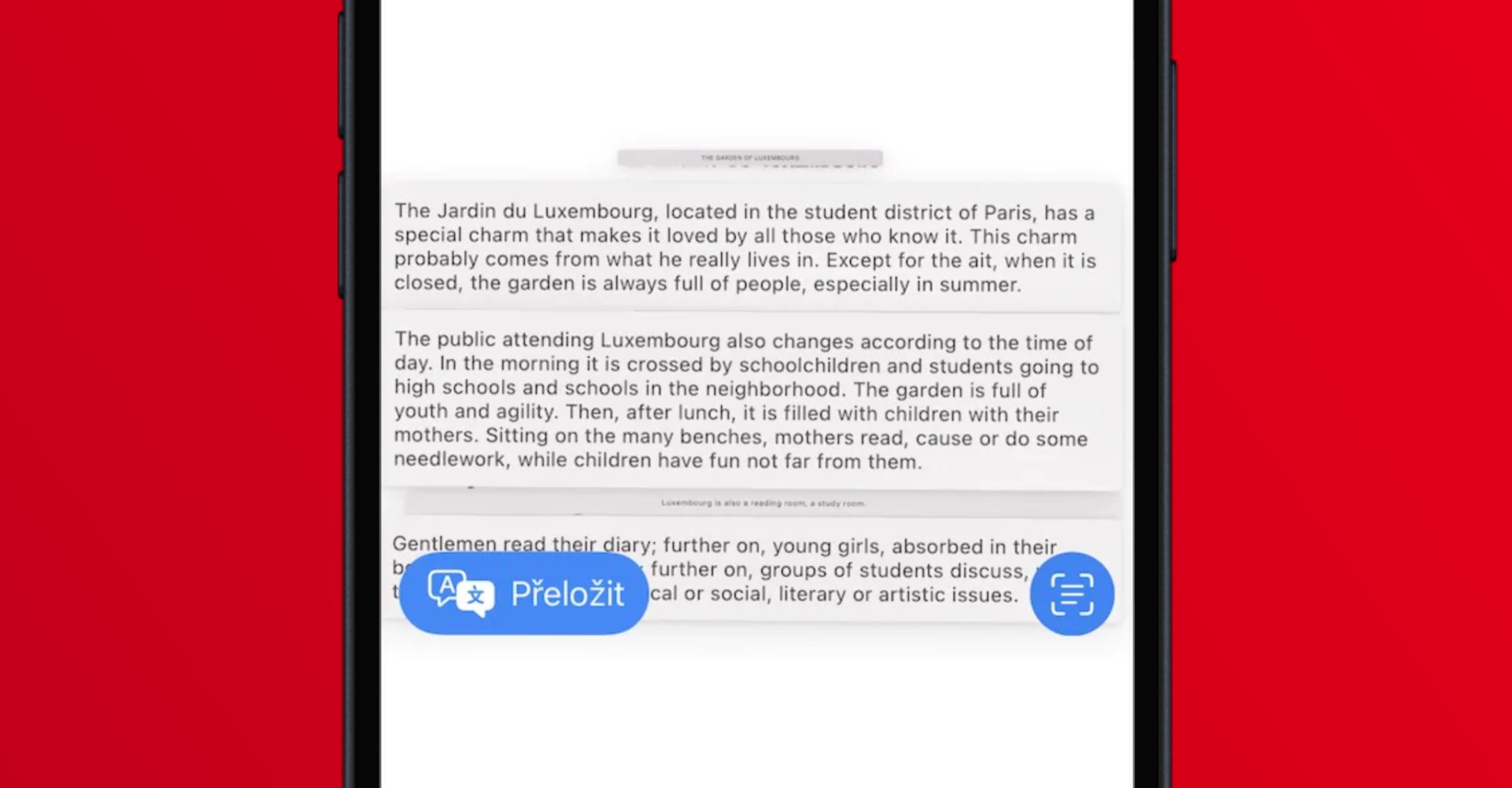
iOS 16: How to convert currencies and units in Live Text
We have already shown, for example, how it is possible to translate text within Live Text in iOS 16. But the possibilities of Live Text in the new system for iPhones definitely do not end there. You can now also convert currencies and units through it. This means that, for example, if you work with text that contains foreign currency or imperial units, you can use the conversion function to known currencies and units. It is nothing complicated, the procedure in Photos is as follows:
- First, it is necessary that you found a picture or video, in which you want to convert currencies or units.
- Once you've done that, tap on the bottom right Live Text icon.
- You will then find yourself in the interface of the function, where you click on the bottom left transfer button.
- This is how you recognize yourself currency or unit to convert.
Therefore, using the above procedure, it is possible to easily convert currencies and units on your iPhone with iOS 16 through Live Text. In addition, you can convert currencies or units by simply tapping them with your finger - they will be underlined in the Live Text interface. Subsequently, you will see a small menu with the converted currency or units, which will definitely come in handy. This eliminates the need to convert currencies and units via Google or special calculators, etc.