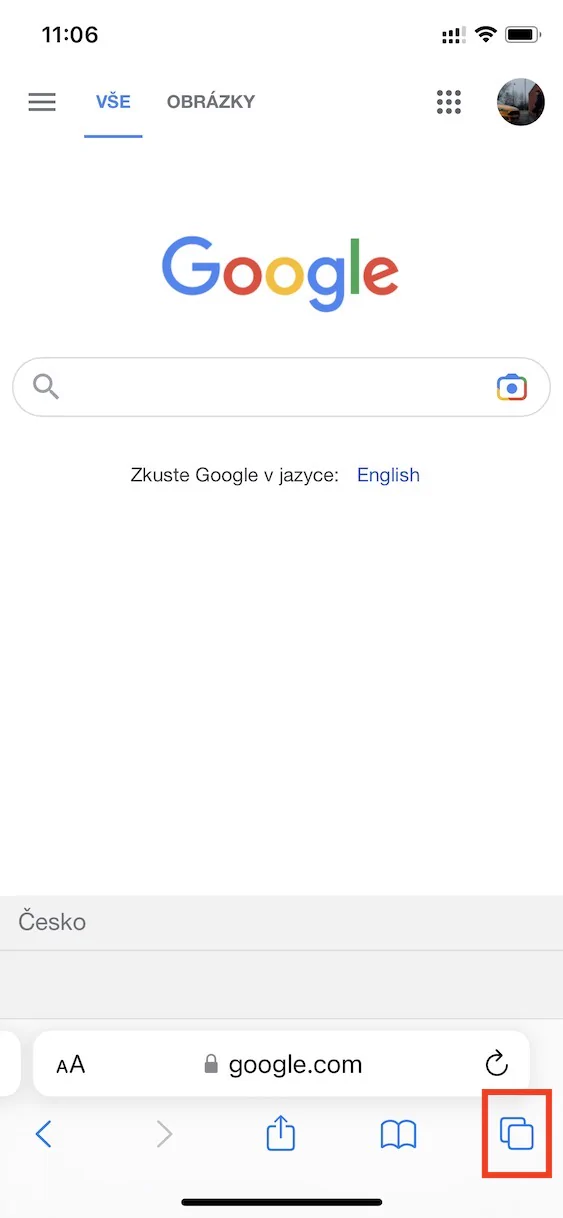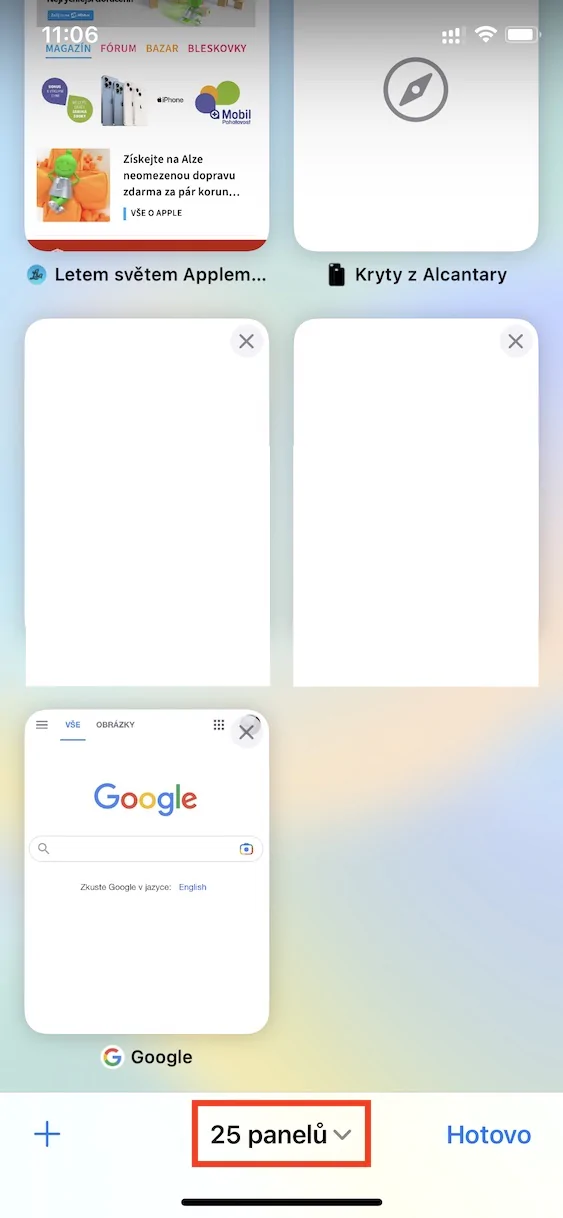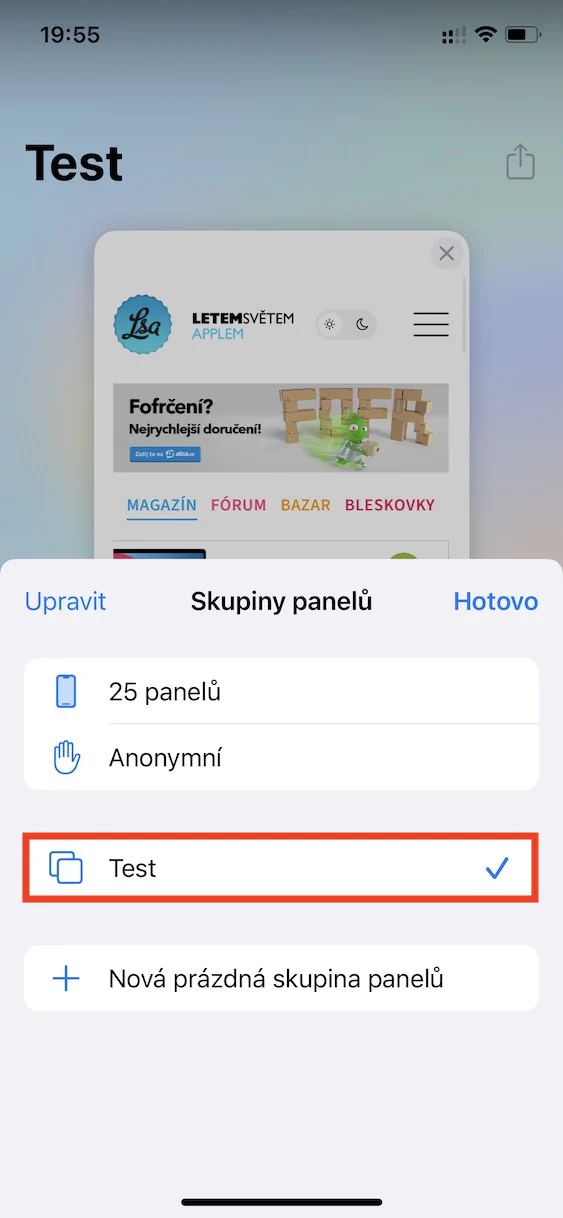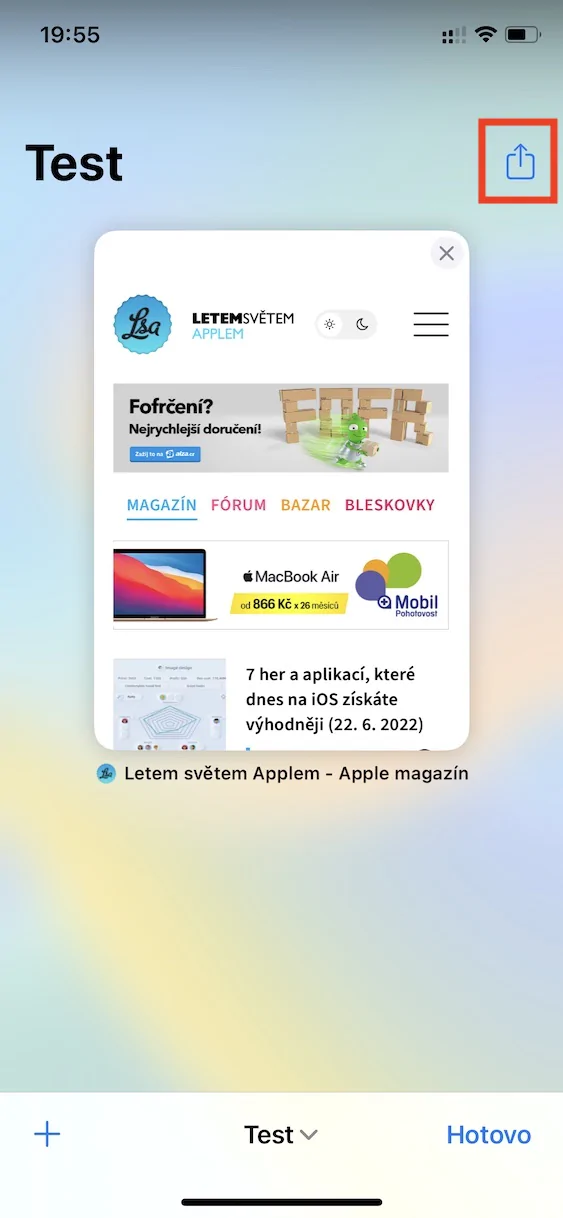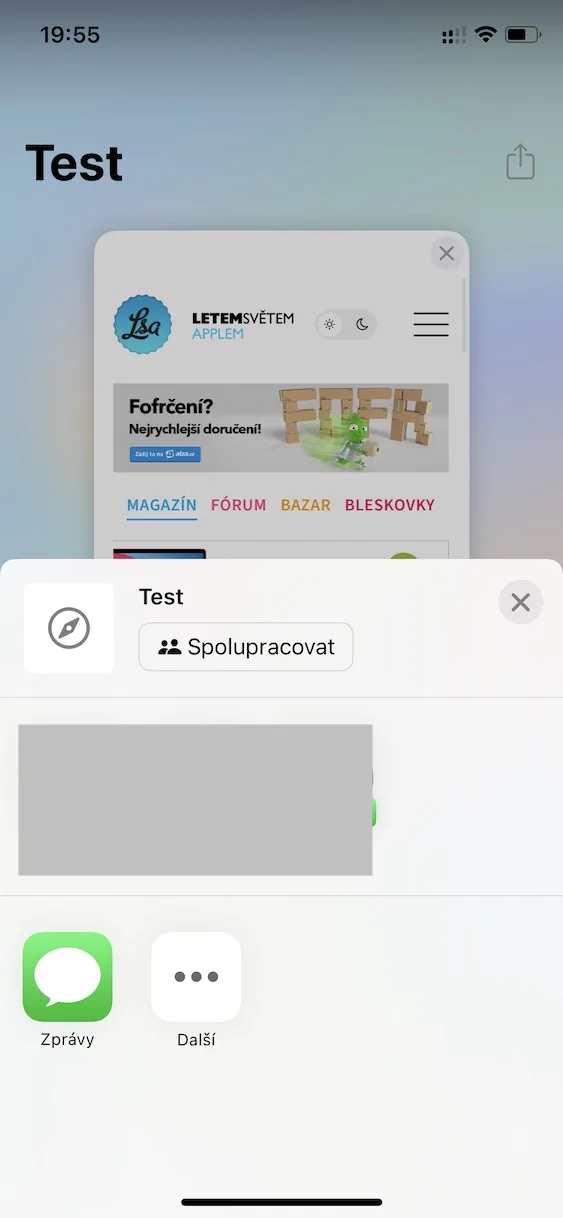Currently, it is already a month since the introduction of new operating systems from Apple. If you didn't catch the event at this year's traditional WWDC conference, it specifically saw the release of iOS and iPadOS 16, macOS 13 Ventura, and watchOS 9. All of these operating systems are currently available in beta for developers and testers, with the release for we will see the public at the end of the year. In our magazine, however, we cover the news that Apple has come up with in the new mentioned systems every day. Considering that we have been working on new features and options for a month, we can simply confirm that there are more than enough of them.
It could be interest you
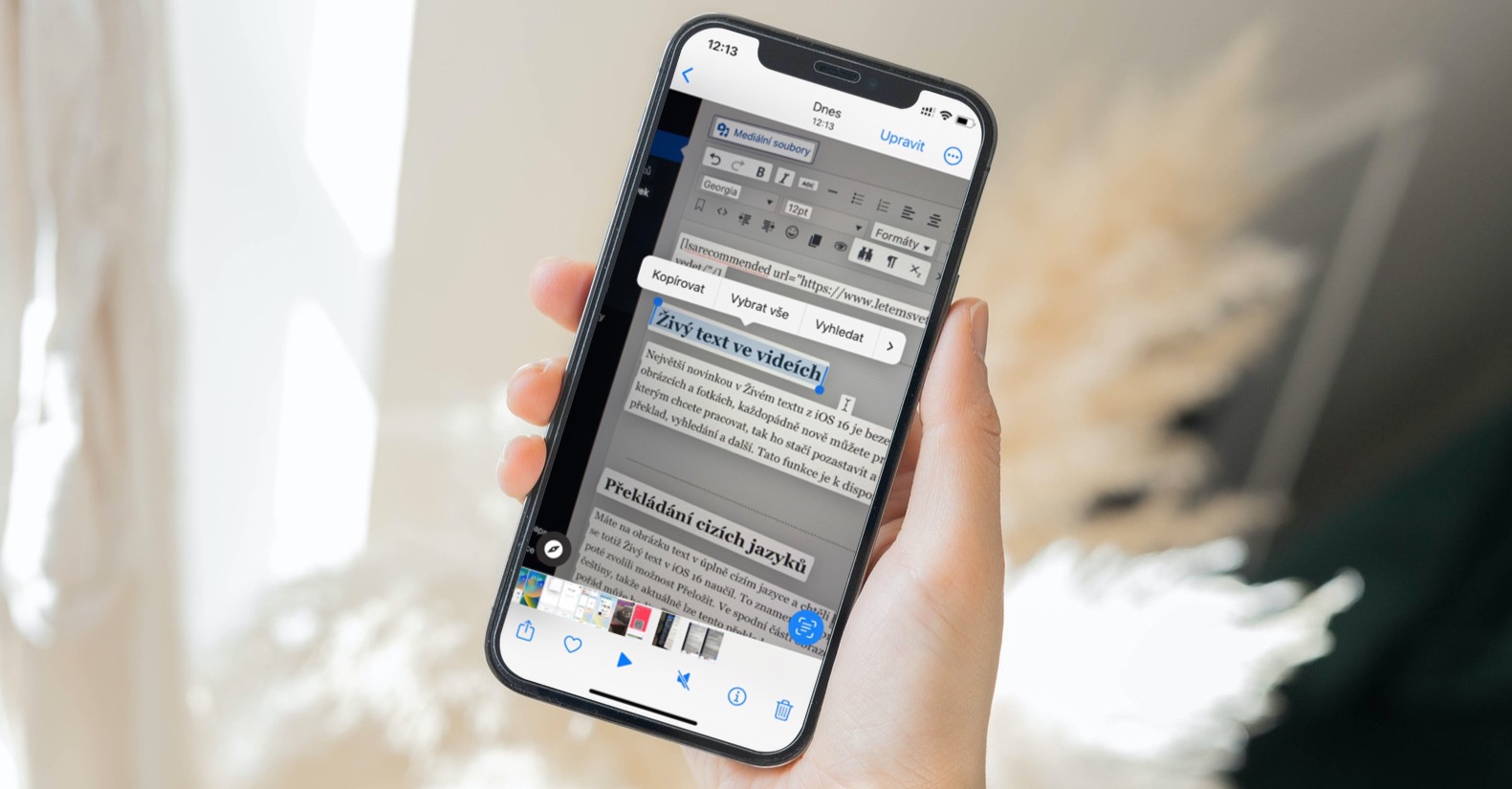
iOS 16: How to share panel groups in Safari
In iOS 16, the native Safari web browser also received some great improvements. There are certainly not as many new features available here as in iOS 15, where we received, for example, a new interface. Rather, several already released features have been improved. In this case, we are specifically talking about groups of panels that can now be shared between users and collaborated on. Thanks to panel groups, it is possible to easily divide, for example, home and work panels, or different panels with projects, etc. By using panel groups, individual panels will not mix with each other, which will definitely come in handy. A panel group can be shared in Safari from iOS 16 as follows:
- First, go to the native app on your iPhone Safari.
- Once you've done that, tap on two squares at the bottom right, move to the panel overview.
- Then, in the bottom middle, click on the current number of panels with an arrow.
- A small menu will open in which you create or go directly to a group of panels.
- This will take you to the main page of the panel group, where in the upper right click on share icon.
- After that, a menu will open, in which it is enough choose a sharing method.
In the above way, it is possible to easily share groups of panels in Safari from iOS 16, thanks to which you can subsequently collaborate with other users in them. So whether you are solving a project, planning a trip or doing anything similar, you can use the sharing of panel groups and work on everything together with other users.