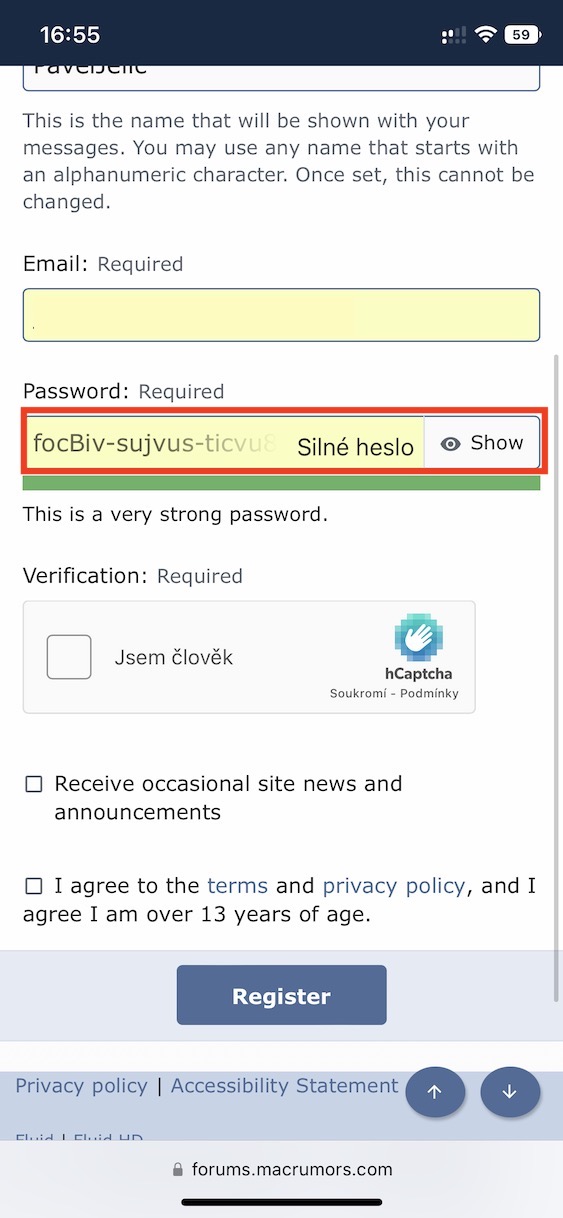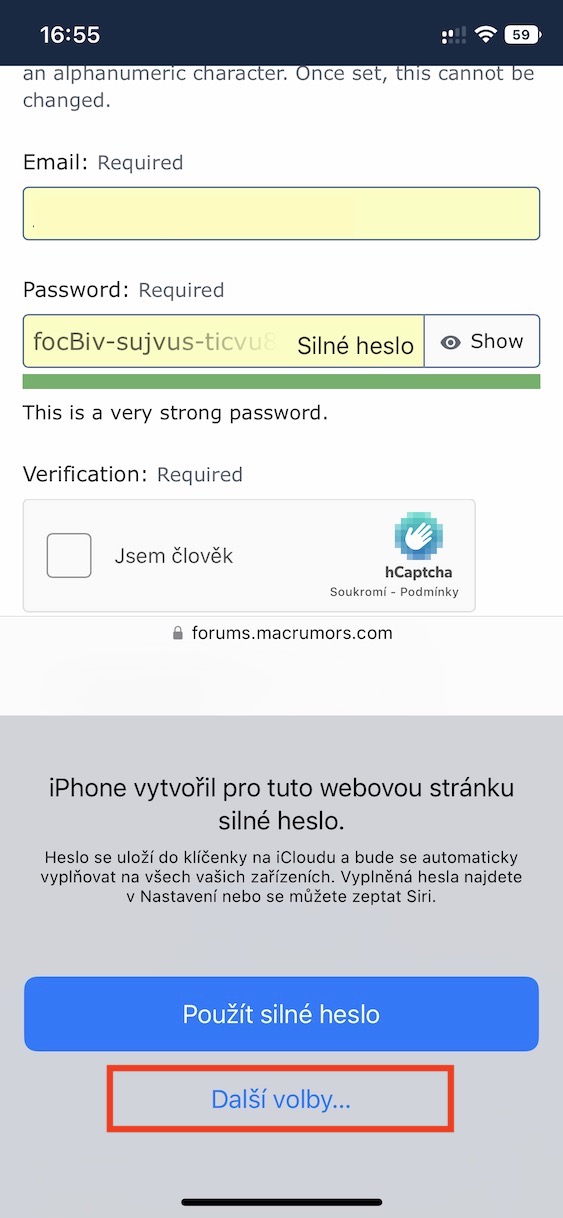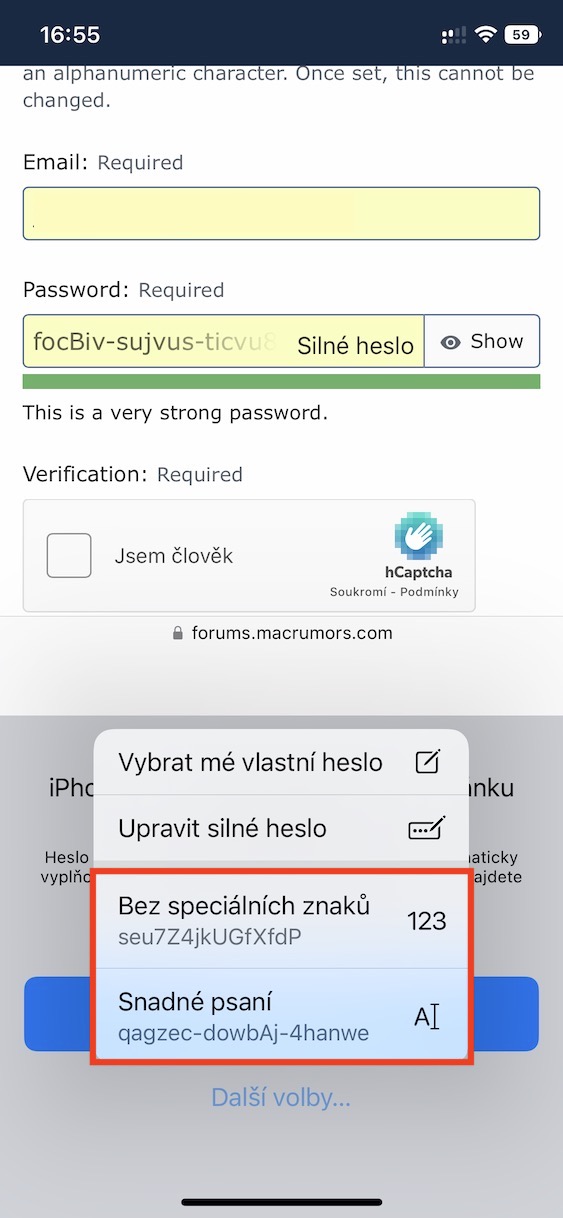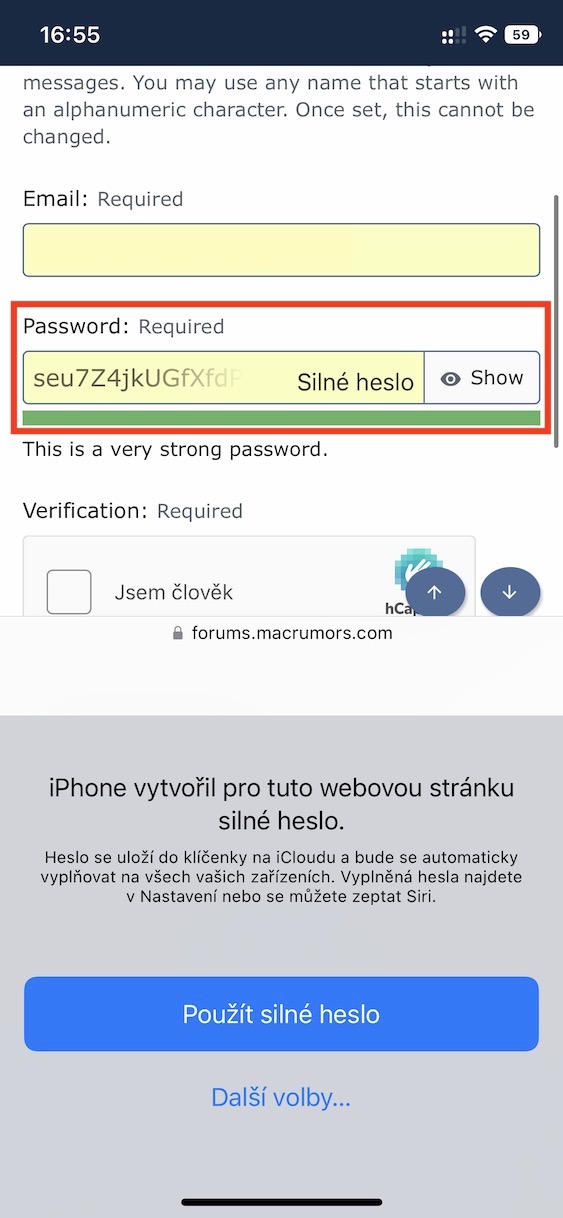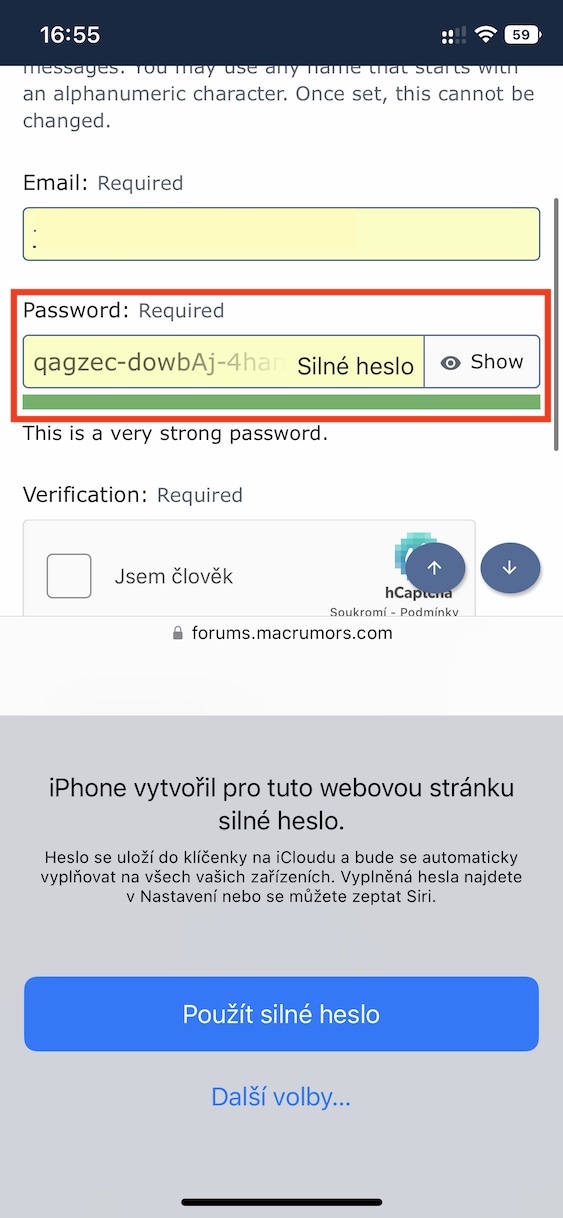Safari, the native Apple Internet browser, is an integral part of practically every operating system from Apple. Of course, the Californian giant is constantly trying to improve its browser in every possible way. We also received several improvements in iOS 16, which the apple company introduced a few months ago alongside iPadOS 16, macOS 13 Ventura and watchOS 9. Among other things, Safari has for a long time included the option to automatically generate a password when creating a new profile, which can then of course be stored directly in the key ring. And it is in this category of password generation that Apple came up with an improvement in iOS 16.
It could be interest you

iOS 16: How to choose a different recommended password in Safari when creating a new account
Websites may have different requirements for a user account password. On some pages, it is necessary to enter a lowercase and uppercase letter, a number and a special character, and on others, for example, special characters may not be supported - but Apple cannot recognize this for the time being. But the good news is that if you enter a password that cannot be used, or that you do not want to use, you can now choose from several types in iOS 16. Just follow these steps:
- First, on an iPhone with iOS 16, you need to move to Safari.
- Once you do, you are open a specific web page and move to profile creation section.
- Then to the appropriate field enter login name, and then switch to the password line.
- This is it automatically fills in a strong password, to confirm which just click on Use strong password below.
- But if you the password does not match so just tap the option below More choices…
- This will open a small menu in which there are options for choosing your own password, editing the generated password and using a password without special characters or for easy typing.
So, using the above procedure, in Safari on iPhone with iOS 16, you can choose which password to use when creating a new user account. By default, a strong password is used that contains uppercase and lowercase letters, numbers, and special characters, and is always separated by six characters with a hyphen. If you choose the option Without special characters, so only a password with lower and upper case letters and numbers will be created. Possibility Easy typing then it creates a password with a combination of uppercase and lowercase letters, numbers and special characters, but in such a way that somehow the password is easier for you to write.