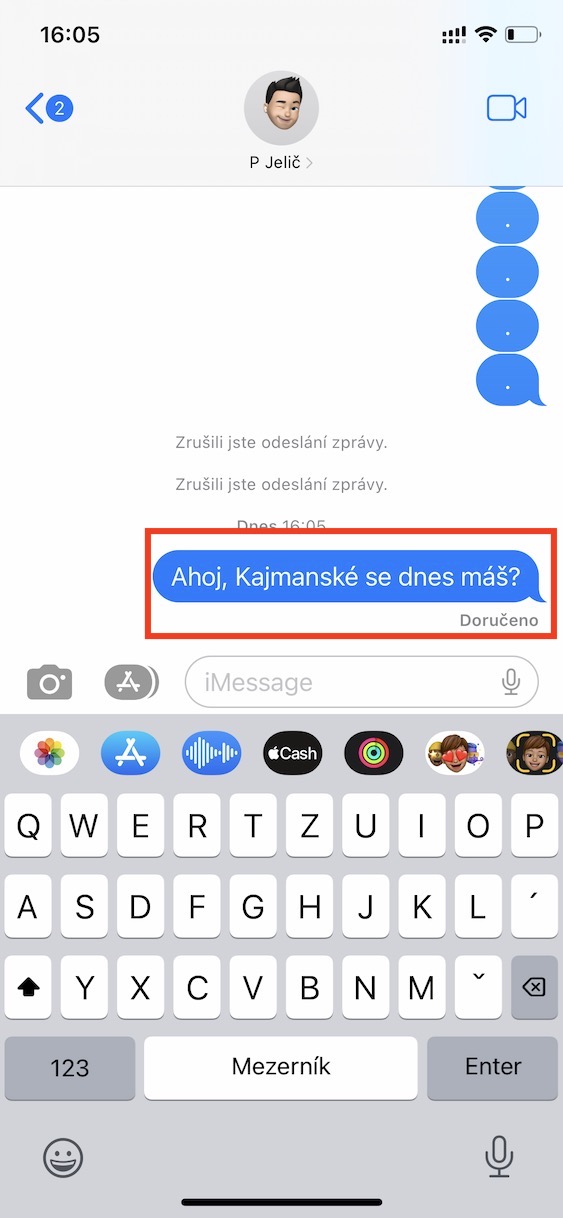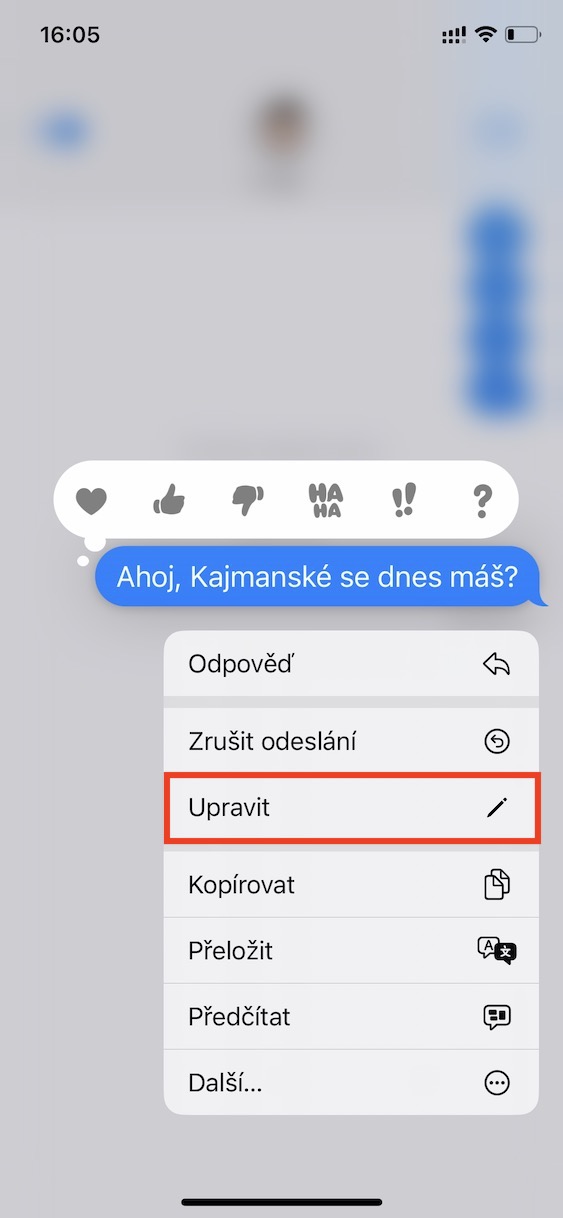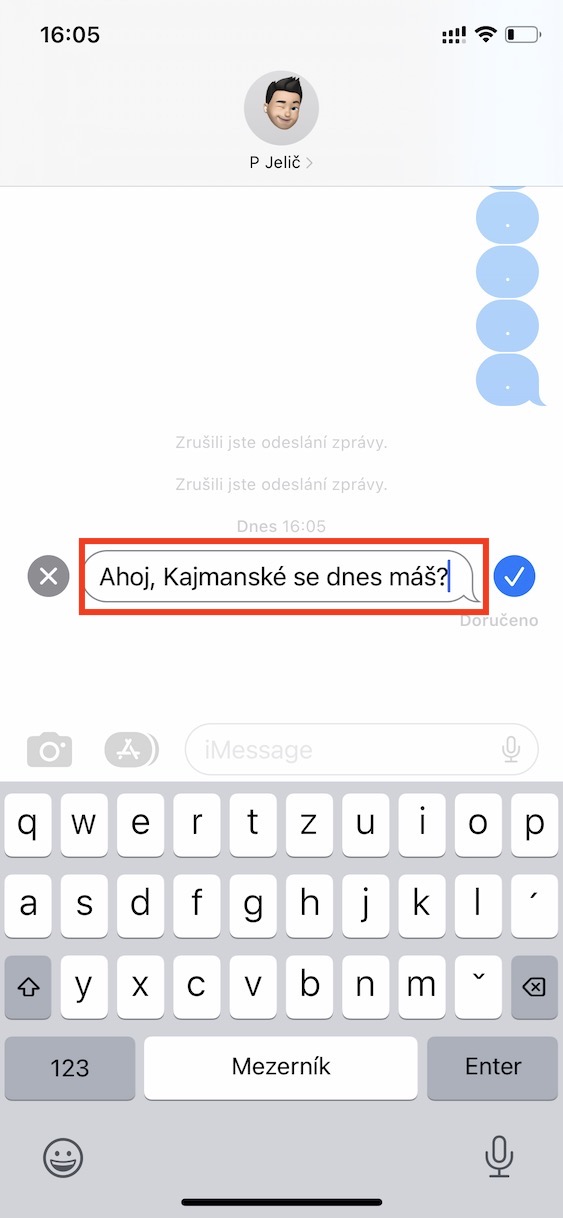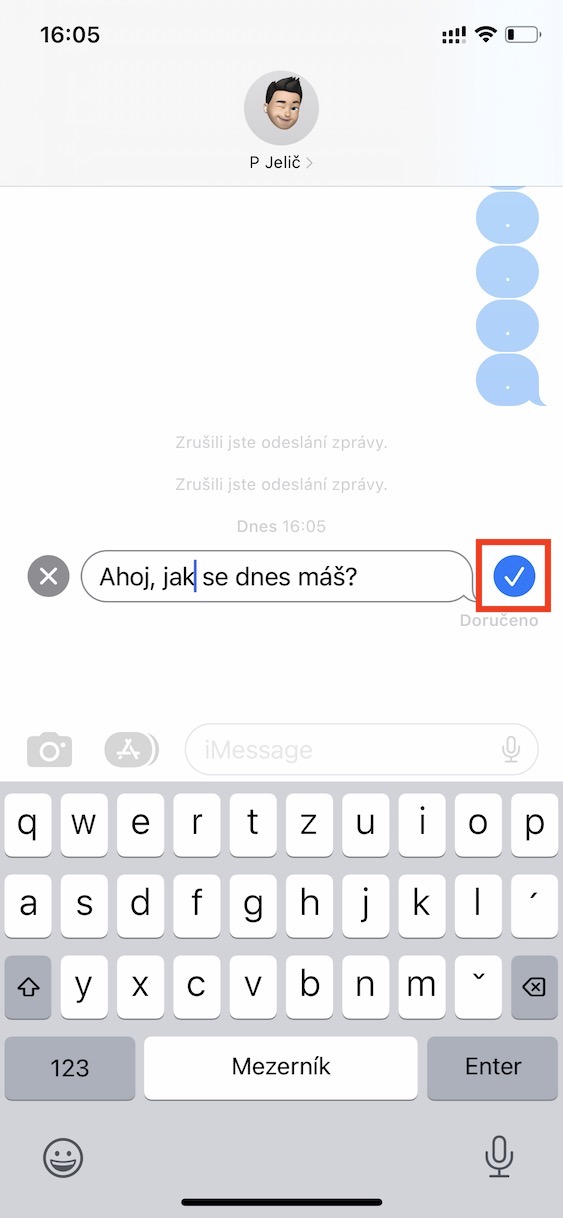Nowadays, phones are no longer only used for calling and writing classic SMS messages. You can use them to consume content, play games, watch shows or chat across communication applications. As far as these chat apps are concerned, there are really countless of them available. We can mention the most popular WhatsApp, Messenger and Telegram, but it is necessary to mention that Apple also has such an application, i.e. a service. It is called iMessage, it is located within the native Messages application and is used for free communication for all users of Apple products. But the truth is that relatively essential functions were missing in iMessage, which luckily is finally changing with the arrival of iOS 16.
It could be interest you
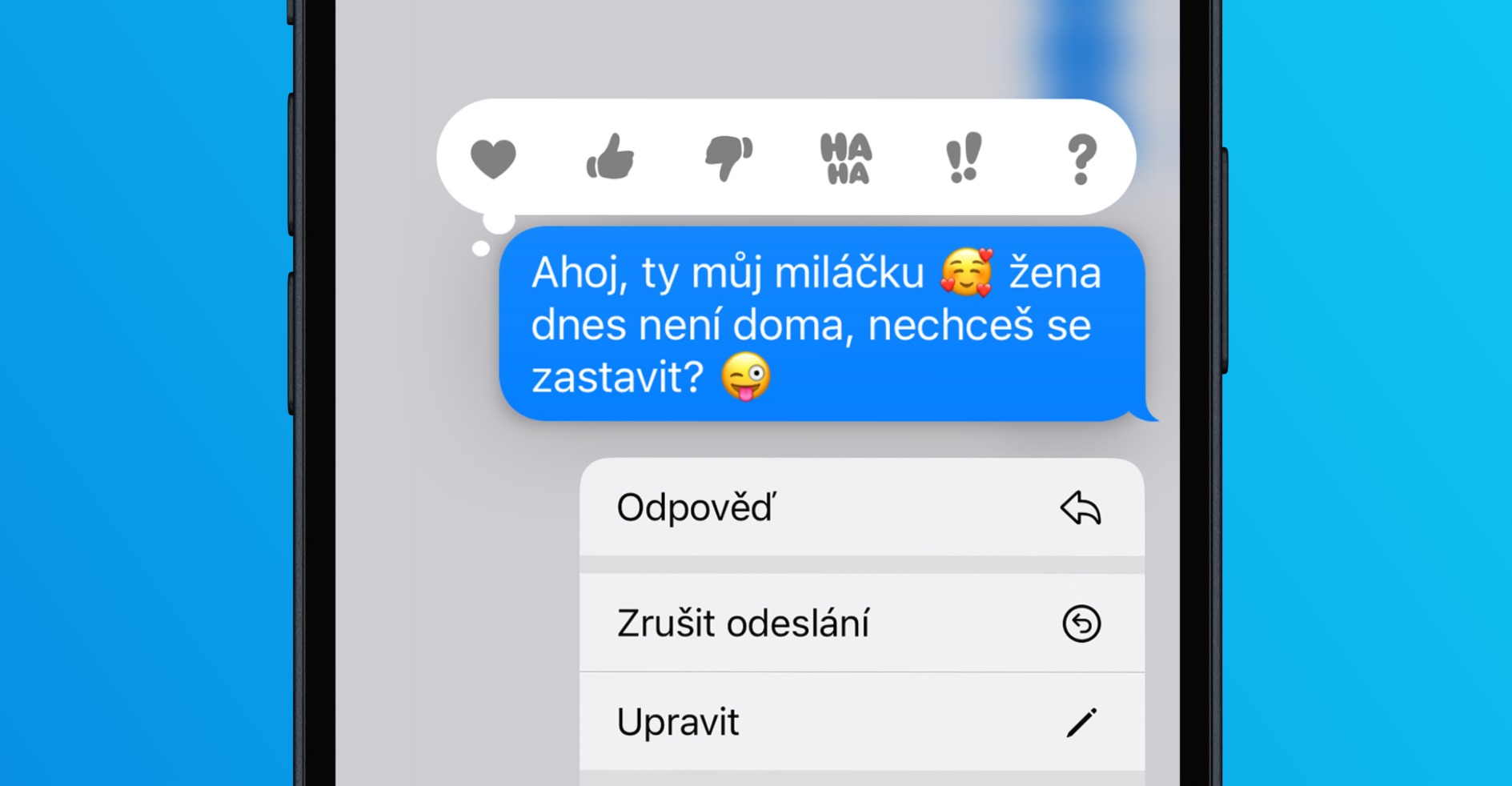
iOS 16: How to edit a sent message
Surely you have ever found yourself in a situation where you sent someone a message and then realized that you wanted to write something differently in it. In most cases, users solve this by rewriting the message, or part of it, and placing an asterisk at the beginning or end of the message, which is used in conjunction with correction messages. This solution is functional, but of course not so elegant, since it is necessary to rewrite the message. In most cases, other communication applications offer options for editing the sent message, and this change with iOS 16 also comes to iMessage. You can edit the sent message as follows:
- First, on your iPhone, you need to move to News.
- Once you do so, open a specific conversation, where you want to delete the message.
- Posted by you message, then hold your finger.
- A small menu will appear, tap on an option Edit.
- You will then find yourself in message editing interface where you overwrite what you need.
- After making the adjustments, just tap on whistle button in blue background.
So, using the above procedure, you can easily edit an already sent message on your iPhone in iOS 16. Once you have made the edit, a text will also appear under the message, next to the text Delivered or Read Edited. It should be mentioned that after editing it will no longer be possible to view the previous version, at the same time it will not be possible to return to it in any way, which is good in my opinion. At the same time, it is important to say that editing messages really only works in iOS 16 and in other systems of this generation. So if you edit a message in a conversation with a user who has older iOS, so the modification will simply not be displayed and the message will remain in its original form. This can of course be a problem, especially for users who have a habit of not updating. Ideally, after the official release, Apple should come up with some comprehensive and mandatory News update that will prevent exactly this. We'll see how the Californian giant fights with it, he still has plenty of time for that.
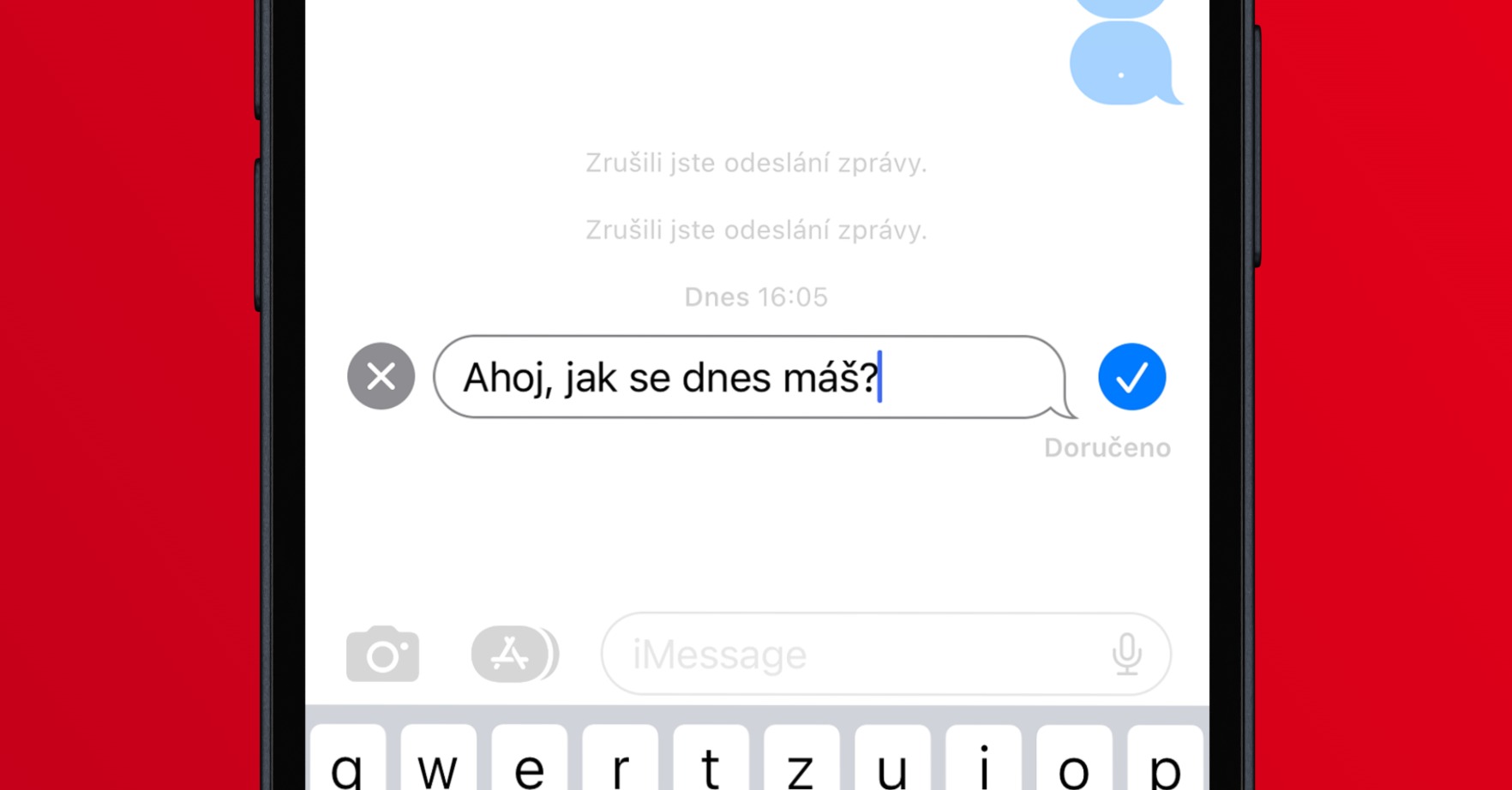
 Flying around the world with Apple
Flying around the world with Apple