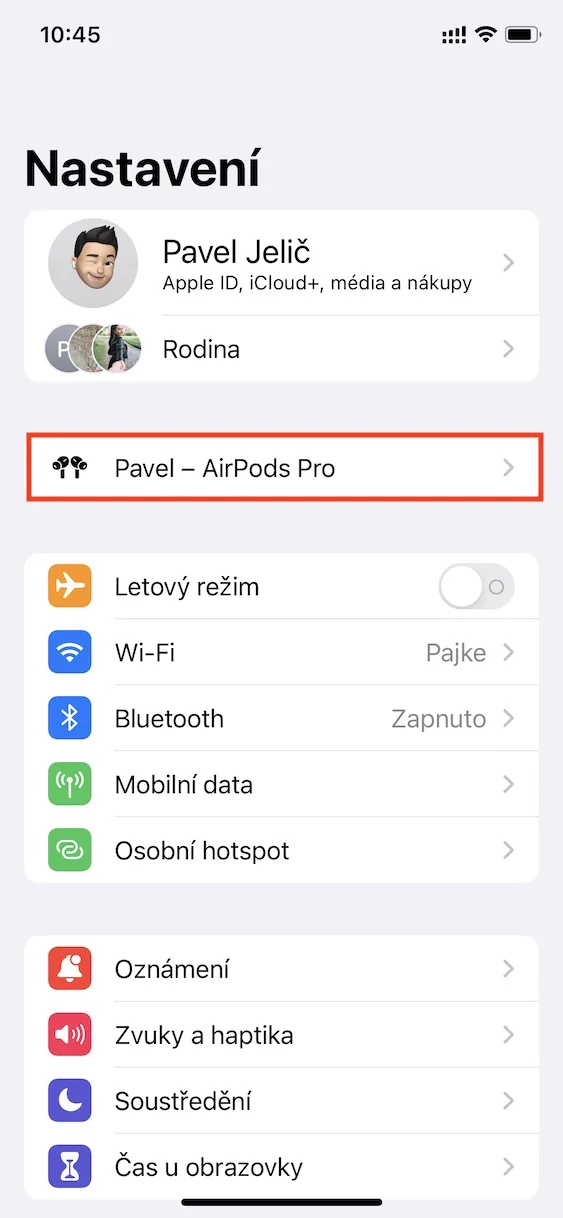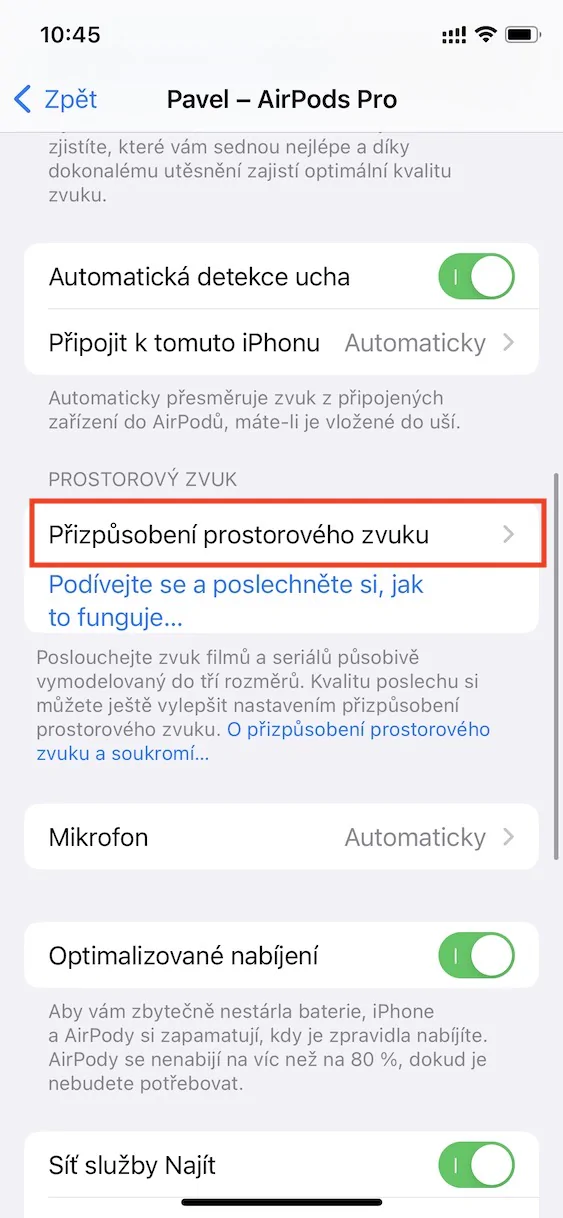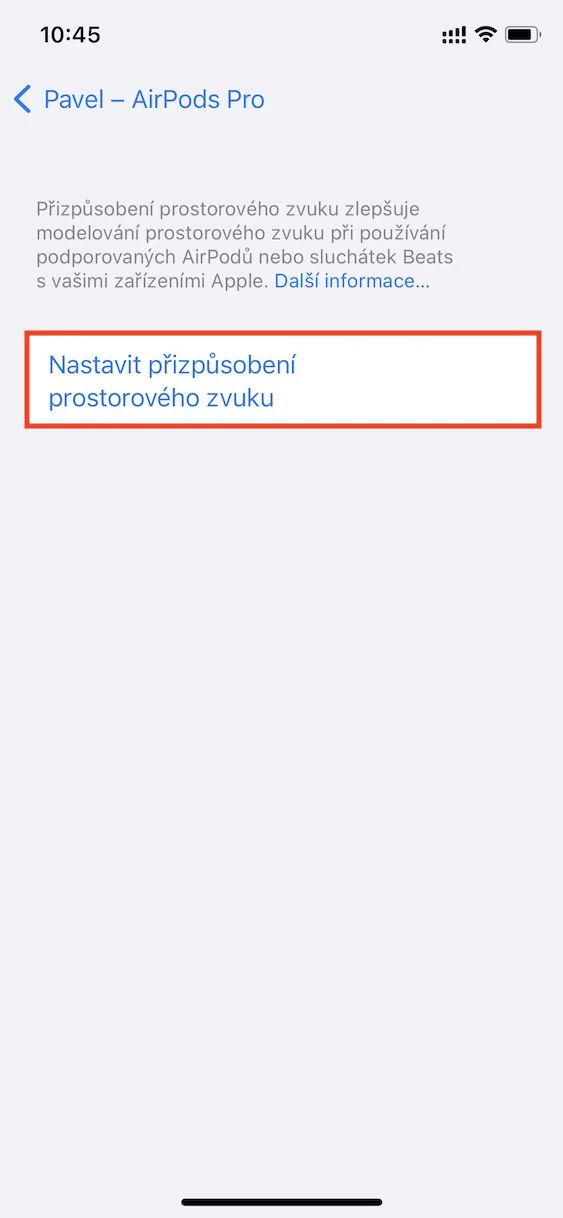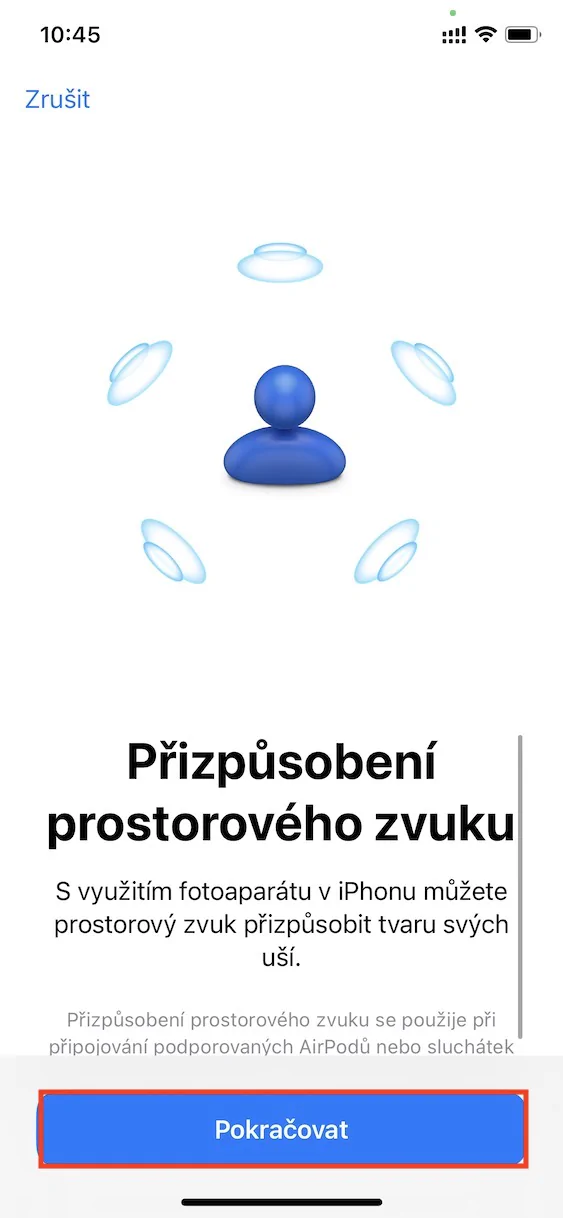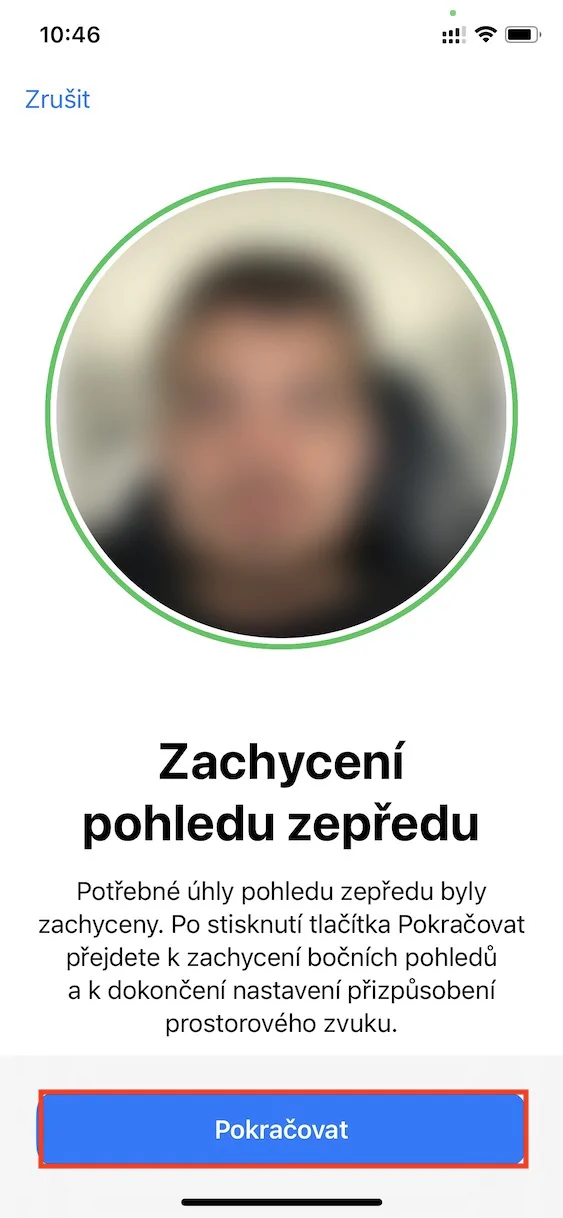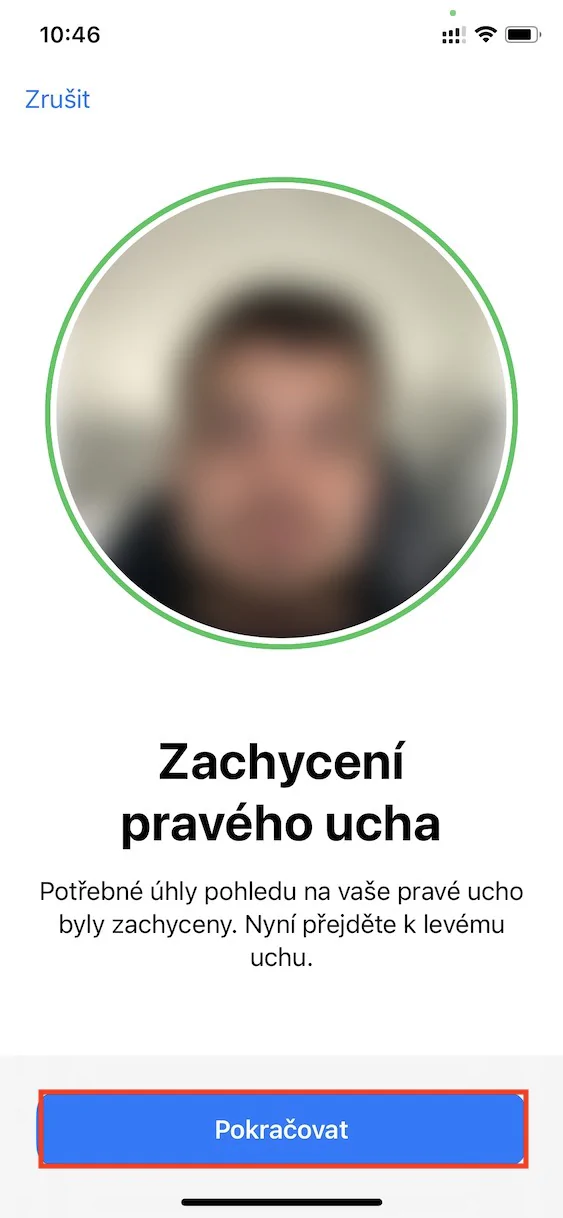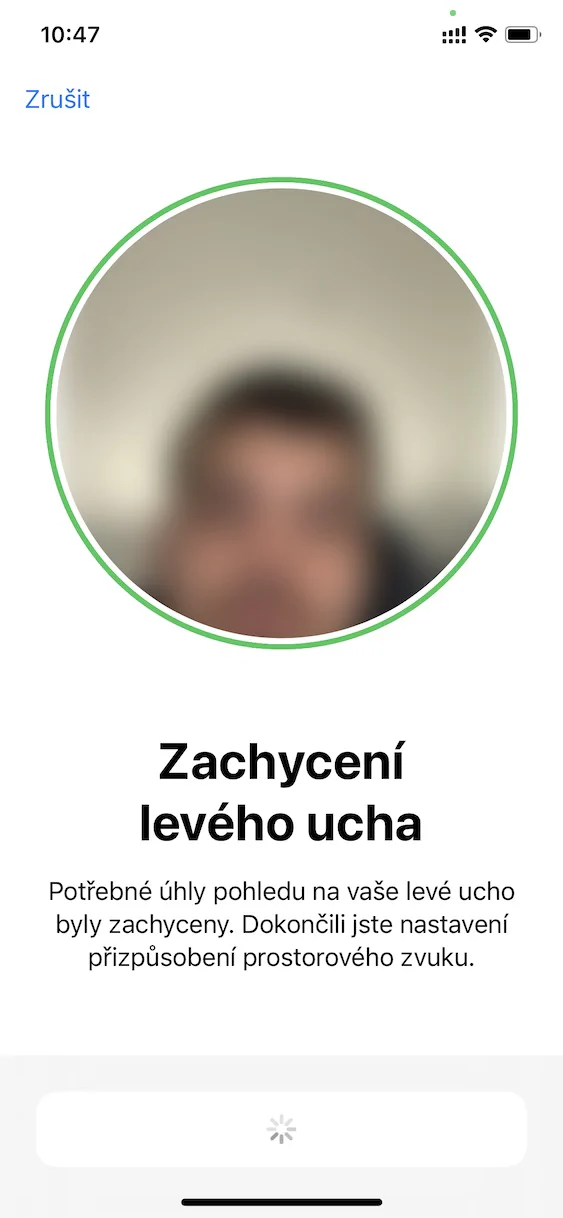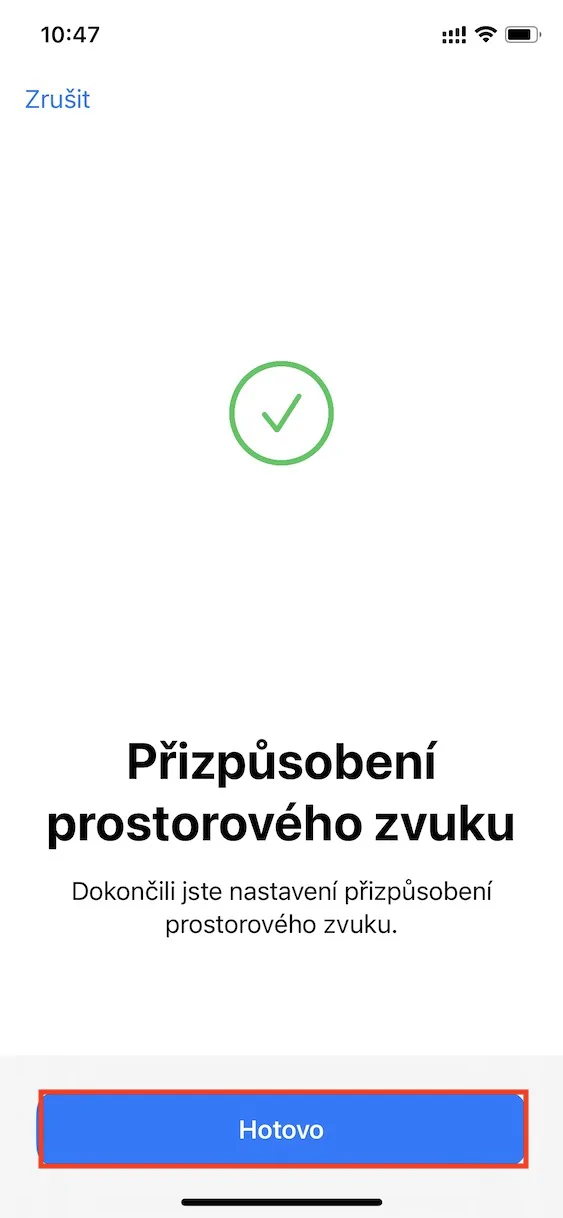For many of us, AirPods are a product without which we cannot imagine functioning on a daily basis. And it's no wonder, because it was AirPods that changed the way most of us perceived headphones before they were released. They are wireless, so you won't be tied down and limited by a cable, in addition, Apple headphones offer great features and options with a great sound performance that will satisfy most users. And if you own AirPods 3rd generation, AirPods Pro or AirPods Max, you can also use surround sound, which is shaped based on the position of your head so that you find yourself right in the center of the action. This is similar to the feeling of being in a (home) cinema.
It could be interest you
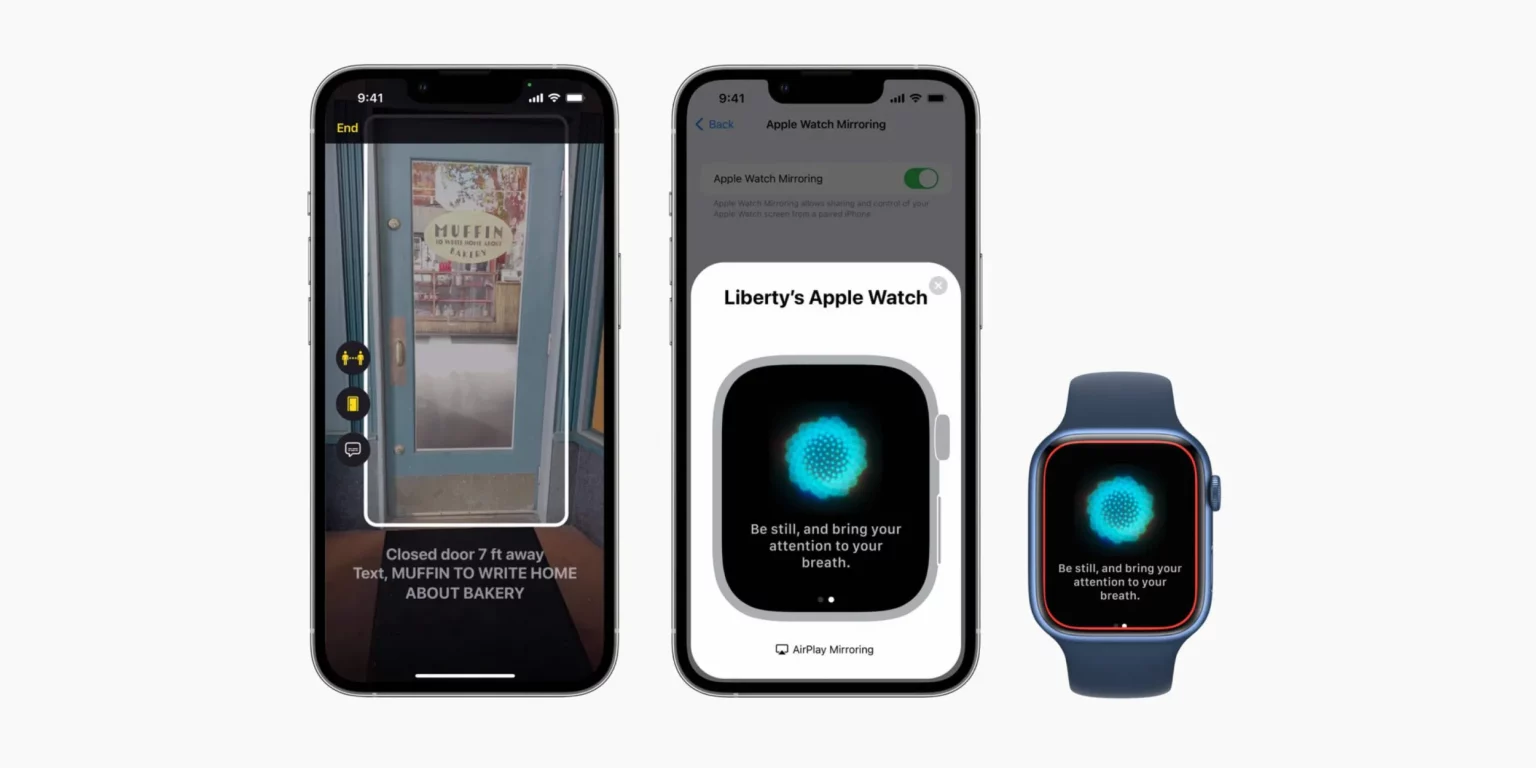
iOS 16: How to set up surround sound customization on AirPods
The good news is that in iOS 16, Apple has decided to improve the surround sound of these headphones. The surround sound itself works without the need for any settings, you only need to activate it. But now in iOS 16 it is possible to set its customization, thanks to which you can enjoy surround sound even better. There's definitely no complicated setup involved in the process, instead you just show Apple what your ears look like and everything is set up automatically without your intervention. The procedure to use the surround sound adjustment is as follows:
- First, it is necessary that you to your iPhone with iOS 16 was connected by AirPods with surround sound support.
- Once you've done that, go to the native app Settings.
- Here then at the top of the screen, under your name, tap on line with AirPods.
- This will show the headphone settings where you go below to the category Spatial sound.
- Then, in this category, press the box with the name Customizing surround sound.
- Then just do it will launch a wizard that you just need to go through to set up the customization.
So, on your iOS 16 iPhone with surround sound-enabled AirPods, you will set up its customization in the above way. Specifically, as part of the wizard, it will scan both of your ears, with the system automatically evaluating the data, and then automatically adjusting the surround sound. In addition to being able to manually set up surround sound customization like this, iOS 16 can automatically prompt you to opt out of this feature when you connect headphones to the customization settings.