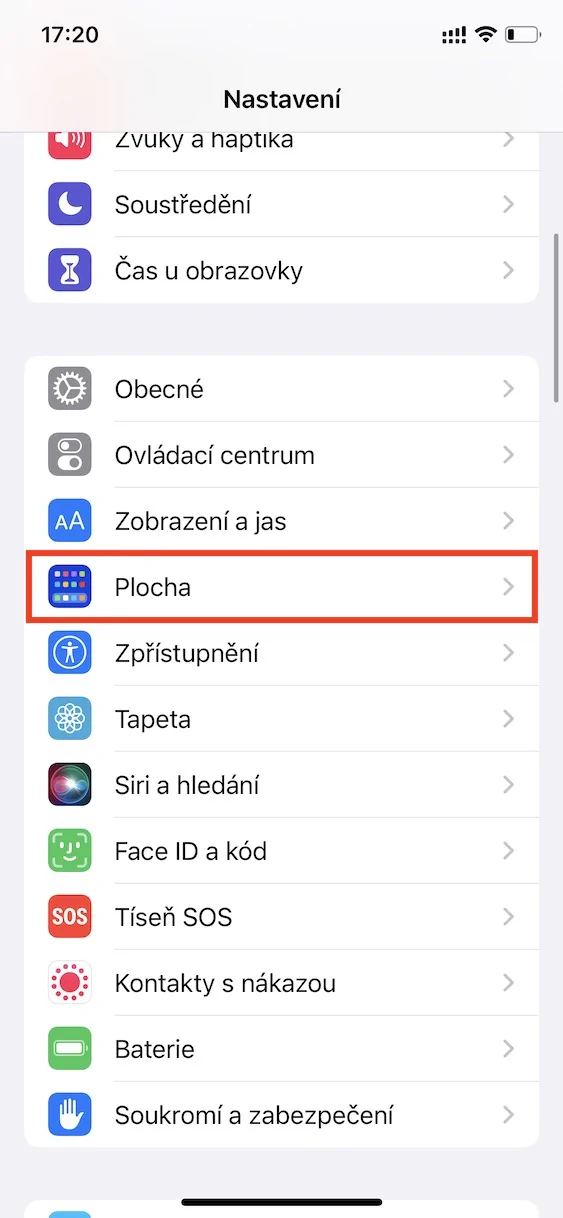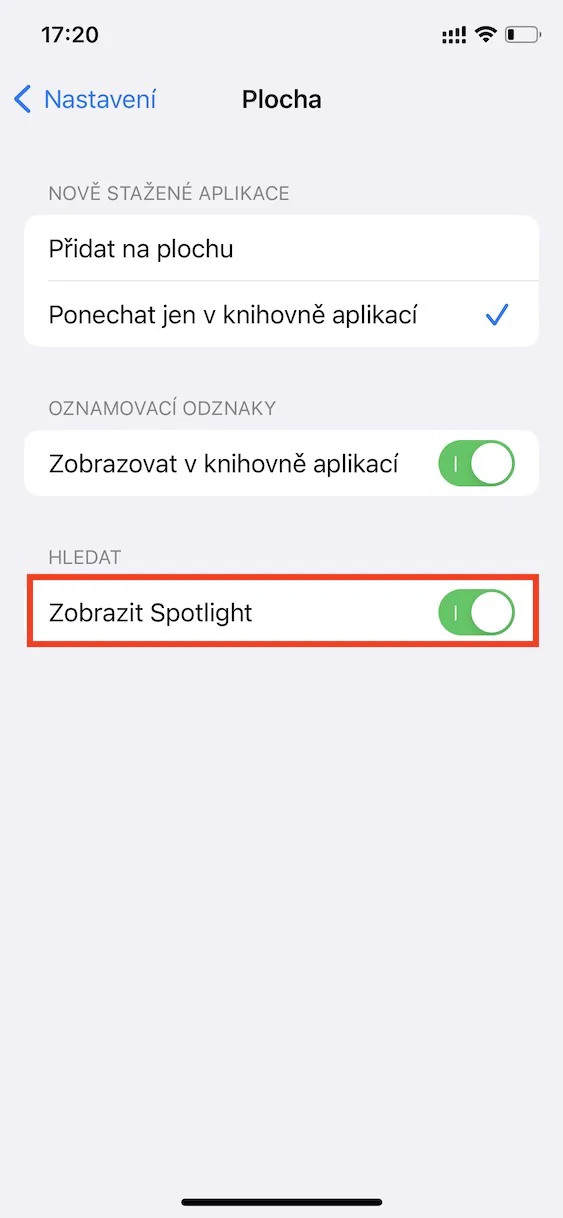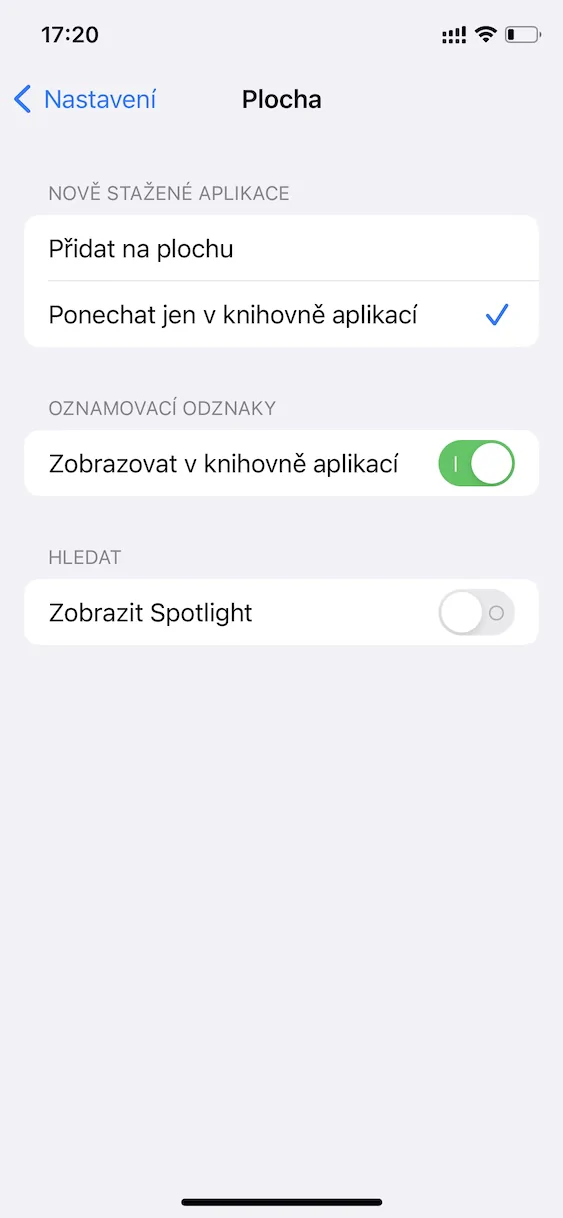Spotlight is an integral part of macOS and iPadOS for many users, but also iOS. With Spotlight, you can perform countless actions - launch applications, open web pages, search the Internet or your device, convert units and currencies, and much more. While users use Spotlight a lot on Apple computers and iPads, unfortunately this is not the case on the iPhone, which in my opinion is a real shame, as it can simplify daily operations on absolutely all Apple devices.
It could be interest you

iOS 16: How to hide the Spotlight button on the home screen
For a long time, Spotlight on the iPhone could be launched by swiping down from the top of the home screen. In iOS 16, Apple decided to add one more option to activate Spotlight on the home screen - specifically, you just need to tap the Search button at the bottom of the screen above the Dock. However, not everyone is necessarily comfortable with this button in the mentioned position, so if you would like to hide it, you can - just proceed as follows:
- First, you need to go to the native app on your iPhone Settings.
- Once you've done that, scroll down to find and click on the section Flat.
- Then pay attention to the category here Search, which is the last one.
- Finally, use the switch to disable the option Show Spotlight.
So, using the above procedure, it is possible to easily hide the Search button on the home screen on your iPhone with iOS 16 installed. This will be especially appreciated by individuals who are bothered by the button here and, for example, click on it by mistake. Alternatively, if you have updated to iOS 16 and the Search button is not displayed, you can of course activate the display of this button in the same way.