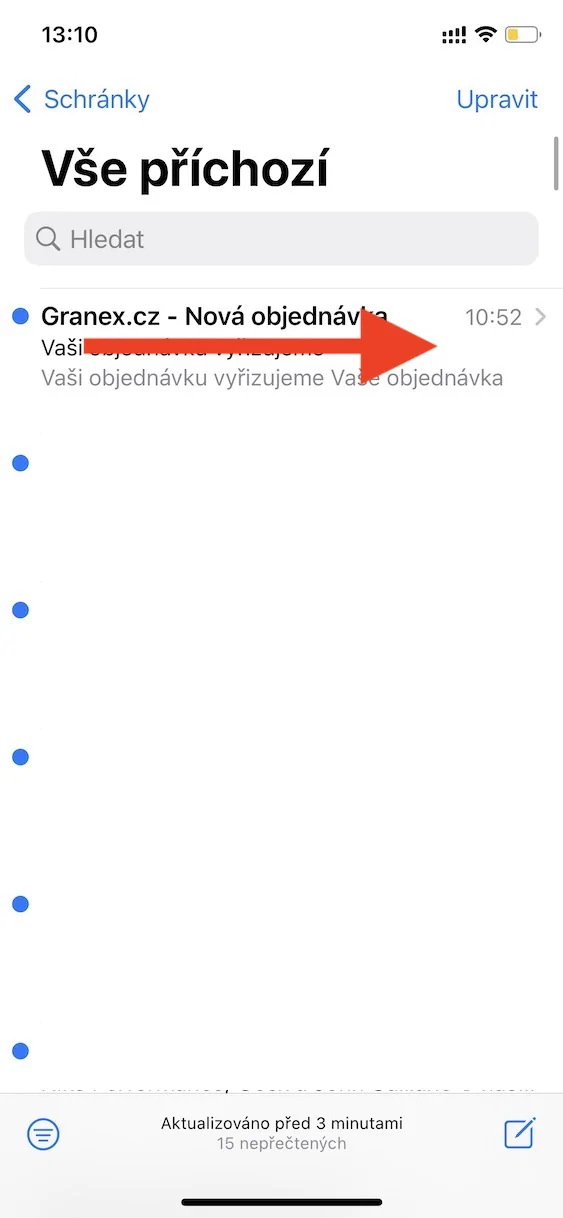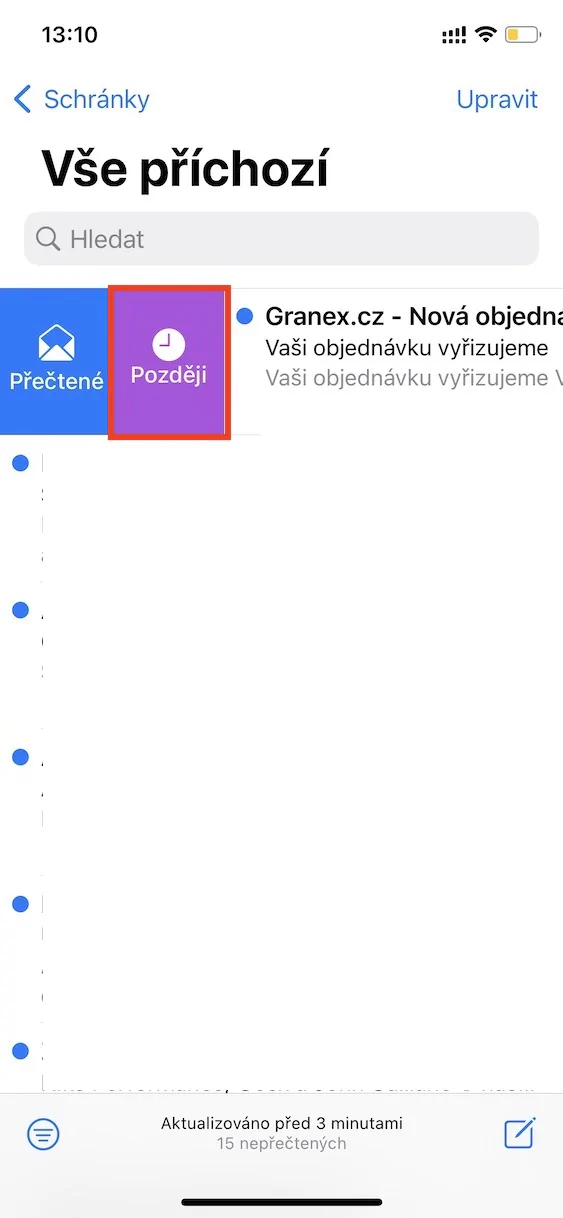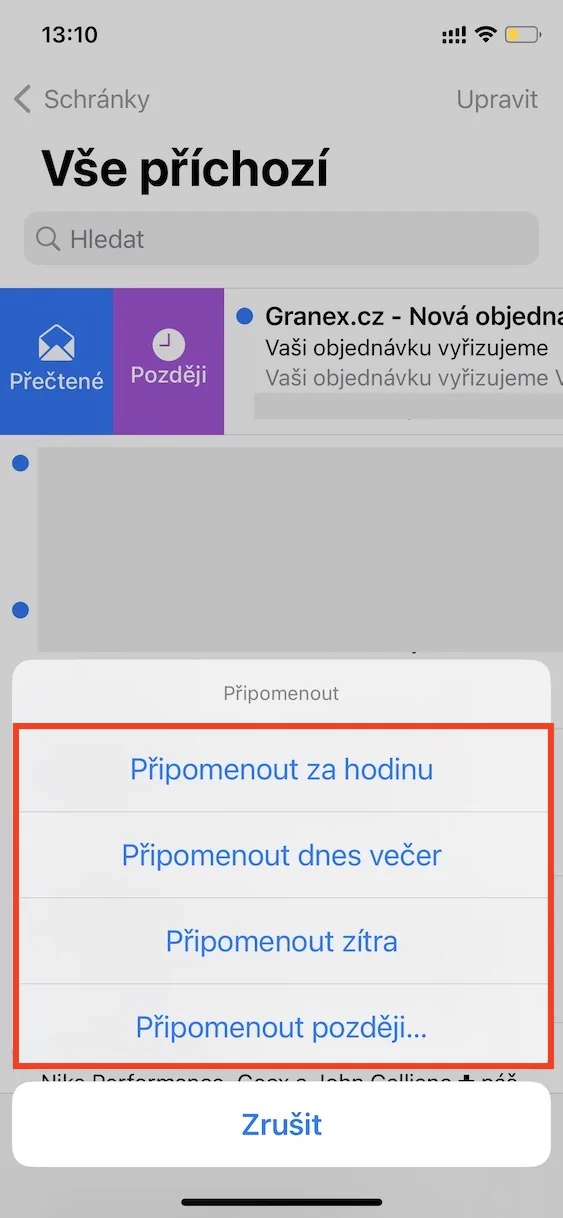The native Mail application for managing email inboxes is convenient for many users, both on iPhone and iPad, and on Mac. But the truth is that, as far as functions are concerned, many of the basic ones offered by alternative clients are simply missing in Mail these days. So if you require more advanced features from an email application, you are most likely using an alternative. However, Apple is aware of the absence of some features, so in iOS 16 and other newly introduced systems, it has come up with great features that are worth it.
It could be interest you

iOS 16: How to get email reminders
Surely you have ever found yourself in a situation where you received an email that you accidentally clicked to open, only to remember it later and solve it afterwards. But such an email is immediately marked as read, meaning that you will most likely never get to it and forget about it, which can be a problem. Apple also thought of these users, so it added a function to Mail that allows you to remind yourself of the email after a certain period of time. The procedure is as follows:
- First, go to the native app on your iPhone Mail
- Once you've done that, you'll open it specific mailbox s e-mails.
- Subsequently you find email which you want to be reminded again.
- After this e-mail then simply swipe from left to right.
- Next you will see options where you tap on the option Later.
- The menu is all you need choose when you want to be reminded of the email again.
So, using the above procedure, it is possible to be reminded in the Mail app on an iPhone with iOS 16 of a specific email that you have opened but need to deal with later and not forget about. Specifically, you can always choose either from three ready options, or just tap on Remind me later… and choose the exact day and time of the reminder.