The shared iCloud photo library is one of the new features available in iOS 16 and, by extension, in other new systems as well. All newly introduced systems are still only available as part of beta versions for developers and testers, but still some ordinary users are installing them. In our magazine, of course, we cover all the news from these new systems, including the aforementioned Shared Photo Library on iCloud. If you activate and set it up, a special shared library will be created for you, which you can share with those closest to you, i.e. with family or friends, for example, which will definitely come in handy.
It could be interest you

iOS 16: How to move photos from personal library to shared
Content can be added to the shared library automatically, directly from the Camera, which you can set either in the wizard or in the settings of the function itself. This means that the system can, for example, evaluate that you are in the same place with selected users and thus activate saving to the shared library, or of course you can manually switch between saving to a personal or shared library. In addition, however, it is possible to insert content into the shared library manually, back from the Photos application. The procedure is as follows:
- First, you need to open the native app on your iOS 16 iPhone Photos.
- Once you do that, find a click the content that you want to move to the shared library.
- Then, in the upper right corner of the screen, tap on icon of three dots in a circle.
- This will open a menu where you press the option Move to shared library.
- Finally, you just need to take this action by tapping on Move to shared library they confirmed.
Using the above procedure, it is therefore possible to easily move already existing photos or videos from the personal library to the shared one on your iPhone with iOS 16. Of course, it is also possible to move more content at the same time - you just have to save it in Photos marked then tap on three dots icon in a circle bottom right and select an option Move to shared library.

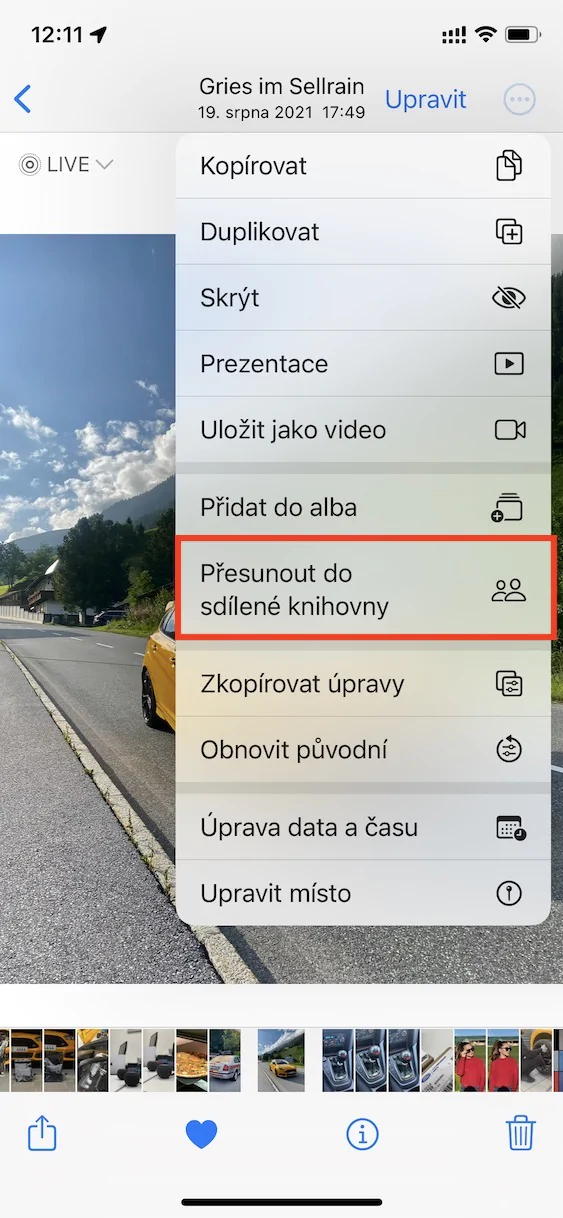
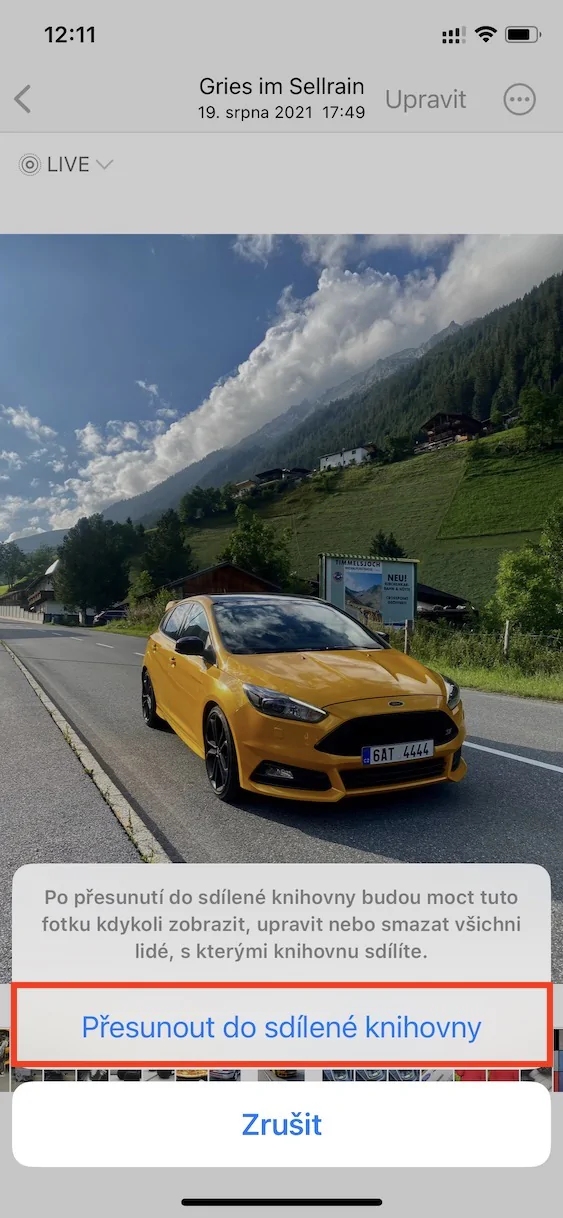

I would like to ask if it is possible to delete photos on the iPhone when sharing photos. And won't it disappear in the shared library?