The newly introduced operating systems in the form of iOS and iPadOS 16, macOS 13 Ventura and watchOS 9 hide many functions and options that Apple did not mention in any way at its presentation. Currently, all of the mentioned operating systems are still available as part of beta versions for developers and testers, but there are also many ordinary users who install them to get priority access to the features. In our magazine, we therefore constantly cover all available news within the mentioned systems every day, so that you know about them and possibly try them out. In this tutorial, we'll focus on the new feature from Accessibility.
It could be interest you

iOS 16: How to control Apple Watch via iPhone
In iOS 16, Apple added a new feature that can make controlling your Apple Watch easier in some cases. Specifically, this function can convert the display of your Apple Watch directly to the display of your iPhone. But it doesn't end there, because in addition to displaying the display, you can also easily control the watch from the iPhone screen, which can come in handy. If you would like to try this feature, please follow these steps:
- First, you need to go to the native app on your iPhone Settings.
- Once you do, slide down a piece below, where you click the section Disclosure.
- Then move here again down, and that to the category Mobility and motor skills.
- Here then in the list of options click on Apple Watch mirroring.
- Finally, you just need to use the switch for this function activated.
- Then the watch display will appear directly on the iPhone display in the lower part.
Using the above procedure, it is therefore possible to simply activate the function on your iPhone with iOS 16, thanks to which it is possible to mirror the Apple Watch screen to the Apple phone and directly control the watch from there. However, I personally wondered for a long time why I don't actually have this feature available in iOS 16. Finally, directly from Apple's site where it introduces iOS 16, I found out in the footnotes that this feature is only available on Apple Watch Series 6 and later. So if you have a Series 5 and older, unfortunately you won't be able to control Apple Watch via iPhone, which is definitely a shame.
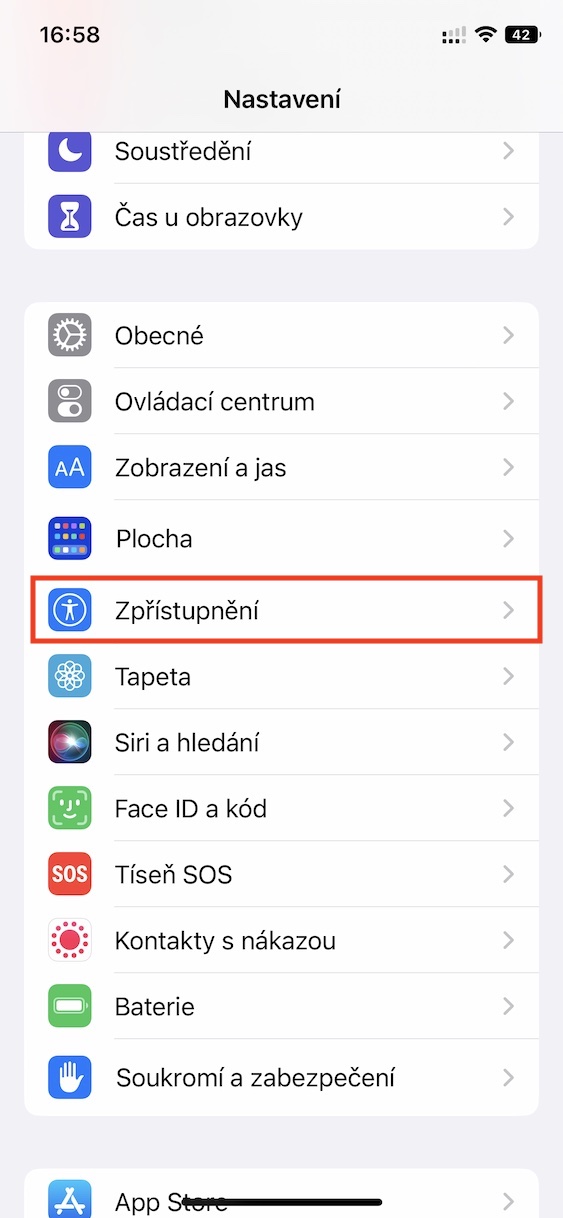

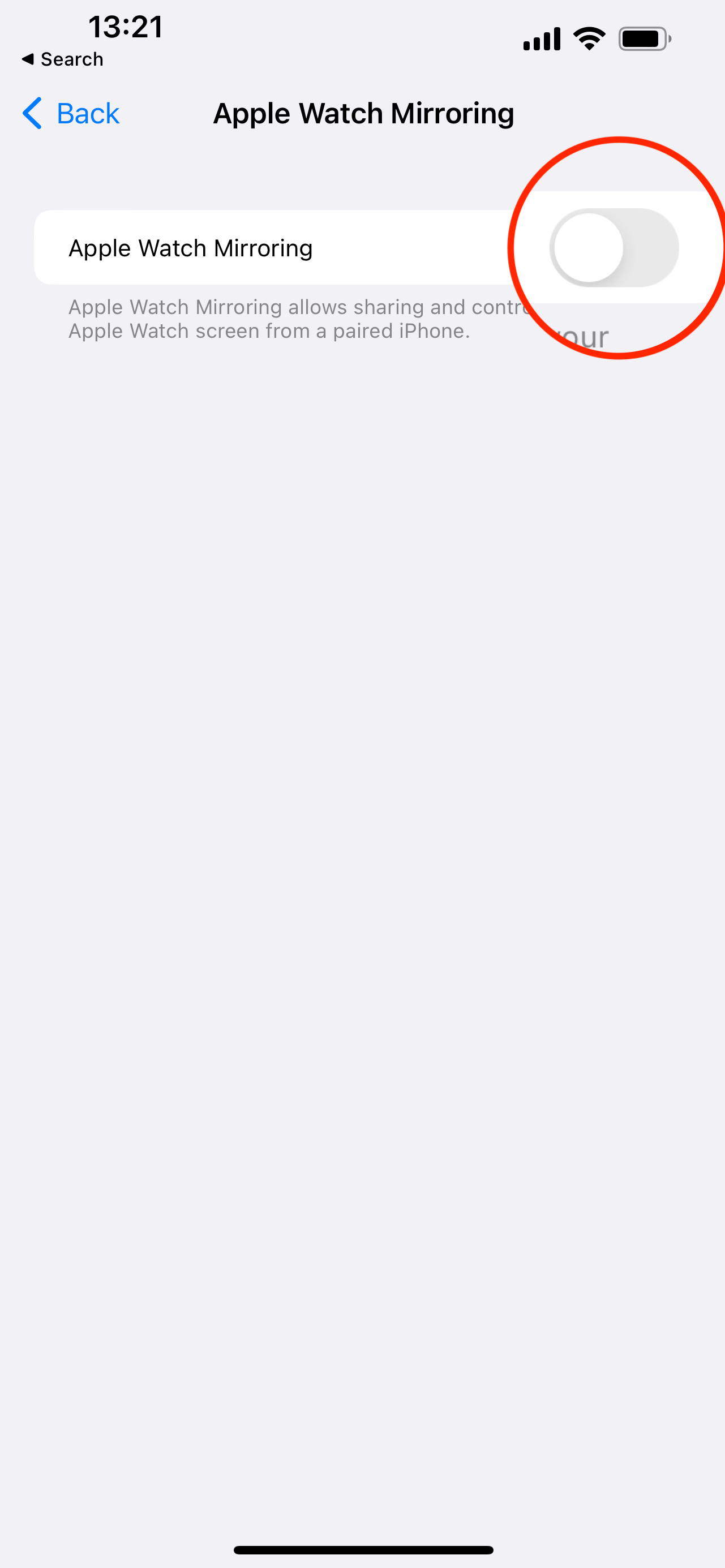
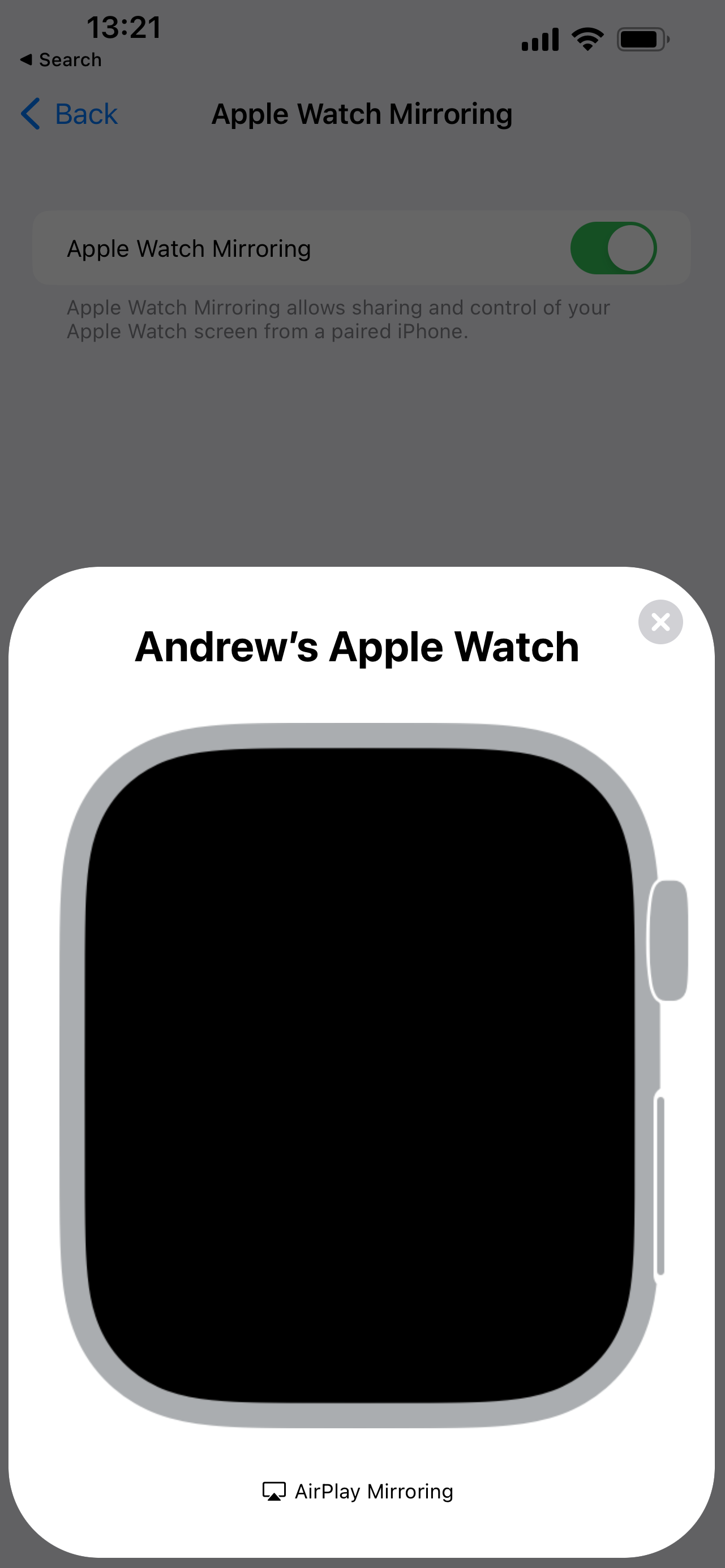
And on the Apple watch SE is this feature available when they came out together with the sixes?
I was quite surprised that it wasn't. Apparently, this will be justified by the fact that the original SEs have a chip from the S5. 😏
No.