From time to time you may find yourself in a situation where you need to crop a background from a photo. Of course, you can use various applications for this, which are often available directly on the website and for free. However, with the arrival of iOS 16, a brand new feature has been added, thanks to which you can remove the background from a photo, that is, cut out the object in the foreground, simply right in the native Photos application. Apple spent a relatively long time presenting this new feature in iOS 16, and it is definitely something that many users will use more than once.
It could be interest you

iOS 16: How to remove the background from a photo
If you would like to remove the background from a photo, it is not difficult in iOS 16 in the Photos app. But it is necessary to mention that this function works on the basis of artificial intelligence, which is of course very smart, but on the other hand, you simply have to count on it. This means that you will get the best result when removing the background when the object in the foreground is very distinct, or if it is a portrait photo. So the procedure to remove the background from a photo in iOS 16 is as follows:
- First, you need to go to the native app on your iPhone Photos.
- Then you are here find the photo or image you want to remove the background from.
- Once you do so, on hold your finger on the object in the foreground, until you feel a haptic response.
- Finger with object subsequently move a little further, which will make you notice the cropped object.
- Now keep the first finger on the screen a use the finger of your other hand to move to where you want to insert the image without the background.
- In the application where you want to insert the image, then simply release the first finger.
Therefore, it is possible to simply remove the background from the image using the above procedure. You can then insert this image into, for example, the Notes application, from where you can save it back to the Photos application. However, there is also the possibility of immediate sharing in Messages, etc. As I already mentioned, for the best result, it is necessary that the background and foreground in the image are as clear as possible. It is likely that by the official release of iOS 16, this feature will be further improved to make cropping even more accurate, but it is still necessary to expect some imperfections. However, I personally think this is a very useful feature that is worth it.

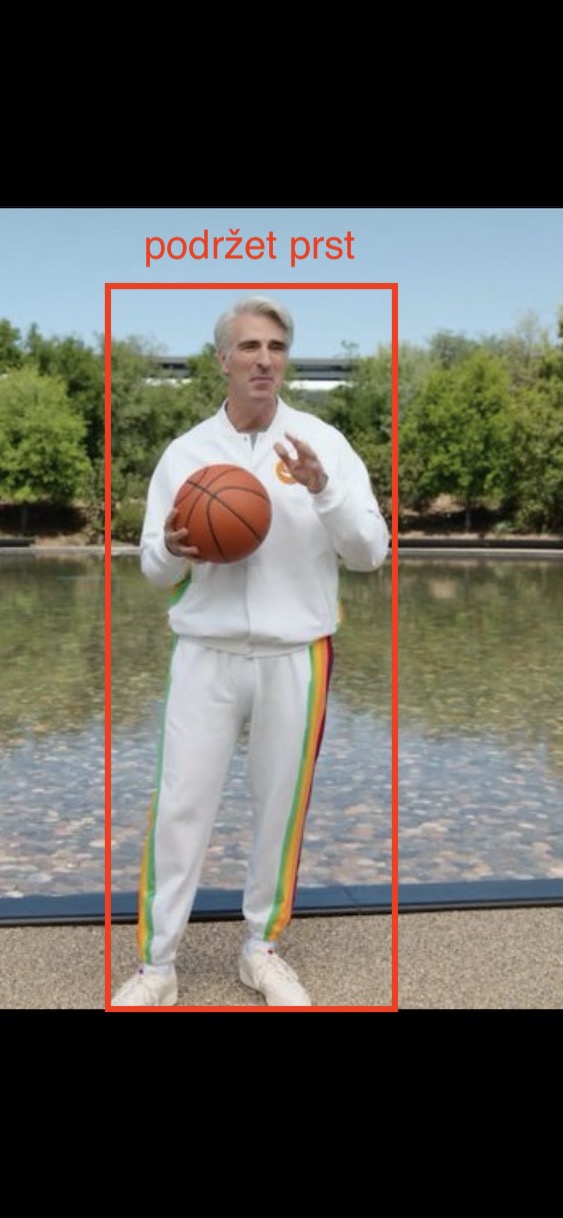
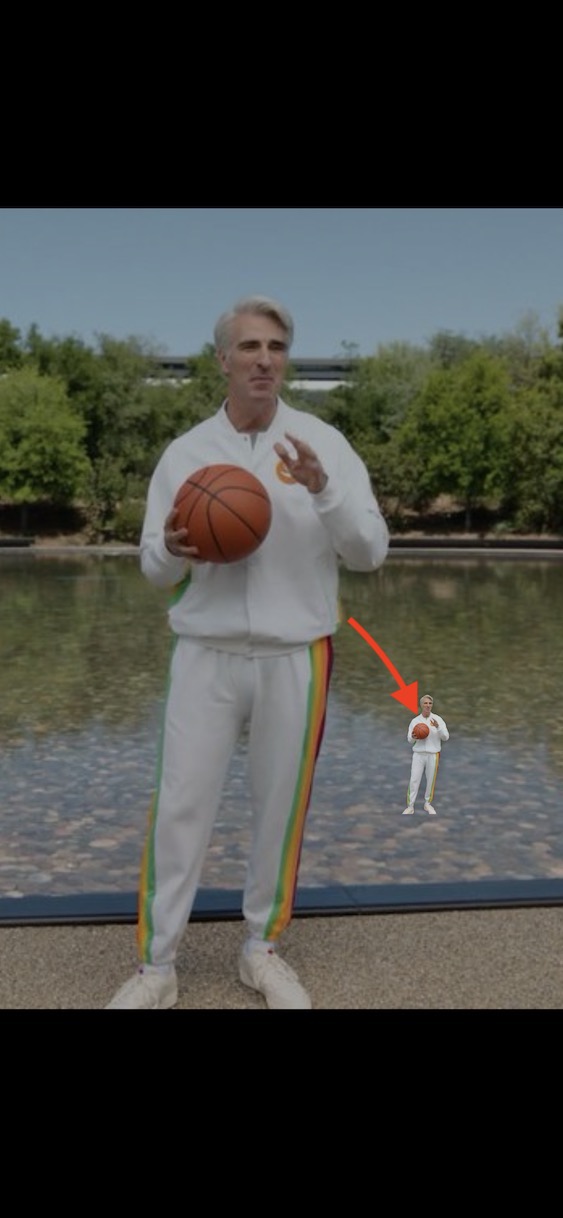
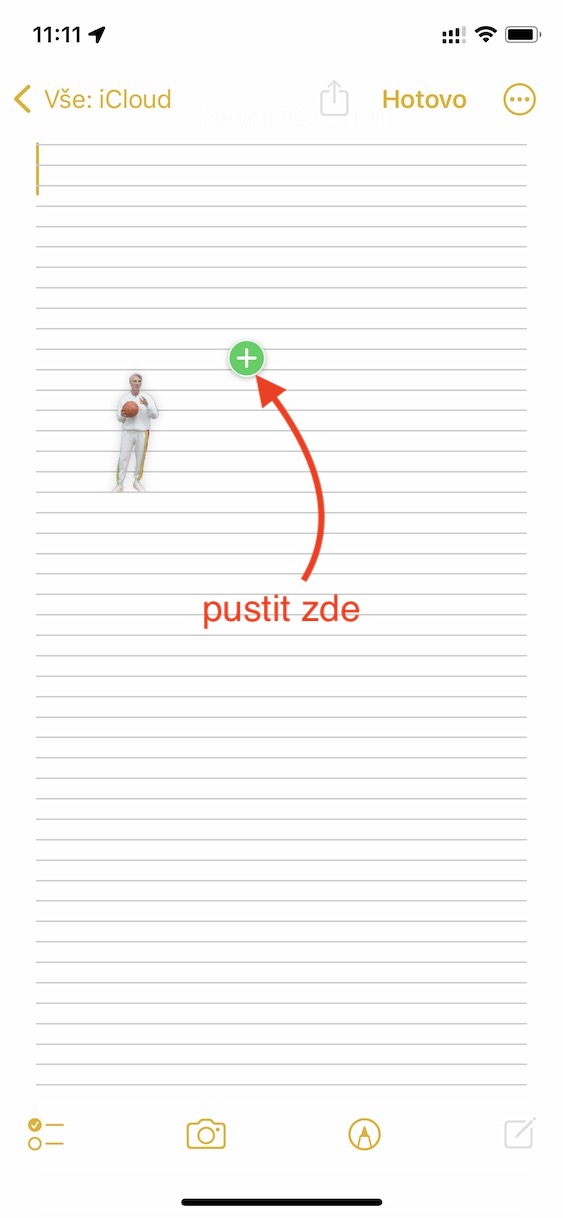
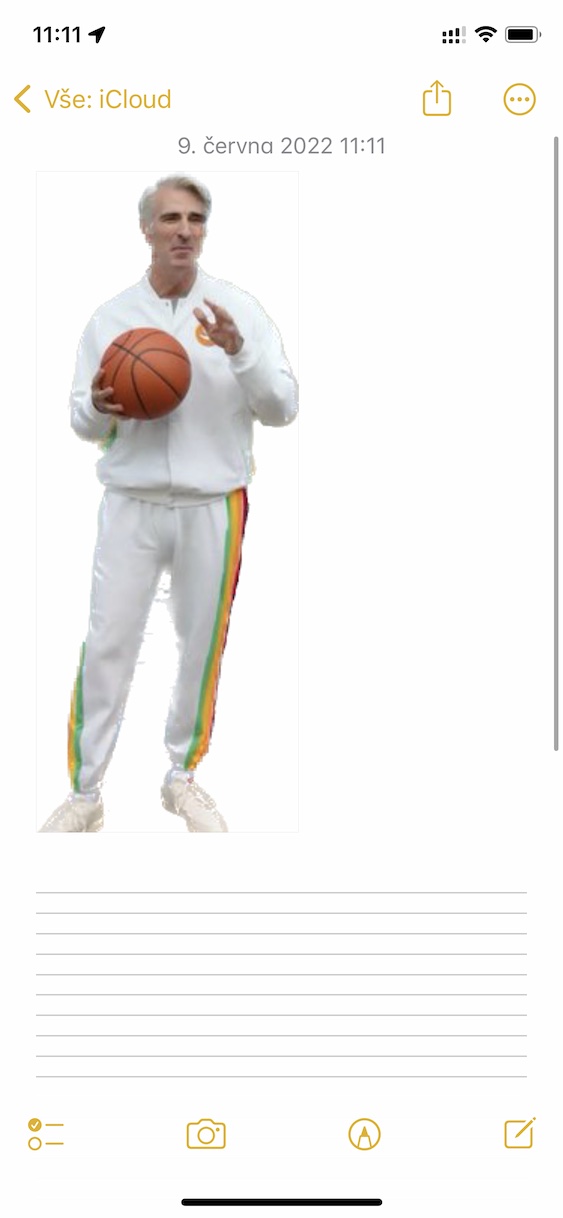
Unable to remove background in Iphone 8 iOS 16
Me neither. 8 probably doesn't support it.
I confirm it just doesn't work on I8
I can't do it on X either
It doesn't work on X either
Hmmm X nothing 😭🤷♀️ from about 11 upwards
From Xs
it works at least with devices with an Apple A12 processor, i.e. iPhone XS and up.
It works from 12