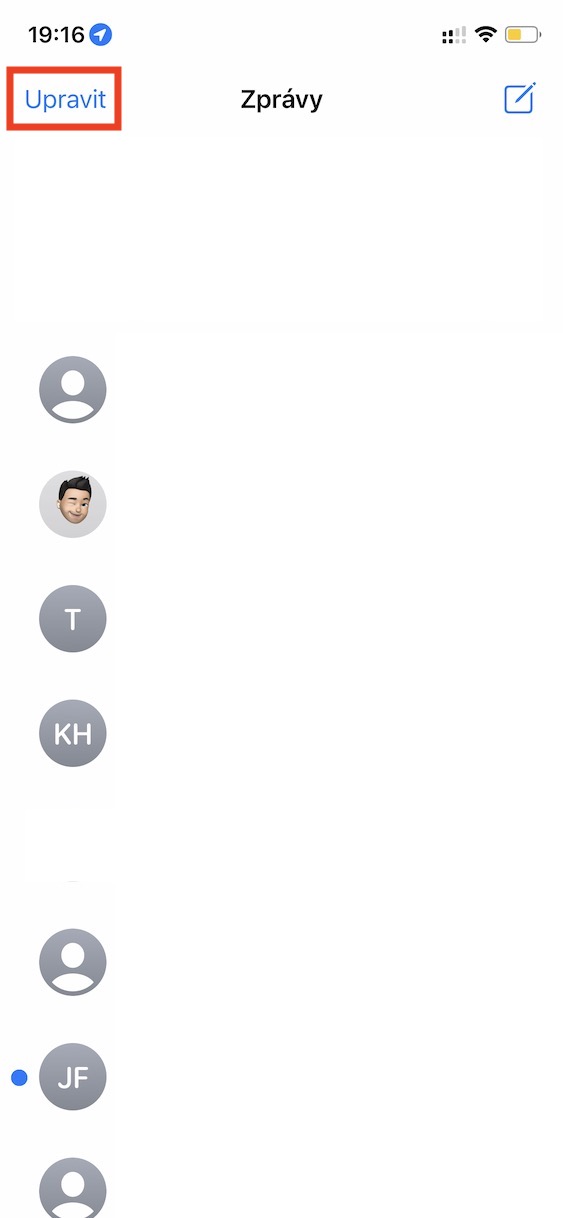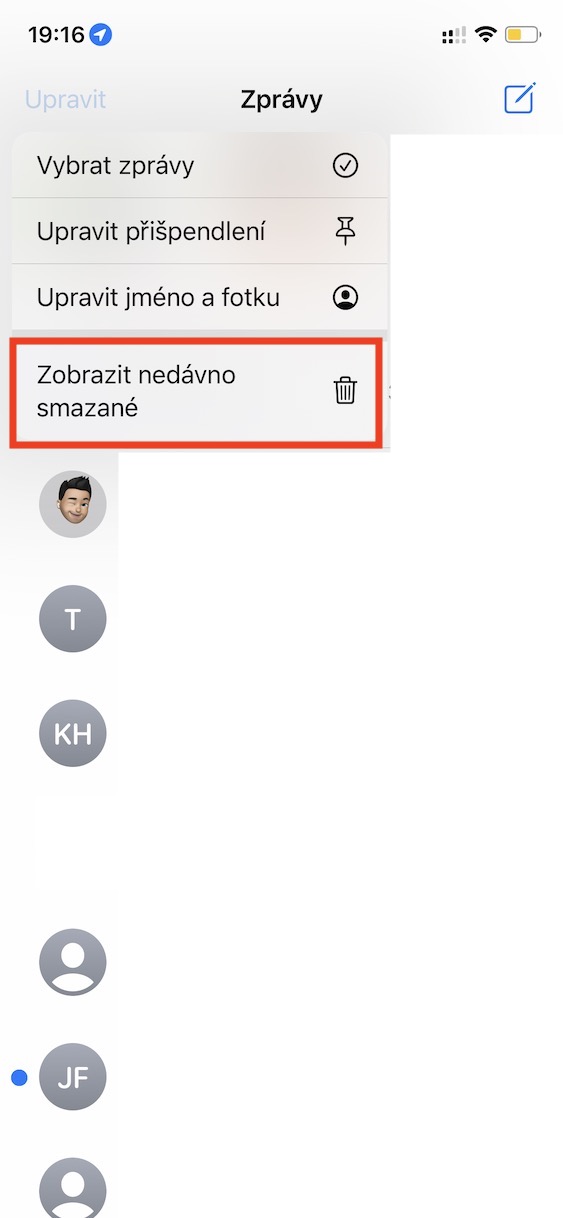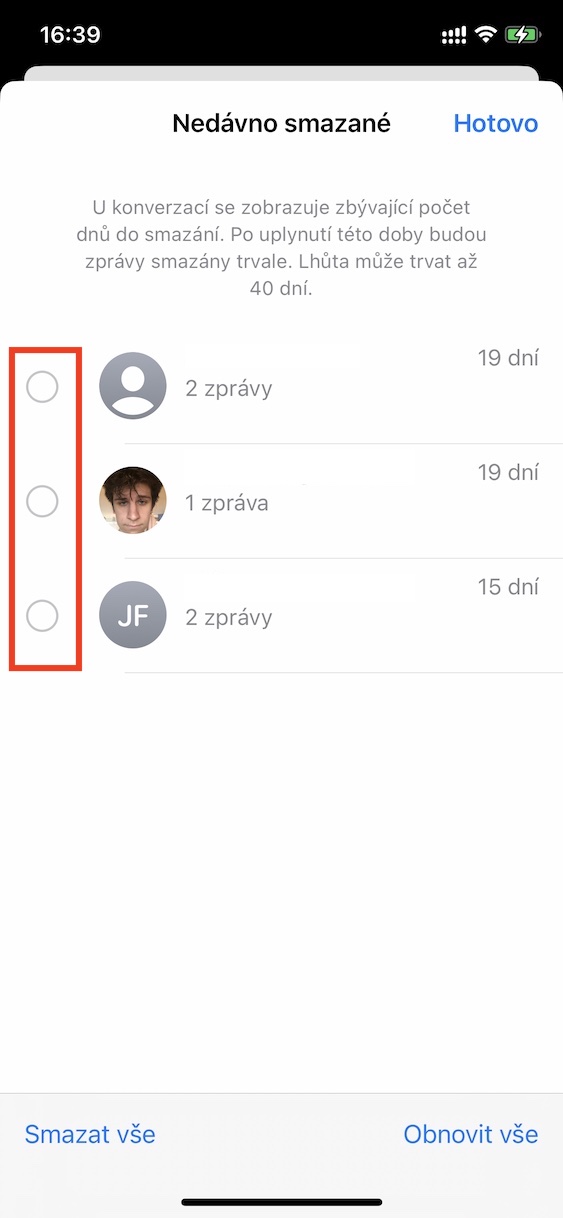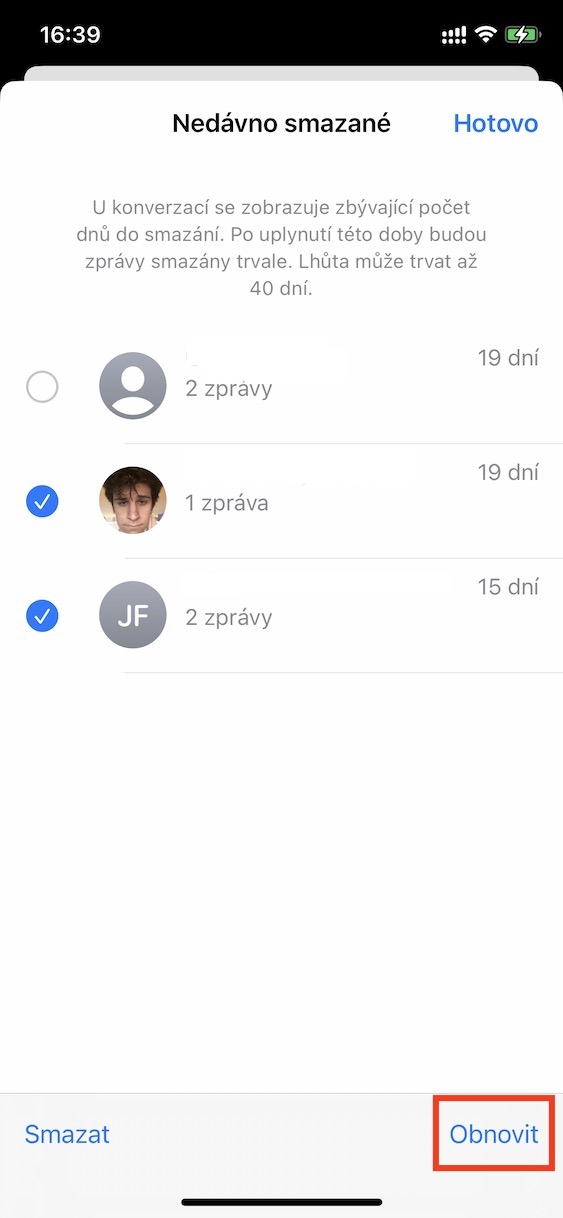If you want to chat with anyone these days, all you have to do is download the app. Among the most popular are Messenger, WhatsApp, Telegram and others. However, Apple itself has its own communication application, and specifically it is Messages. As part of this application, the iMessage service is still available, thanks to which all users of apple devices can communicate with each other for free. This service is very popular among users of Apple products, but unfortunately it lacked some basic functions for a long time, which fortunately is finally changing in iOS 16.
It could be interest you

iOS 16: How to Recover Deleted Messages and Conversations
At our magazine, we've already said that you can easily delete and edit sent messages in individual conversations, which are two features that users have been asking for for a really long time. In addition, however, in iOS 16 we have also seen the option, thanks to which it is possible to easily restore deleted messages and possibly entire conversations. If you ever deleted a message or conversation within Messages, there was no longer an option to restore it, which could be a problem in some cases. Apple thus added a Recently Deleted section to Messages, which we can recognize from Photos, for example. It stores all deleted messages for 30 days and you can view it as follows:
- First, you need to go to the native app on your iPhone News.
- Once you do so, move to overview of all your conversations.
- Then click on the button in the upper left corner Edit.
- A small menu will open in which press View recently deleted.
- Now you are designation select individual the messages you want to restore.
- Then all you have to do is tap on the bottom right Restore.
So, using the above procedure, it is possible to recover deleted messages and conversations in the Messages app on an iPhone with iOS 16. If, on the other hand, you would like news delete immediately even from the Recently Deleted section, so mark them, and then tap on the bottom left Delete. Alternatively, if you would like to restore or delete all messages at once, there is no need to mark anything, just tap on restore all respectively Delete all at the bottom of the screen. And if you have active filtering of unknown senders, in the overview of conversations at the top left, click on Filters, and then on Recently deleted.