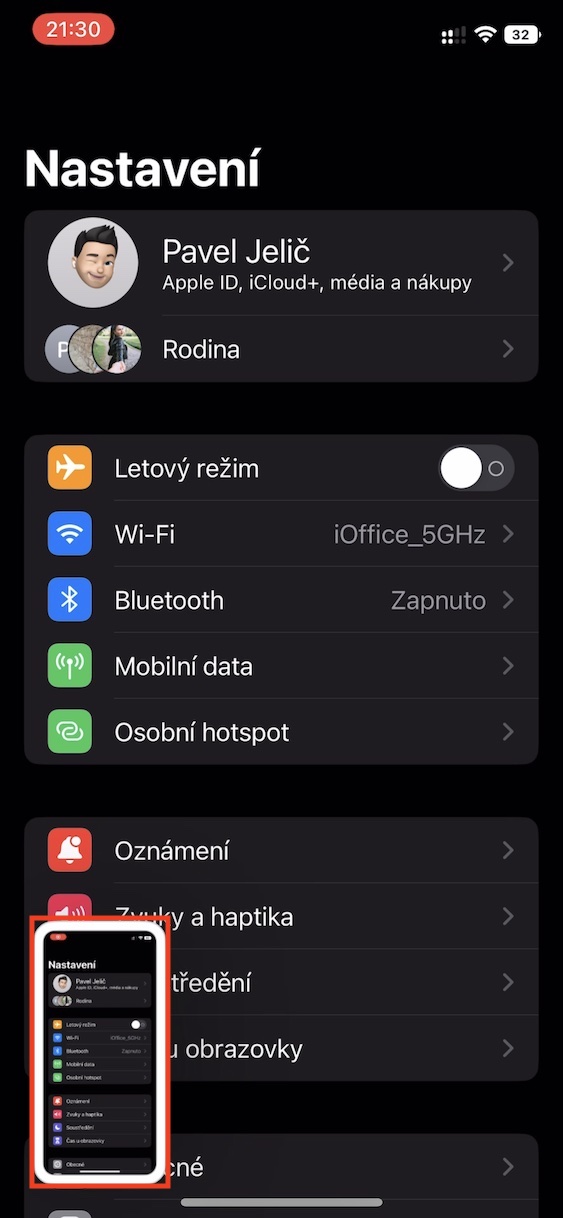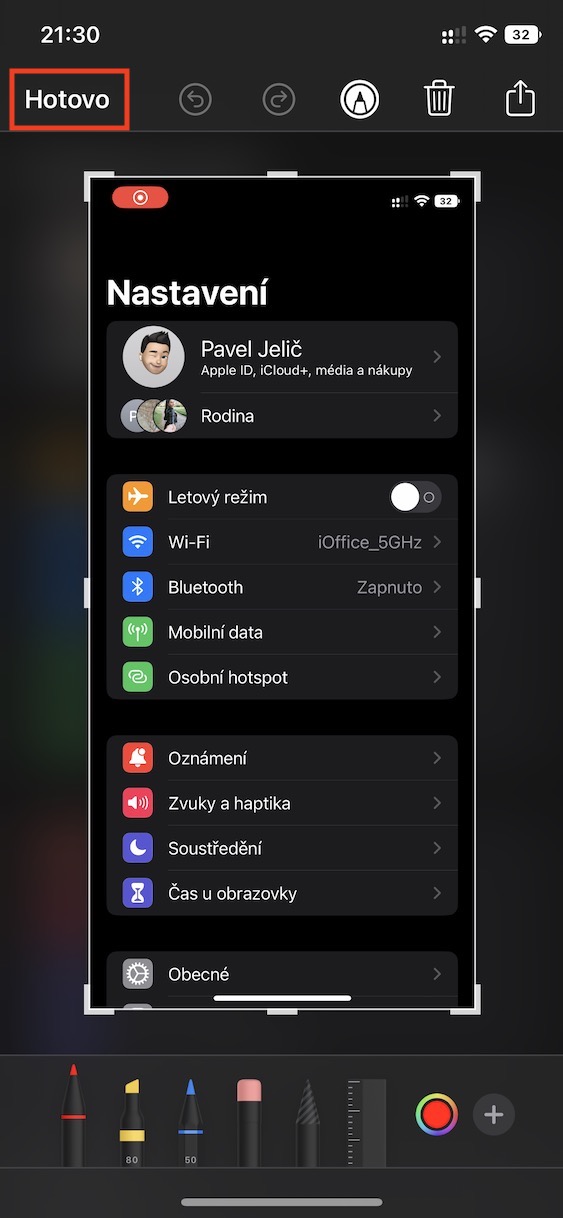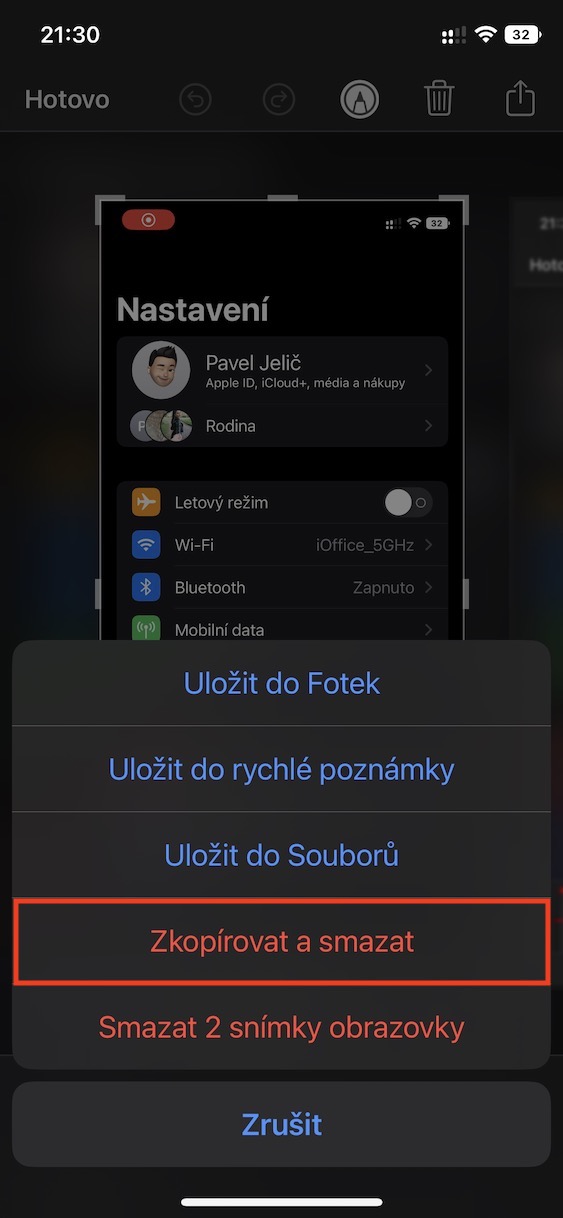After introducing new operating systems, Apple always releases beta versions for several months for developers and then the public for testing and fine-tuning. But the truth is that these beta versions are often installed by ordinary people to get priority access to new features. Currently, the fifth beta versions of iOS and iPadOS 16, macOS 13 Ventura and watchOS 9 are "out", with the fact that Apple has always come up with new functions that we did not quite expect in individual beta versions. It's exactly the same now that we've seen the addition of a new screenshot feature.
It could be interest you

iOS 16: How to copy new screenshots and delete them instantly
If you're one of those people who are able to take dozens of screenshots during the day, you'll be right when I say that they can pretty much overwhelm the Photos application, and thus the library, and at the same time, of course, take up a lot of storage space. Few people delete screenshots immediately after sharing them, creating clutter and running out of storage space. But that could change in iOS 16, in which Apple added a function that allows new screenshots to be copied to the clipboard after creation, and then deleted without saving. The procedure for use is as follows:
- First, it is necessary that on your iPhone with iOS 16 classic took a screenshot.
- Once you've done that, tap on the bottom left corner of the screen image thumbnail.
- Then press the button in the upper left corner All done.
- Then just tap on in the menu that appears Copy and delete.
So, in the above way, it is possible to simply copy a screenshot to the clipboard on an iPhone in iOS 16, from where you can paste it anywhere and share it immediately, without saving it. Thanks to this, you will already be sure that the screenshots will not create a mess in your Photos, and that they will not take up an unnecessary amount of storage space, which is definitely useful. In any case, it is of course necessary for users to get used to this new function - it will not do anything for them by itself.