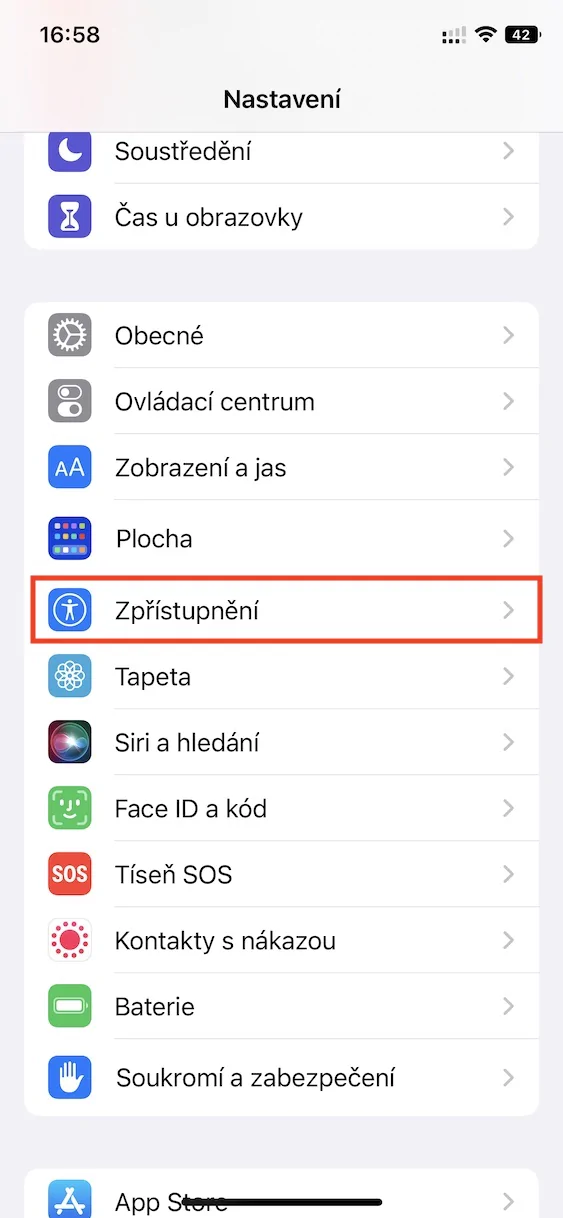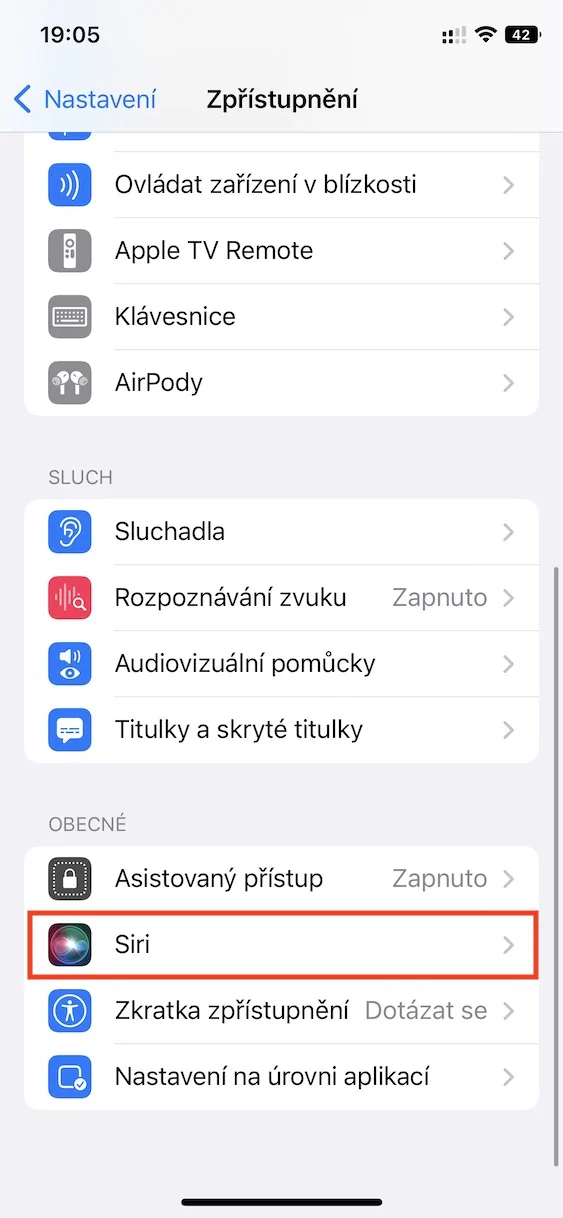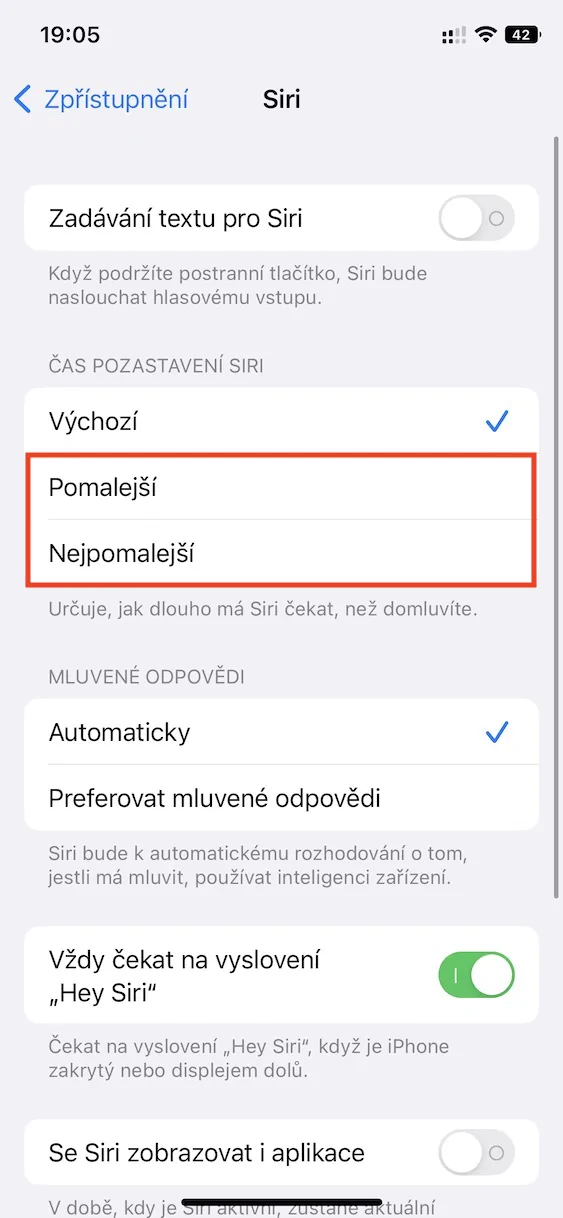Voice assistants have been used more and more frequently in recent years. And there is nothing to be surprised, as they are really capable and you can use them to control, for example, the entire household, or the device itself. As for Siri, i.e. Apple's voice assistant, it is not available in the Czech language for the time being. Even so, users in the Czech Republic use it, with English set, or another supported language. If you are one of those people who are just starting out with a foreign language, then you might find the new function from iOS 16 useful.
It could be interest you
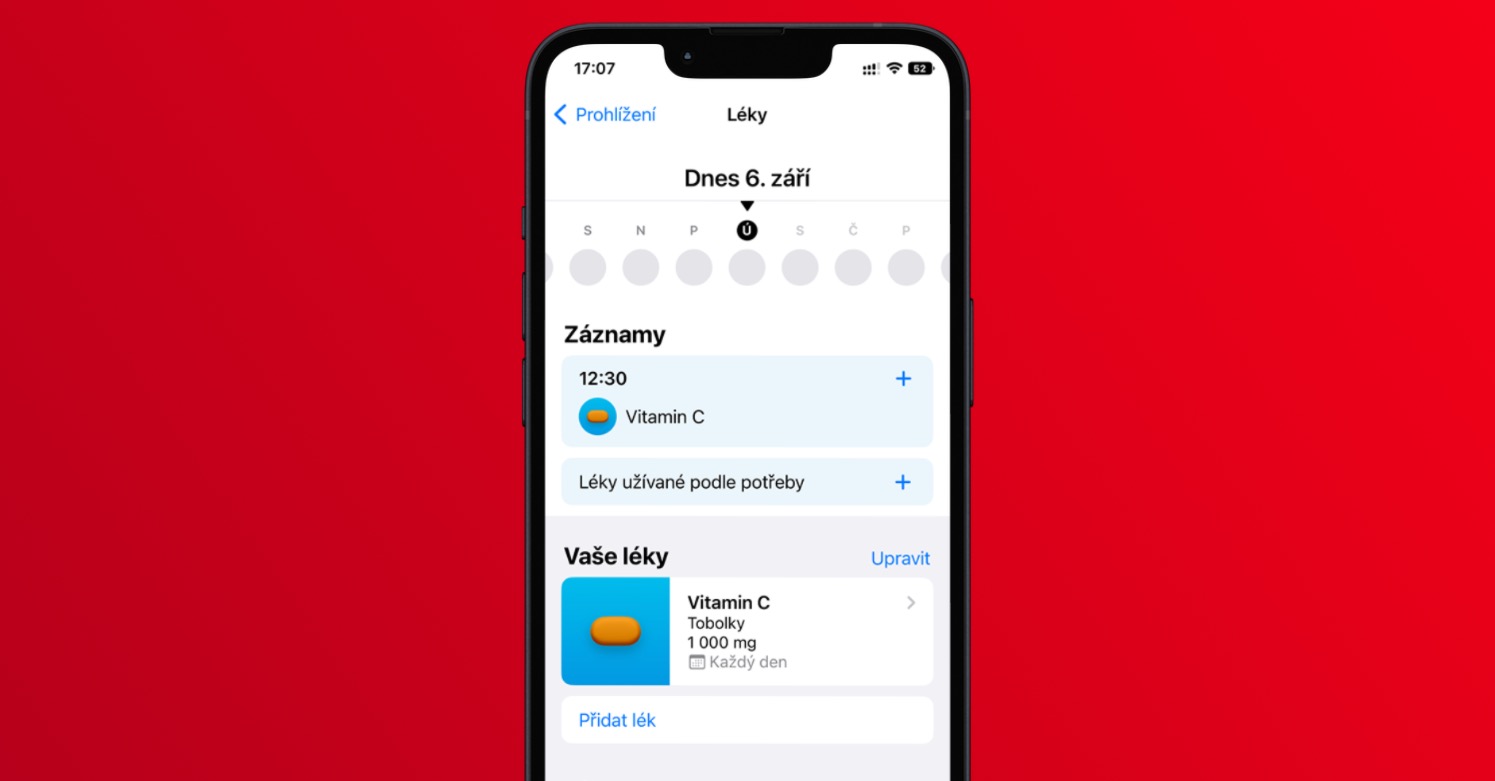
iOS 16: How to Set Siri to Pause
If you are just learning a foreign language, for example English, then you have to go slowly at first. It is precisely for such users that Apple added a function in iOS 16 that allows Siri to be suspended after making a request. This means that as soon as you tell Siri a request, she will not speak immediately, but will wait a while so that you can prepare. To activate this function, do the following:
- First, you need to switch to the native app on your iOS 16 iPhone Settings.
- Once you do, get off below, where find and click the section Disclosure.
- Here then go down the direction down, up to the category named In general.
- Within this category, locate and open the section Siri.
- Subsequently, by a piece below find the category named Siri pause time.
- Here you just have to choose either Slower or The slowest possibility.
So, using the above procedure, it is possible to set Siri on an iPhone with iOS 16 to pause after speaking your request, which will give the user a moment to perk up their ears and start focusing on the foreign language. So if you are among the beginners with English, German, Russian or any other language that Siri supports, then you will definitely welcome this function. In addition, Siri can be considered a great helper for practicing, as you can talk to her several times a day and thus gain more vocabulary and experience.