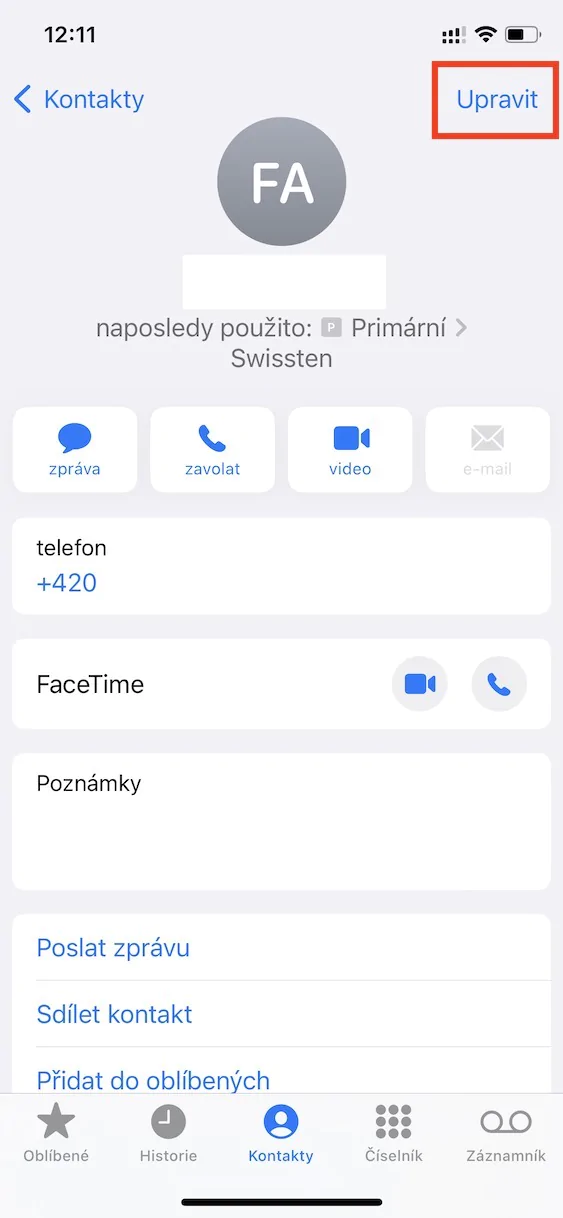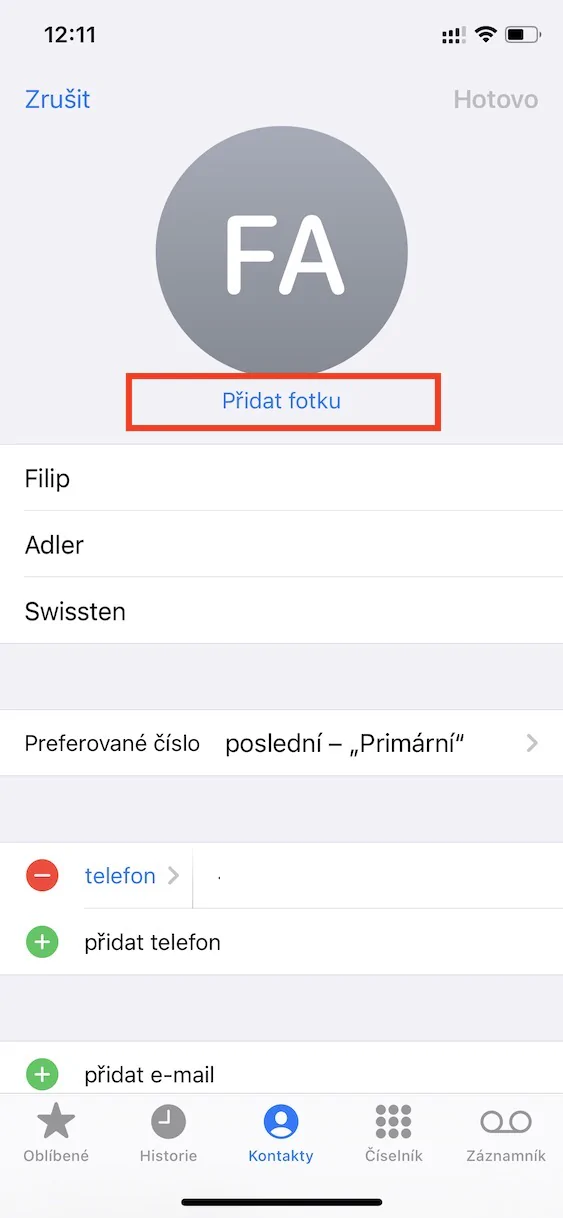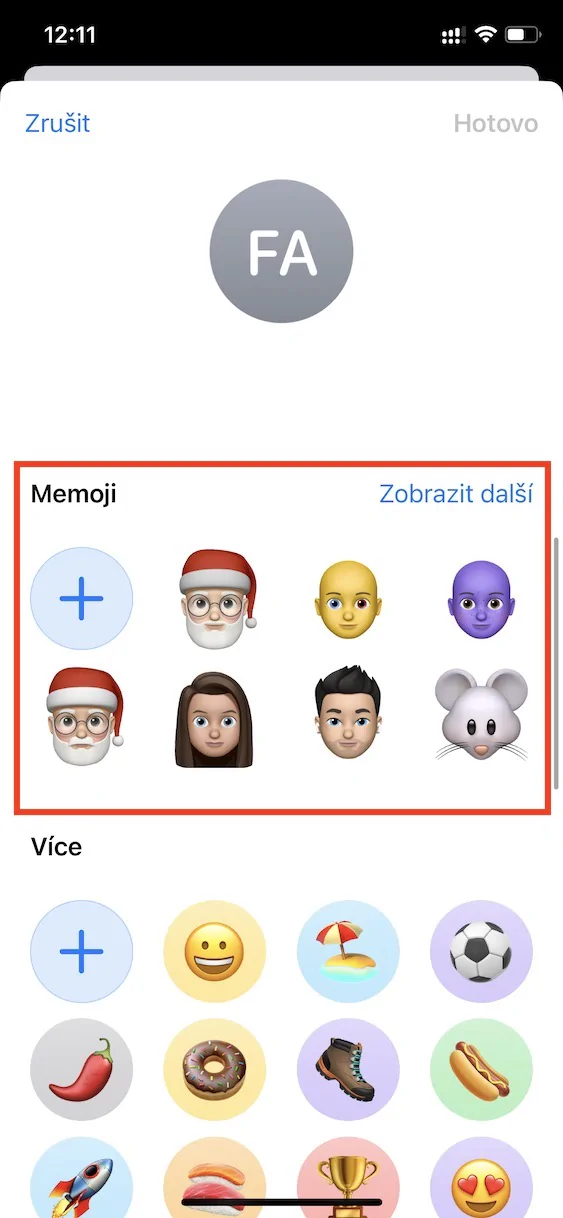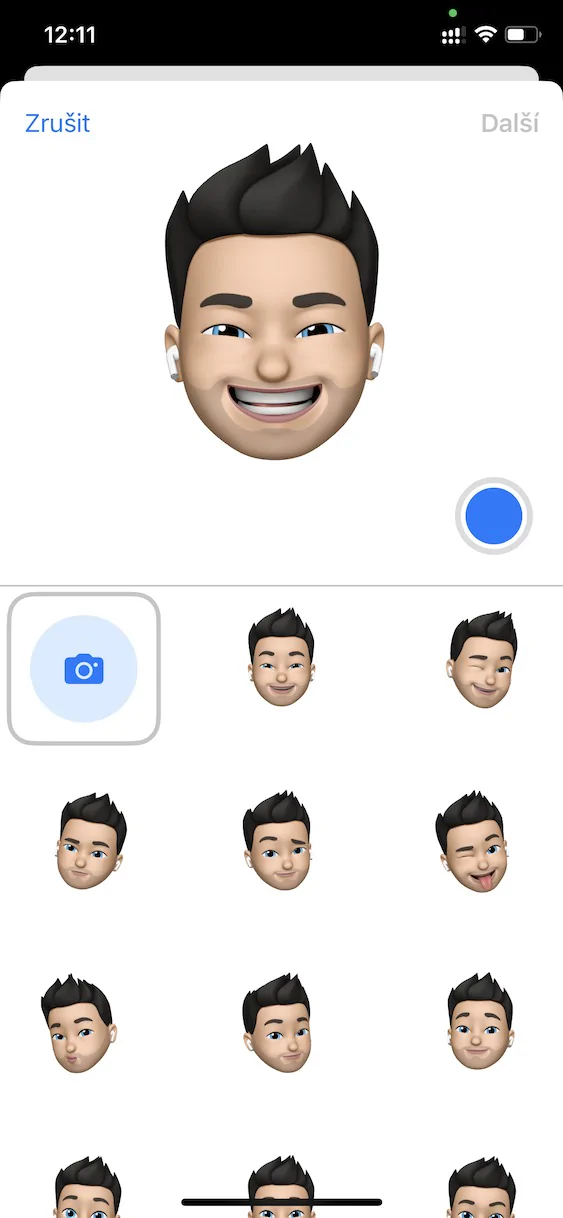Animoji, later Memoji, was introduced by Apple a few years ago, specifically together with the iPhone X. Among other things, it came with Face ID, which includes a TrueDepth front camera, thanks to which Memoji can work. At the time, it was an absolutely great demonstration of how capable this new front camera is, as it can transfer your current expressions and feeling in real time to the face of a created character, animal, etc. However, so that other iPhone users without Face ID don't regret it , so Apple came up with Memoji stickers that absolutely everyone can use.
It could be interest you

iOS 16: How to Set Memoji as a Contact Photo
In the new iOS 16 operating system, Apple decided to expand Memoji even further. As you probably know, in iOS we can add a photo to each contact, thanks to which we can recognize the contact in question better and faster. But the truth is that we simply don't have a suitable photo available for most contacts, so we can't set it. However, Apple has now come up with a good solution in iOS 16, where we can set any Memoji as a contact photo, which will certainly come in handy. The procedure is as follows:
- First, you need to switch to the native app on your iOS 16 iPhone Contacts.
- Or, of course, you can open it Phone and go to the section Contacts.
- Here and subsequently select a click on the contact to which you want to set Memoji as a photo.
- Once you've done that, tap the button in the top right corner of the screen Edit.
- Then click on the option below the current photo (or initials). Add a photo.
- Then all you have to do is They selected or created Memoji in the category.
- Finally, don't forget to tap the button at the top right All done.
So, using the above procedure, it is possible to set Memoji as a contact photo on iPhone in iOS 16. Thanks to this, you can somehow liven up the current photos, which by default consist of emojis. However, in addition to Memoji, you can set initials in different colors, photos, emojis and more as a contact photo. There are really a lot of customization options available, which will definitely come in handy. So, if you ever have a moment of free time, you can customize individual contacts in this way.