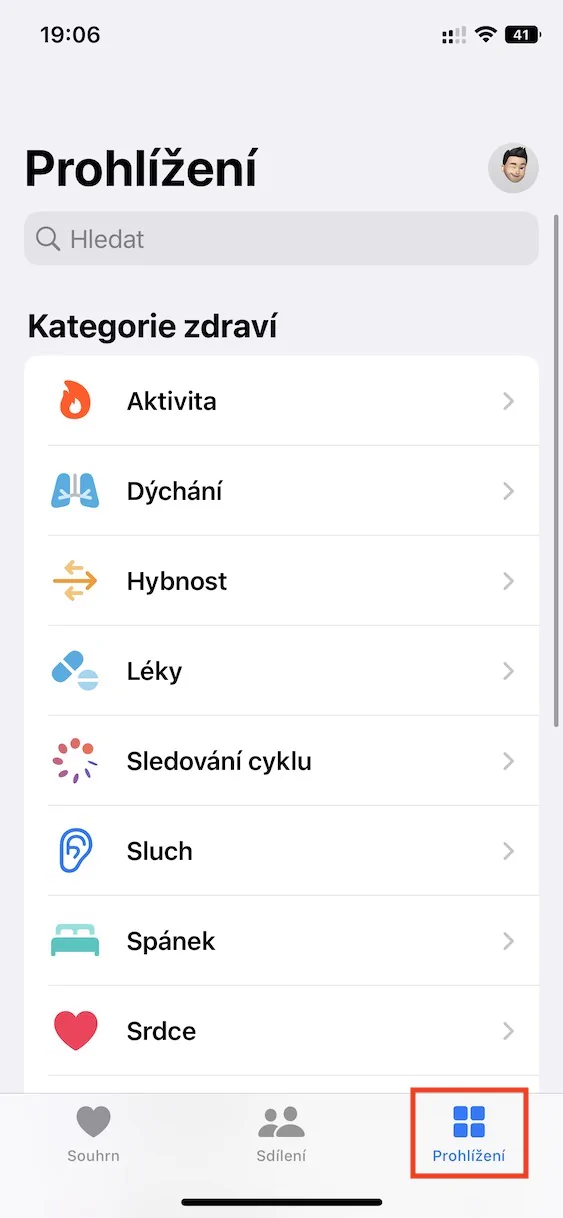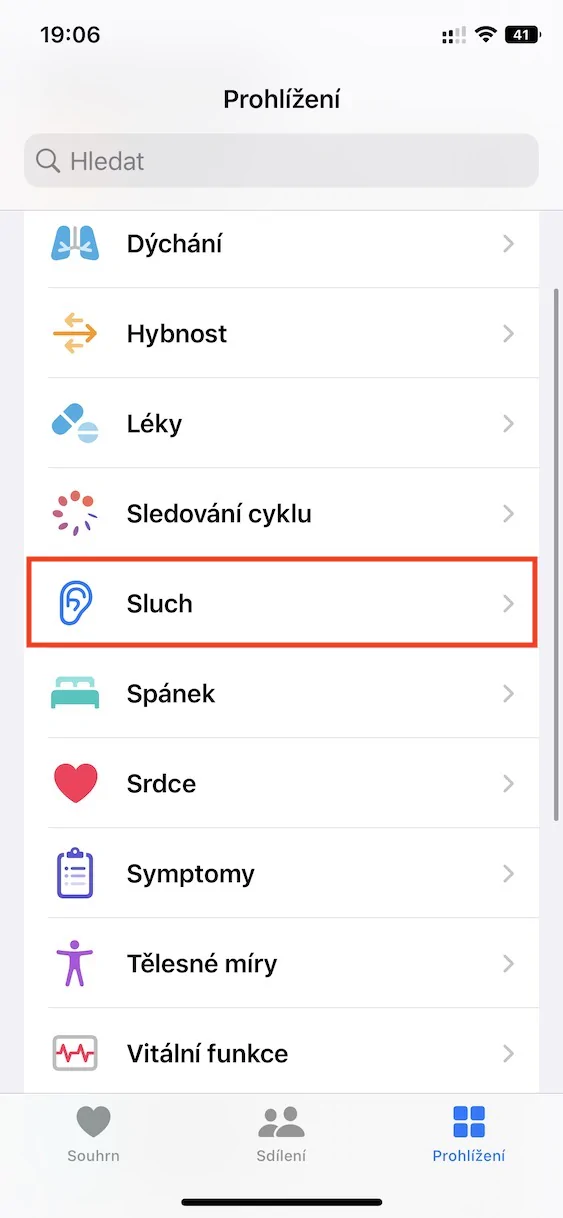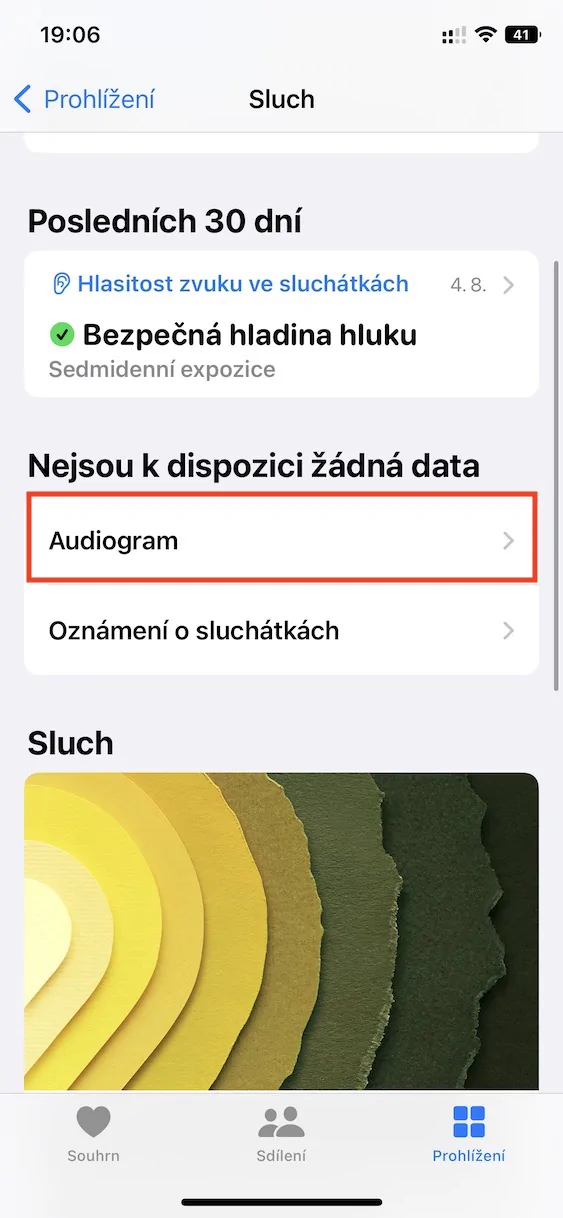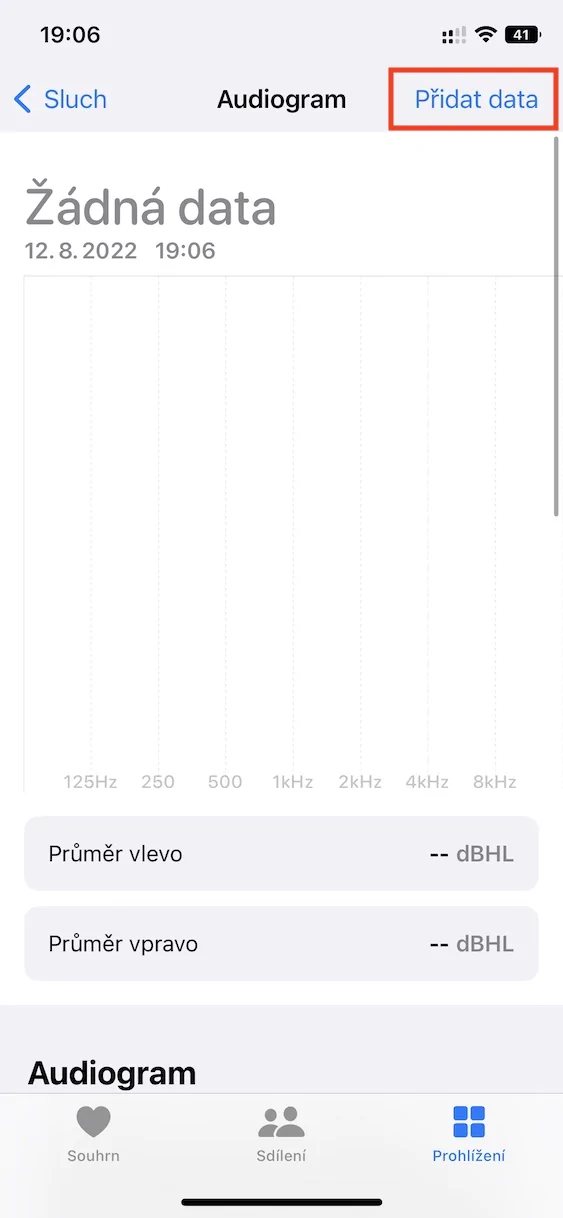Virtually every operating system from Apple includes a special Accessibility section in Settings. It contains several different subcategories with functions that can help disadvantaged users with the use of a specific system. Here, for example, we can find functions that are intended for the deaf or blind, or for older users, etc. So Apple tries to make sure that everyone can use its systems, without distinction. In addition, of course, it is constantly coming up with new features that make it even easier for these users to use, and it added a few in iOS 16 as well.
It could be interest you
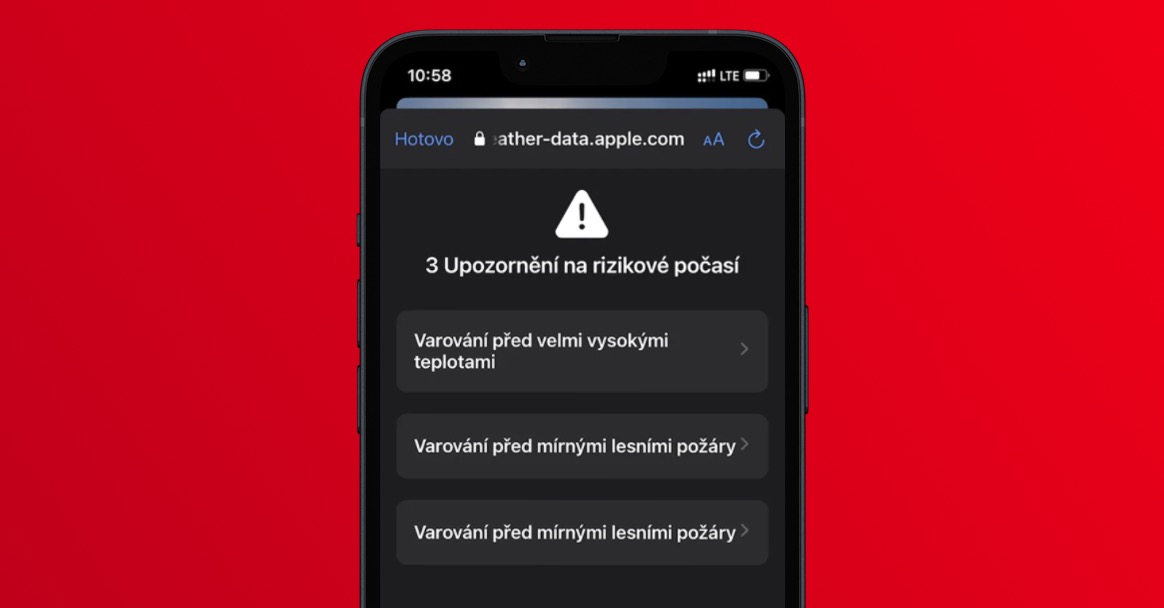
iOS 16: How to add an audiogram recording to Health
Relatively recently, Apple added the option to upload an audiogram to the aforementioned Accessibility section. This can be made by users who are hard of hearing, for example due to a congenital defect or long-term work in a noisy environment. After the audiogram is recorded, iOS can adjust the audio so that hearing impaired users can hear it a little better - more about this option <a href="https://cdn.shopify.com/s/files/1/1932/8043/files/200721_ODSTOUPENI_BEZ_UDANI_DUVODU__EN.pdf?v=1595428404" data-gt-href-en="https://en.notsofunnyany.com/">here</a>. As part of iOS 16, we then saw the option to add an audiogram to the Health application so that the user can see how their hearing is changing. The procedure is as follows:
- First, you need to go to the native app on your iOS 16 iPhone Health.
- Here, in the bottom menu, click on the tab with the name Browsing.
- This will display all available categories for you to find and open Hearing.
- Next, scroll down and tap on the option Audiogram.
- Then all you have to do is tap the button in the top right Add data.
So, using the above procedure, it is possible to add an audiogram to the Health app on your iOS 16 iPhone. If you feel that you cannot hear very well, you can of course have an audiogram made for you. Either you just need to visit your doctor, who should help you, or you can go the modern way, where an online tool will make the audiogram for you, for example <a href="https://cdn.shopify.com/s/files/1/1932/8043/files/200721_ODSTOUPENI_BEZ_UDANI_DUVODU__EN.pdf?v=1595428404" data-gt-href-en="https://en.notsofunnyany.com/">here</a>. However, it should be noted that this type of audiogram may not be completely accurate - but in case you have a hard time hearing, it is a good solution, at least temporarily.