If you're on the phone with someone and want to end the call, you probably know that there are several ways to do it. In the classic way, of course, you can take the phone away from your ear and tap the hang-up button on the display, but it is also possible to end the call by pressing the button to lock the iPhone. This feature is great because you can end the call at any time and immediately, however, there are some users who don't really love it. It often happens that they accidentally press the lock button during a call, ending the call unintentionally.
It could be interest you
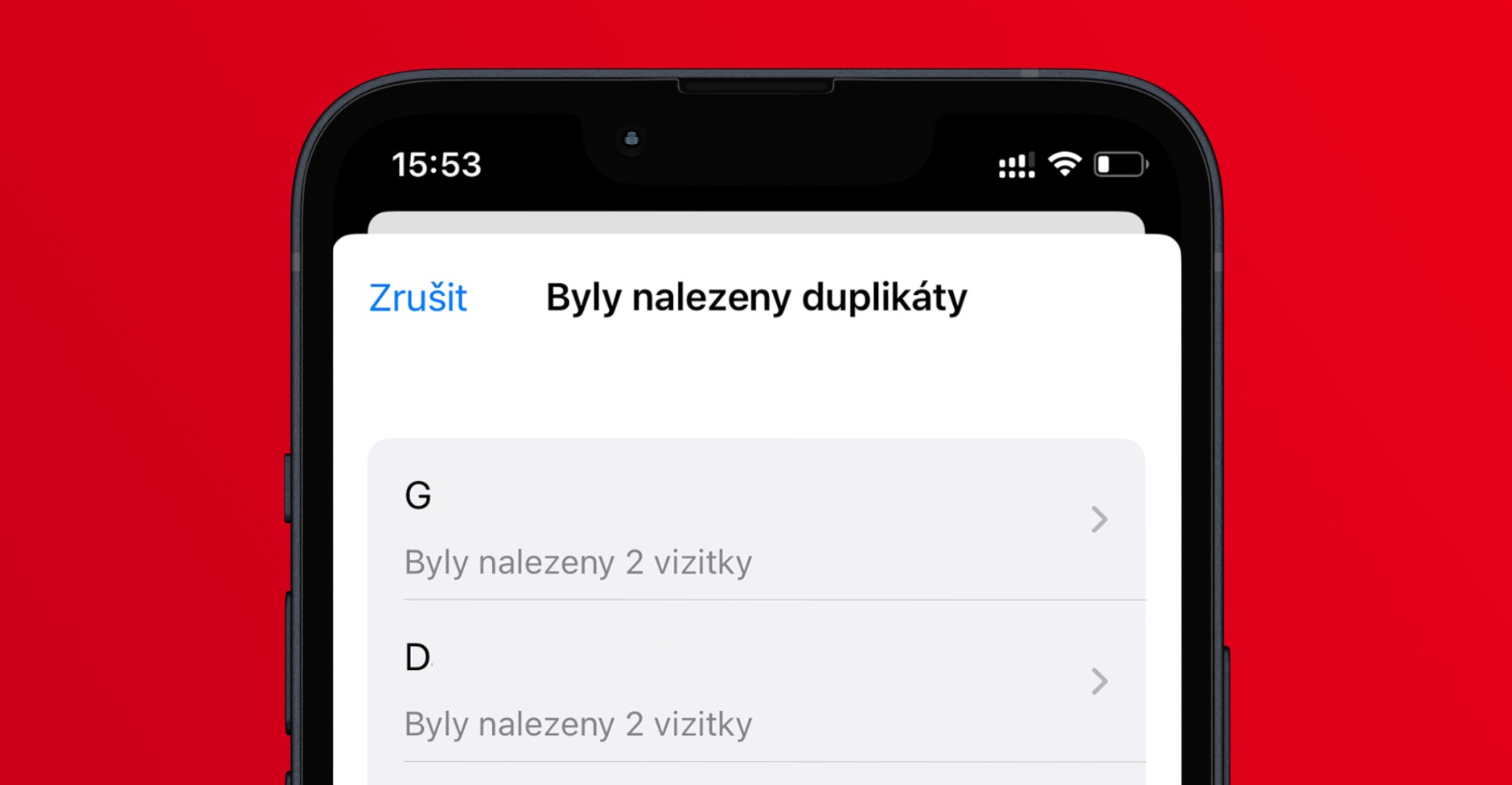
iOS 16: How to disable end call with lock button
Until now, users have not had a choice and simply had to learn to put their finger somewhere other than the lock button during a call. But the good news is that in iOS 16, Apple has decided to add an option that makes it possible to disable the end of a call with the lock button. If you're one of those people who often accidentally hang up calls because of the lock button, here's how to deactivate it:
- First, you need to go to the native app on your iPhone Settings.
- Once you've done that, scroll down to find and click on the section Disclosure.
- Then pay attention to the category here Mobility and motor skills.
- Within this category, click on the first option Touch.
- Then go all the way down here and disable End call by locking.
So, using the above procedure, it is possible to disable the lock button end call on your iPhone with iOS 16 installed. So, if you have ever accidentally ended a call with the lock button in the past, now you know how you can easily disable this feature to prevent it from happening again. It's good to see that Apple has been really listening to its fans lately and is trying to come up with little features that have been long requested and will make them very happy.
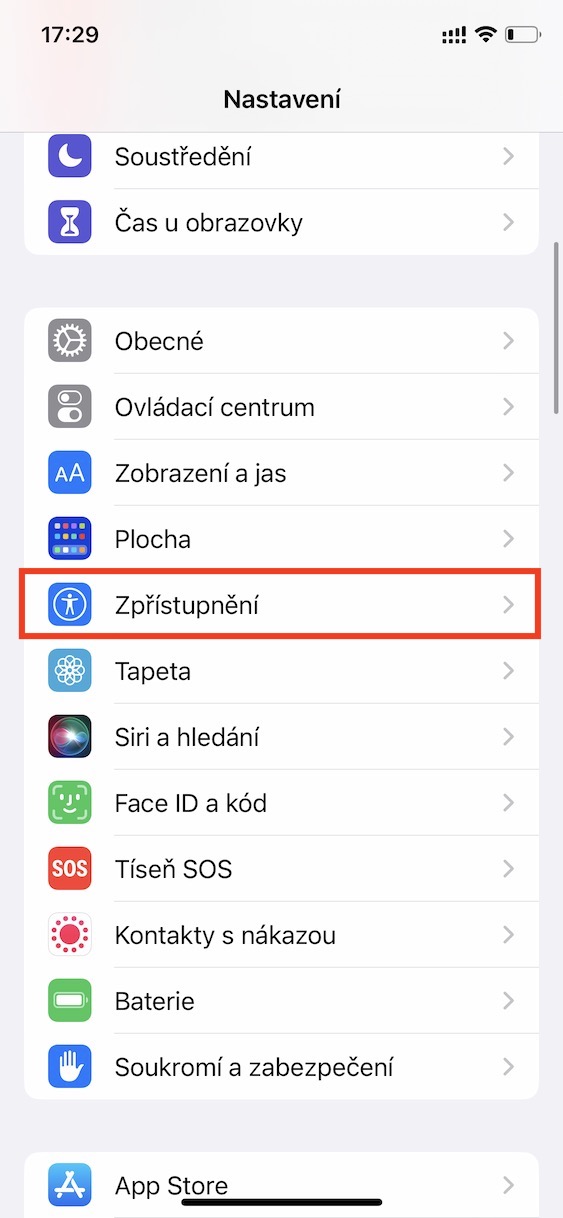
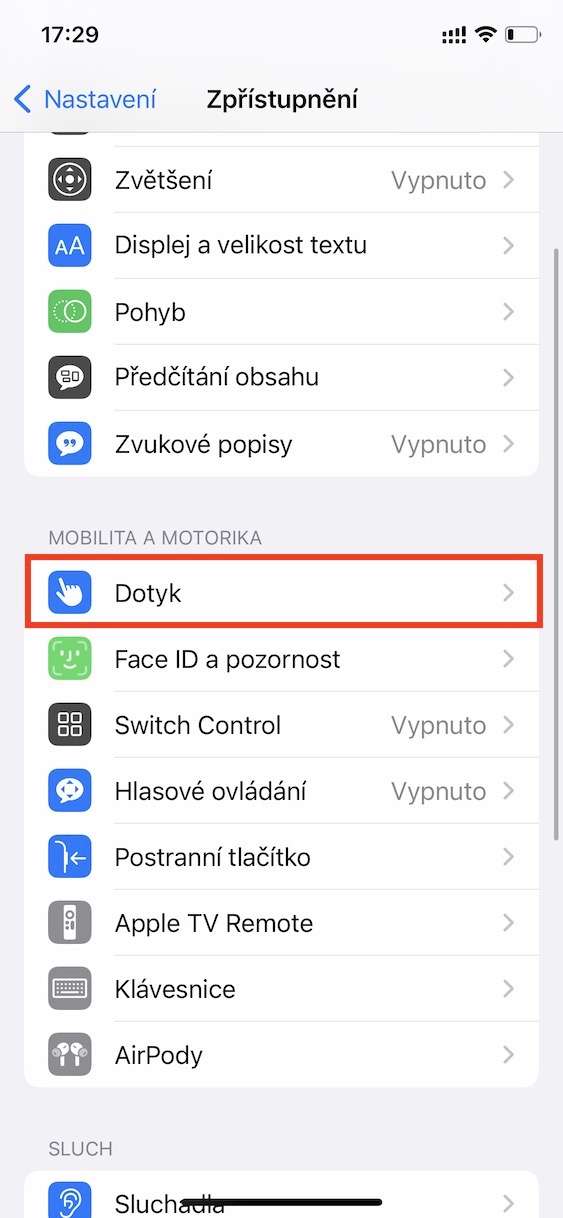
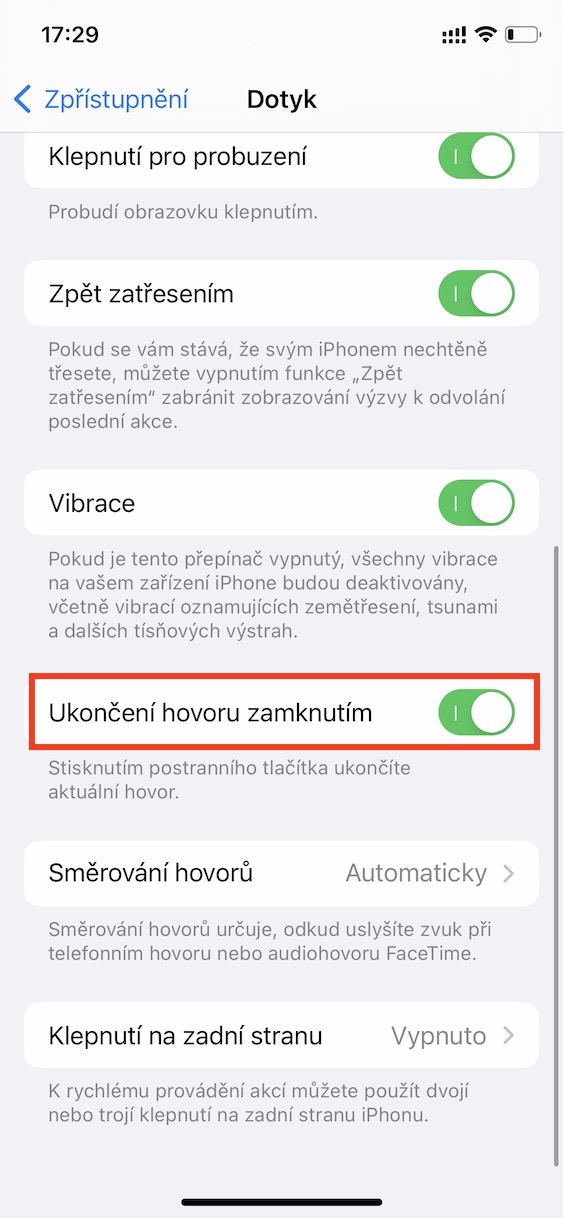
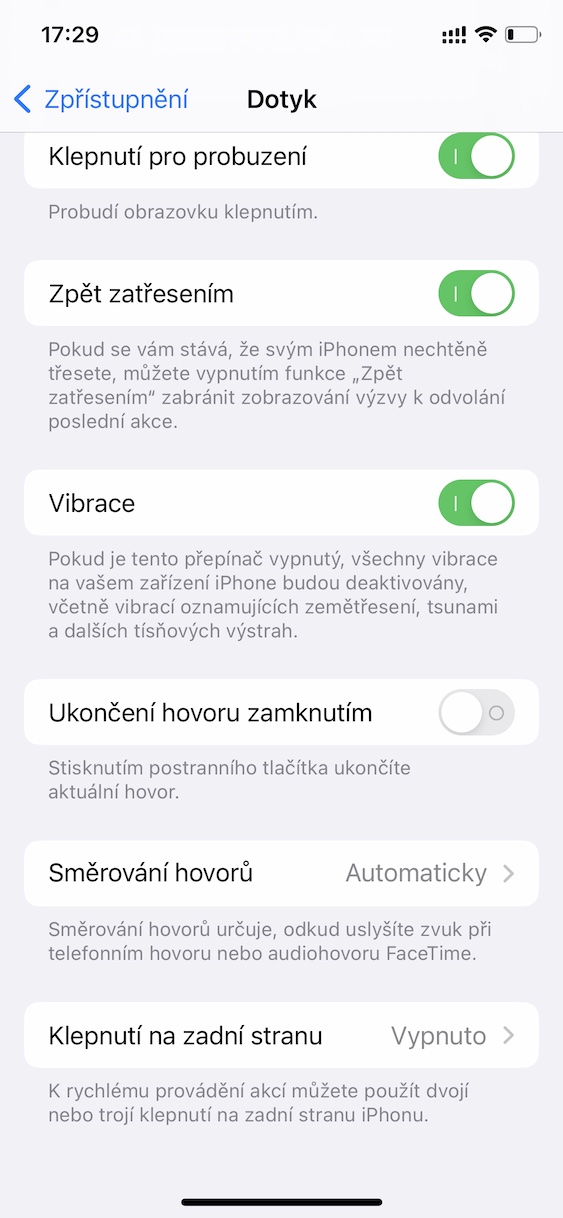
I don't know if Apple is listening, but I've been looking for a long time to report the nonsense I've been observing on my devices for a long time. And that's the distance traveled and the floors climbed. So much nonsense, I can't imagine if I've seen # what he wears. And the top? I put my two phones in the same pocket and go. And everyone will measure absolutely different values. And the highlight is when you walk on the lautr plane and the foun tells you that you have climbed 5 floors!!!!