Apple introduced the night mode in 2019, i.e. together with the iPhone 11. Its purpose is obvious - to try, even where there is a minimum of light, to conjure up such a picture that it is obvious what is on it. However, this function is not really magical. Some results are interesting, while others are very wild. Additionally, using the feature is slow. That's why it can also be turned off for good.
In order to take at least a somewhat "watchable" photo in extremely low light conditions, you can use flash or night mode. In the first case, these are always photos where you know what is going on thanks to the lighting, but they are not exactly pretty pictures. Night mode also has its pros and cons. You have to hold it for a long shutter speed and you have to accept that it can contain a lot of flare. On the other hand, the result is significantly better than in the first case.
Check out the comparison of photos with night mode off and on:
But for some reason, you may want to turn off night mode and take pictures without it. Of course it is already possible. However, it is extremely tedious. The iPhone must first detect the scene and determine whether to use the night mode or not. Only then will you be shown on the display that this will actually be the case, and it is at this moment that you can turn off the night mode. As soon as you restart the Camera app, night mode will of course be activated again.
It could be interest you

However, this behavior can be changed in iOS 15, so it will behave in the opposite way. Just go to Settings, choose Camera and open the menu Keep settings. In it, you will already have the option to turn off Night mode. However, you will still be able to use it within the application, but you will always have to activate it manually in the interface.
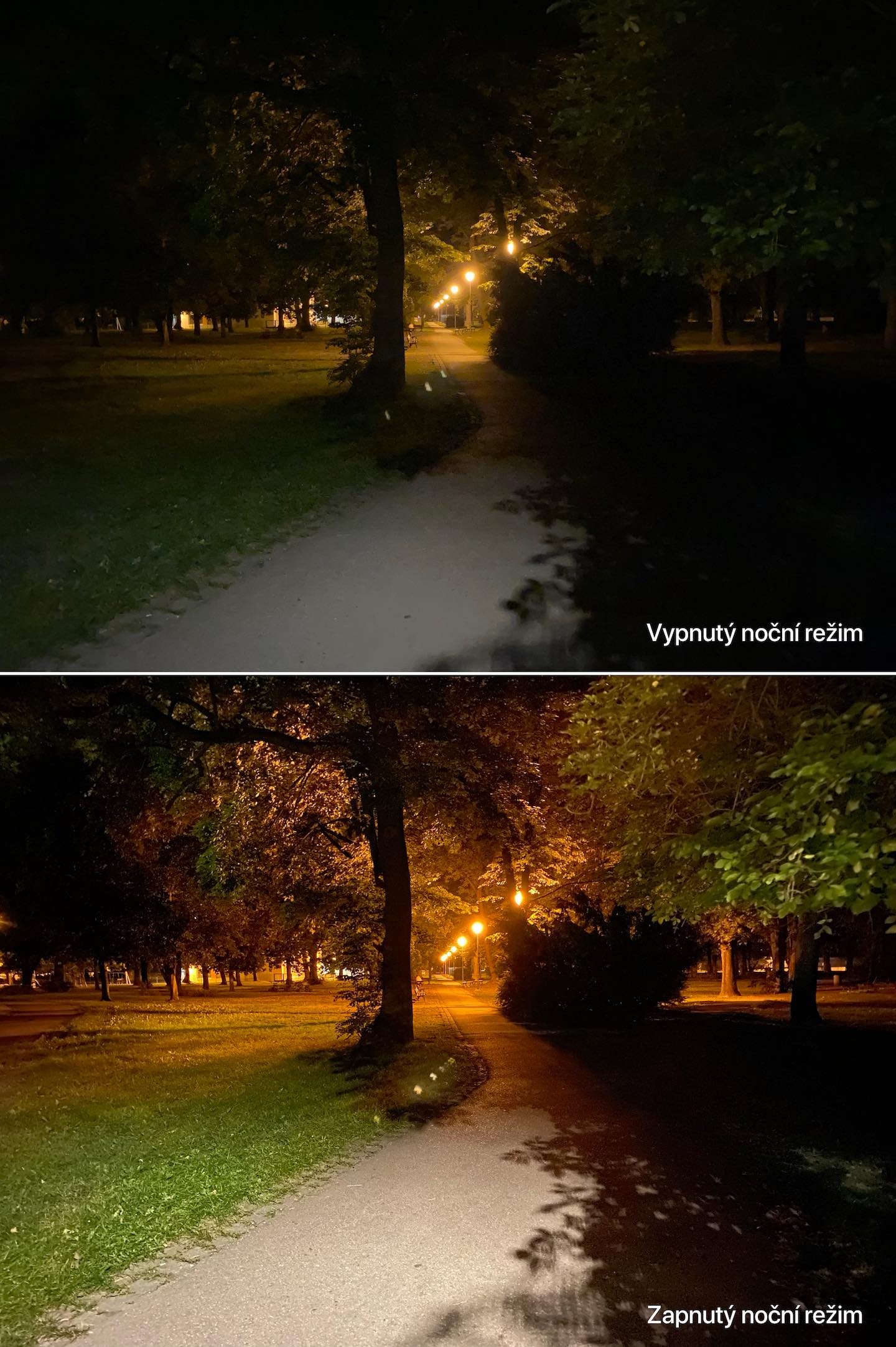







 Adam Kos
Adam Kos