Exactly a week ago, on the occasion of the WWDC21 developer conference, Apple introduced new operating systems led by iOS 15. It brings a number of great innovations, specifically improving FaceTime and Messages, adjusting notifications, introducing a new Focus mode and many others. After a week of testing the first beta versions, one interesting little thing was discovered that will greatly facilitate multitasking. Support for the drag-and-drop function has arrived in iOS 15, with the help of which you can drag text, images, files and others across applications.
How iOS 15 changes notifications:
In practice, it works very simply. In this case, for example, from the native Photos application, it is enough for you to hold your finger on the given photo, which you can immediately move to Mail as an attachment. All content that you move in this way is so-called duplicated and therefore does not move. In addition, iPads have had the same function since 2017. However, we will have to wait a little longer for Apple phones, as iOS 15 will not be officially released to the public until the fall.
It could be interest you

It should be noted, however, that the use is quite cumbersome. Specifically, it is necessary to hold one finger for a long time on an image, text or file and then not let go, while with the other finger you move to the desired application where you want to copy the item. Here, you can move the file to the desired position with your first finger, for example, and you're done. Of course, this is a habit and you will certainly not have a problem with the function. He showed how it looks in detail Federico Viticci on his Twitter.
Using cross-app drag and drop on iPhone in iOS 15. Finally 🎉 #WDC21 pic.twitter.com/1RbyPBGfcq
- Federico Viticci (@viticci) June 7, 2021
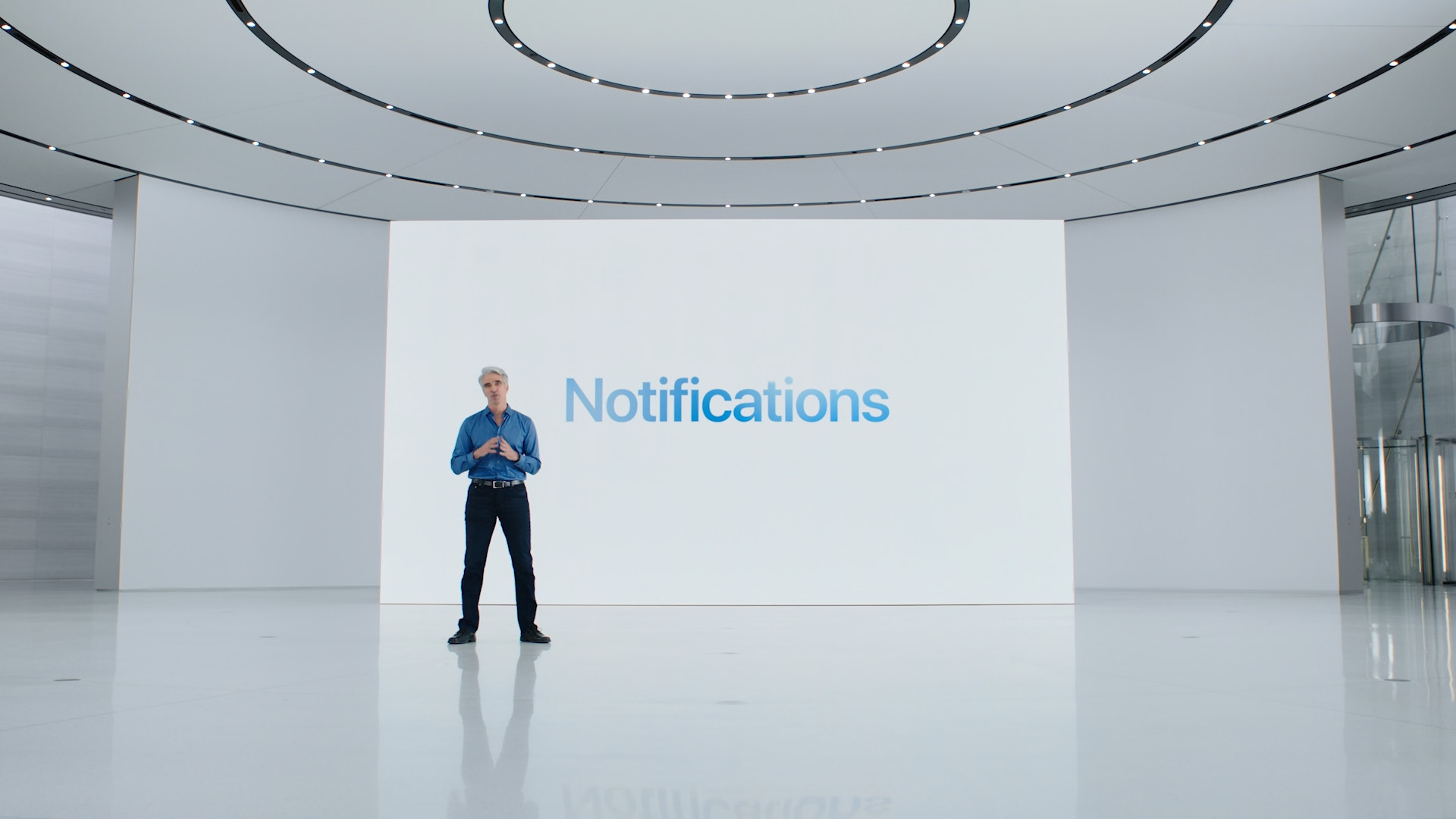








 Adam Kos
Adam Kos