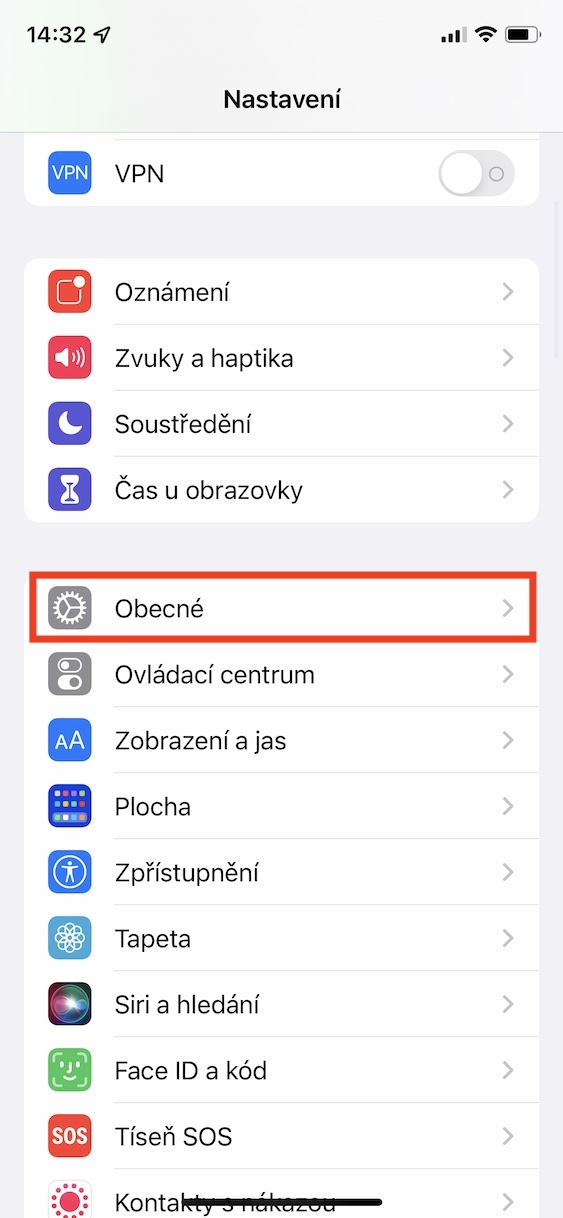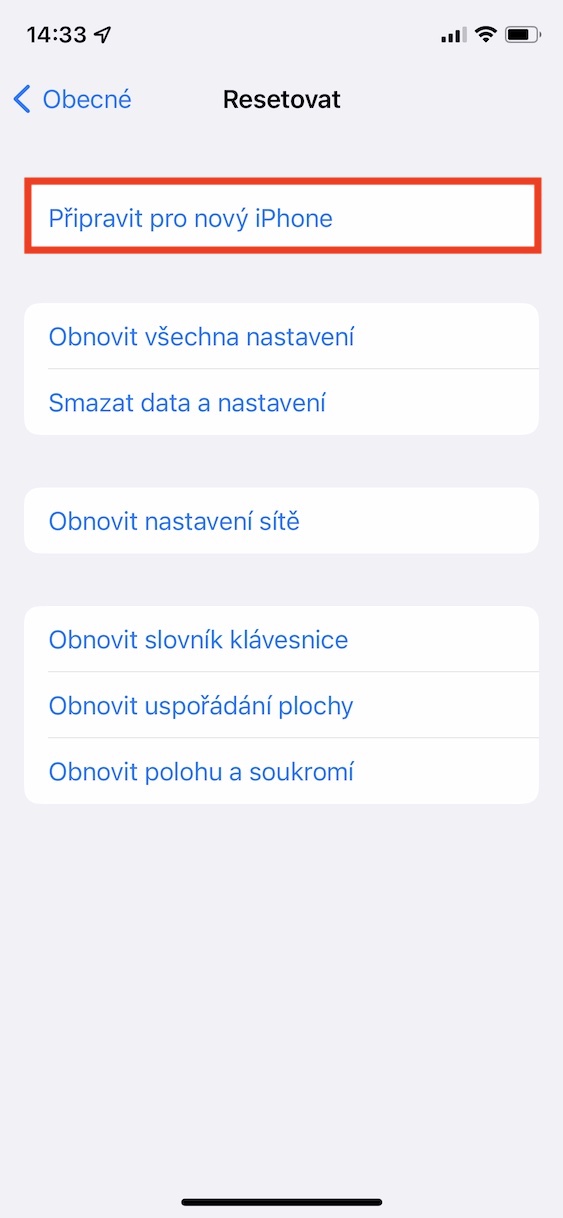The introduction of new operating systems took place at the beginning of last week. During that time, we published quite a few how-to articles on our magazine, in which you could learn more about the new functions. From the beginning, it seemed that there was relatively little news in iOS 15 and other systems - but appearances were deceiving. The presentation itself from Apple was relatively confusing, which was the reason for the initial failure to meet expectations. Currently, all new operating systems are still only available in developer beta versions, but if you are one of the true enthusiasts, then it is quite possible that you have these versions of the systems installed on your devices. In this guide, we will cover a new feature that will make it easier to switch from an old iPhone to a new one.
It could be interest you

iOS 15: Switching to a new iPhone has never been easier
If you find yourself in a situation where you get a new iPhone, you can transfer all your data relatively easily. Just use a special guide to help you. But the truth is that this data transfer takes a relatively long time - we are talking about tens of minutes or even hours. Of course, it depends on how much data is being transferred. However, as part of iOS 15, you can now use a special function to help you prepare for the transition to a new iPhone. You can get to it as follows:
- On your old iOS 15 iPhone, go to the native app Settings.
- Once you do so, below click on the section named In general.
- This will take you to the next screen to scroll down to all the way down and tap on Reset.
- There is already an option at the top here Prepare for the new iPhone, which you open.
- Then the wizard itself will appear, in which you should pay attention to the individual steps.
For individuals who have an active iCloud backup, this is a great feature mainly because it will send all missing data to iCloud, along with the current versions of apps, etc. This means that when you turn on your new iPhone, you only sign in to your Apple ID , you click through the basic steps and immediately after that you will be able to start using your iPhone and you will not have to wait for anything, because the apple phone will download all data from iCloud "on the fly". But this function makes the most sense for individuals who do not subscribe to iCloud. If you use this new guide, Apple will give you unlimited storage on iCloud for free. All the data from your old device will be stored in it, thanks to which you will be able to use the new iPhone immediately. All data will remain in iCloud for three weeks.
 Flying around the world with Apple
Flying around the world with Apple