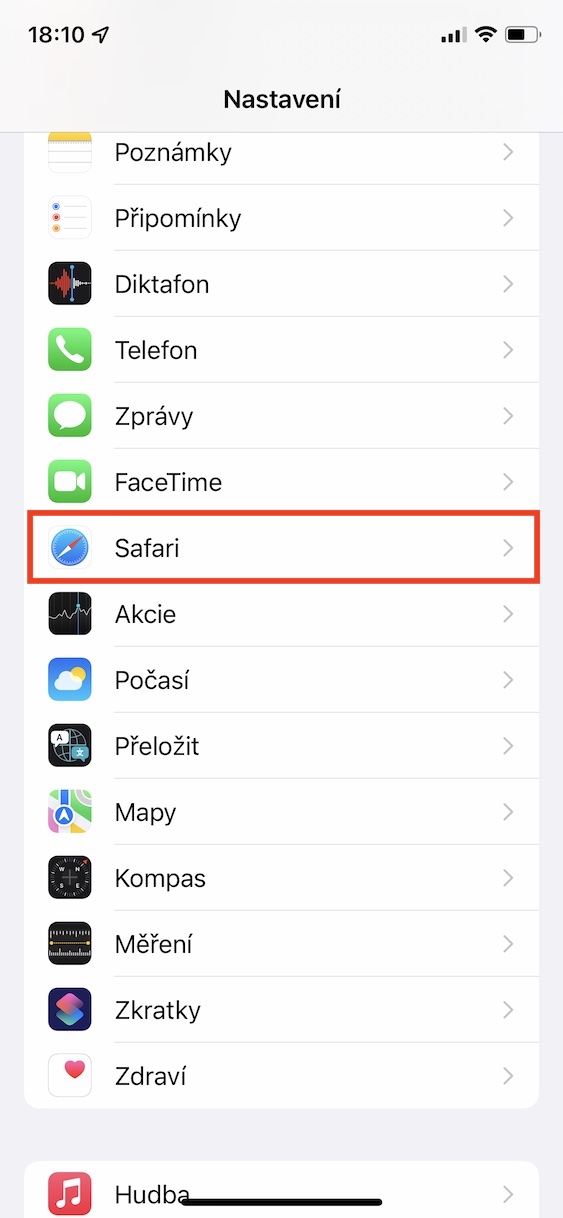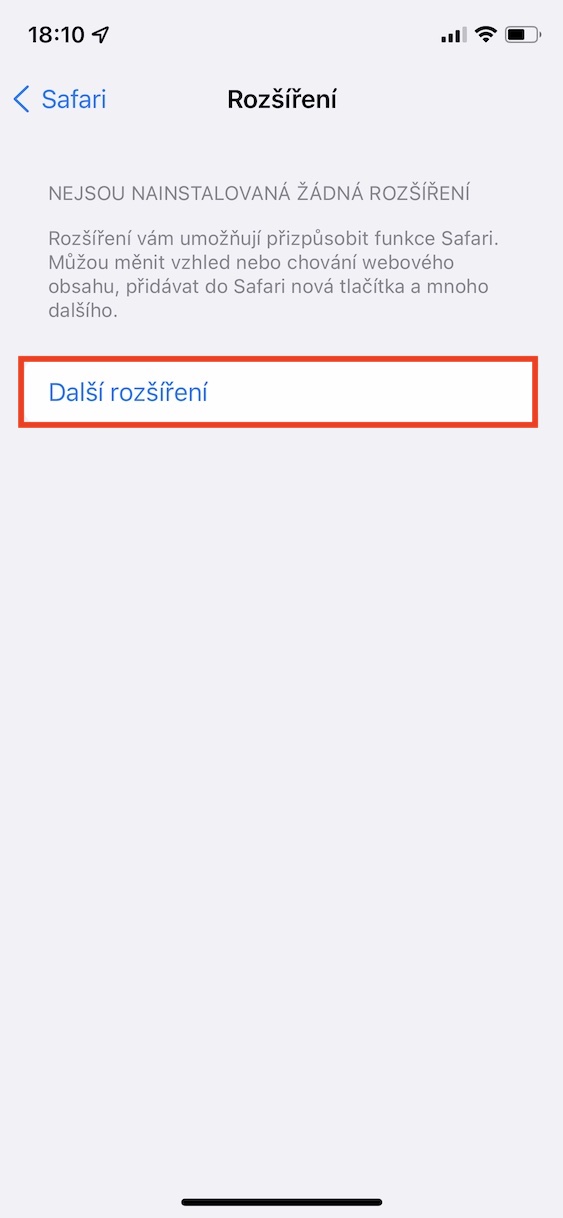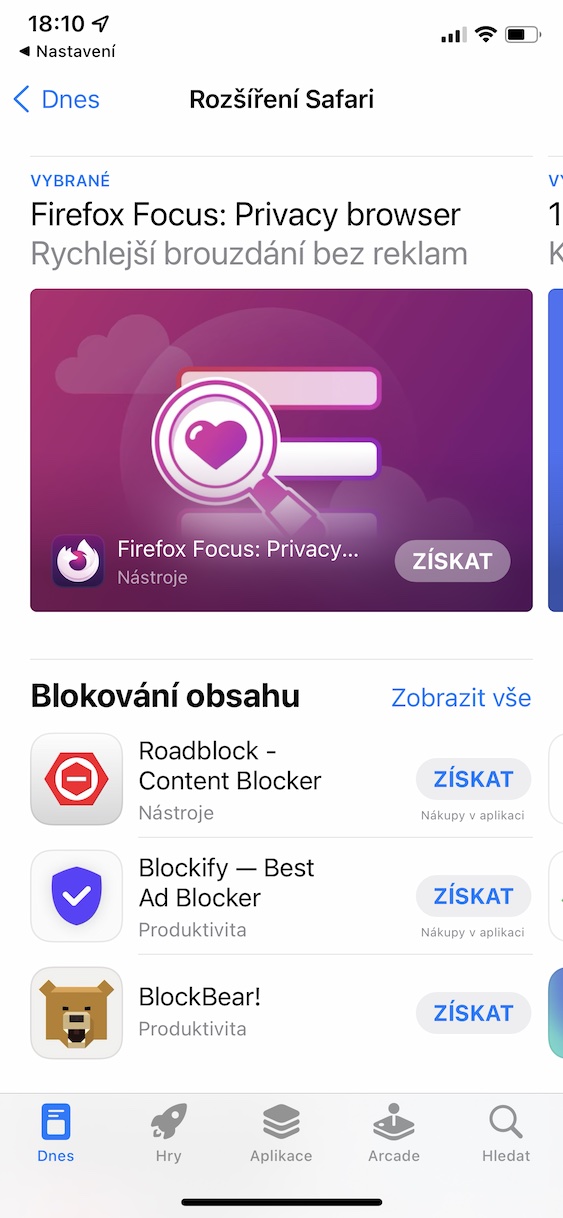If you followed our magazine regularly about two months ago, you certainly didn't miss this year's developer conference WWDC, where Apple annually presents new versions of its operating systems. This year was no different, and all fans of the Californian giant received iOS and iPadOS 15, macOS 12 Monterey, watchOS 8 and tvOS 15. Immediately after the introduction of these systems, Apple released the first developer beta versions, later we also received public beta versions. As for the news, at the beginning it didn't seem like there would be a lot of them. However, the opposite eventually became true, and if you delve into the systems, you will find that there are plenty of them.
It could be interest you

iOS 15: Where and how to download Safari extensions
In addition to the fact that Apple came up with new systems, it also came up with a completely redesigned Safari web browser. They saw significant design changes, but also functional ones. In addition, the process by which we used to download extensions to Safari on iOS is also changing. While in older versions of iOS it is necessary to first download the application that makes the extension available, in iOS 15 it will be possible to install the extension directly into Safari, without the unnecessary application icon on the home screen. Extensions can still be downloaded from the App Store as follows:
- First, you need to go to the native app on your iPhone Settings.
- Once you've done that, go down a notch below, where locate and click the line Safari.
- Then go down again below, up to the title section In general.
- Within this section, click the box now Extension.
- This will bring you to a sort of extension management interface for Safari on iOS.
- If you don't want to install additional extensions, so just click the button Another extension.
- You will then find yourself in the App Store in the extensions section, where you select the one you want to download.
- Then on him click to go to the extension profile and press the button Gain.
So, through the above procedure, you can get new extensions on your iPhone within iOS 15. Once you've downloaded the extension, you'll be able to v Settings -> Safari -> Extensions manage, i.e. perform their (de)activation or removal. Once you move to the App Store interface for downloading extensions, you can see several categories from which extensions can be selected. In addition, Apple said that developers will be able to easily port extensions from macOS to iOS, so we can expect a huge increase in all kinds of extensions that you can know from macOS after the official release of iOS 15.
 Flying around the world with Apple
Flying around the world with Apple