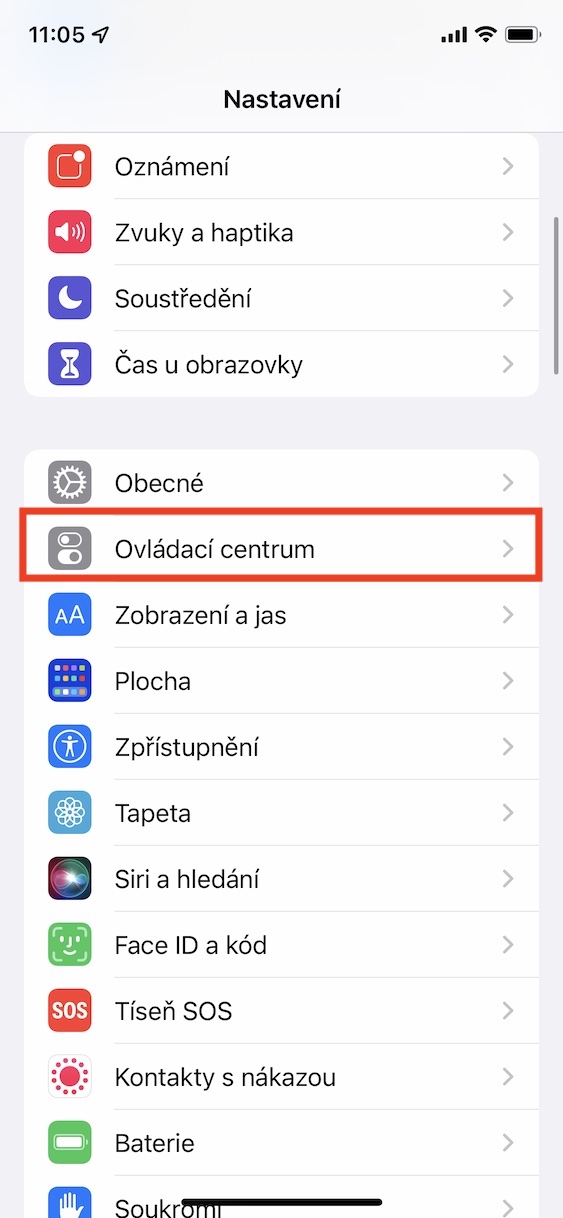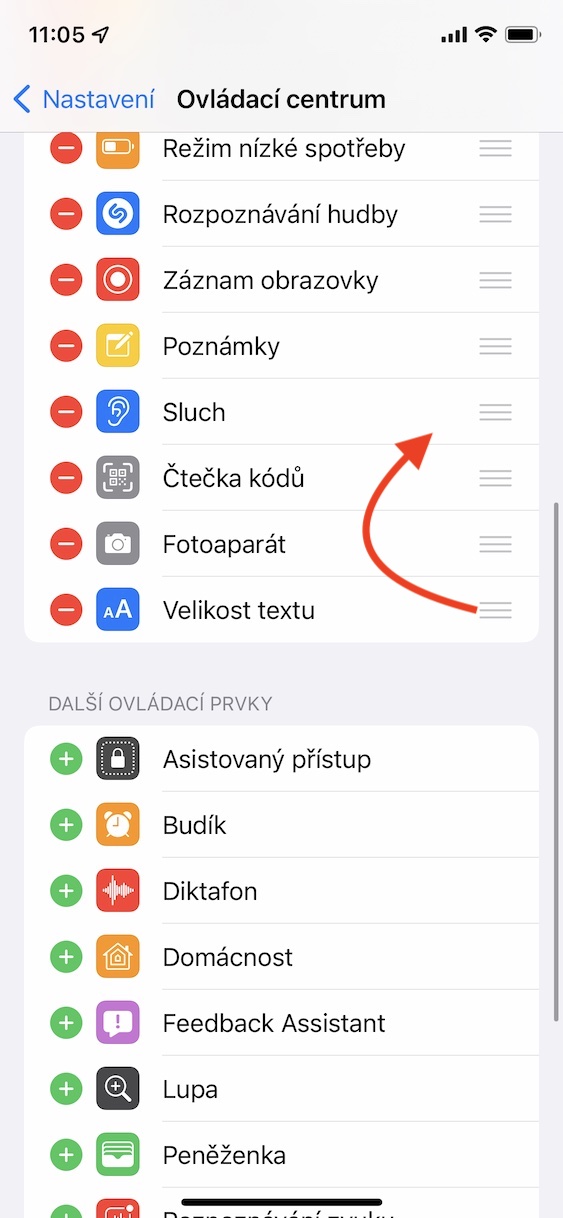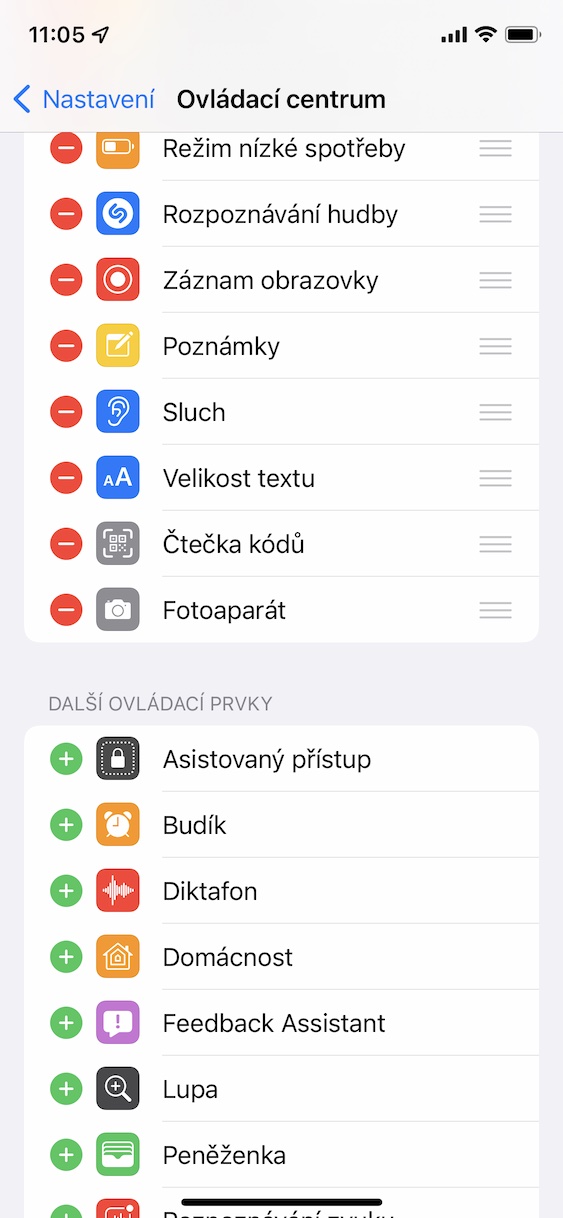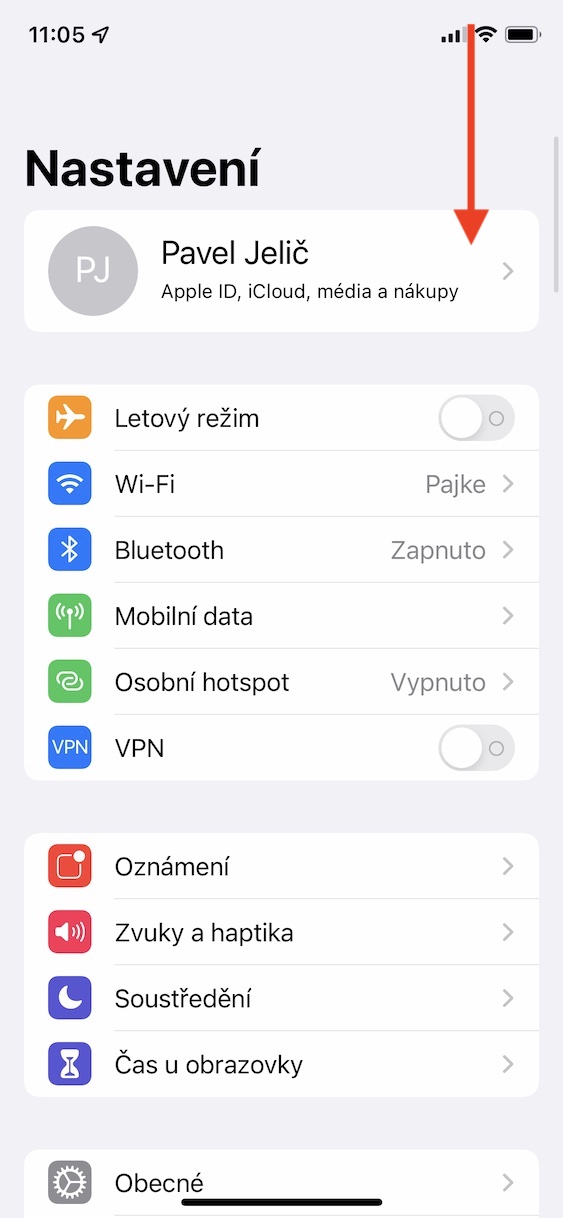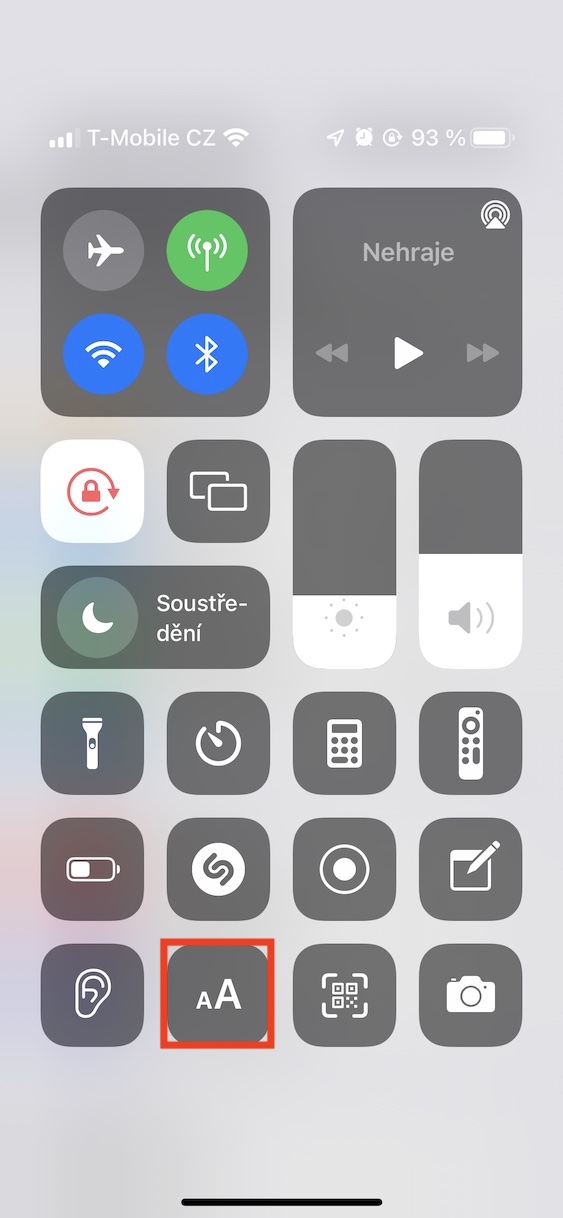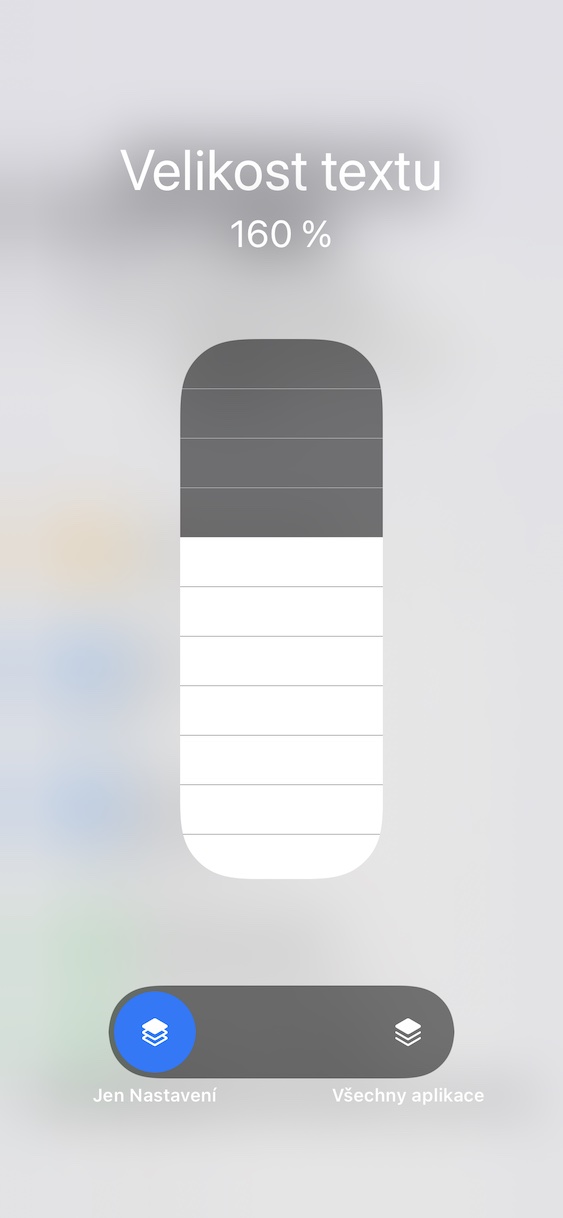In the iOS (and iPadOS) operating system, we have been able to change the text size in the entire system for a long time. This will be appreciated, for example, by older individuals who no longer see very well, or, conversely, by younger individuals who have good eyesight and want to see more content at once. If you resize the text anyway, the size will change literally everywhere, including in many different applications. But this may not suit everyone, which Apple has realized and hastened in iOS 15 with a function that allows us to change the size of the text in different applications separately, simply through the control center.
It could be interest you
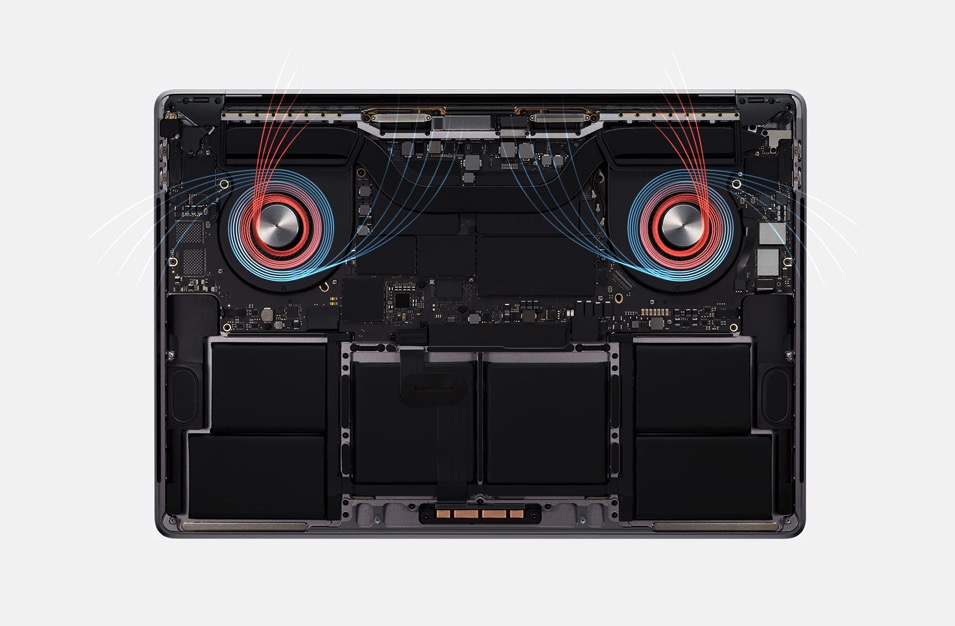
iOS 15: How to change text size in selected app only
If you already have iOS 15 installed and you would like to find out how to change the text size only in the selected application, then it is not difficult. All you have to do is add a text resize element to your control center. The procedure is as follows:
- First, you need to go to the app on your iOS 15 iPhone Settings.
- Once you do so, below unclick the box Control Center.
- Next, go down a bit below, up to the category named Additional controls.
- Now, in this group of elements, find the one named Text size and tap next to it the + icon.
- Once you do so, the element will be added to the control center.
- Pro change of arrangement element in the control center, grab it three time icon and move.
- Furthermore, it is necessary that you moved to the application, in which you want to change the text size.
- Then on your iPhone open the control center, as follows:
- iPhone with Touch ID: swipe up from the bottom of the screen.
- iPhone with Face ID: swipe down from the top right corner of the screen;
- Within the control center, then press aA icon, which belongs to the text resize element.
- Then tap on the option at the bottom of the screen Just [app name].
- Then execute using columns in the middle of the screen changing the size of the text.
- Finally, once you're set, that's it tap away and close Control Center.
Through the above procedure, it is possible to change the text size in iOS 15 in the selected application and not only in the entire system. Of course, if you want, you can use the Text Size control to change the text size for the entire system - just deselect Just [app name] and leave it selected All applications. It is also possible to change the text size in the entire system in Settings -> Display and Brightness -> Text Size.
 Flying around the world with Apple
Flying around the world with Apple