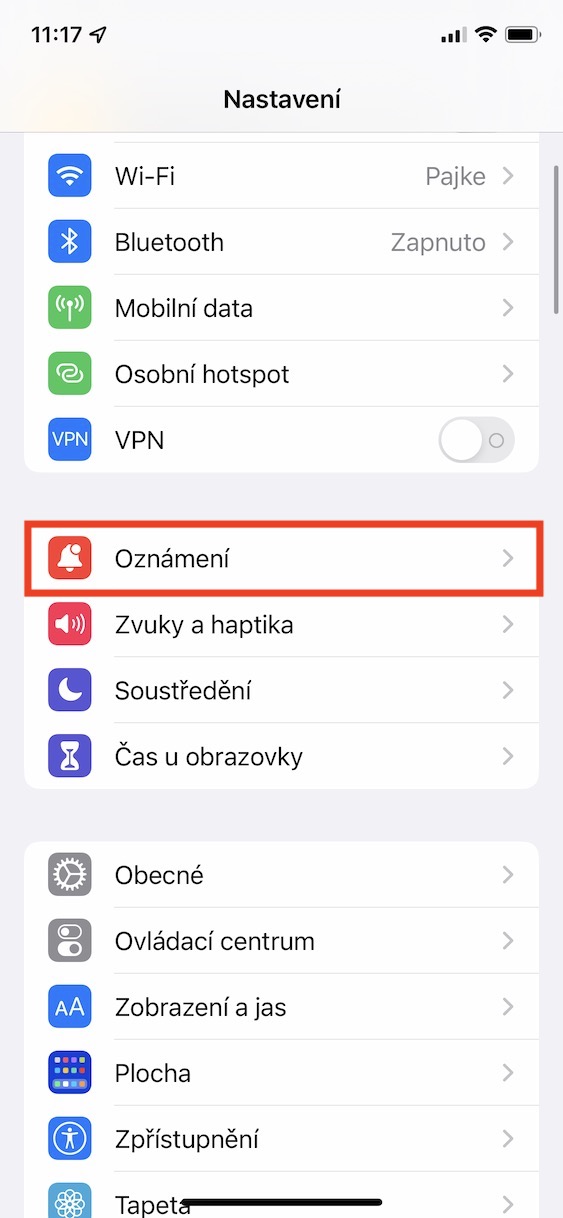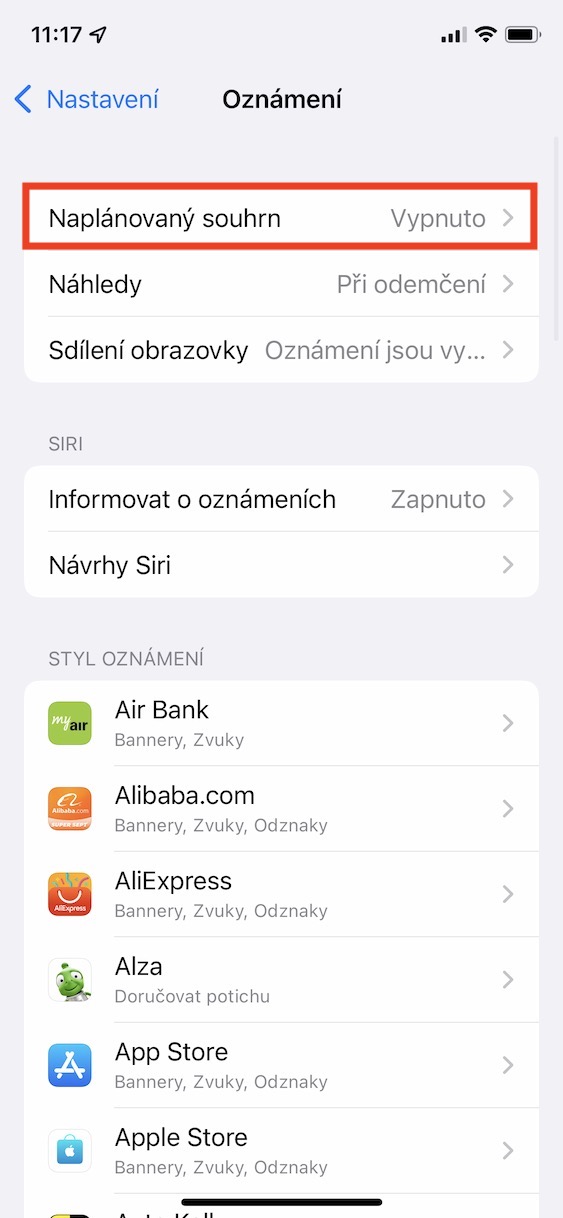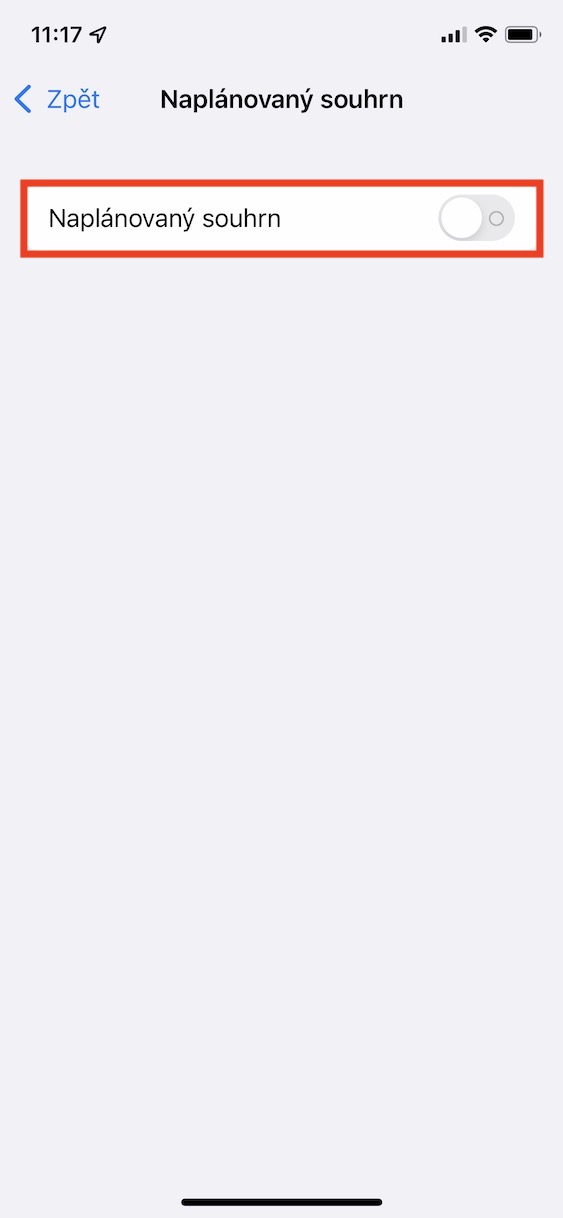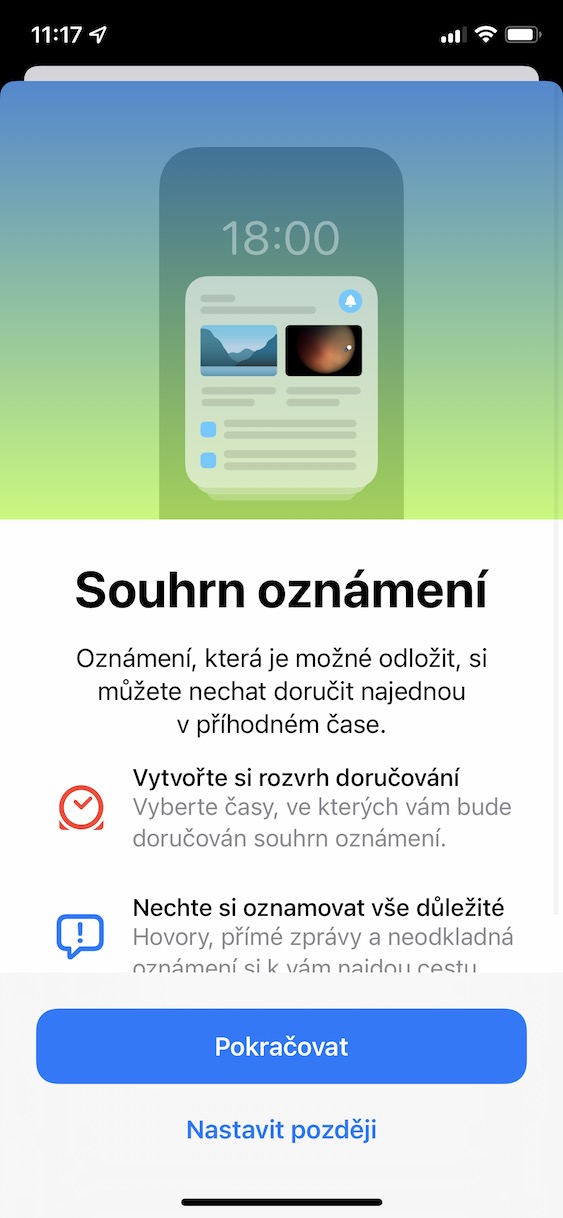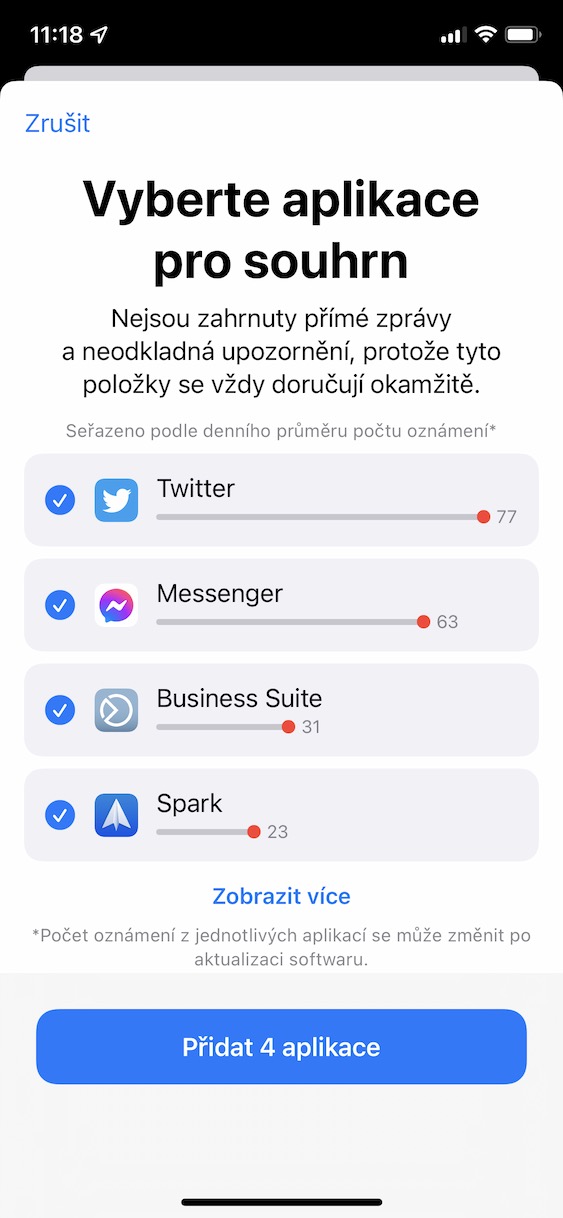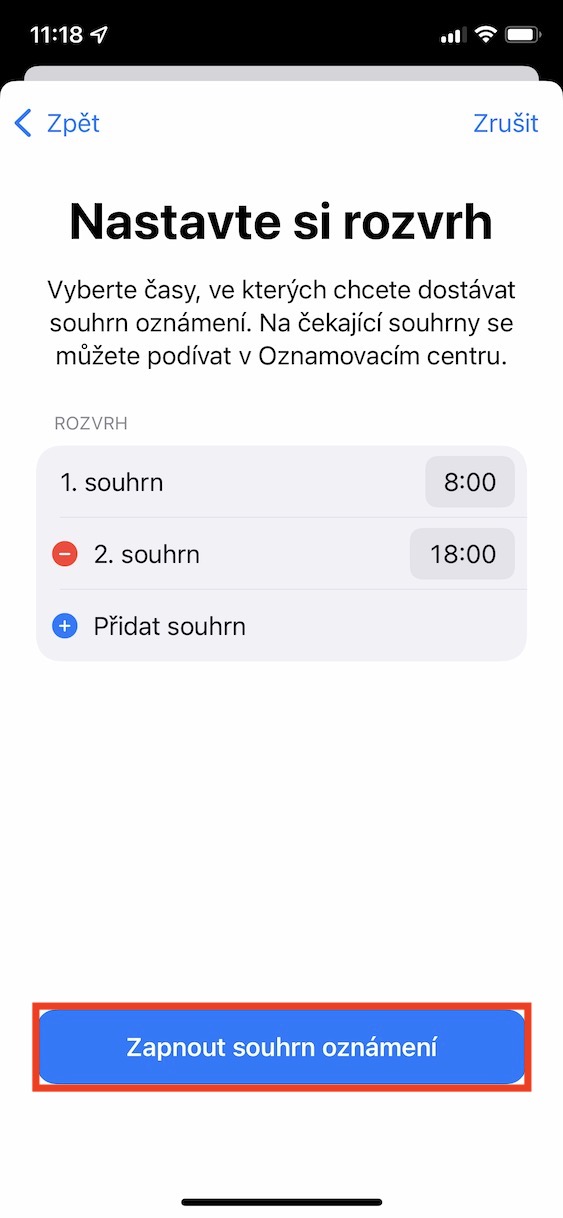If you are among the individuals who are interested in the happenings in the apple world, you certainly did not miss the developer conference WWDC some time ago, where Apple presented the new major versions of its operating systems. The aforementioned conference is held annually, and Apple traditionally presents new versions of its systems at it. This year we saw the introduction of iOS and iPadOS 15, macOS 12 Monterey, watchOS 8 and tvOS 15. All of these systems are currently available as part of beta versions, which means that all testers and developers can try them. But that will soon change, as we will soon see the release of official versions for the public. In our magazine, we focus on news from the mentioned systems and now we will look at others, specifically from iOS 15.
It could be interest you

iOS 15: How to set up scheduled notification summaries
In today's modern age, even a single notification that appears on the iPhone display can throw us off our work. And it should be noted that most of us will receive dozens, if not hundreds, of these notifications. There are many different apps that aim to take your productivity forward at work. However, Apple also decided to get involved and introduced a new feature in iOS 15 called Scheduled Notification Summaries. If you activate this function, you can set several times during the day when all notifications will come to you at once. So instead of notifications going to you immediately, they will come to you in, for example, an hour. The mentioned function can be activated as follows:
- First, you need to switch to the native app on your iOS 15 iPhone Settings.
- Once you do, move a bit below and click the box with the name Notification.
- Click on the section here at the top of the screen Scheduled summary.
- On the next screen, then using the switch activate possibility Scheduled summary.
- It will then be displayed guide, in which the function is possible Set a scheduled summary.
- You choose first application, to be part of summaries, and then the times when they should be delivered.
Thus, it is possible to enable and set up Scheduled Summaries on your iOS 15 iPhone through the above procedure. I can confirm from my own experience that this feature is very useful and can definitely help with productivity at work. Personally, I have several summaries set up that I go through during the day. Some notifications come to me immediately, but most notifications, for example from social networks, are part of Scheduled summaries. After going through the guide, you can then set more summaries and you can also view statistics.
 Flying around the world with Apple
Flying around the world with Apple