If you follow the events in the world of Apple, then you certainly did not miss this year's developer conference WWDC21. At this conference, Apple presents new versions of operating systems every year, and this year was no different. In particular, we saw the presentation of iOS and iPadOS 15, macOS 12 Monterey, watchOS 8 and tvOS 15. All these systems were immediately available in developer beta versions after the presentation, and later also in classic beta versions. As for the official release, it is fast approaching and we will see it in a few weeks. In our magazine, we constantly test all the mentioned systems and bring you articles in which we imagine new functions together.
It could be interest you

iOS 15: How to share the screen in a FaceTime call
The native FaceTime communication application received a huge number of new features within iOS and iPadOS 15. As part of iOS 15, we will be able to use FaceTime to start conversations with users who do not have an Apple device. In addition, functions for better transmission of voice recording (microphone mode) are now available, and you can share individual rooms with other users only via a link, so you don't have to be in contact with the person in question. In addition, Apple has also added a feature that will allow you to share the screen within FaceTime. The procedure is as follows:
- First, you need to go to the app on your iOS 15 iPhone Facetime.
- Then in the classic way call someone or create a room, to which you invite people.
- Then, in the upper part of the screen, click on the control panel on the right user screen button.
- Once you do, a single option will appear share screen, which you just need to tap to start sharing your screen.
- It informs you that the screen is shared in the upper left part of the screen purple icon. Click it to display the FaceTime control panel.
- A small window with the user's camera will then appear at the bottom of the screen. You can simply "insert" it or "extend" it again.
So, using the above method, you can start screen sharing within the room on your iPhone with iOS 15 installed. This can be useful in several situations, but most often you use screen sharing when you want to help an (elderly) family member. In the classic case, you would have to go to him personally, or you would have to start a complicated installation of some program through which it would be possible to share the screen. In iOS 15, all these problems go away and it will be possible to share the screen directly and easily from FaceTime.
 Flying around the world with Apple
Flying around the world with Apple 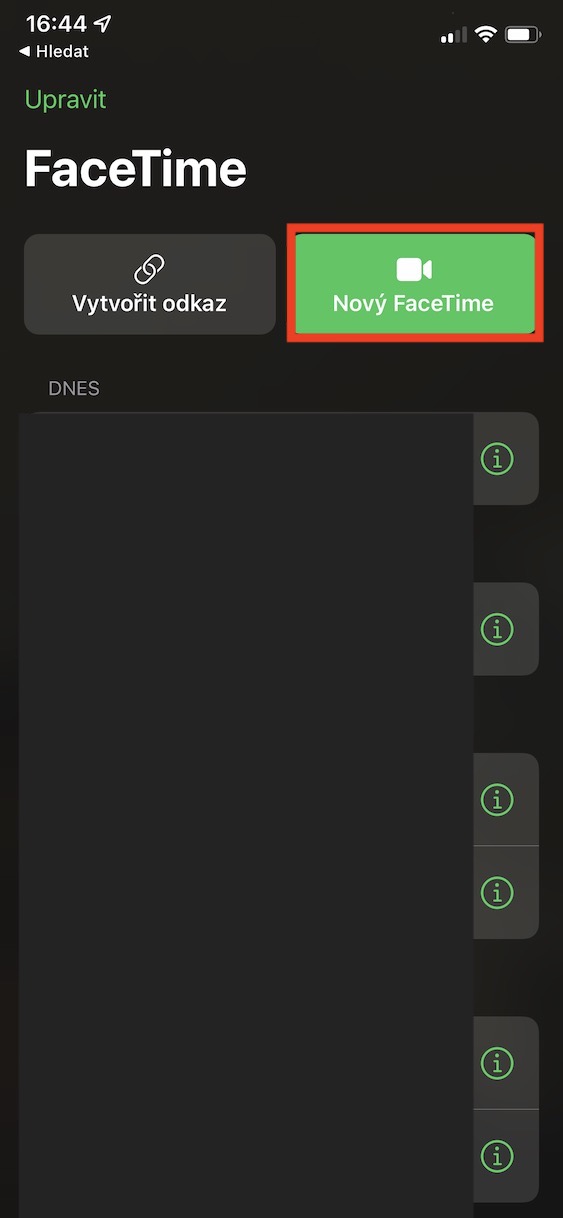
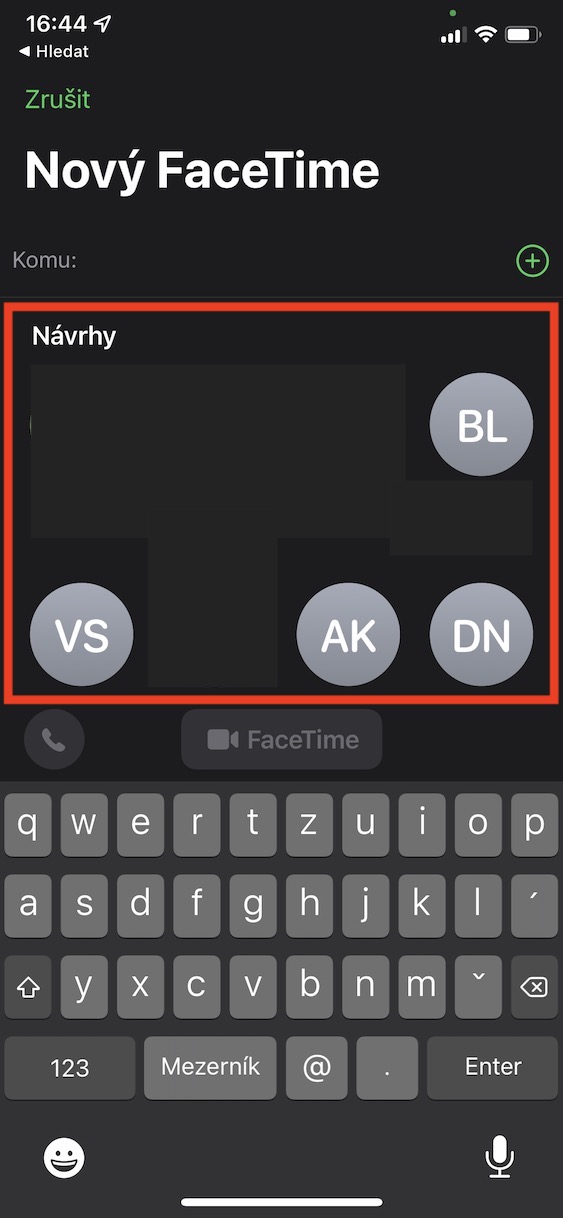
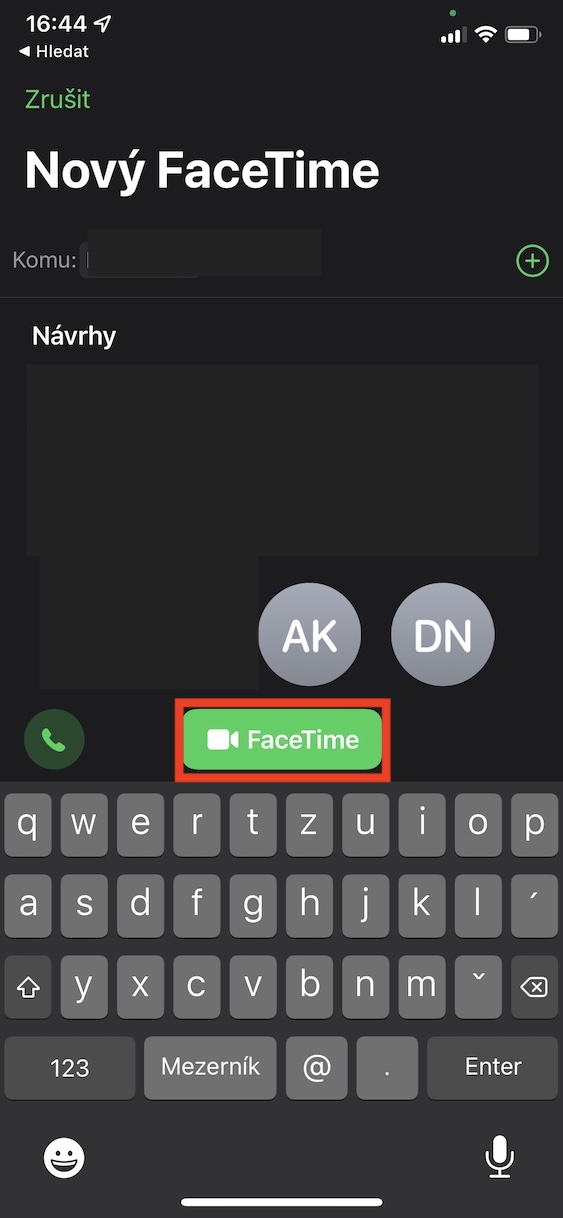

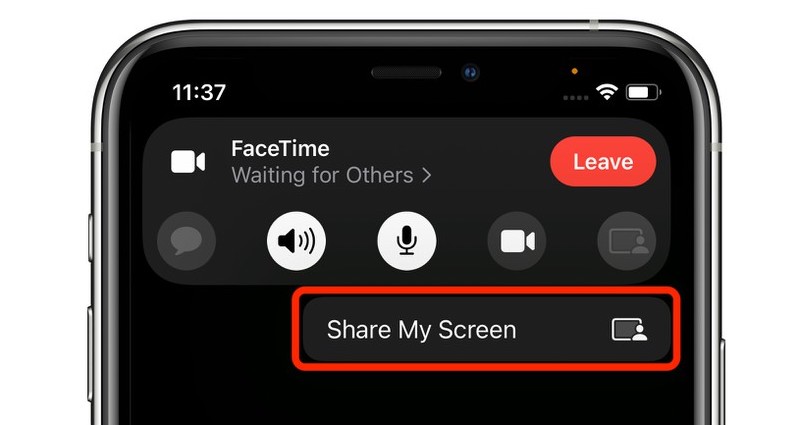
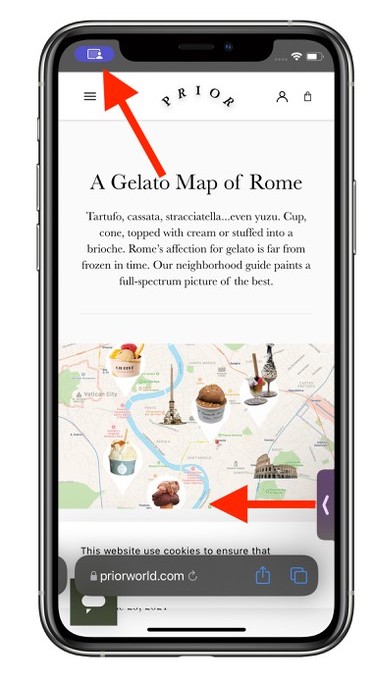
I downloaded iOS 15, but I don't see the FaceTime screen sharing option. I tried when connected with iPhone SE 2, could it be that it doesn't support it or where is the problem? Thank you for the advice.
I don't understand but unfortunately it doesn't work...
It doesn't even work for me on the 8th generation iPad
It doesn't work, it's not there 😂😂😂