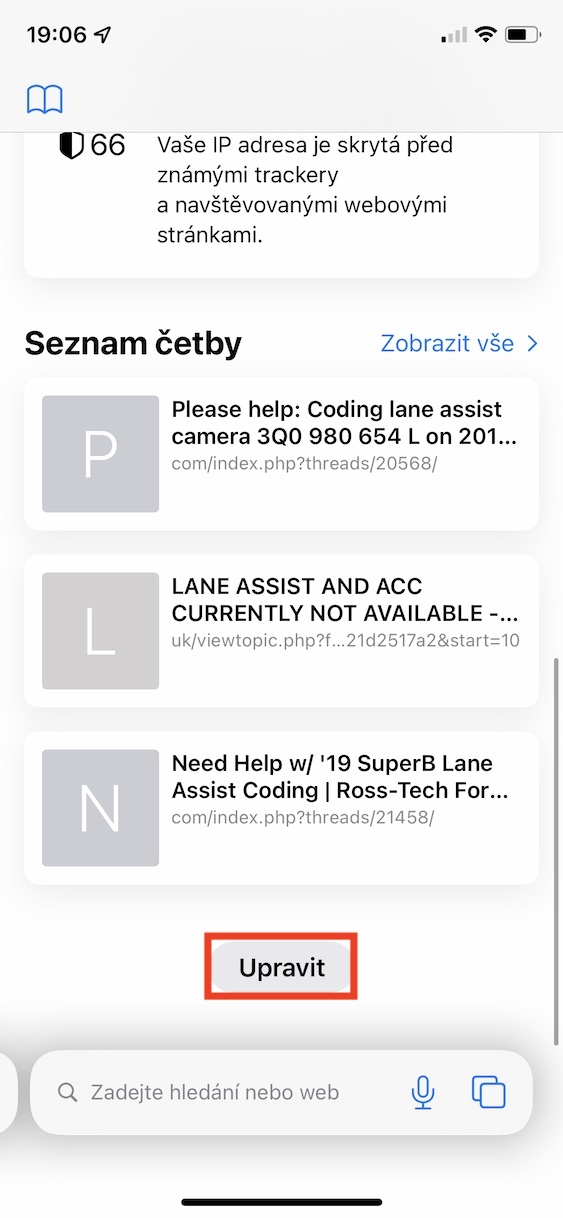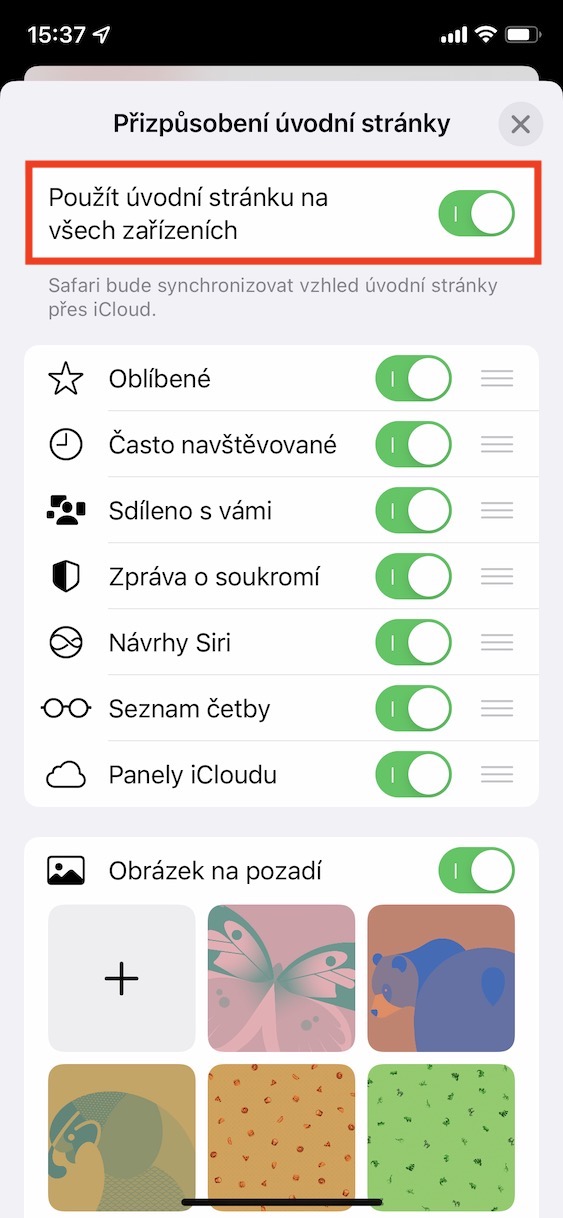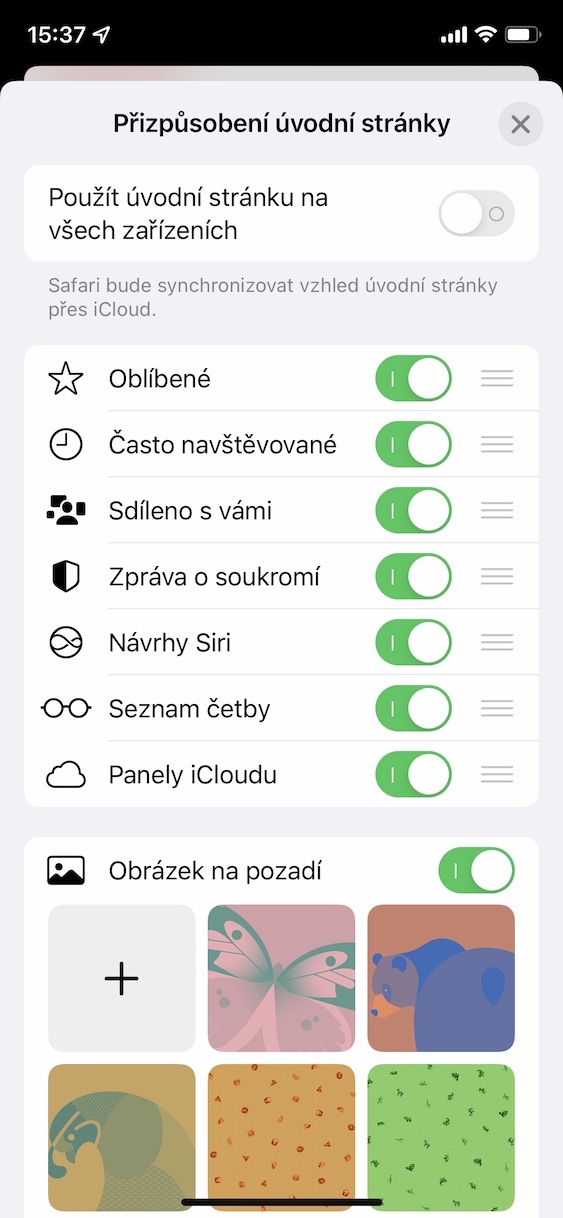The presentation of the new major versions of Apple's operating systems took place several long weeks ago, at the WWDC developer conference. This conference takes place every year in the summer, and the Californian giant traditionally presents new versions of its systems at it. This year we saw the introduction of iOS and iPadOS 15, macOS 12 Monterey, watchOS 8 and tvOS 15. All of these systems are currently available in their beta versions, but we will soon see the release of public versions. In our magazine, we have been focusing on the new functions and improvements that have been added within the mentioned systems since the introduction itself. In this article, we will cover iOS 15.
It could be interest you

iOS 15: How to set Safari's homepage to sync across all devices
As I mentioned above, Apple presented iOS and iPadOS 15, macOS 12 Monterey, watchOS 8 and tvOS 15 at this year's WWDC conference. But that is certainly not all that the apple company presented. We can mention, for example, the "new" service iCloud+, which offers several new functions for privacy protection, but we must not forget the new version of Safari 15, which is available for both iPhone, iPad and Mac. If you own an Apple computer, you surely know that starting with macOS 11 Big Sur you can customize the start page in Safari. This was not possible in iOS, that is, until the arrival of iOS 15, where we can now customize the start page in Safari as well. In addition, it is possible to set whether the start page will be synchronized across all your devices. This preference can be changed here:
- First, you need to go to the native app on your iOS 15 iPhone Safari.
- Once you've done that, move on to yours the current home page.
- You can achieve this by simply open a new panel.
- Then go down on the opening page all the way down where you click the button Edit.
- This will take you to the home page customization mode.
- Here at the top you just have to (de)activated Use start page on all devices.
Using the above method, it is possible to set whether or not the appearance of the start page in Safari will be synchronized on all your devices on your iPhone with iOS 15. If you activate the function, you can be sure that the start pages from Safari will look the same on all your devices. So as soon as you make any change on, for example, the iPhone, it will automatically be reflected on the iPad and Mac. On the other hand, deactivate synchronization if you want to have a different start page layout on all devices.
 Flying around the world with Apple
Flying around the world with Apple