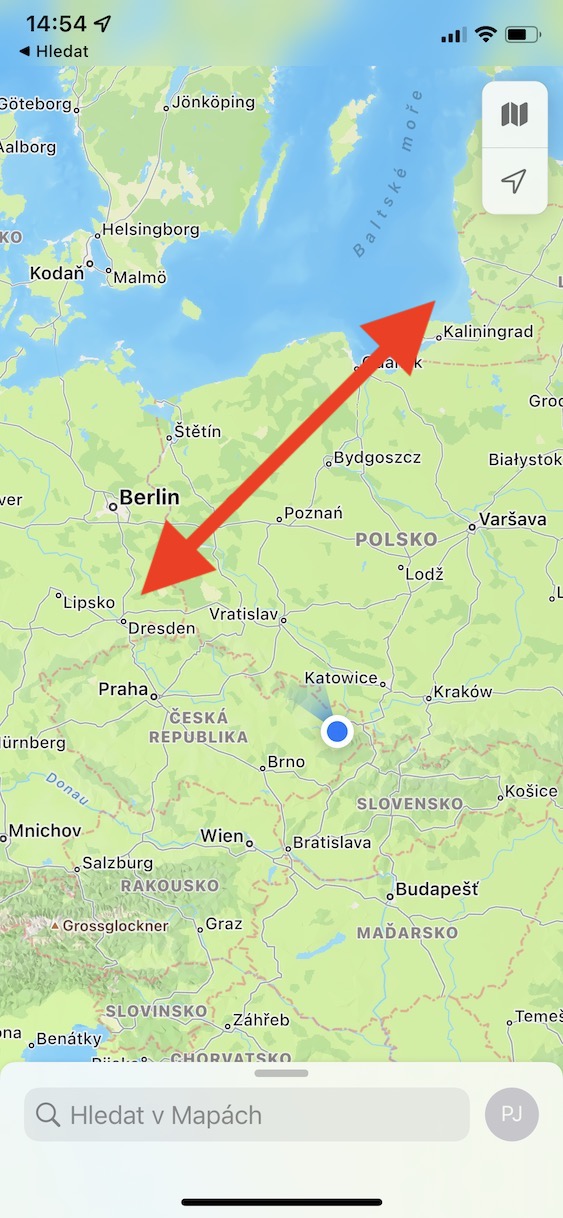Currently, it is already two months since Apple introduced new operating systems in the form of iOS and iPadOS 15, macOS 12 Monterey, watchOS 8 and tvOS 15. Specifically, these versions were introduced at this year's developer conference WWDC, at which the apple company presents new versions of their systems regularly every year. Although it might not seem like it at first glance, all the mentioned systems have many new functions and improvements. In our magazine, we constantly cover all improvements in the instruction section, which is underlined by the high number of new items. Currently, both developers and classic beta testers can test the systems in advance, within the framework of special beta versions. Let's take a look at another iOS 15 feature together in this article.
It could be interest you

iOS 15: How to display an interactive globe in Maps
As mentioned above, there are really many new features in iOS 15 and other systems. In some cases, these are news and functions that you will use every day, in other cases, they are functions that you will view only a few times, or only in a specific case. One such feature is the ability to display an interactive globe in the Maps application. We recently showed how it can be displayed in macOS 12 Monterey, now we will see how it can be displayed in iOS and iPadOS 15. The procedure is as follows:
- First, on your iOS 15 iPhone, go to the native app Maps.
- Once you do so, zoom out the map with a two-finger pinch gesture.
- When gradually separating the original the map will begin to form into an interactive globe.
- If the map zoom out completely it will appear to you the whole globe to work with.
Through the above procedure, it is possible to display an interactive globe within iOS or iPadOS 15. With this map, you can easily view the entire world as if it were in the palm of your hand. It should be noted, however, that it does not end with browsing. For example, once you move to a well-known place, you can click on it to display various information - for example, the height of the mountains or a guide. Thanks to this, the interactive globe can also be used as an educational tool. The interactive globe is really only available in new systems, if you try to display it in older systems, you will not succeed. Instead of the globe, only a classic 2D map is displayed.
 Flying around the world with Apple
Flying around the world with Apple