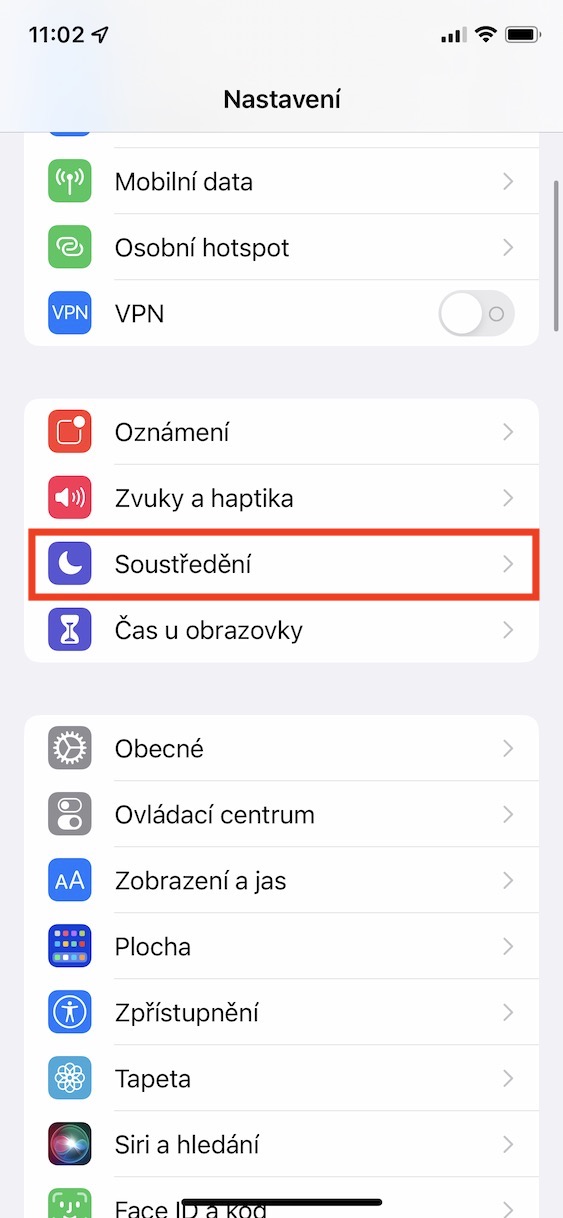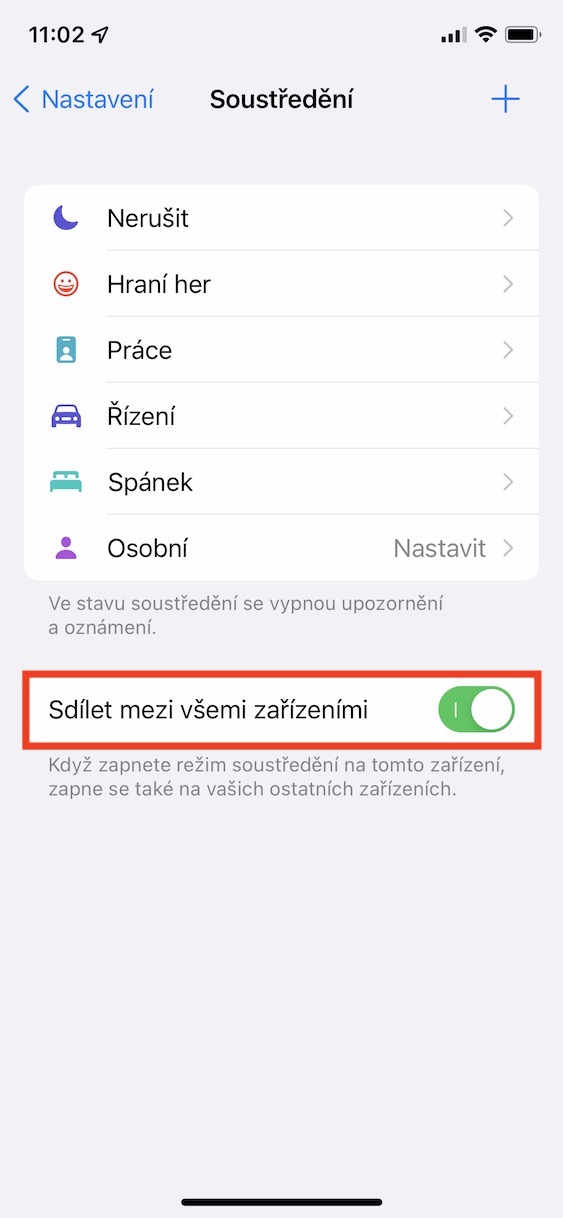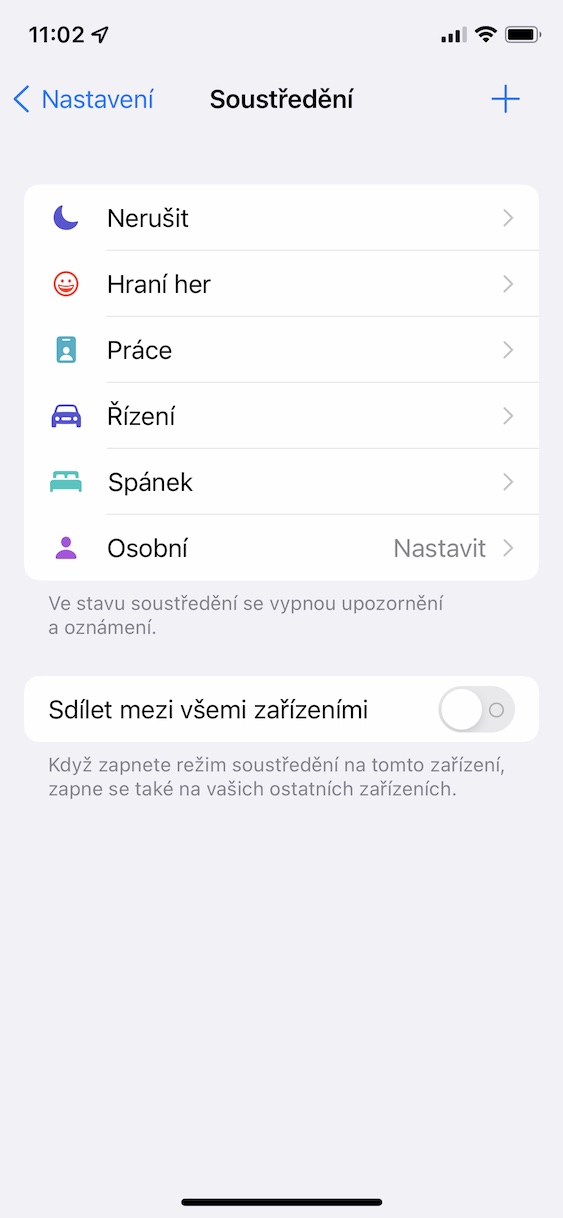We saw the introduction of new operating systems in the form of iOS and iPadOS 15, macOS 12 Monterey, watchOS 8 and tvOS 15 almost two months ago. During that time, many tutorials have appeared on our magazine, in which we show each other all the new functions and improvements together. The presentation of the mentioned systems took place in June this year, at the developer conference WWDC, at which Apple presents new versions of the system every year. If you watched the presentation, you might have thought that the news was rather slow - but in the end, the opposite turned out to be true and there are more than enough new features. Let's take a look at more of iOS 15 together.
It could be interest you

iOS 15: How to (de)activate sharing of Focus modes across Apple devices
Part of virtually all new operating systems is the new Focus mode, which replaced the Do Not Disturb mode. In a way, Focus can be considered Do Not Disturb on steroids. Thanks to Concentration, you can now set several different modes that you can customize separately. For each mode, you can also set, for example, which applications will (not) be able to send you notifications, or which contacts will (not) be able to call you. Any Focus modes created are then automatically shared with your other operating systems. But what to do if the synchronization does not work, or if you want to turn it off? Just perform (de)activation as follows:
- First, you need to go to the native app on your iOS 15 iPhone Settings.
- Once you do so, select the option below from the menu that appears Concentration.
- On the next screen, you will see all the modes available to you.
- Here you just need to scroll down as needed (de)activated possibility Share across all devices.
So, in iOS 15, the sharing of Focus modes across all your Apple devices can be (de)activated in the above way. In addition to sharing the modes as such, the on or off state is also shared. So, for example, if you turn on Gaming mode on your iPhone, this mode is also automatically activated on your Mac, Apple Watch, and other devices. On macu synchronization can then be deactivated in System Preferences -> Notifications -> Focus, where at the bottom of the window tick off possibility Turn on iCloud sync.