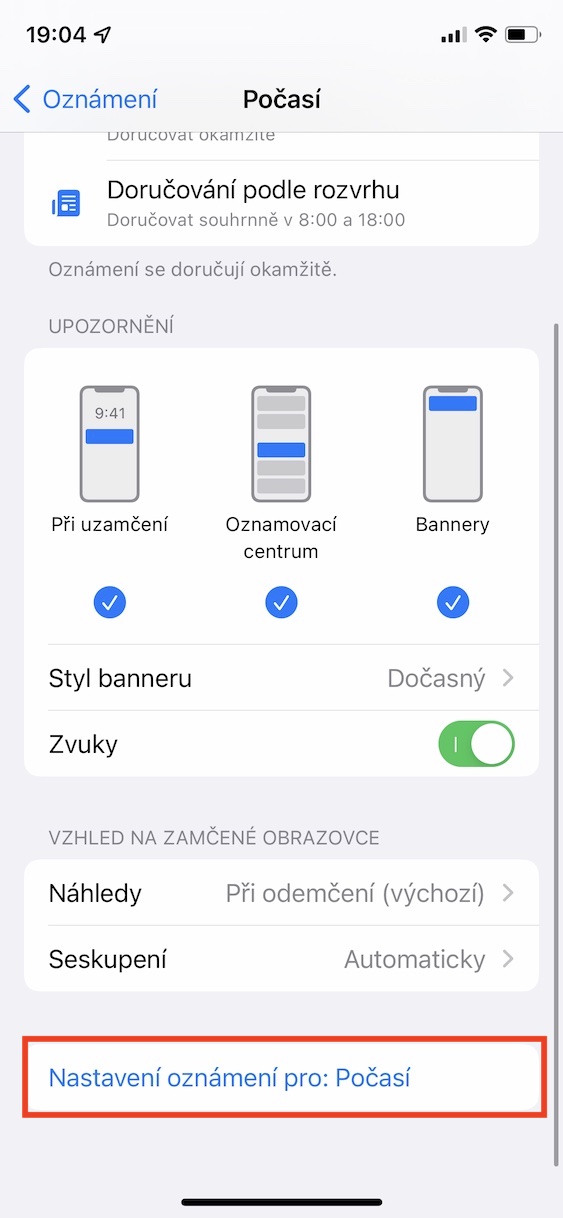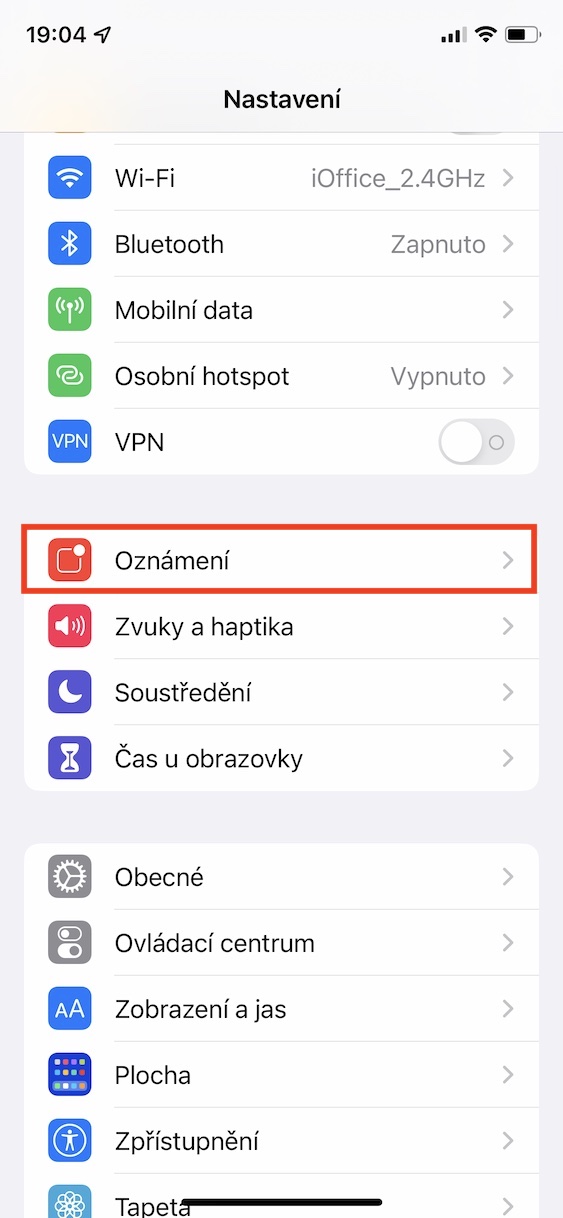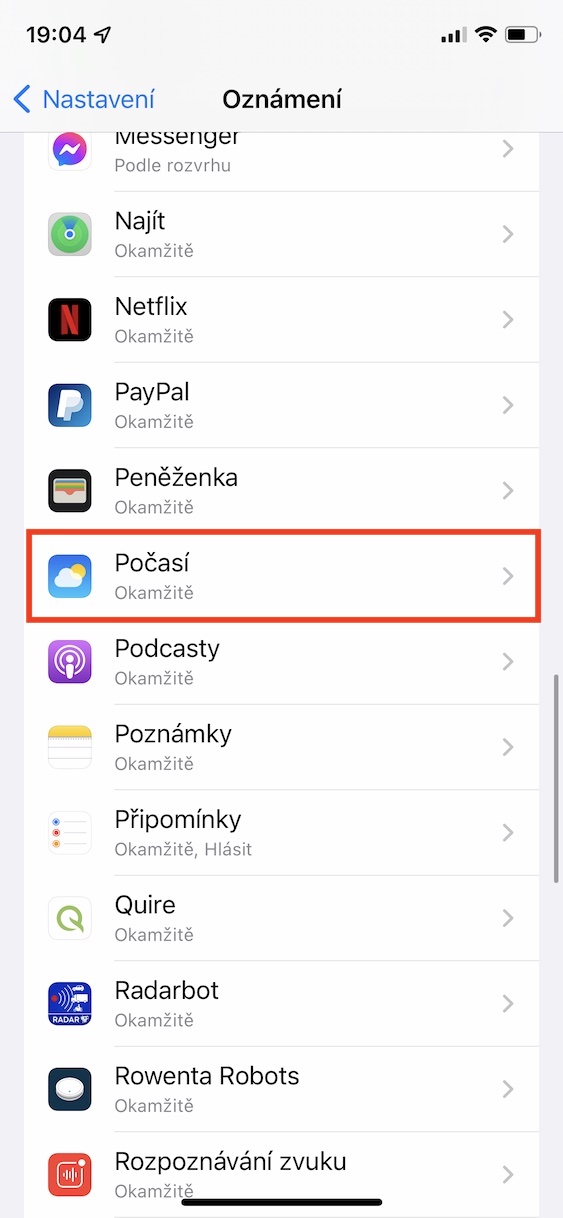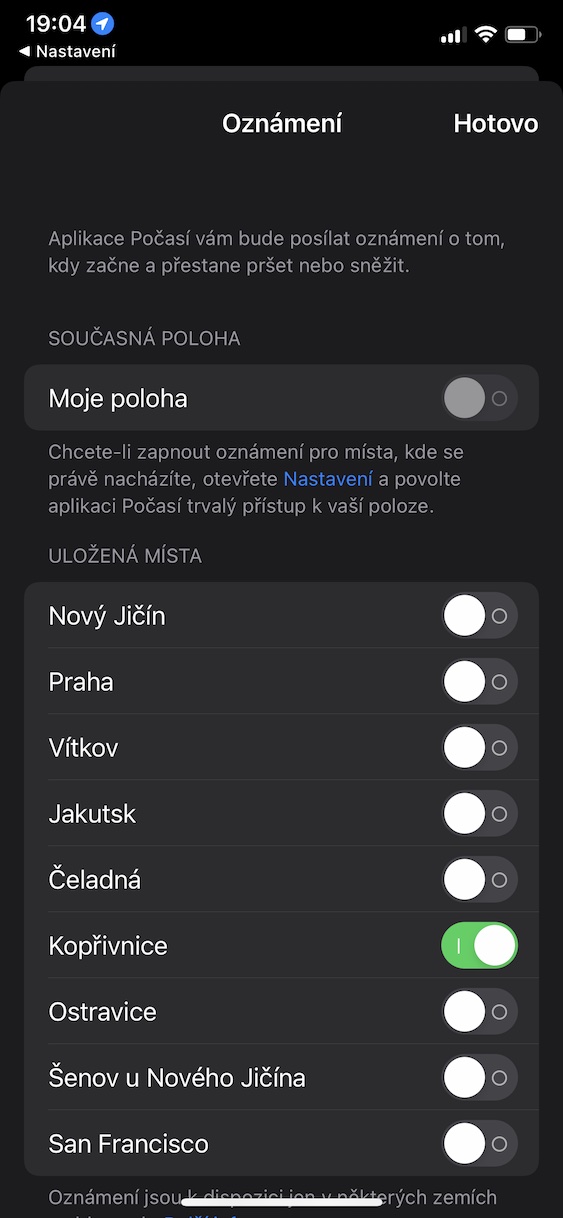In recent days, our magazine has been focusing mainly on content that is for some reason connected with newly introduced operating systems. Specifically, these are iOS and iPadOS 15, macOS 12 Monterey, watchOS 8 and tvOS 15, which Apple presented last week on Monday as part of its presentation at the WWDC21 developer conference. There are relatively many novelties that are part of new operating systems, at least in the case of iOS 15. In addition to everything else, in iOS 15 we saw a complete overhaul of the Weather application, which Apple was able to do mainly thanks to the purchase of the well-known weather forecast application called Dark Sky .
It could be interest you

iOS 15: How to activate Weather notifications
For example, the Weather application in iOS 15 received a brand new user interface that is clearer, simpler and more modern. Newly in Weather you will also find much more detailed information, for example regarding visibility, pressure, felt temperature, humidity and more. In addition, there are also sophisticated maps that were not part of Weather at all before. In addition to all of this, you can activate notifications from Weather in iOS 15 that will alert you, for example, when it will start or stop snowing, etc. However, the option to activate these notifications is quite hidden. The procedure is as follows:
- First, you need to go to the native app on your iOS 15 iPhone Settings.
- Once you've done that, click on the titled section below Notification.
- On the next screen, scroll down to the list of apps and find and tap on Weather.
- Next, scroll all the way down and click the last option Notification settings for: Weather.
- This will take you to the Weather app, where you can simply activate notifications.
You can activate Weather Alerts using the above method either for your current location, or for selected saved locations. If you want to receive notifications from a certain place, it is enough to switch the switch to the active position. If you want to receive notifications from your current location, you must activate permanent access to your location in Settings -> Privacy -> Location Services -> Weather. Otherwise, the option to send notifications from the current location will be grayed out and cannot be activated.
 Flying around the world with Apple
Flying around the world with Apple