The official launch of the iOS 13 operating system is approaching. In the past, we have informed you about all the benefits and innovations that this version will bring. Among other things, some native iOS apps will also be improved. One of them is Reminders, which will be really worth it in iOS 13.
The Reminders app will be visually divided into two primary sections in iOS 13. In the upper part we find four cards, each of which represents a shortcut to one of the main groups of reminders - Today, Scheduled, All and Marked. The name of the Today section speaks for itself - here you will find reminders related to the current day. After clicking on the Scheduled tab, you will get to reminders that are assigned a specific date or time, and in the Marked section you will find reminders without a specific time frame. After clicking on the individual cards, you will not only get an overview of the created reminders, but you can also add them directly in the individual sections.
Under the tabs you will find individual lists, you can "collapse" their display with a single click. You will then find individual reminders in each of the displayed lists. In the lower right corner there is an option to add a list, color it and add icons. You can add URL addresses, notes and photos to individual reminders, you can associate reminders not only with a specific time or location, but also with writing a message. The latter function looks in practice so that if you open the Messages application, a reminder will appear with the content of your choice. In iOS 13, you will also be able to add additional nested tasks to individual notes.
It could be interest you

Most of the features mentioned were already part of the Reminders app in earlier versions of the iOS operating system, but accessing these features was not nearly as easy. Integration with Siri and synchronization in iCloud and across devices will be a matter of course.
Reminders will thus become a full-fledged productivity tool in iOS 13, and may interest even those who have previously used third-party applications for similar purposes.

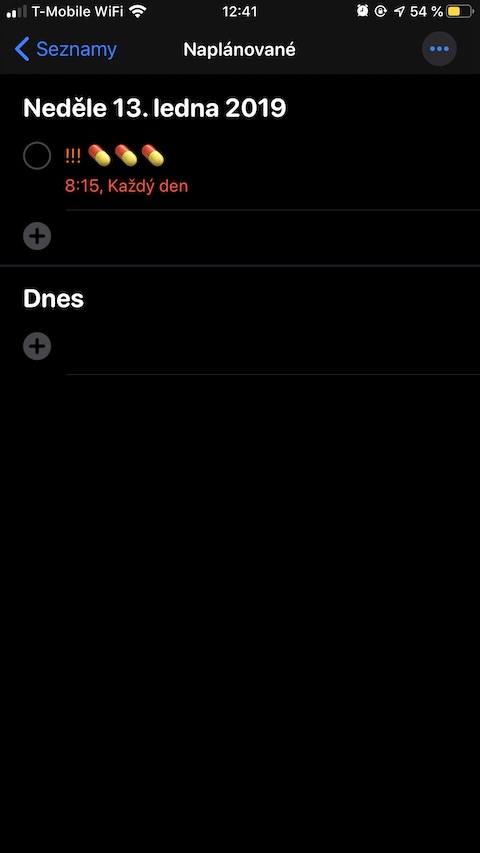
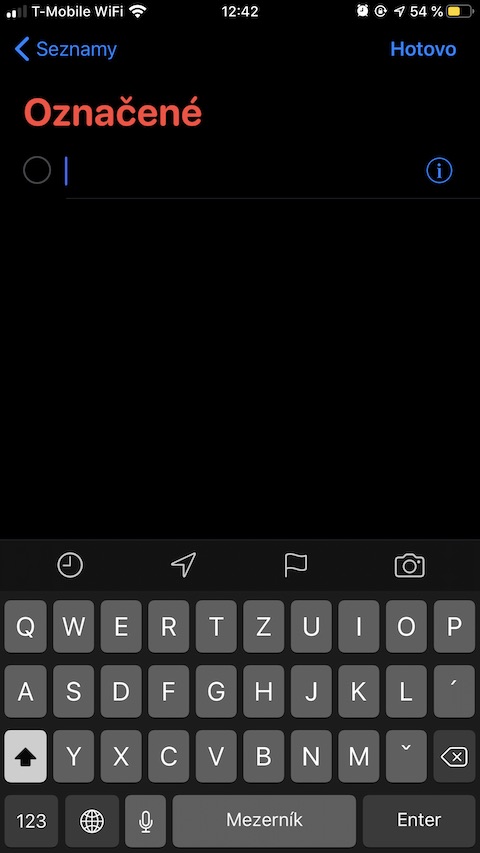
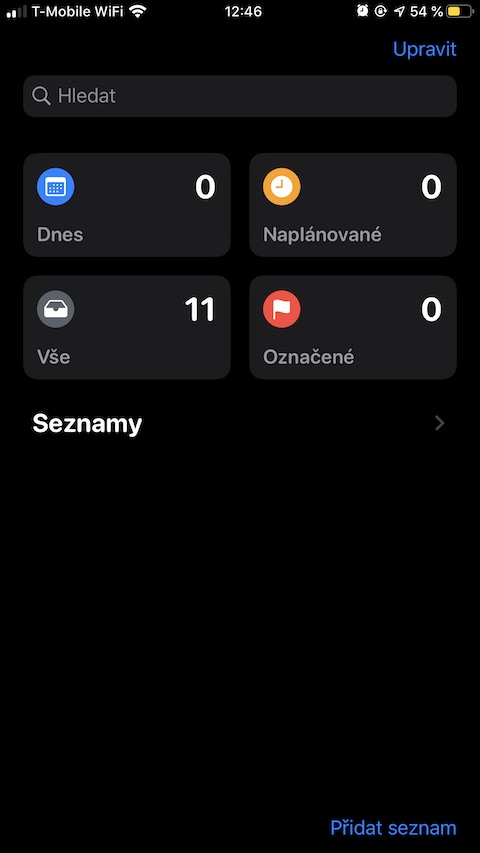
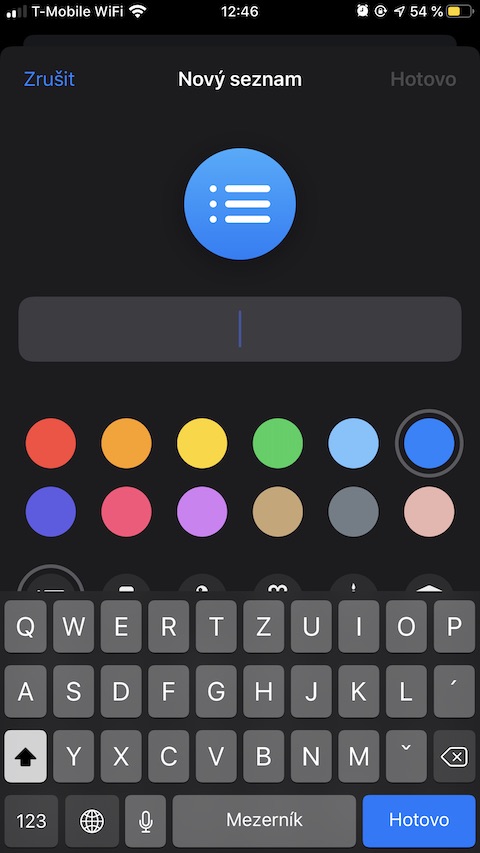
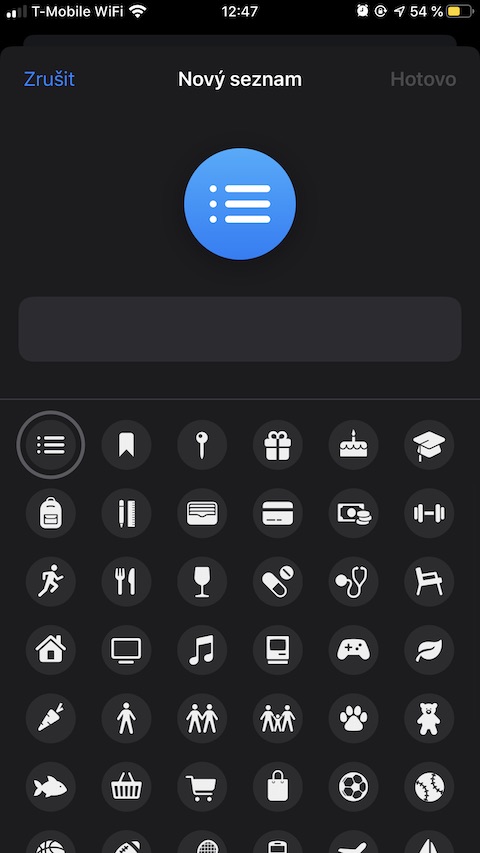
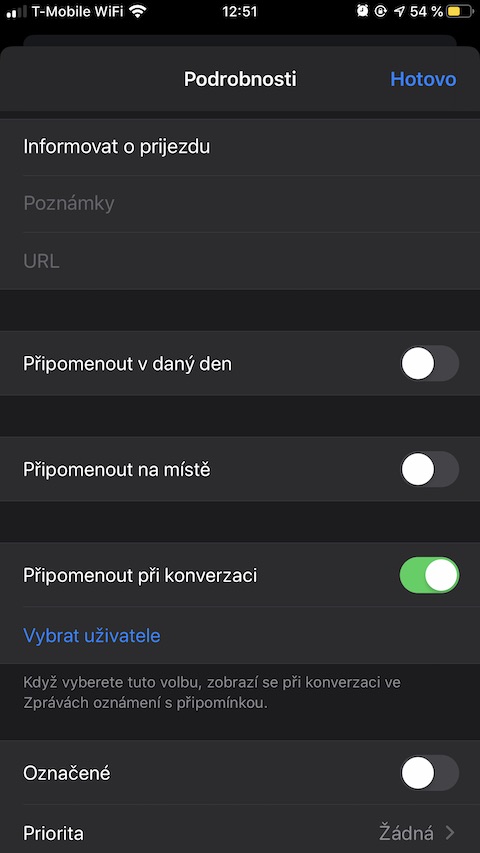

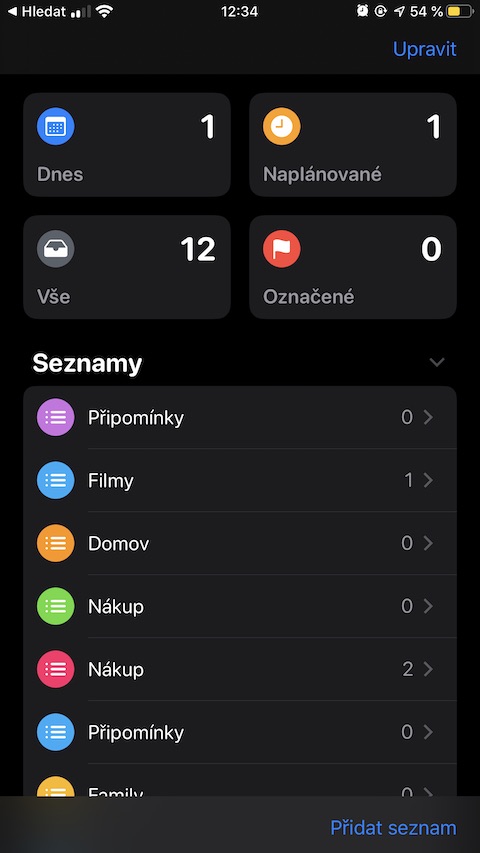
Shared Reminders stopped working for me between IOS 12 and 13 beta. Is it right ?
She is so great that all the others left.
Shared reminders don't work for me on iOS 13 either. They don't give me the option to add someone to shared.
Once you switch to the new ones, it is not compatible with the old ones. So when I switch to the new ones, I won't write any comments on my old iMac, which doesn't even have Mojave anymore?