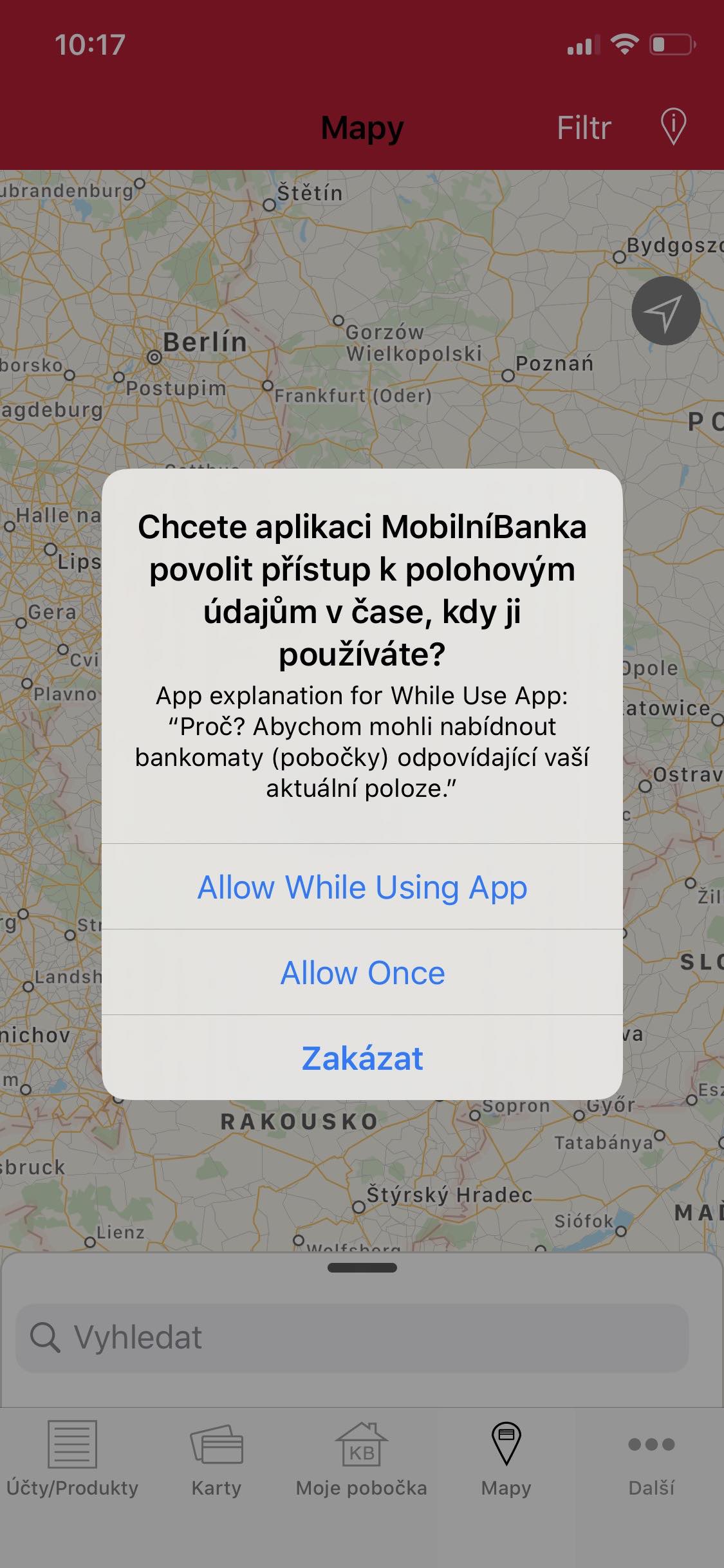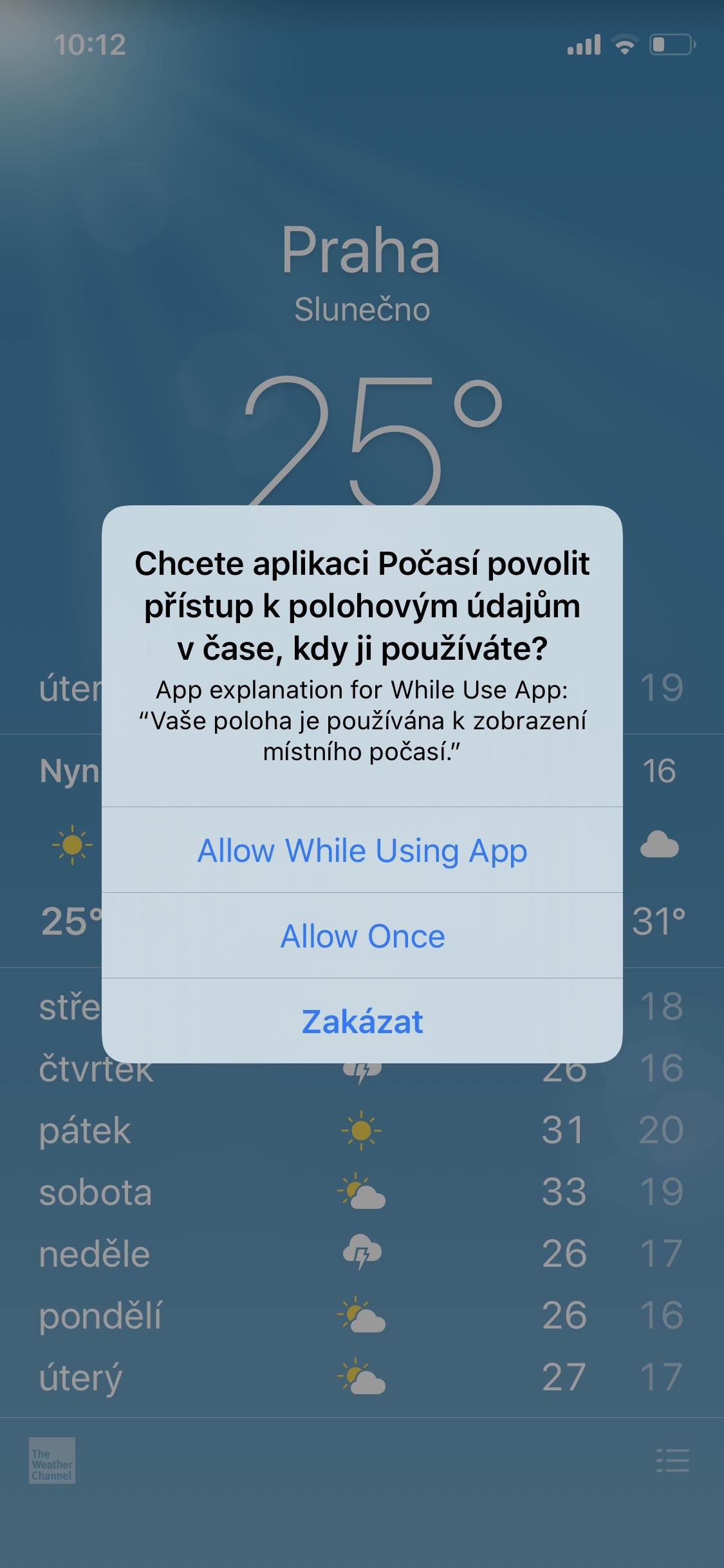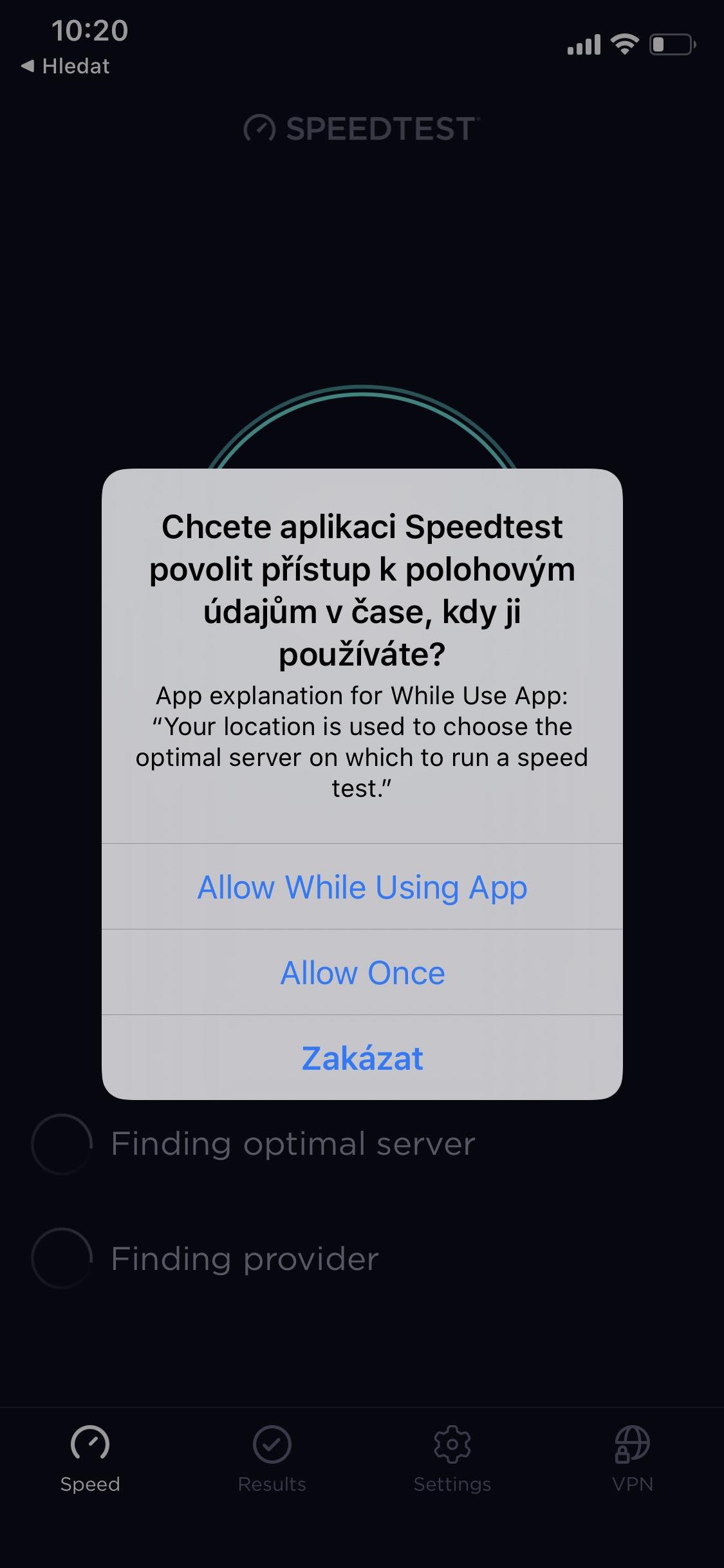The new iOS 13 mobile operating system is barely in its developer beta and more and more features are already being revealed. This time it's a notification that the app in question is watching you in the background.
Apple is taking the fight to privacy its users responsibly. This time, he focused on applications that monitor the location of the device in the background and thus also its owner. Newly, after the given time period, a dialog window will appear, which will display all the information about the event and will ask for confirmation of the next step.
It could be interest you

Application developers in a given window must explain why the given application is tracking the user's location in the background. A bit problematic is that it is not entirely clear how to explain everything.
For example, the Apple Store app simply tells the user that: “We will offer you relevant products, features and services based on where you are.” However, the official Tesla app is much more forthcoming: “Tesla uses your location to determine the distance from the vehicle (when application open) and to optimize the functionality of the car key (when running in the background). The weather application then offers a completely simple explanation: "Your location is used to display the local weather."
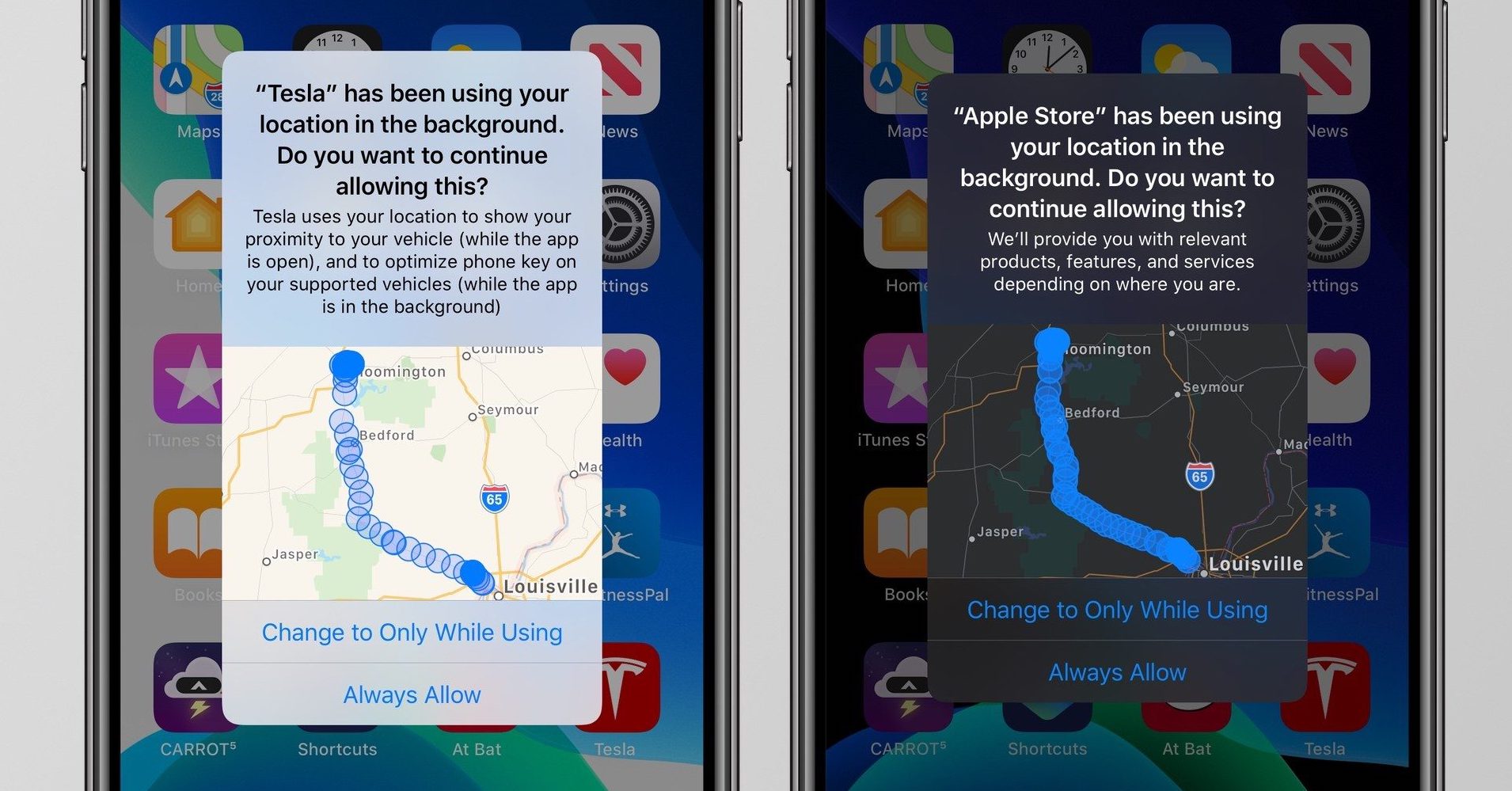
Location tracking in iOS 13 under the microscope
Notifications only seem to appear for apps that have their location data access set to "Always". This allows them to essentially continuously collect data in the background without the user even knowing. The dialog box will thus be reminded at regular intervals so that users have an overview. In addition, they can immediately switch from "Always" to "When using" in the window itself.
In iOS 13, Apple also adds a new option to use location data only once. This will be useful, for example, when registering an account or when searching for a delivery address. After that, the application no longer has a reason to track the user, so location data will be denied to it.
During the WWDC developer seminars, Apple emphasized that the new features are specific to the iPhone, iPad, and iPod touch. Other watchOS, tvOS and macOS systems simply do not have this setting, and each time location data is used, the user must manually confirm it.
In addition, Apple warned against any circumvention of this function, whether using Bluetooth or Wi-Fi. Such developers may face appropriate punishment, if it comes to that.
It could be interest you

Source: 9to5mac