In iOS 13, a very interesting function appeared in the Health application, which records the volume of music played from connected headphones. In some cases it works better, in others worse. However, if you spend a lot of time with headphones in your ears, it might not be a bad idea to check whether you are actually damaging your hearing by playing too loud.
Statistical data on listening volume can be found in the Health application, the Browse section and the Hearing tab. The category is labeled Sound volume in headphones, and after clicking on it, you can view long-term statistics that can be filtered according to different time ranges.
The measurement monitors both the amount of time you spend listening and the volume level of the headphones you have set. The system is best optimized for Apple headphones (AirPods and EarPods)/Beats, where it should work fairly accurately. However, it also works with headphones from other manufacturers, where the volume level is estimated. However, for non-Apple/Beats headphones, the feature needs to be turned on in Settings –> Privacy –> Health –> Headphone Volume.
If you do not exceed the dangerous limit, the application evaluates the listening as OK. However, if there is loud listening, a notification will appear in the app. It is also possible to view overall statistics, in which you can read a lot of interesting information. If in-ear headphones are your trademark, take a moment to visit the health app and check how you're doing with your listening. Hearing damage builds up gradually and at first sight (listening) any changes may not be noticeable. However, with this feature, you can check if you're not overdoing it with the volume.



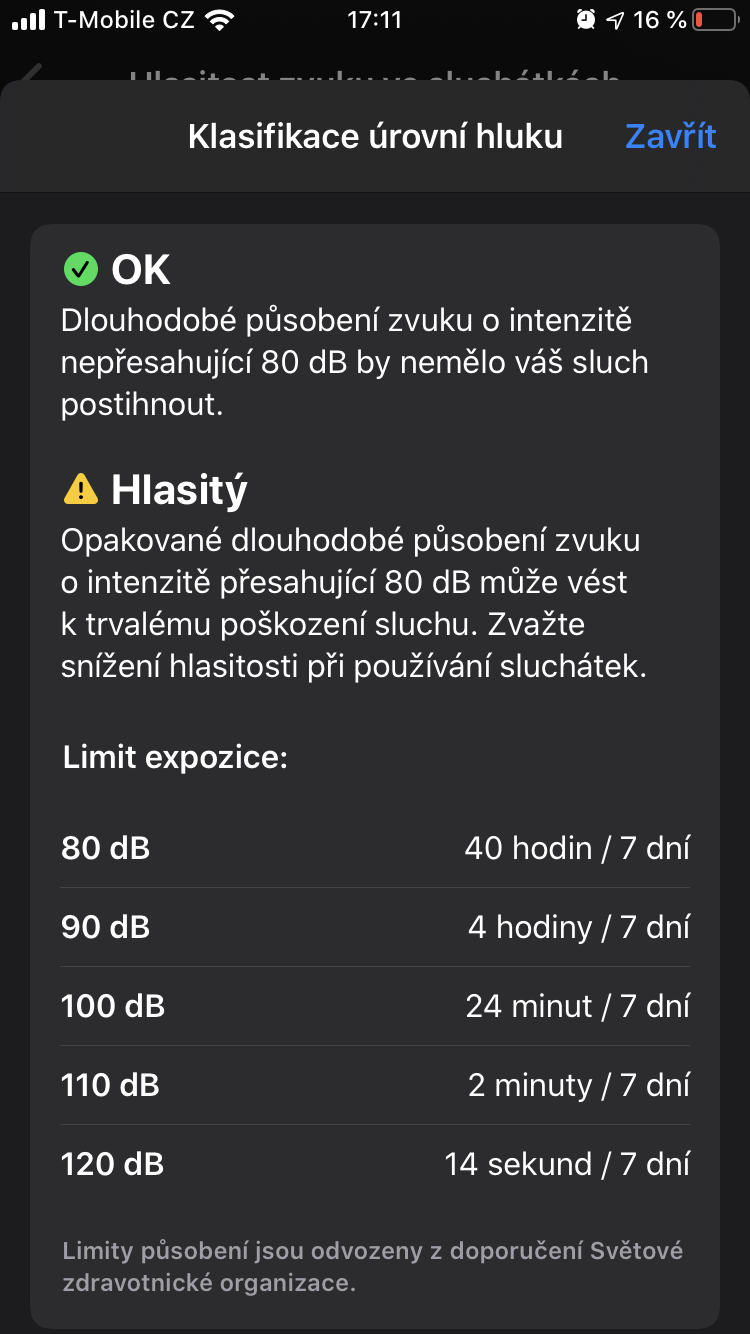

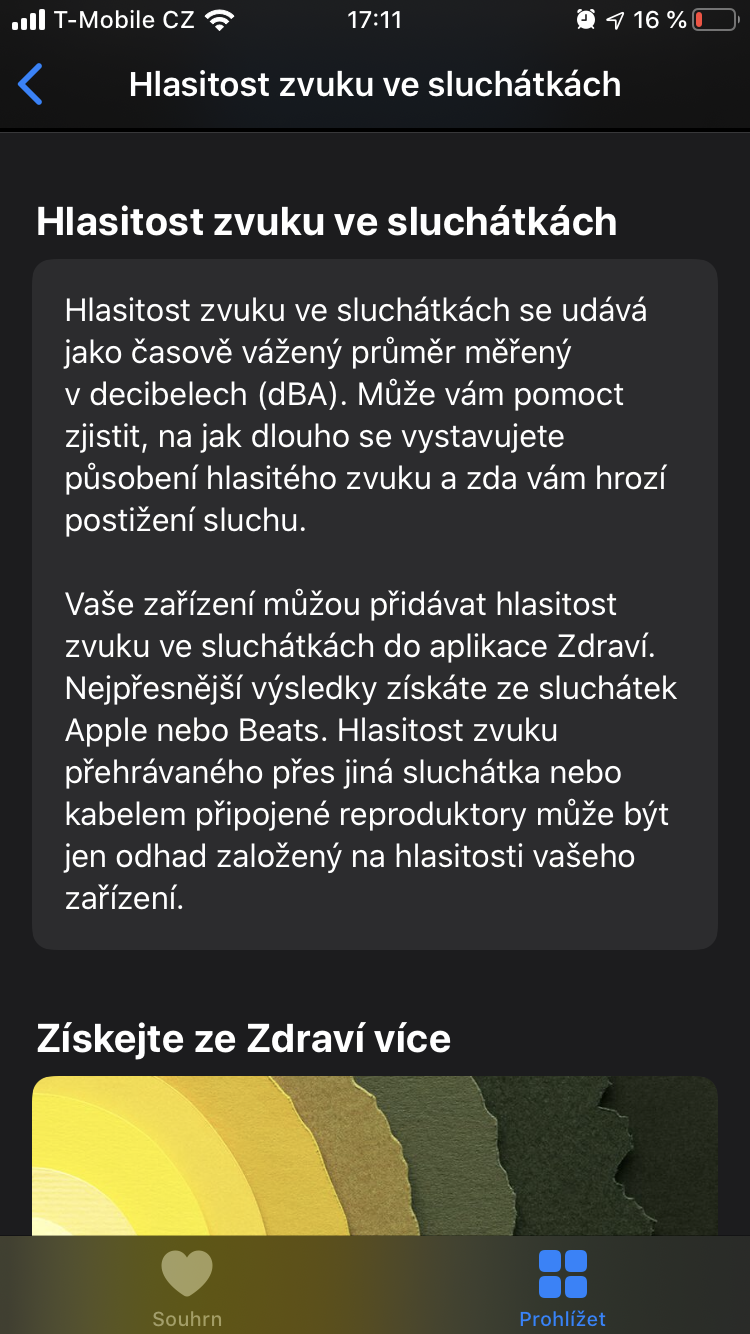
I mean, but it took you a while to figure it out.
I would prefer that the Beats headphones did not disconnect after receiving a call so that I have to hold the phone to my ear - I put it down and it connects again - while before iOS13 the call was received normally through the headphones ....
Are we damaging the sound? ?
Perhaps hearing, right?