Are you lucky enough to own an iPhone X or some of the iPhone Plus models? Perhaps you could use the one-handed keyboard feature. The displays of the mentioned models are relatively large and are not suitable for one-handed typing under any circumstances. But Apple also thought of this and introduced a function in iOS 11 that makes working on the keyboard with one finger easier. Just adjust the keyboard according to your requirements - it will then become smaller and use is much easier. Let's see how to do it.
It could be interest you
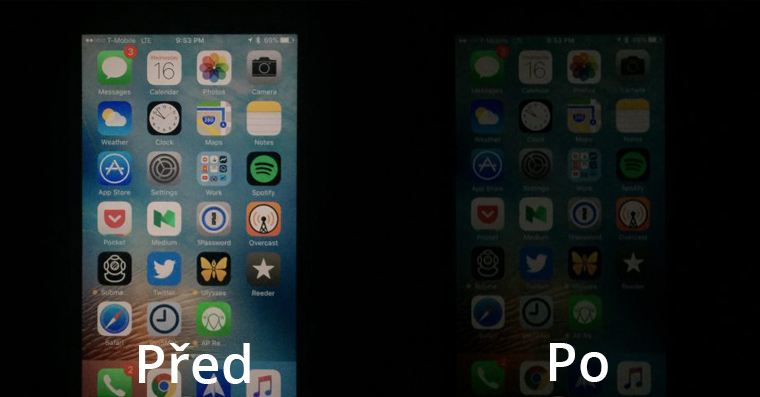
Control the keyboard with one hand
Switch to any typeable field. It doesn't matter if you're in Safari, Messenger or Twitter. Then proceed as follows:
- Tap and hold finger on emoticon icon (if you use multiple keyboards, on the icon globe)
- After a small keyboard settings window appears, move your thumb to one of the keyboard alignment options
- If you select the keyboard on the right, the keyboard will shrink and align to the right side. The same also works in reverse
- If you want to exit the one-handed keyboard mode, just press an arrow, which will appear either on the left or on the right
That's how easy it is to use the keyboard in one-handed mode on your iPhone. This feature is really useful if you have small fingers. I think that especially women and girls will more than appreciate this function and will no longer have to unnecessarily stretch their fingers to the other side of the display.
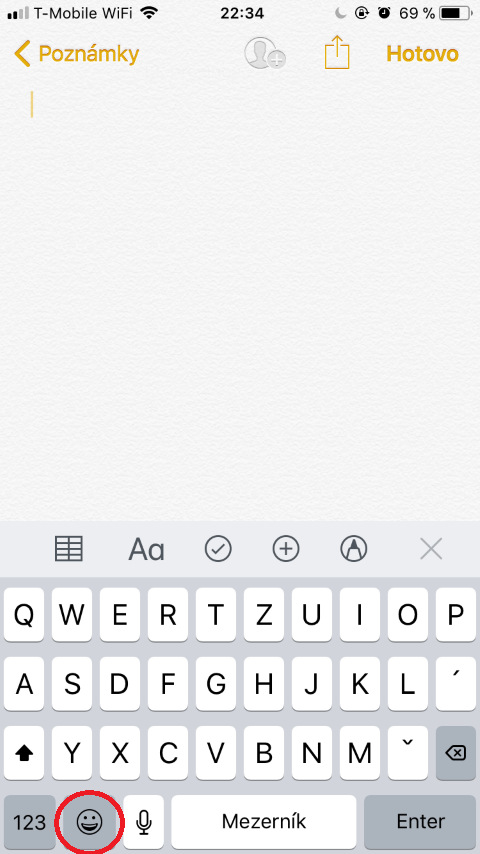
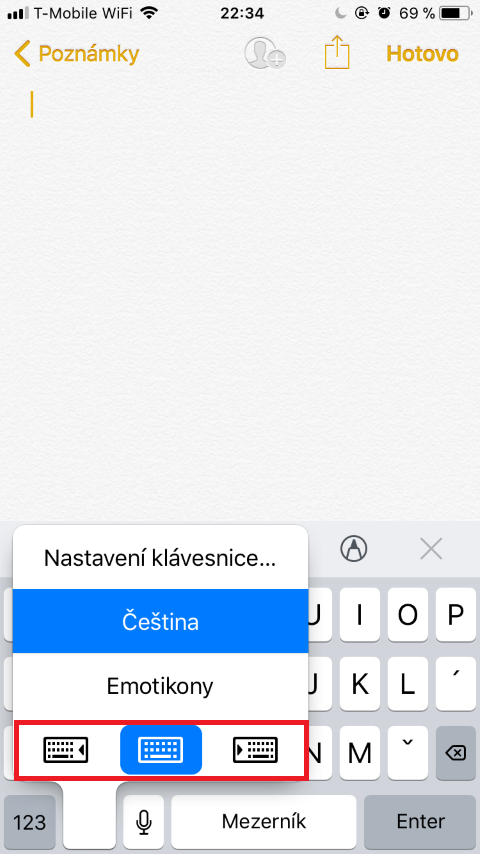
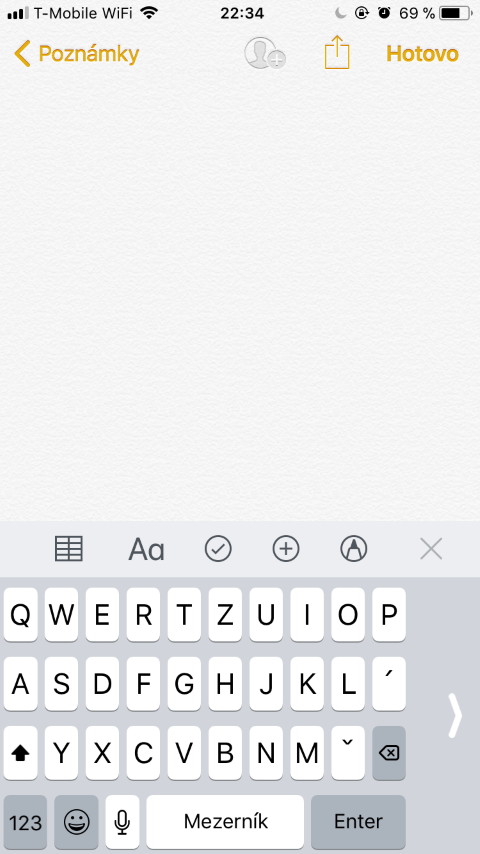
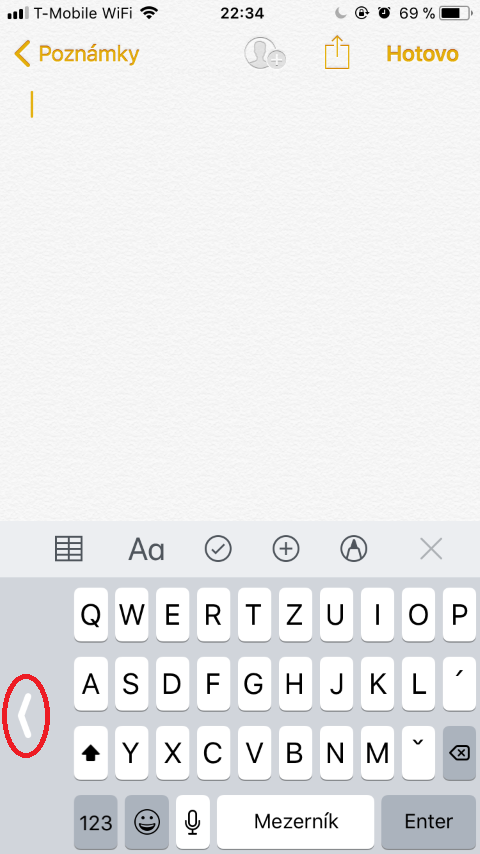
It also works on a regular 6S.
I would be more interested in how to return the wide keyboard over the entire width of the display. And how to return the microphone for dictation to the left instead of the ENTER key. I did not understand this current moronic solution at all.