During the introduction of iOS 11, there was a lot of talk that Apple will start storing in iCloud finally, also Messages, which means your conversations will look the same on all devices. But news isn't the only thing that will start uploading to the cloud - it also applies to Siri, Weather and Health.
The last item, health data from the Health application, is probably the most important message for many users. Until now, it was not completely easy and self-evident when you bought a new iPhone or Watch to transfer all your measured data to them.
Currently, the situation in iOS 10 was as follows: if you wanted to transfer the complete database from Zdraví to a new iPhone, you had to restore the iPhone from an iCloud backup or from encrypted backups from iTunes. If you did not want to restore the iPhone from a backup, it was not possible to move the health data1.
In iOS 11, however, Apple also allows other system applications to access the cloud, and Health, the aforementioned Messages, Siri or Weather will now be able to synchronize across your devices via iCloud. In practice, this means that as soon as you sign in with your Apple ID on your new iPhone, all your health data (as well as data from Siri and Weather) will automatically be uploaded to it. No need to restore from a backup.
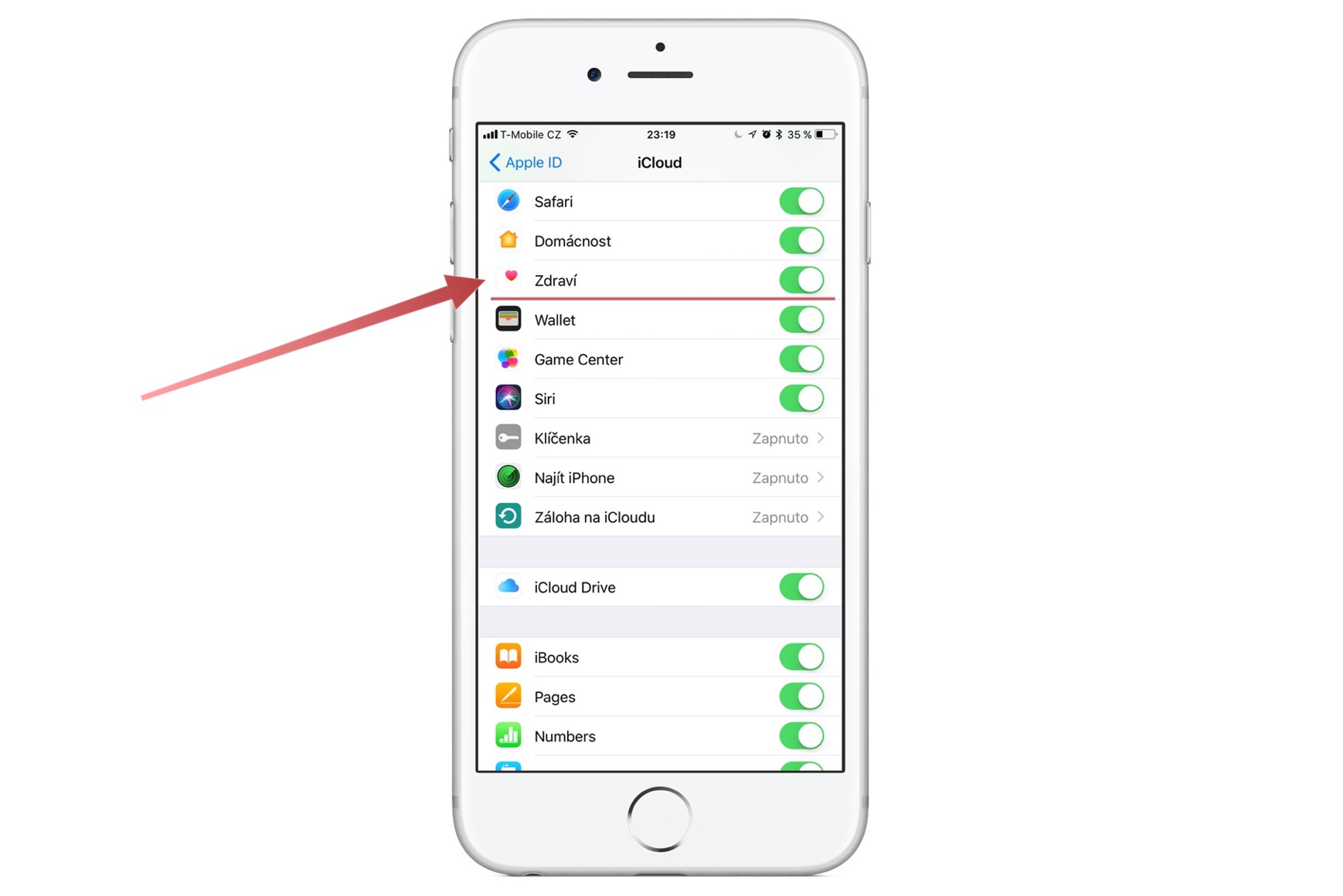
This novelty will significantly simplify the lives of many iPhone, iPad and Apple Watch owners who do not always restore their devices from backups, but want (logically) to have all the data measured so far from Zdraví with them. Now all you have to do is log in and you can continue measuring where you left off.
In addition, the ability to easily transfer health data may motivate many more developers and third-party services to start connecting to HealthKit, as there will no longer be an issue with data loss, which may have deterred some due to the user experience.
In iOS 11, you can now find v Settings > Apple ID > iCloud a new Health item, which if you check, your health data will start to be uploaded to the cloud and automatically synchronized. By default, Health in iCloud is not turned on due to the sensitive nature of the measured data, but if you send it to the cloud, it will always be stored securely, including end-to-end encryption.
Source: RedmondPie, iDownloadBlog
- There are third-party applications (Health Data Importer), which can transfer health data from Zdraví, but usually cannot transfer a completely complete database. Therefore, if you want to be sure of transferring all data and categories, you have no other option but to restore from a backup. ↩︎
Not to mention the situation when your iPhone breaks and you have it repaired for a few days and you use a replacement iPhone of a different edition/capacity/iOS version. Then it is not possible to get the measured data to your original iPhone at the time of the loan, even through the backup. You will lose them.
Finally, syncing with the Cloud solves and simplifies this.
So I would like to have exactly these problems.
If you're a datasexual, you solve it :-)
In this day and age, it was quite a major deficiency.