Last night, Apple released the second developer beta version of the iOS 11.3 operating system. It is in it that there is a kind of first working version of the function that allows the user to monitor the state of the battery in the phone. Apple decided to add this feature based on a case in which it was found that Apple was slowing down older iPhones. The new feature will allow users to check battery life, as well as turning off software underclocking of the CPU and GPU due to poorer battery life.
It could be interest you

If you have a developer account, iOS 11.3 Beta 2 is available for download. In the new version, the official application for podcasts has been modified, as well as some animated wallpapers. However, the biggest innovation is battery management. Currently, this is the first working version that Apple announced a month and a half ago.
The check is very simple. Battery information can be found in Settings – Battery – Battery Health Beta. This menu will show you basic information about what battery life is and how it affects your device's performance. In its current form, you will find an indicator of the maximum capacity of the battery (100% is the ideal state) and information on whether the battery is capable of supplying the maximum necessary amount of voltage to the internal components - i.e. whether it is slowing down or not. If your phone tells you that your battery's maximum capacity is lower than it should be, performance will be limited. In this case, however, it must be noted that the deceleration function is disabled by default on all iPhones (as part of this test). It turns on the moment the first system crash/restart of the phone occurs due to disabling this function. If you want to turn it off again, it is possible within the menu mentioned above. In the case of a truly degraded battery, you will be advised to replace it.
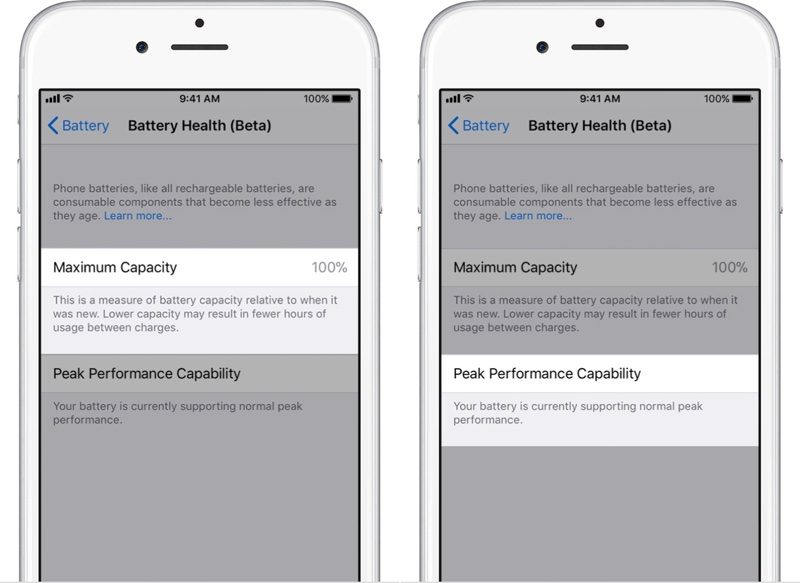
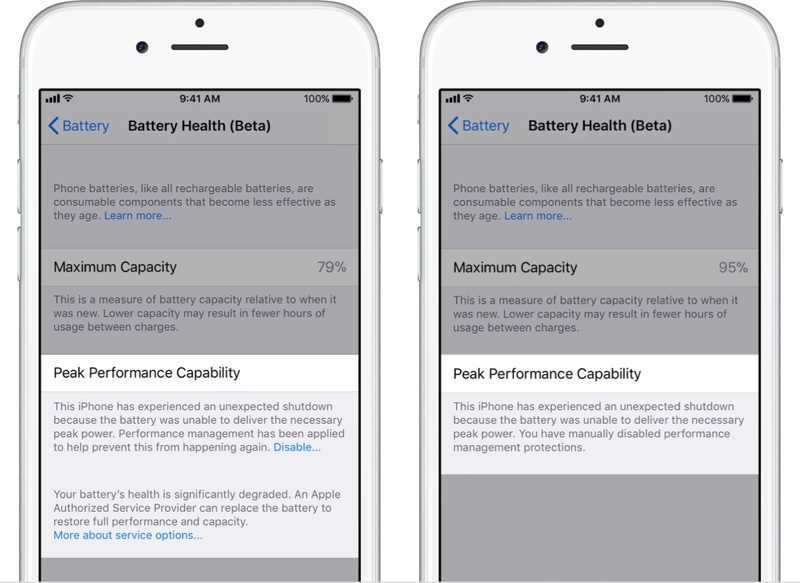
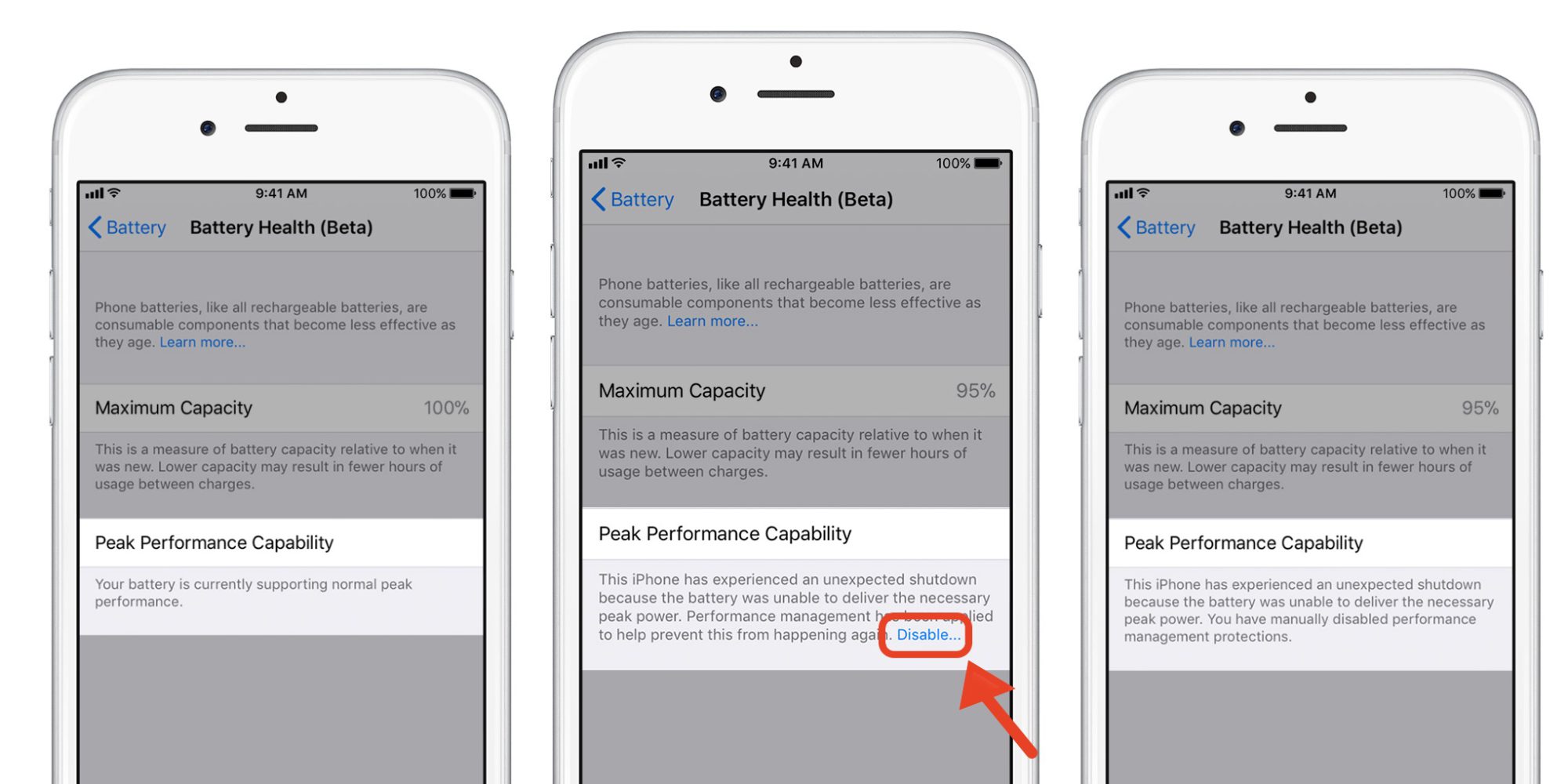
Hi, does Skype work in the new beta? Thanks for the check.