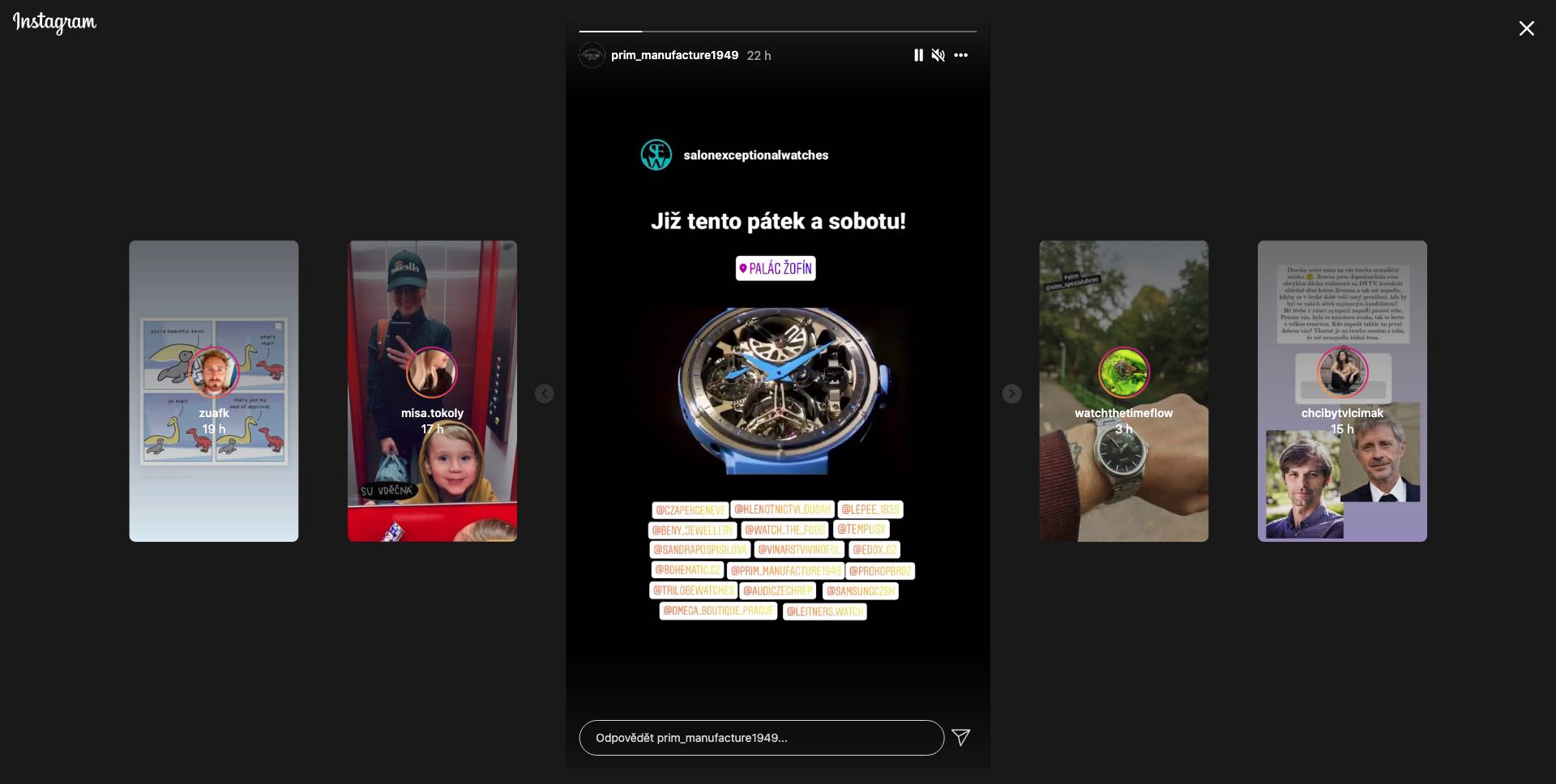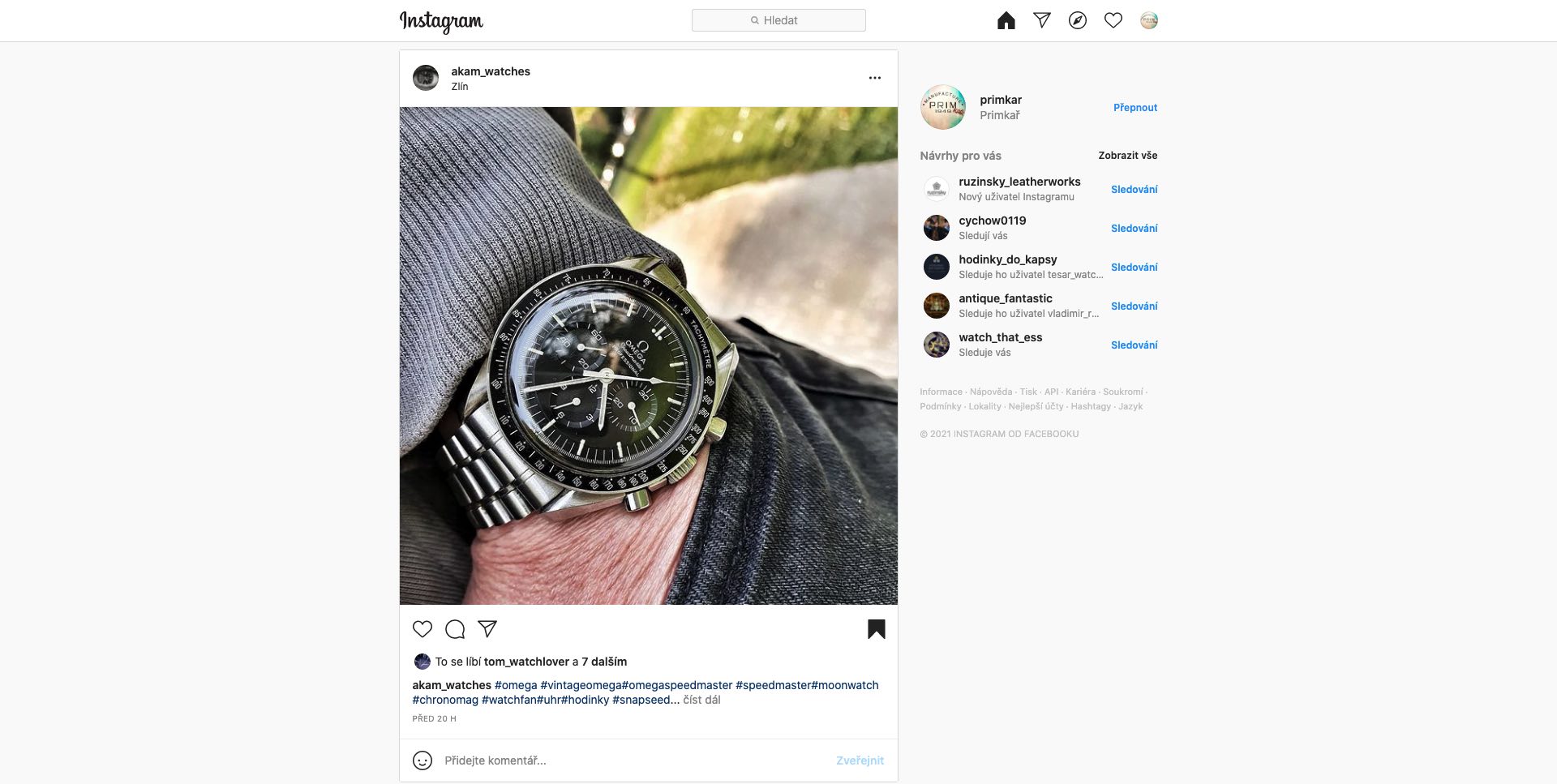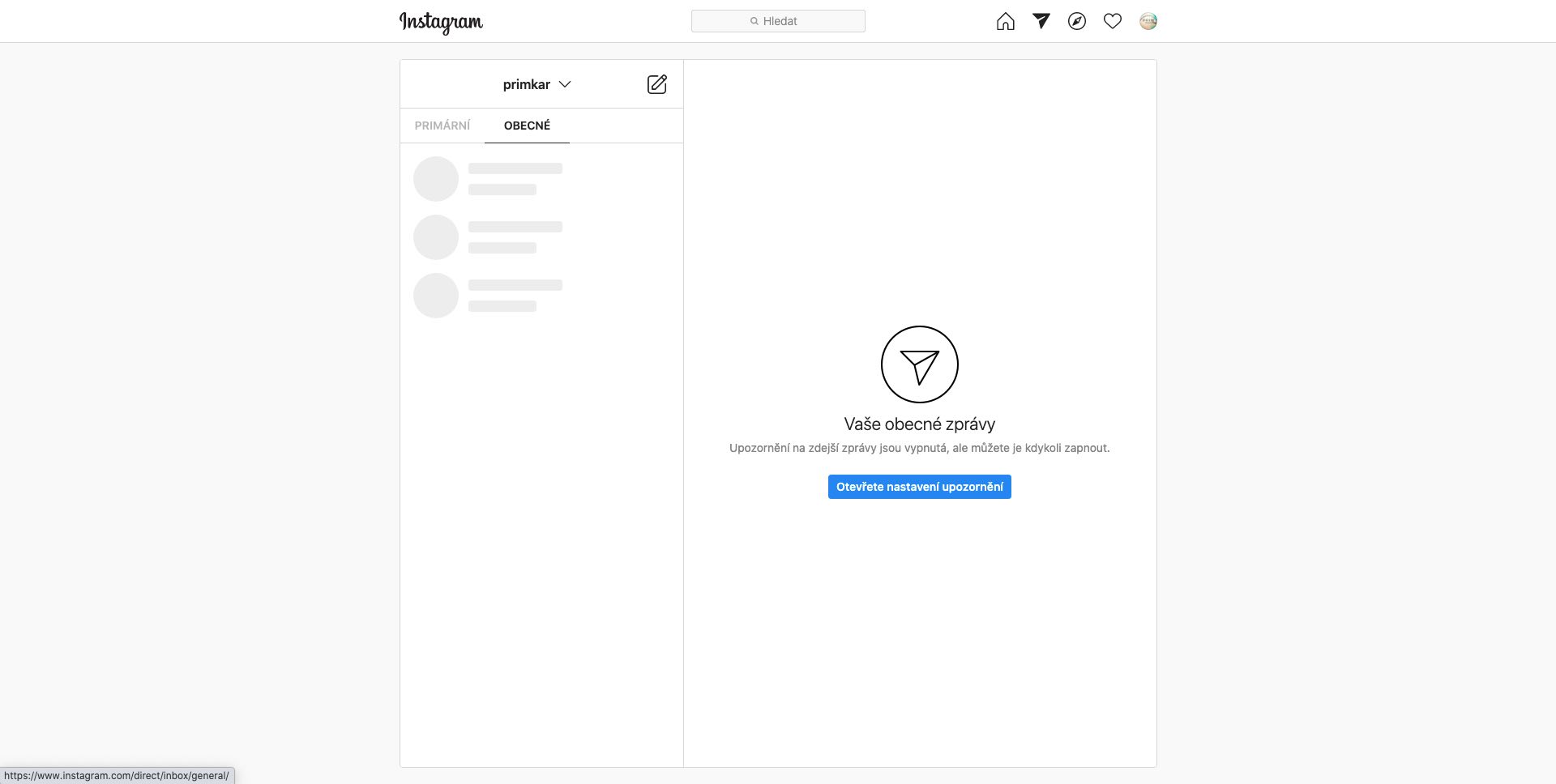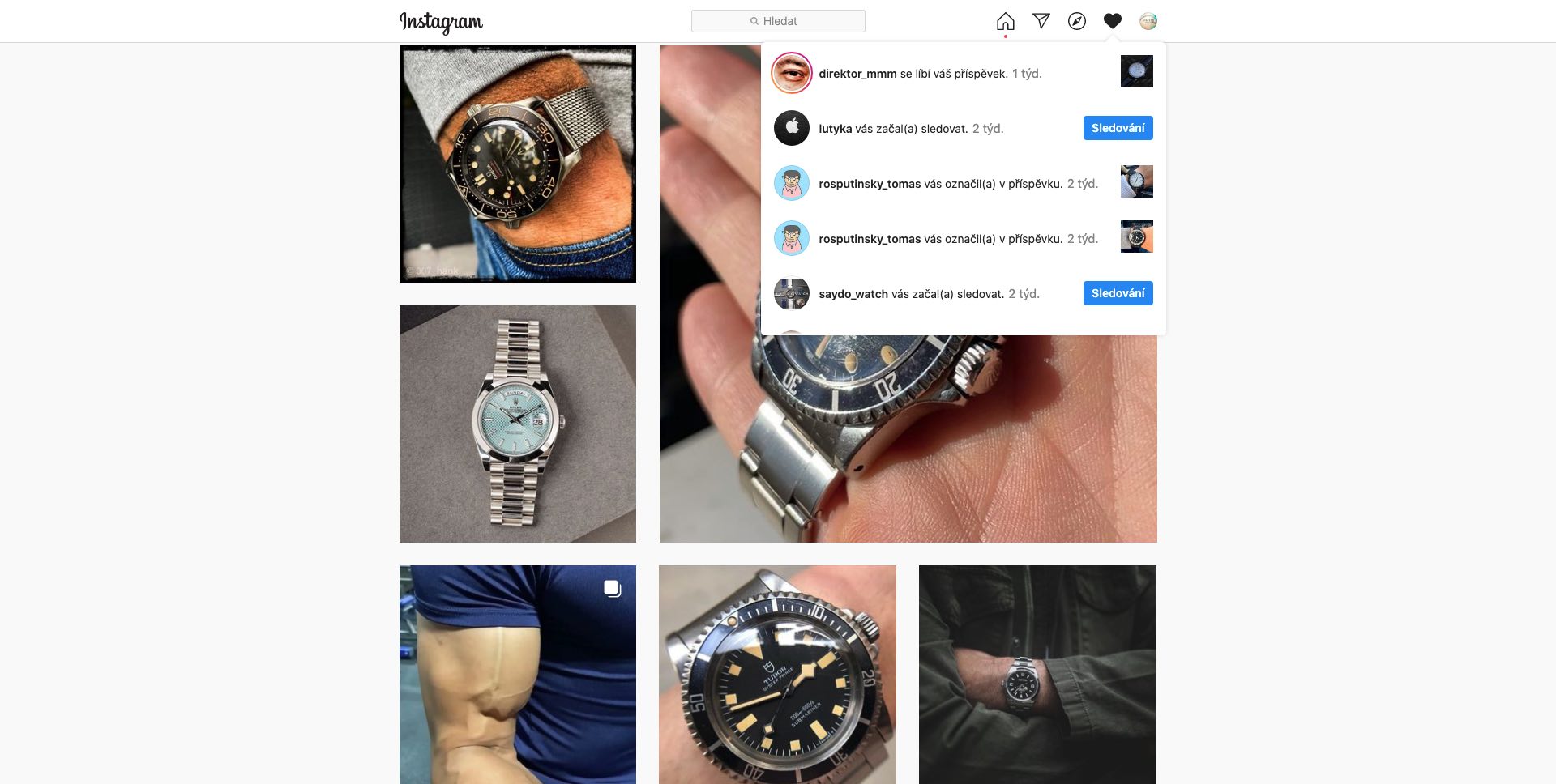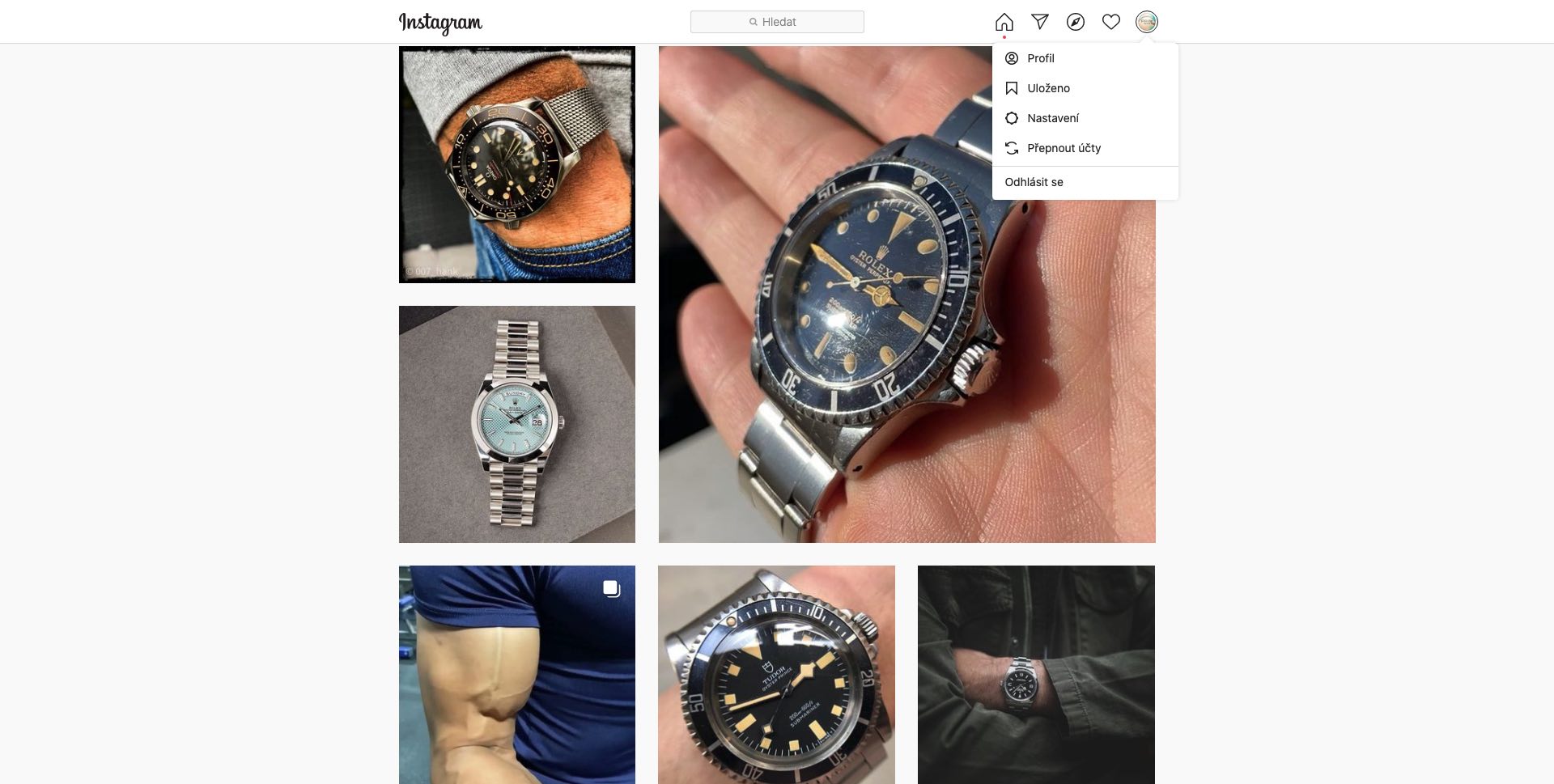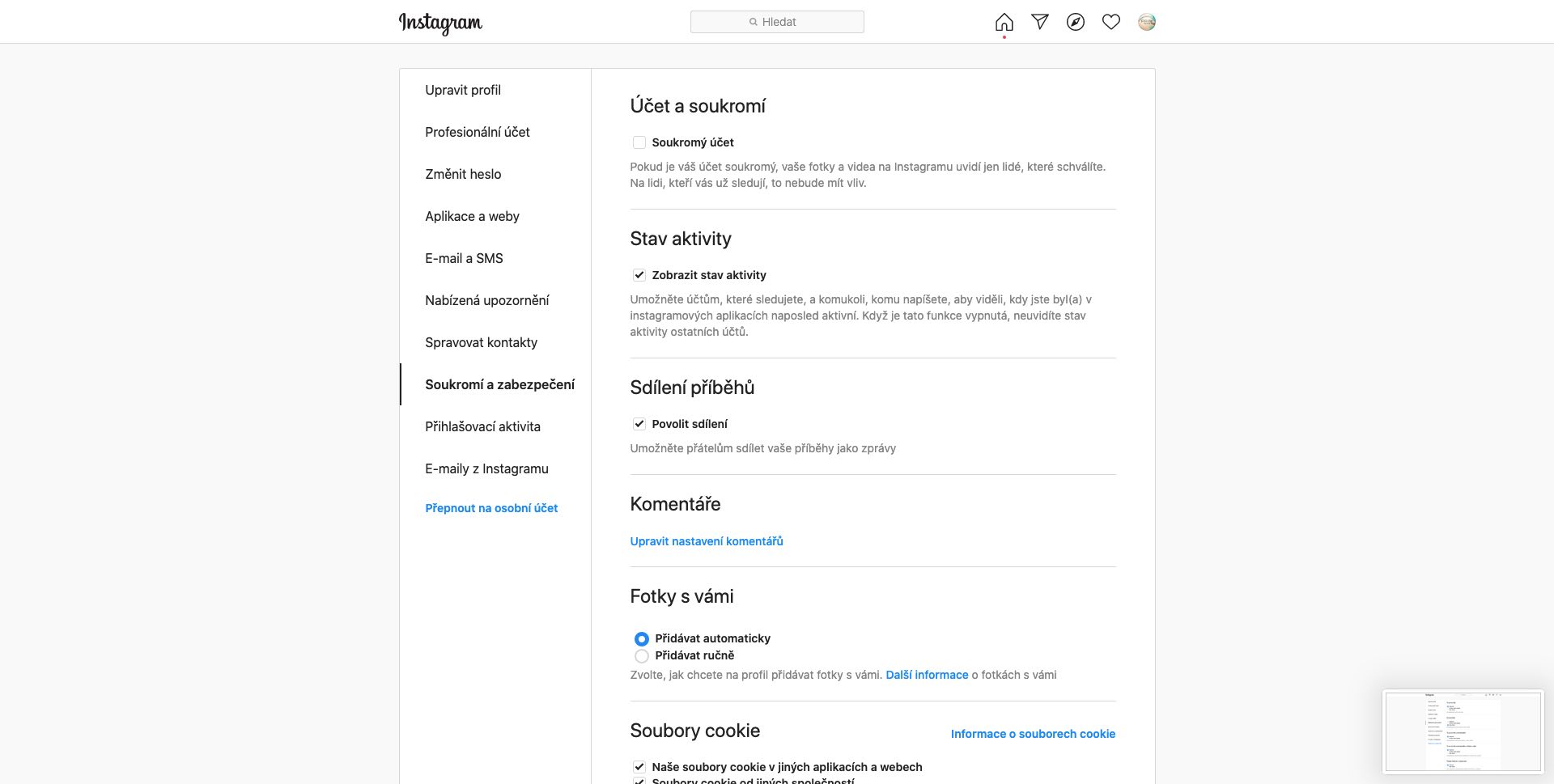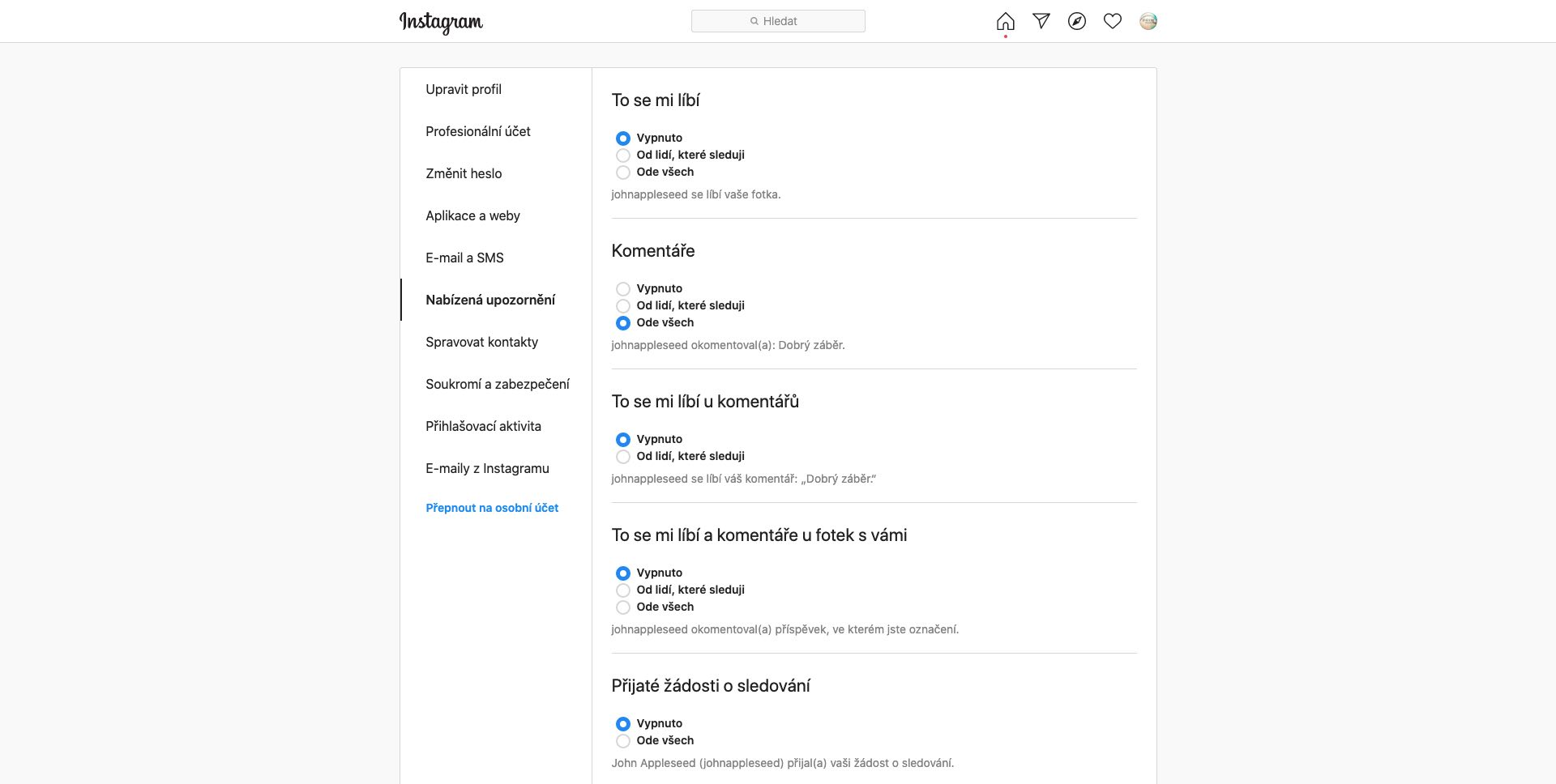Instagram is not only an application for iOS and Android, but also offers its web interface. Unfortunately, the developers still haven't released an optimized app for iPad, and it's not even in the preparation stage. Instead, the platform is centered around a website that works across devices and platforms used. You can also publish new posts here.
And if not, you soon will be able to. Instagram is introducing this news gradually. He already tested it during the summer and it should be available to everyone during this week. You can upload a photo or video to Instagram within one minute from your computer by going to the website Instagram and log in to your account. Here you will see the "+" icon in the upper right corner. After selecting it, you just specify the content you want to share, apply filters to it, add captions as well as a location and publish it.
It could be interest you

Home screen
Instagram's web interface is very similar to the mobile one. The main page shows your feed with posts sorted as determined by a smart algorithm. You then see Stories at the top, just like in the app. When you tap on one, it will start playing. You can like, comment on the posts and also share them with the arrow icon below them. Browsing between multiple pages of the post works here, as well as the option to save it to the collection with the bookmark icon on the right below it. There are really minimal differences here.
At the top right of the web interface, there are additional icons that are similar to the Instagram home screen, only rearranged a bit. Second, news is found here. You can find everyone here just like in the app, so you can continue the conversation here as well as start a new one. If you receive one, you will see a red dot next to the icon. You can also send attachments in the conversation, phone calls or video calls are not present here.
It could be interest you

Browsing the web
An icon similar to the Safari icon then refers to the search or network content recommended to you. The search itself is at the very top in the middle of the interface, where you just need to enter text and the results will gradually appear. The heart symbol then contains all the missed events, such as who started following you, who tagged you in which photo, etc. You can't click it full screen here, but you can open all profiles from there, as well as immediately repay their interest in you by following them. The icon with your profile photo then represents the same tab in the application. Here you can open your profile, saved posts, go to settings or switch between accounts if you use more than one. There is also, of course, the option to unsubscribe.
It could be interest you

The setting options are quite complex. So you can edit your profile, change your password, manage contacts, privacy and security, etc. In the web environment, only Reels and products are practically missing, otherwise you will find everything important here. That is, of course, when the possibility of adding new content becomes available. As such, the service will definitely lose the "mobile" label, as many users may actually find it more convenient to browse in a larger and clearer environment. In addition, iPad owners will no longer need a separate app, as Instagram will fully replace it for them on the web.
 Adam Kos
Adam Kos