Commercial message: In today's technology-driven world, it is extremely important that you have a backup plan in case of an emergency. This especially applies to iOS devices. In short, it can be said that the error can appear in several ways. It is precisely in this regard that it is appropriate to ensure that the iOS device always runs without the slightest error, with which the comprehensive iMyFone Fixppo recovery tool can help. This is a so-called all-in-one solution for easy system recovery, with which any iOS problem can be solved. A simple and clear user interface is also important, thanks to which Fixppo will safely help you solve various problems.
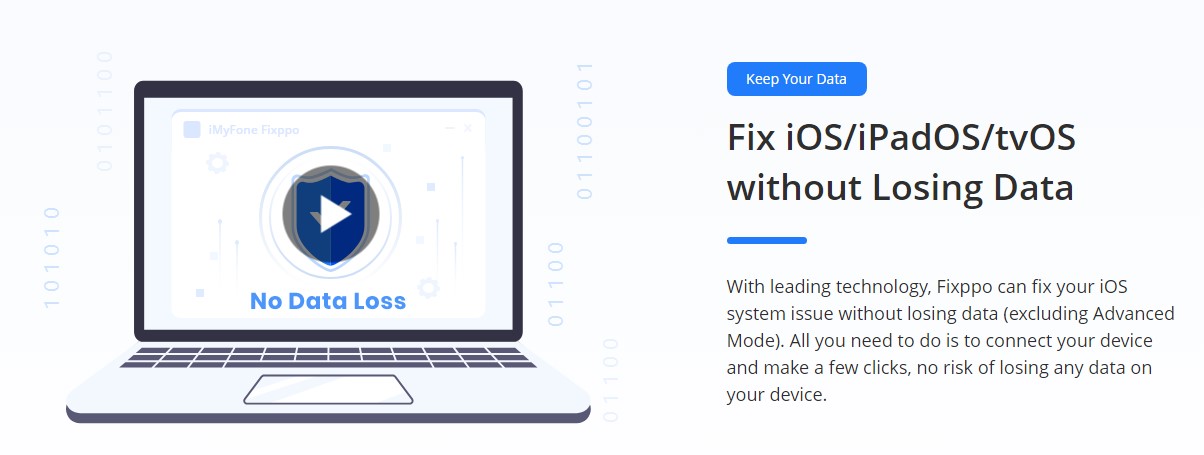
What is iMyFone Fixppo?
iMyFone Fixpo is a well-known all-in-one iOS recovery solution that can help users solve their iPhone problems. For example, if you have an iPhone or iPad that has stopped responding to button presses for some reason, then Fixppo is the solution. Whatever the problem with the device that cannot be solved by traditional methods, it is quite possible that you cannot do without Fixppo software.
Why Choose iMyFone Fixppo?
As we already indicated, if yours iPhone or iPad stuck with Apple logo without any reason, so it is generally recommended to use a professional tool like Fixppo. Of course, you can also try other available tools, but Fixppo promises the best features and important real-time support. Just a few clicks and you will solve the problem with the iOS system at once without any difficulties. So let's take a look at what features it actually offers and why it's worth trying.
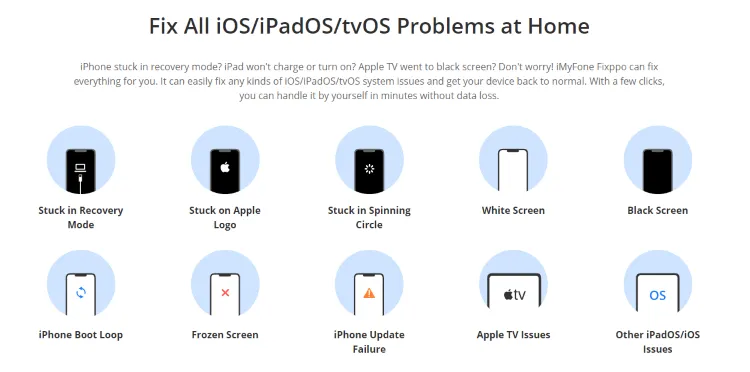
1. Repair iOS/iPadOS/tvOS without data loss
Standard Mode in Fixppo can solve iOS device problems without data loss. In this case, simply connect the device, click a few times, and all of a sudden these problems will be solved. But the most important thing about all this is that you don't have to worry about any data loss after restarting.
2. Activation/deactivation of Recovery Mode
With the help of iMyFone Fixppo, you can easily solve the problem of iPhone stuck in Recovery Mode with just one click. For those who prefer other methods like iTunes, this will be a significantly better and easier alternative. You can do everything without any professional knowledge. At the same time, here too, you do not have to worry about any data loss.
3. Resetting iPhone/iPad/iPod without knowing the code
iMyFone Fixppo also offers quick solutions for iPhone and iPad problems. For example, when you forget your password or you want to sell your device, Fixppo can help you with by reactivating the device by simply resetting it.
4. Downgrade iOS without jailbreak
With the help of the Fixppo tool, it is also extremely easy to perform a so-called system downgrade and return to an older version of iOS. This allows you to go back to a previous version without having a developer account.
How to use iMyFone Fixppo to solve iOS problems?
As we mentioned above, Fixppo offers 4 very essential functions to help you solve difficult problems with your technology products. Let's therefore focus on what the use of the most frequently used mode actually looks like - Standard Mode can easily solve almost all iPhone problems in just 4 steps.
Step 1: Download and install iMyFone Fixppo
In the first step, you can download and install Fixppo from the official website and then run the software. Once you open the app, you will see it divided into several sections. Therefore, select Standard Mode for repair without data loss.
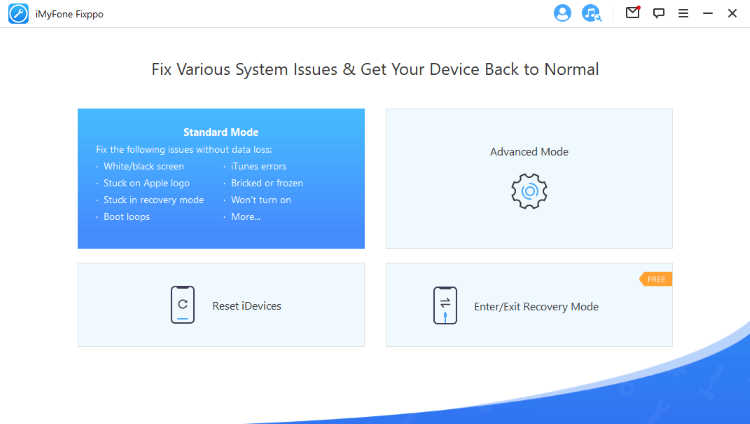
Step 2: Connect the device
Once you tap on Standard Mode, you will move to the next step. Now you need to connect your device to your computer. Subsequently, everything must be confirmed with the Next button.
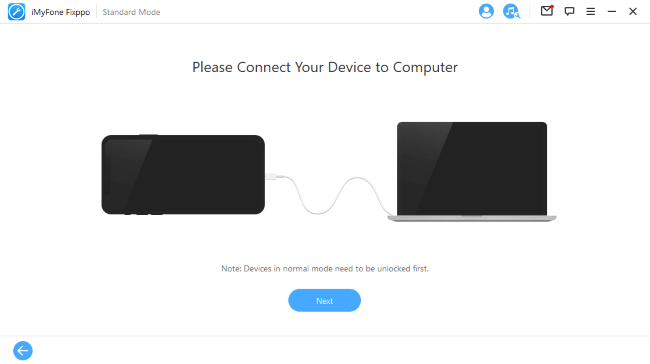
If your device can be detected normally, you will be redirected to the next step. If not, the software will prompt you to put your device into Recovery Mode or DFU Mode. In this case, just follow the instructions on the screen, which explain the procedure step by step.
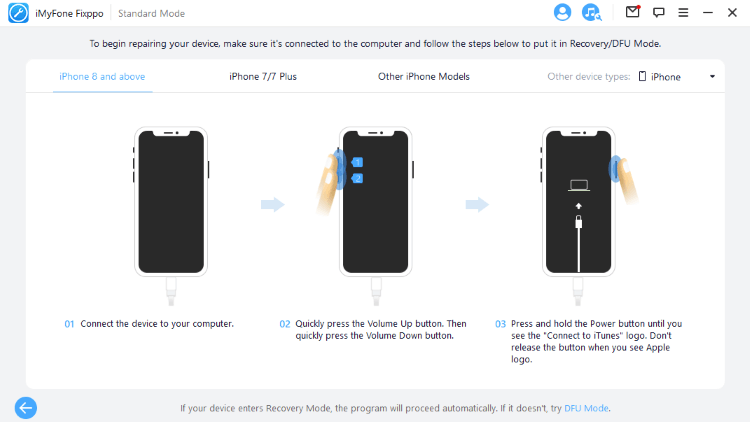
Step 3: Download the firmware
Now you need to download the necessary firmware to fix your device. The program will automatically identify the device model and show you the available firmware versions. If you see more than one, select the version you want to download. Then click the Download button. After downloading, the firmware will be verified, which will then be extracted and installed.
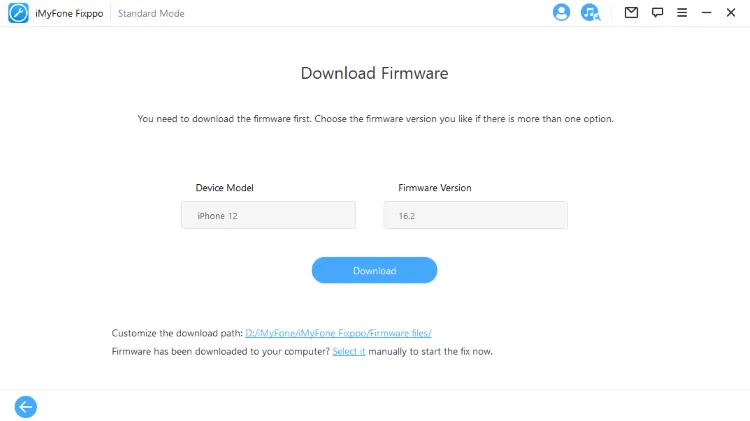
Step 4: Start the repair
Once the device is ready, there is nothing left to do but start the repair process itself. But before that, make sure that the correct information is displayed and confirm it. After that, just click on the Start button to start the repair. Subsequently, during the repair process, do not reach or disconnect your device. It could be damaged. The repair itself will not take much time. Subsequently, you can work with the device normally again after restarting it, which will happen after the process is finished.
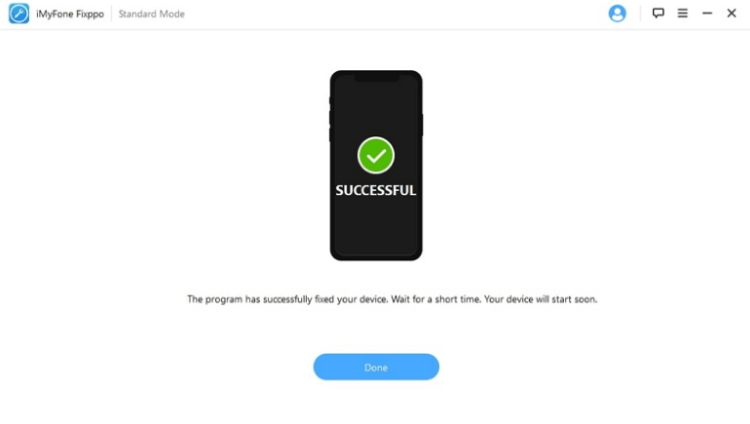
FAQ: What you need to know about iMyFone Fixppo
Is iMyFone Fixppo tool safe?
Being a well-known and respected software, Fixppo prides itself on 100% security. His main task is to fix system problems with iOS, which he does very well.
What are the differences between Standard Mode and Advanced Mode?
If your iPhone is stuck, using Standard Mode can solve these problems. This mode is specially designed to solve common problems like stuck iPhone or frozen iPhone. However, if Standard Mode does not provide a solution or you have forgotten the password, Advanced Mode can definitely solve the problem.
Can iMyFone Fixppo be used for free?
Yes, some features of iMyFone Fixppo are available for free. Alternatively, you can switch to a premium plan to ensure a better solution. iMyFone is available in the following variants:
- monthly plan: The price is $29,99 for this plan. It will allow you to solve problems on one iOS device.
- annual plan: The price is $49,99 for this plan. It lets you fix issues on one iOS device, but comes at a cheaper price than a monthly plan.
- lifetime plan: The price is $69,99. Plus, this plan lets you troubleshoot up to five iOS devices. This is the most cost-effective solution, thanks to which you get the software forever.
In addition, the iMyFone website offers a safe way to purchase, where you don't have to worry about any viruses or other errors. You also get free customer support, a 30-day money-back guarantee, and free lifetime updates. The site also offers plans for entrepreneurs - you can find more detailed information directly on the website.
Does iMyFone Fixppo cause data loss on iPhone?
Simply put, no. You don't have to worry about data loss. Fixppo software was designed to solve common problems of your iPhone, which you can achieve by using Standard Mode. However, if you decide to reset the device, all data will also be deleted.
What if iMyFone Fixppo can't fix iPhone problems?
If you run into problems with your iPhone that Fixppo can't fix, don't worry. A professional team is available 24/7 for these cases. Simply contact him and he will help you with a consistent solution.
Summary
If you are looking for a simple yet comprehensive solution to iOS problems, iMyFone Fixppo is a great choice. This is because he playfully deals with the solution of various problems, while at the same time he relies on simplicity. It guides you through everything step by step. So if you are plagued by a problem on your iOS device, iMyFone Fixppo is definitely worth a try.
Discussion of the article
Discussion is not open for this article.