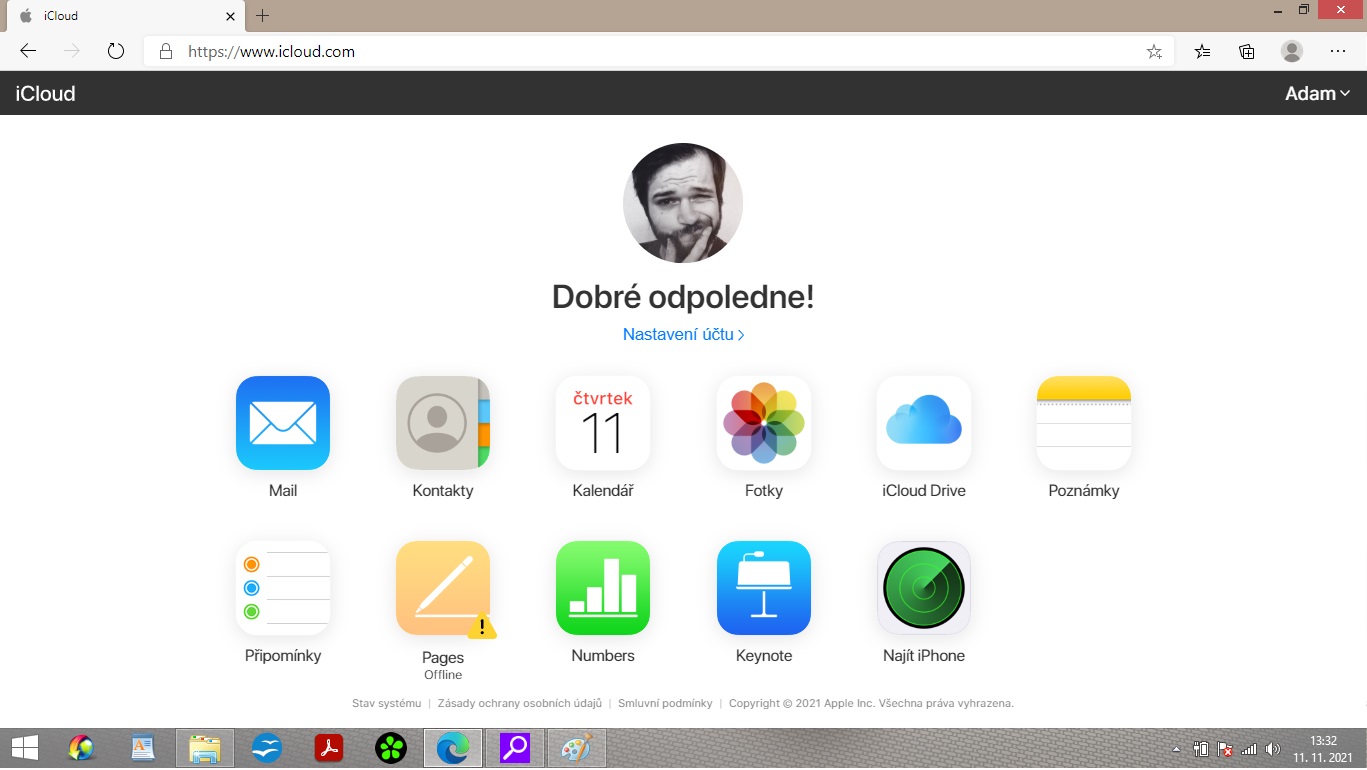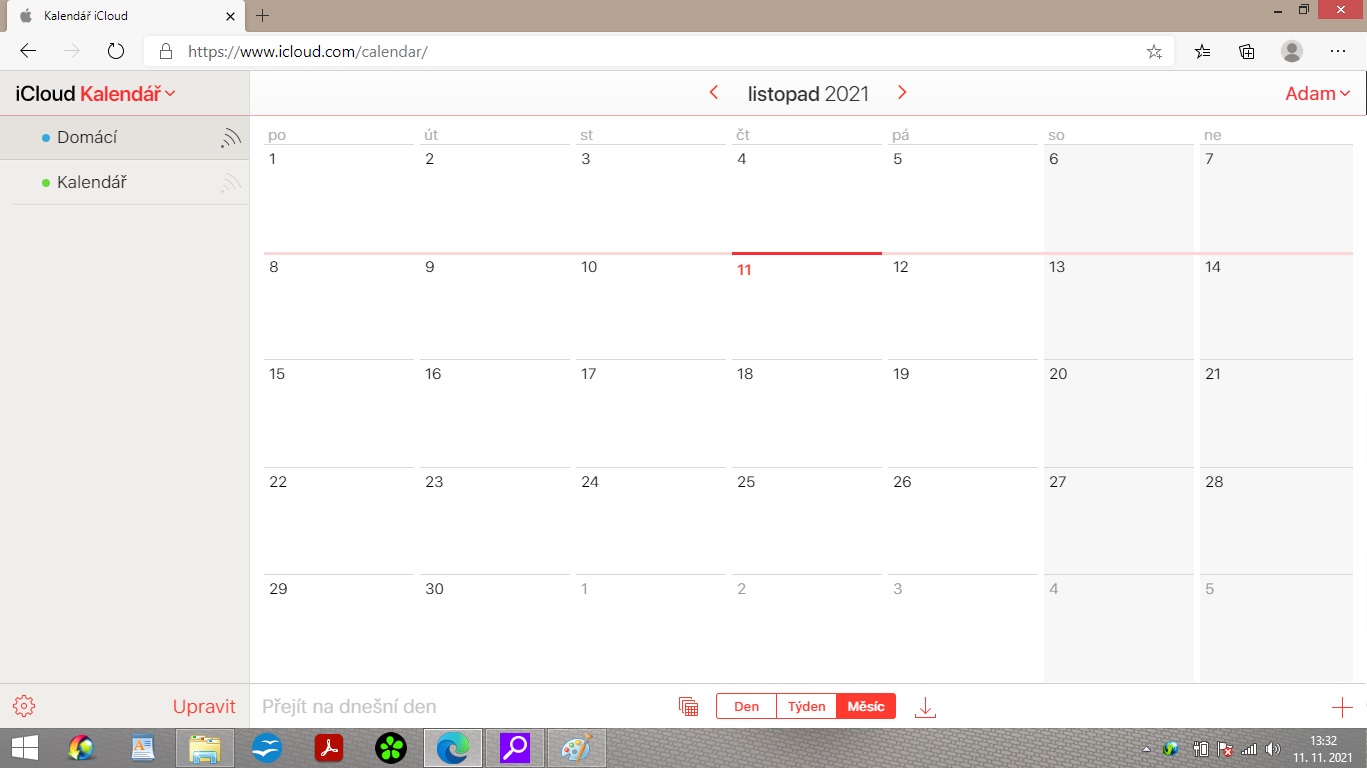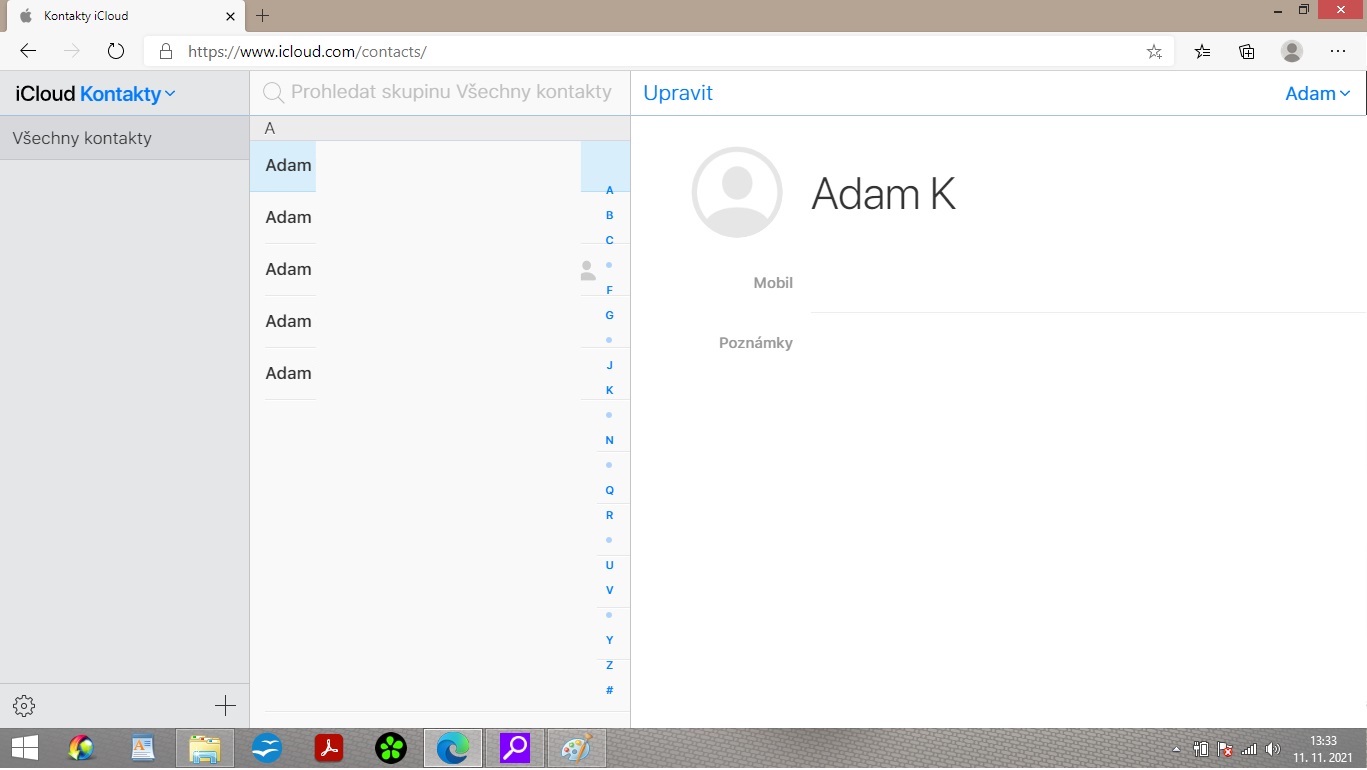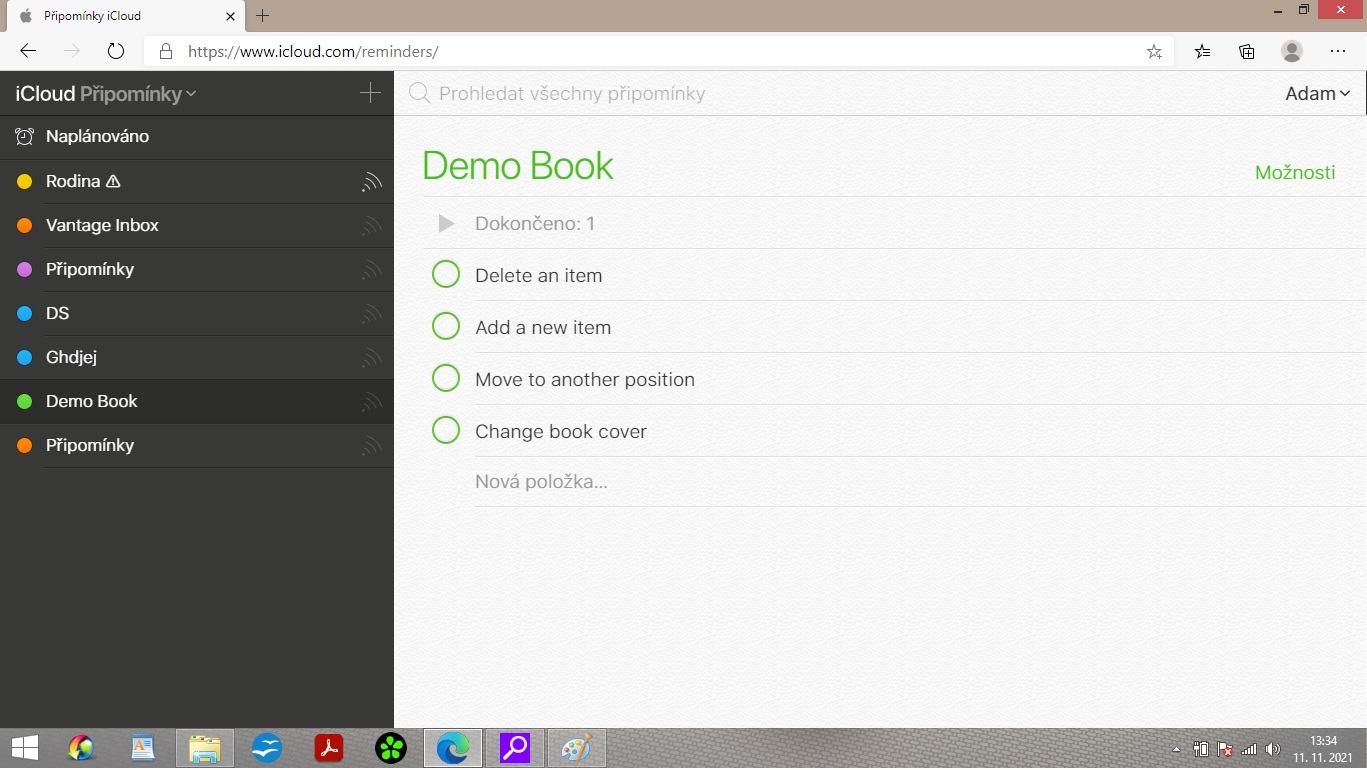Apple is well aware that the iCloud service is important for its users, even for those who only own iPhones or iPads. This is also why it offers its iCloud for Windows computers as well. On such computers, you can use a purely web-based environment or download the iCloud application for Windows.
Thanks to iCloud support for Windows, you can always have your photos, videos, but also e-mails, calendar, files and other information at hand, even if you use a PC instead of a Mac. If you want to install the app, you can do so from the Microsoft Store here. It is important that your PC or Microsoft Surface has the latest version of Windows 10 (in Windows 7 and Windows 8, you can download iCloud for Windows from the Apple website, here is the direct download link). You will of course also need your Apple ID and password to log in to the service.
It could be interest you

Features that are available for iCloud on Windows
You can then work in the application in a clear interface. You can download and share photos, view files and folders in iCloud Drive, as well as manage iCloud storage. However, they do have some iCloud features minimum system requirements, while its functions may vary in different areas. But in general, these are the following functions:
- iCloud Photos and Shared Albums
- iCloud Drive
- Mail, Contacts, Calendar
- Passwords on iCloud
- iCloud Bookmarks
iCloud on the web
If you look at iCloud's web interface, it doesn't really matter if you open it in Safari on a Mac or in Microsoft Edge on Windows. Here you can also access Notes, Reminders, the trio of Pages, Numbers and Keynote office applications, the Find platform and more. In the gallery below you can see how the iCloud interface on Windows looks like in Microsoft Edge.
 Adam Kos
Adam Kos