Alexander Clauss is a web browser developer icab. This is not a hot new product, it has more than 11 years of development behind it. The first versions were intended for Mac OS 7.5 and higher. In April 2009, the first version of iCab Mobile appeared in the App Store.
If you're looking for an alternative to the stock Safari browser on your iPhone, iPad or iPod touch, try iCab Mobile. You will love the iCab. If you add newly installed programs to one of the rear screens with icons and only move them to the front after testing them, you can skip this step with a clear conscience. Then place the iCab icon where the Safari browser was until now. Don't you believe? Try it out. You will do well.
The iCab Mobile browser offers you extended work with bookmarks (so-called tabs or panels), in which you can set whether links are automatically opened in the current window or in a new panel. Browser behavior can be distinguished with in-domain and out-of-domain links. The loaded page can be completely saved and made available for those times when you are offline or require faster access to information.
A similar option is also offered when viewing bookmarks. Not only do you have the option of sorting them into folders, but you can also mark a favorite page as an "offline bookmark" and have it available without an Internet connection.
The manufacturer offers an extended search function. You have predefined search engines Google, Google Mobile, Yahoo, Bing, Lycos, Wikipedia, Ebay USA and DuckDuckGo. The list is editable and there is an option to add your own search engine. You can easily add your favorite Czech portal Seznam, for example, and all search results will be displayed in it. iCab also allows you to search the currently loaded page.
If you often fill out forms on websites, iCab will take a stand in this task as well. Automatic filling of already entered data with the possibility of editing can be turned on in the browser settings. This will save you time in this repetitive and often tiring activity. All entered data can be secured with a password.
iCab also brings ad blocking functionality based on URL filtering to mobile devices. A number of pages are already prepared, you can add others according to your needs. You can influence the display speed of the website and its appearance by turning on the optimization using the service Google Mobilizer or by turning off image loading. You can switch the browser to full screen mode at any time. The top and bottom bars will disappear in it, and only semi-transparent icons will remain displayed.
A specialty is the built-in Download manager, which you will appreciate every time you need to download a file (either one that iOS directly supports or one that cannot be displayed). For known file types, you can continue to work with the downloaded content (forward the archive by email or, for example, display an image). For unsupported types, the files can be loaded on the computer (after connecting to iTunes, iCab will appear in the Applications tab, and you can transfer the downloaded files to the computer and use and process them as you like).
From a privacy perspective, you can use the so-called "Guest mode". It comes in handy when you lend your device to someone and you don't want them to get to your bookmarks where you store personal information, you don't want them to reset your browser settings or delete information about the pages they've visited. After activation, "Guest Mode" is applied whenever you do not enter the correct password when starting the application. Of course, it can also be completely deactivated.
Want even more? You can have it! If you use Dropbox, set up your account in iCab and all files downloaded from the Internet will be automatically saved in a special folder in this service. If you need to change the browser identification (so-called user-agent) for viewing or testing pages, you can choose from fourteen options (Pocket PC, Internet Explorer, Firefox, etc.). Do you want to remove the "traces" that surfing the Internet leaves on your device? Use the cookie manager and delete them individually or in bulk. You can do the same with browsing history, forms or even passwords.
Are you still hesitating if iCab is right for you? How about a simple built-in RSS reader or loading web pages assigned in your friends' contact information? For lovers of customizing the appearance, iCab can offer the creation of its own color scheme of the application, and for real connoisseurs there is support for displaying content via VGA output to an external display.
It really is a lot, trust me. And if a function is missing, there is nothing easier than to look at this menu of modules, which further extend the functions of the browser. Let's mention at random the support of compression using the service Instapaper, button to display the source code of the page, access to the service Evernote or sending the page to Delicious.
If you are not using iCab yet, then the next time you visit the App Store to see what interesting things you would like to try, be sure to give this browser a chance. You really get a lot of music for not much money ($1,99)!
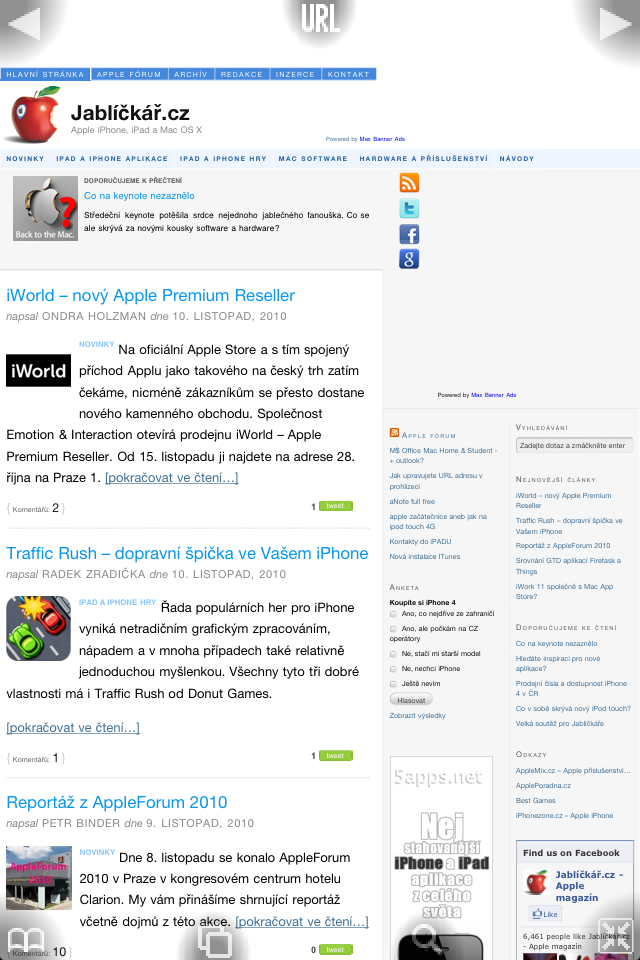
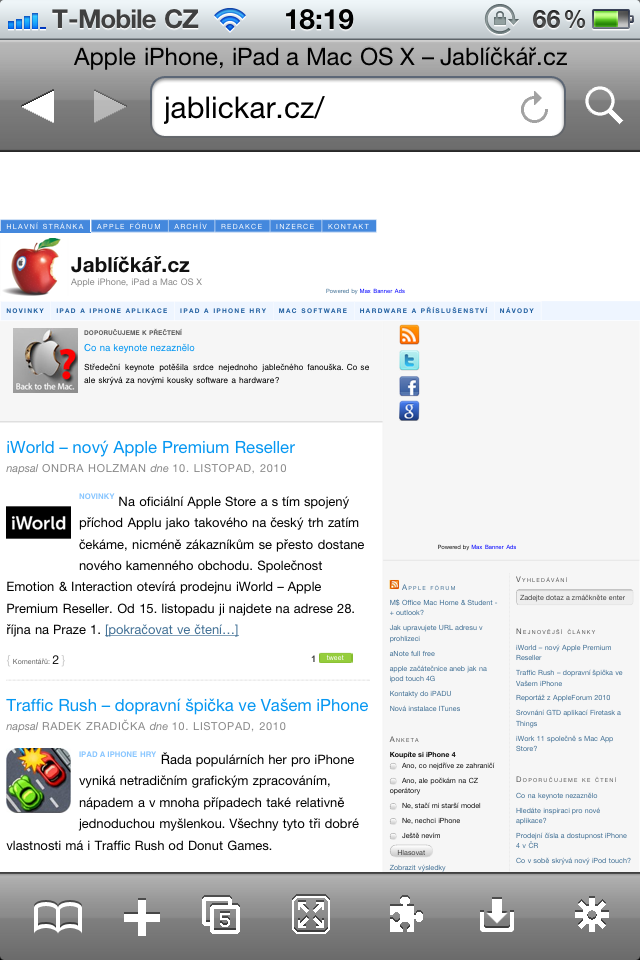

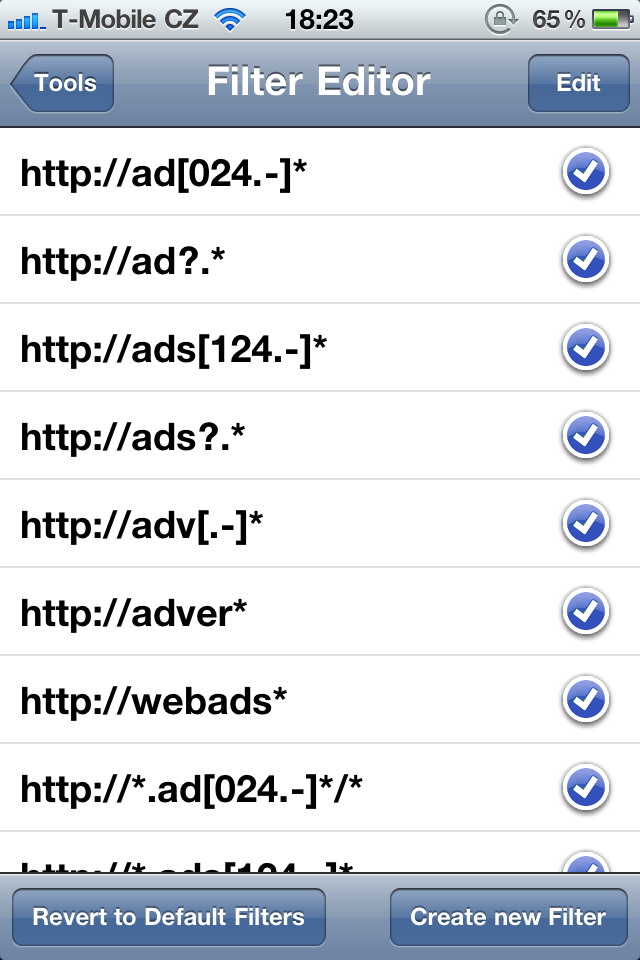
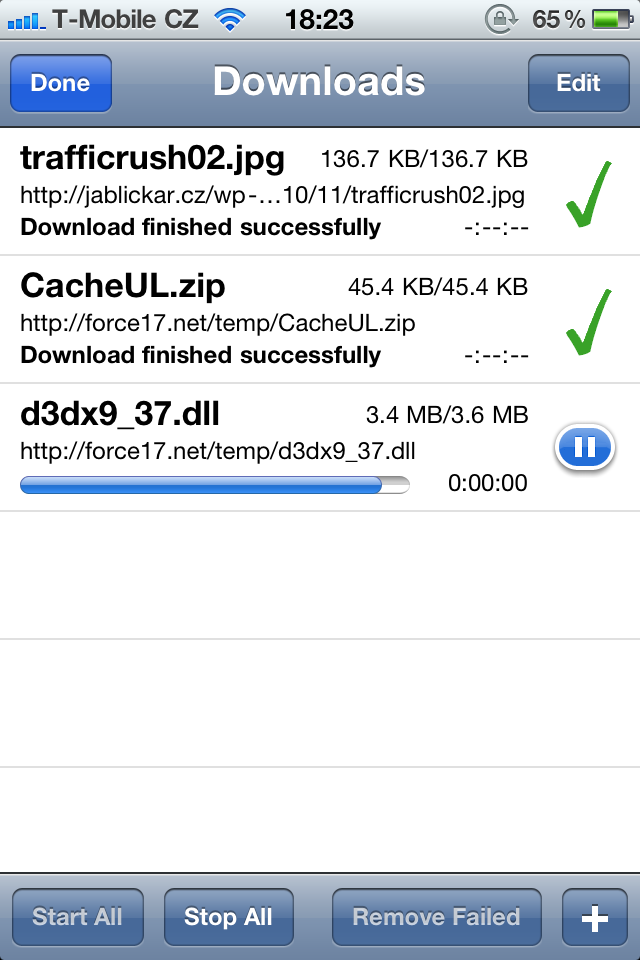
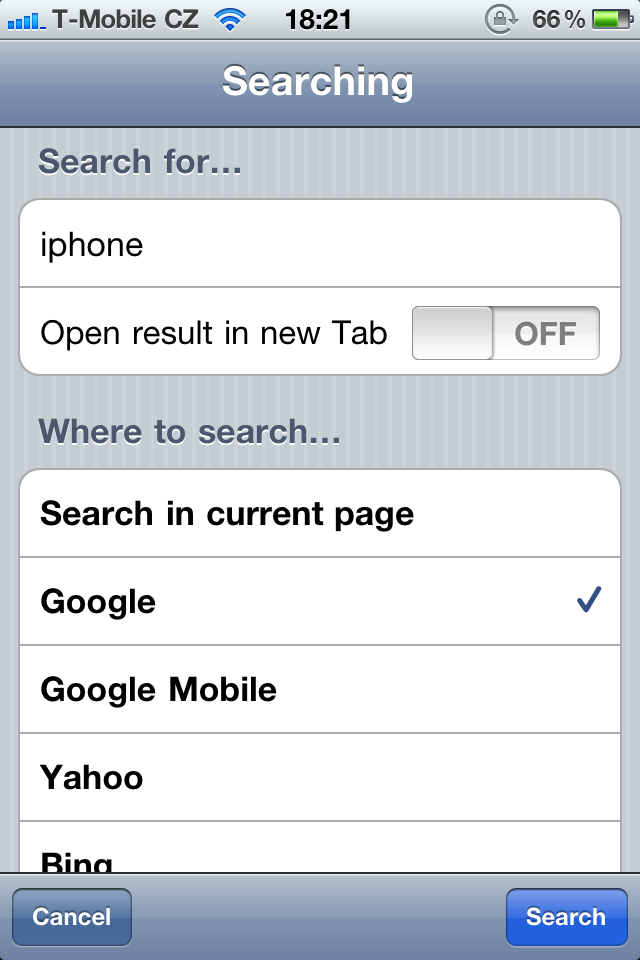
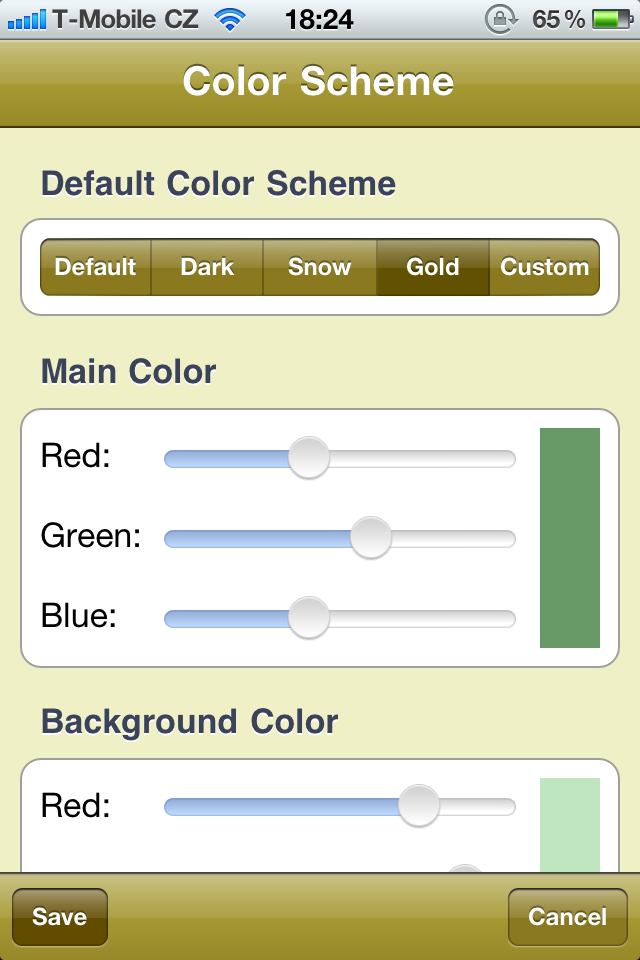

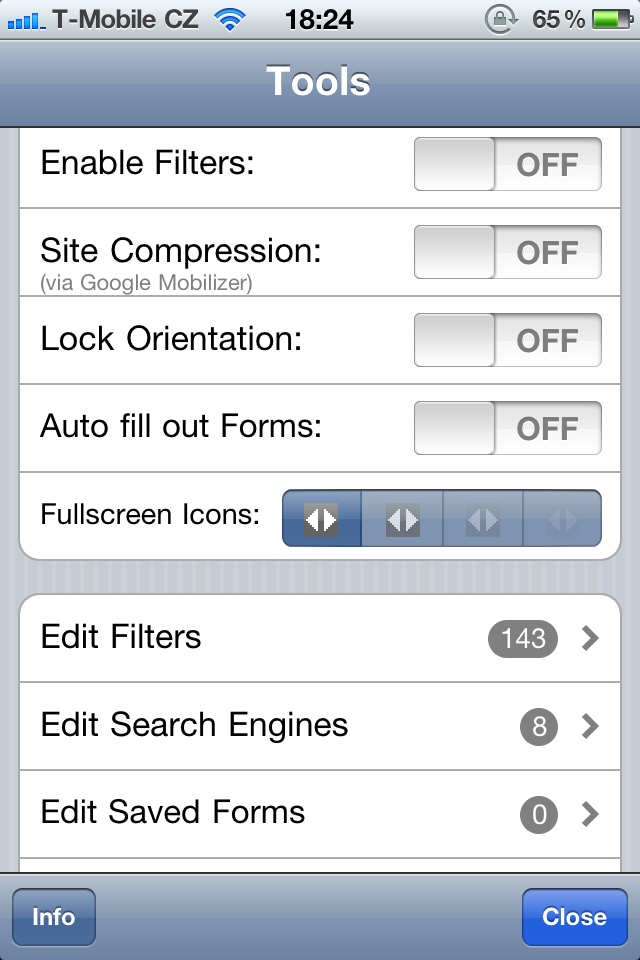
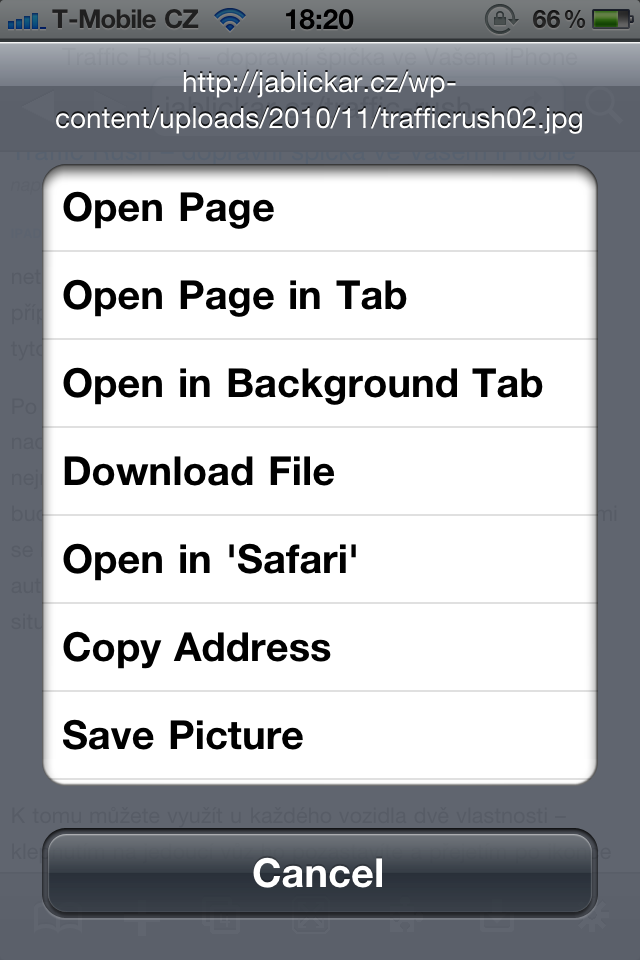
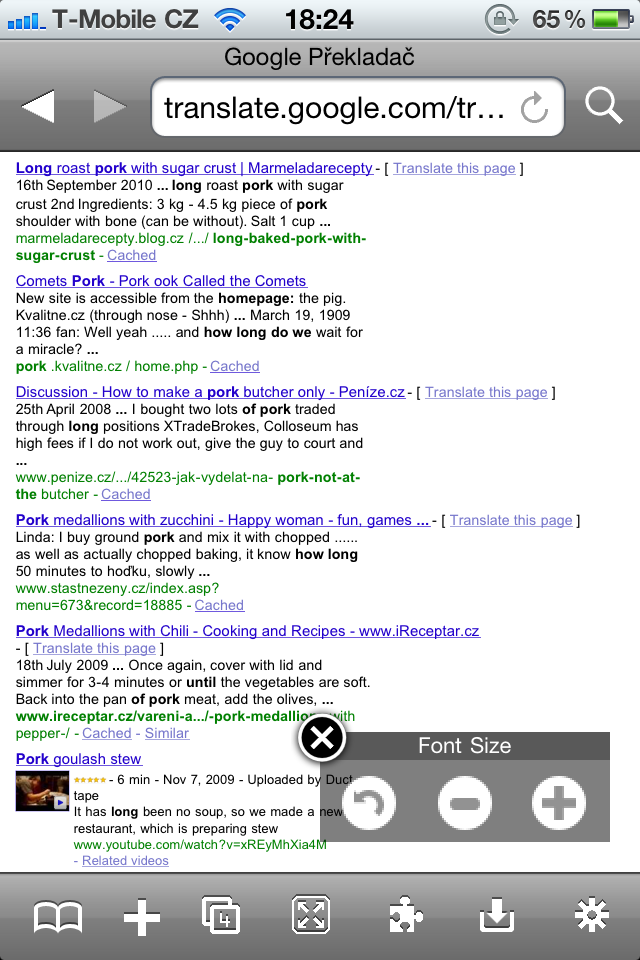
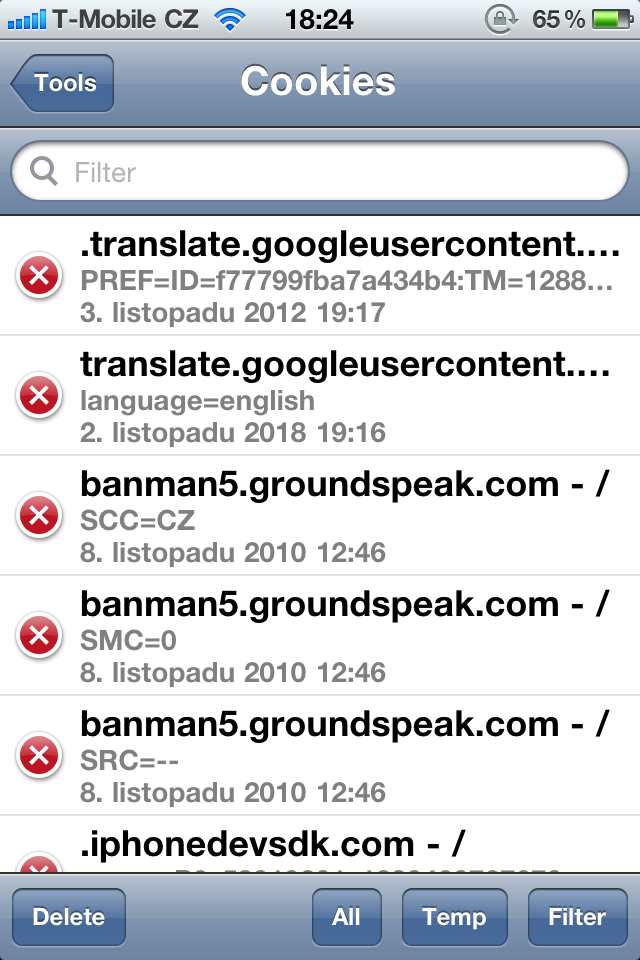
how do I load bookmarks from safari into it?
I would also like to know where the default browser can be set.
The default browser is currently set to Safari.
Besides, how to try the browser without paying if there is no lite version?
You cannot change the default browser
Which is harmful to all web browsers written for iDevices.
That's why most users stay with Safari. Not that it is somehow bad, it suits me, but I have nothing against using other browsers. Because links from other applications are opened by the default browser. Or have I overlooked some settings somewhere?
The problem with icab is probably the problem with memory. Go to ihned.cz, open seven folders, read for a while, and after a while you will start getting warnings about lack of memory!!
I was very excited when I downloaded iCab, it looks really great at first glance and it can do a lot of things.
Then I didn't encounter any errors as a "don't have" user, but the first possible error for me is the display of Facebook. I know it's probably unimportant to most of you, but it bothered me, and it bothers me. Until now, I used the Atomic Browser and I was satisfied with it, but iCab was a revolution compared to it. I really noticed it that way until the moment when I needed to display the Facebook profile page in "desktop" view - and in the column when you add a new post, you have different icons under it - link, video, tag, etc., etc. So iCab doesn't see it or ignores it – Atomic browser sees it and cooperates with it (I don't see how Safari is doing), so this was the only discovered shortcoming.
I don't have a problem with that memory and I hope it doesn't show up.
It is also a fact that iCab is a new release, so hopefully further updates will solve these shortcomings - and if so, then it will be really perfect.
So what about the apple policy? I remember opera and its mega long approval process and anyway they had to wrap it under some function other than a web browser and now it's no problem to make a ripper and get it approved????
Jou: As far as I know, the opera was approved in about 14 days, which is probably the usual time. Since a certain time, I would say a year ago, browsers based on WebKit can be placed in the App Store. Opera Mini was the first "web browser" that is not based on WebKit, but is actually a browser of image data "pre-bitten" by Opera's servers.