Not long ago, we brought you a brief description of the application iA Writer for iPad. Now it's time to take a look at OS X's more mature sibling.
Just like the iPad app, don't look for an advanced word processor with tons of features. Again, this is a simple text editor with a minimum of settings - well, no settings at all. The font and its size cannot be changed. Use Courier New or a very similar relative. Therefore, if you don't love non-proportional fonts, you probably won't be thrilled with iA Writer's typography. The function has also been preserved Focus Mode, which highlights only the current sentence. The rest of the text is grayed out, so you won't be distracted while writing the current sentence.
Now you might be wondering why there are strange characters around certain words in the text. The formatting of the text is done using some tool-based tags Markdown, which is supposed to make writing syntax in HTML easier and clearer. You don't have to lift your hands from the keyboard at all, which in turn will help you focus on creating text content. I have to admit that I find this style of simple formatting very addictive. For an overview of supported tags with their results after exporting to HTML, click on the following two images.
When you move the cursor over the application window, a classic bar with a "traffic light" and arrows to switch to full-screen mode will appear at the top. You can turn it on in the bottom bar Focus Mode. It also displays the number of words, characters and reading time.
iA Writer is "OS X Lion ready", so it supports features like autosave, versions or already mentioned Full screen mode.
Nothing is perfect, and iA Writer is no exception. The iPad version offers Dropbox connectivity, the Mac version does not. Therefore, when you type text on a Mac, you have to save it or manually copy it to a folder Writer in your private Dropbox directory. iA Writer for Mac saves text to a file with the extension Markdown (.md), which the iPad version can handle, of course. For the desktop version, you can also export to Rich Text Format (.rtf) or HTML (.html).
Another discrepancy between the two versions is related to file extensions. The iPad version only saves to .txt, Mac version to files with the extensions listed in the previous paragraph. This is apparently caused by the inability to format text on the iPad. Plain text is best saved as .txt. Too bad, this could certainly be worked on.
So what is the conclusion? If you often write texts where content is the most important factor, you might be interested in iA Writer. The minimalist appearance and functionality do not hinder the flow of ideas in any way. Attention, this is not a replacement for Pages or Word. These will continue to be needed for more demanding writing, where you cannot do without more advanced functions.
iA Writer - €7,99 (Mac App Store)
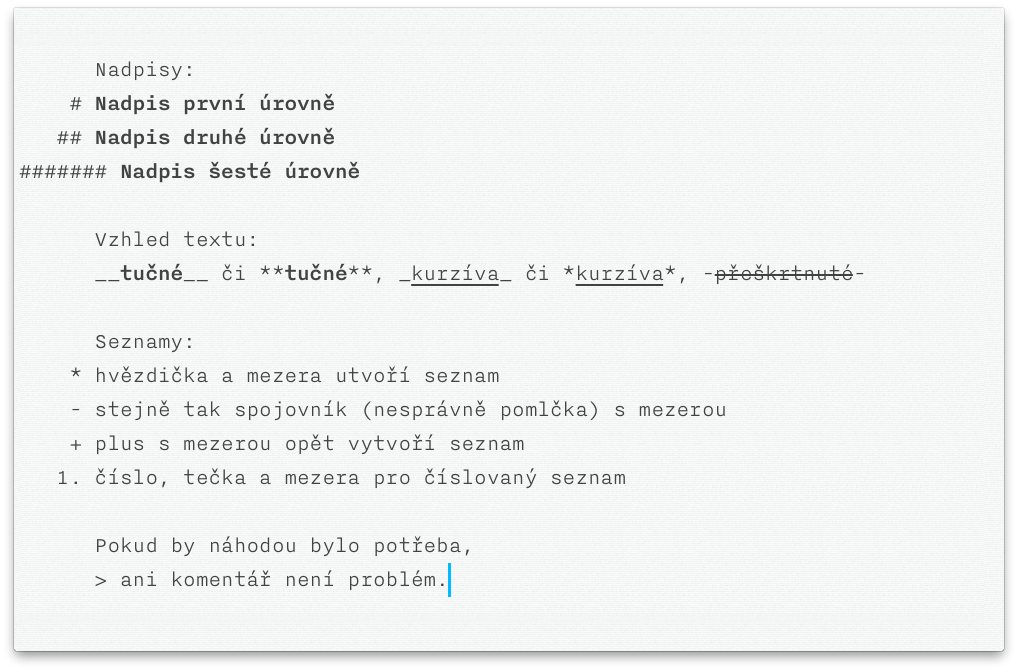
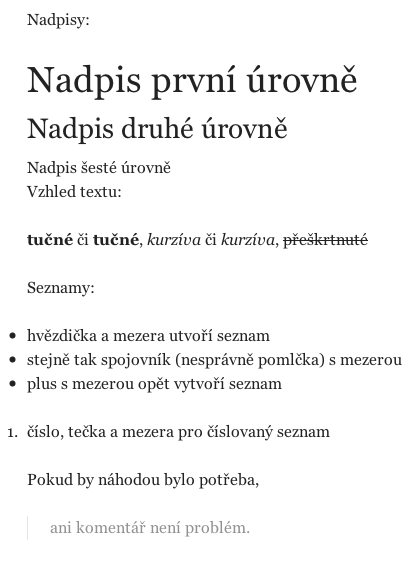
it is currently on sale for €3,99. worth buying
Ah, somehow I missed that. That makes iA Writer worth considering.