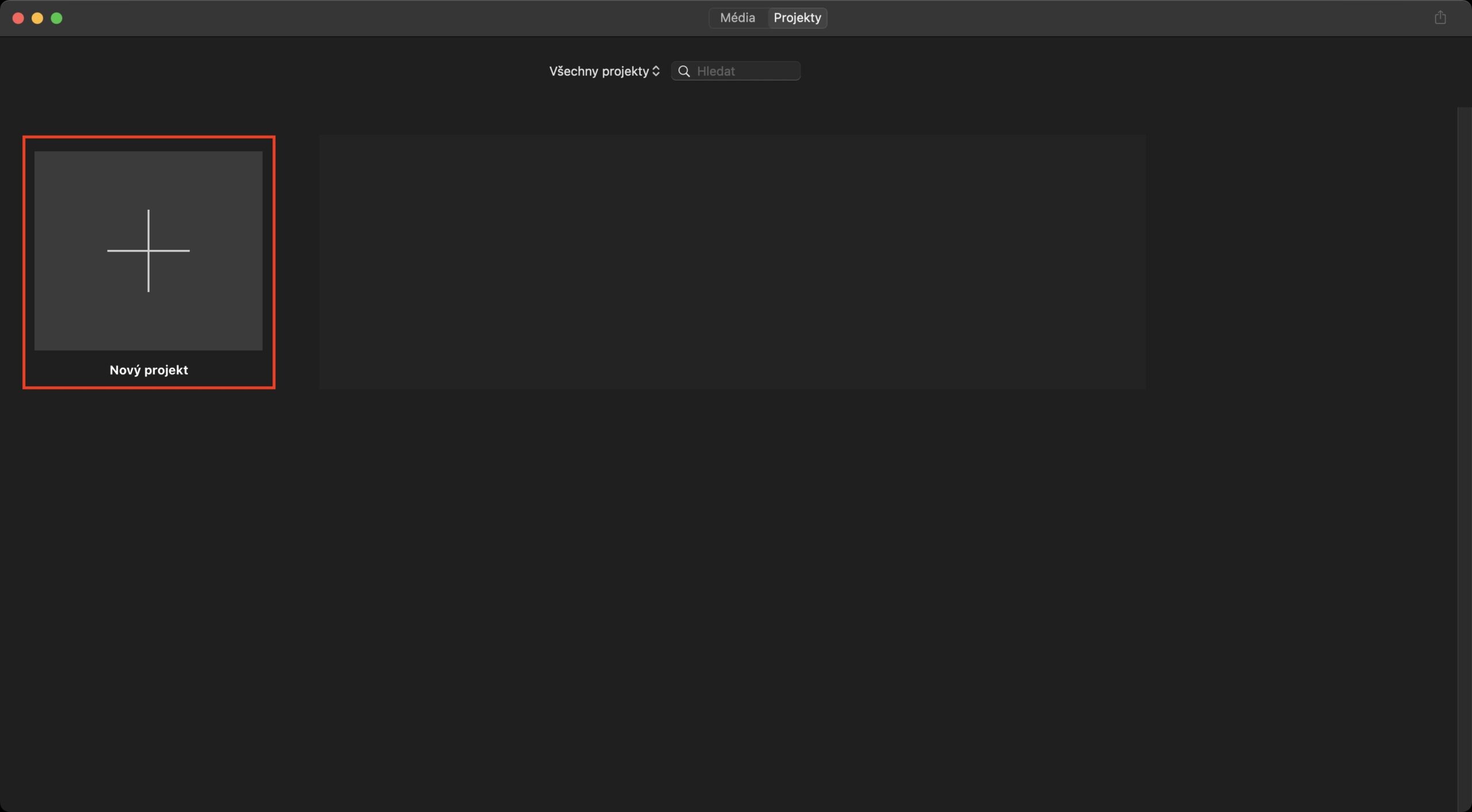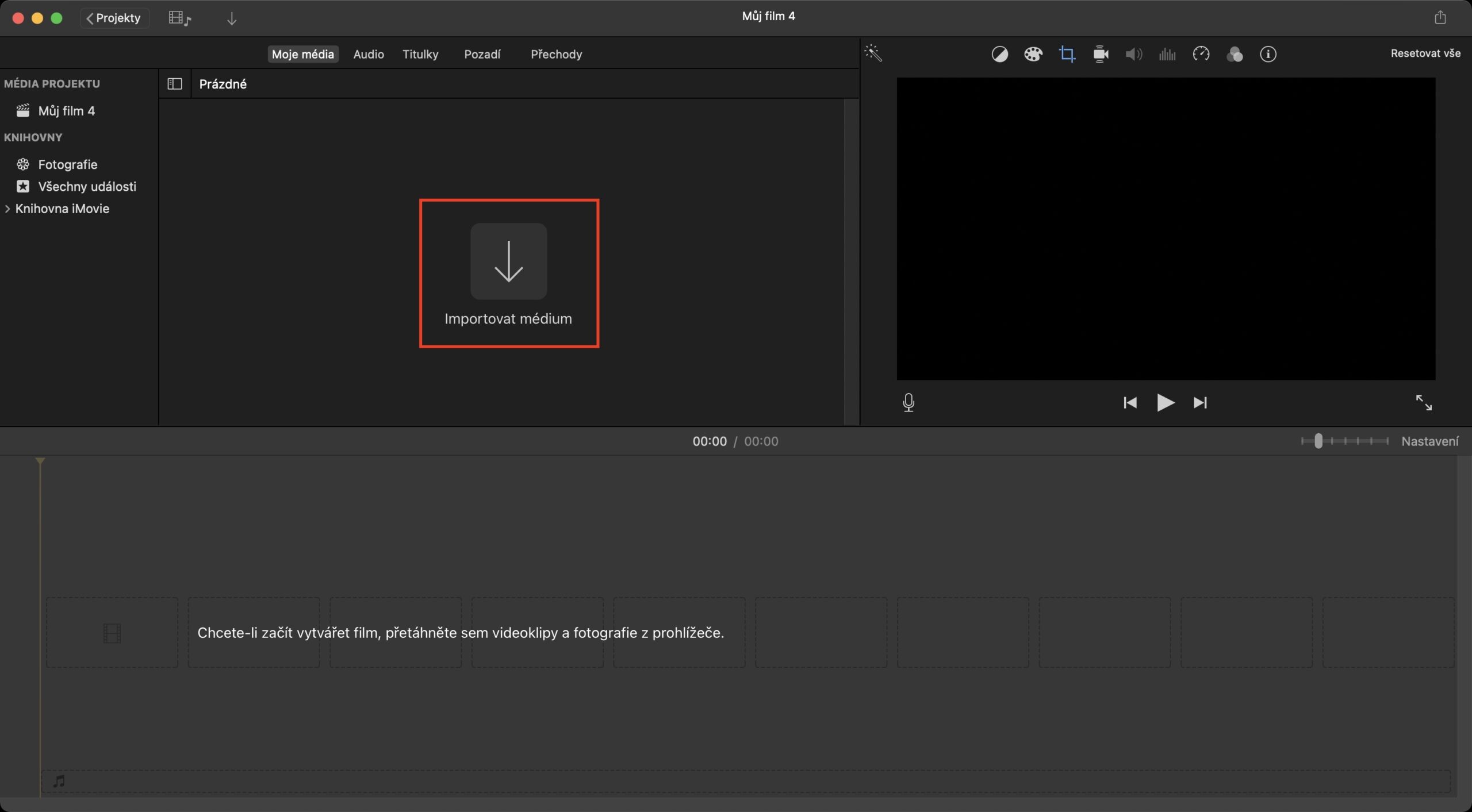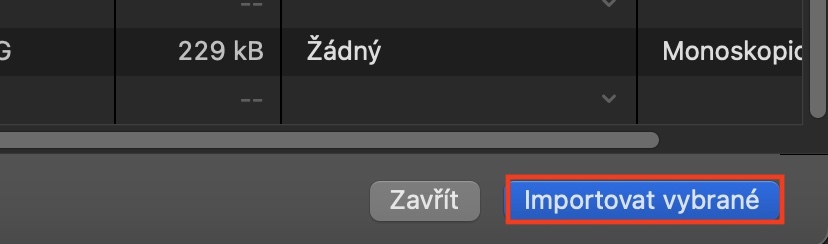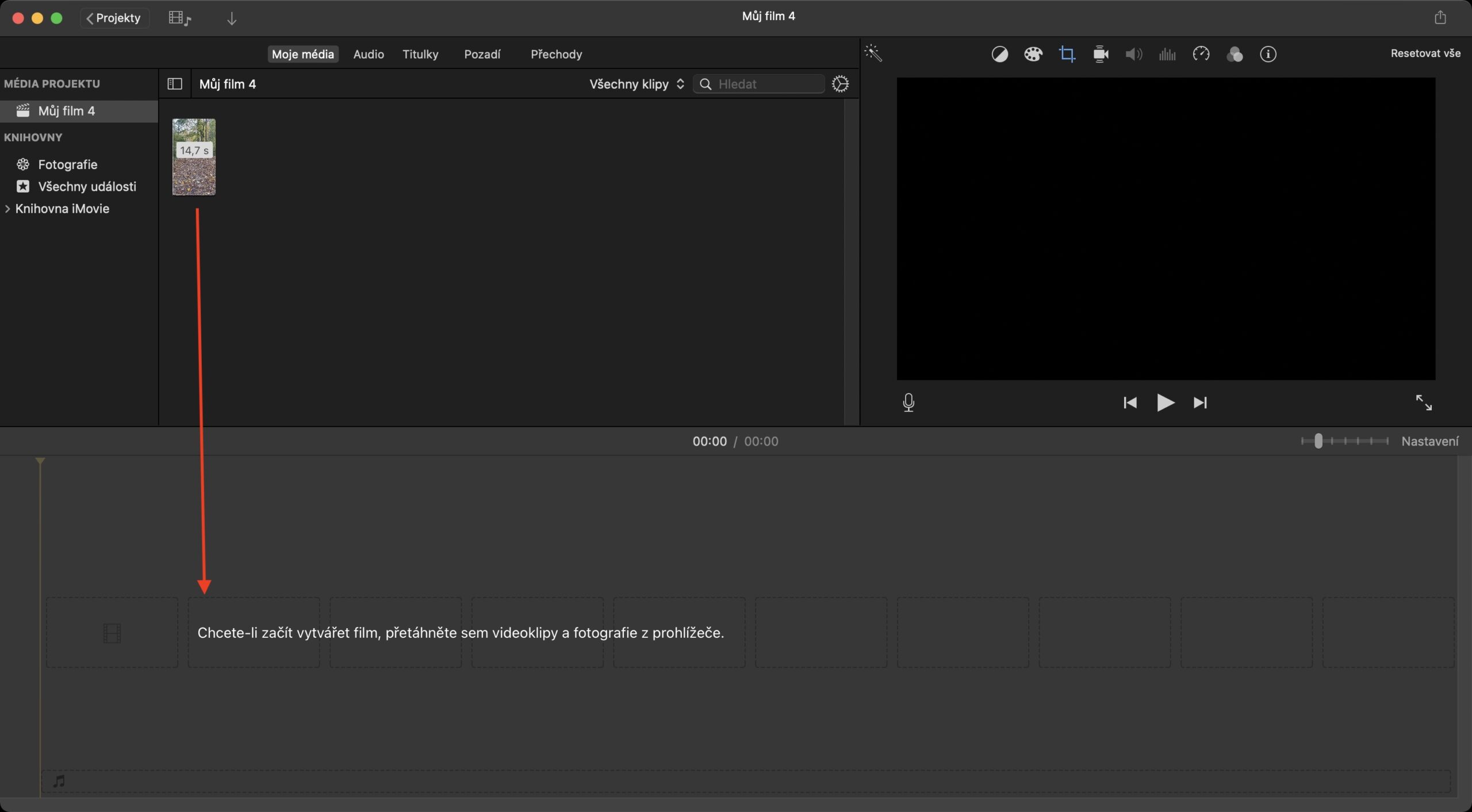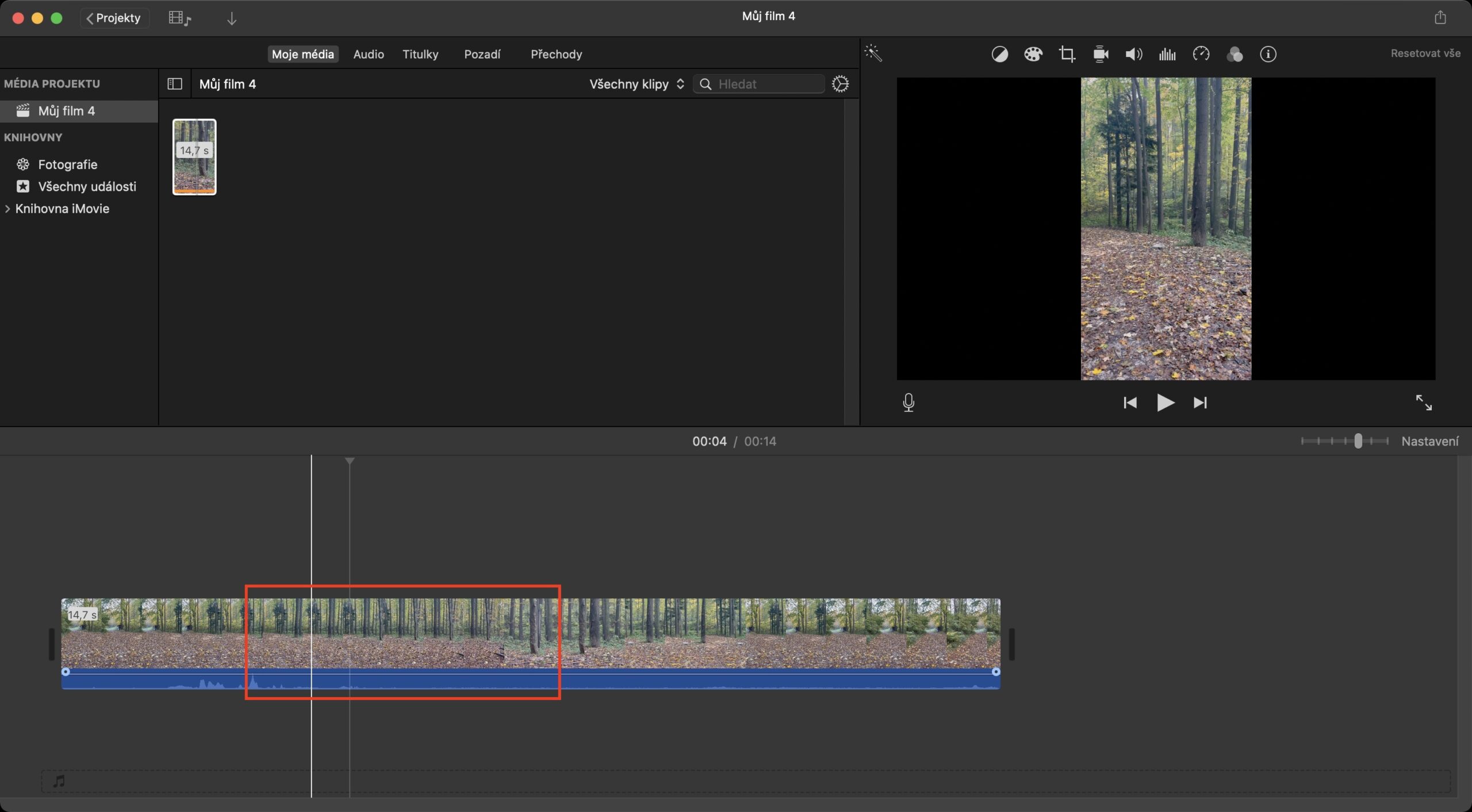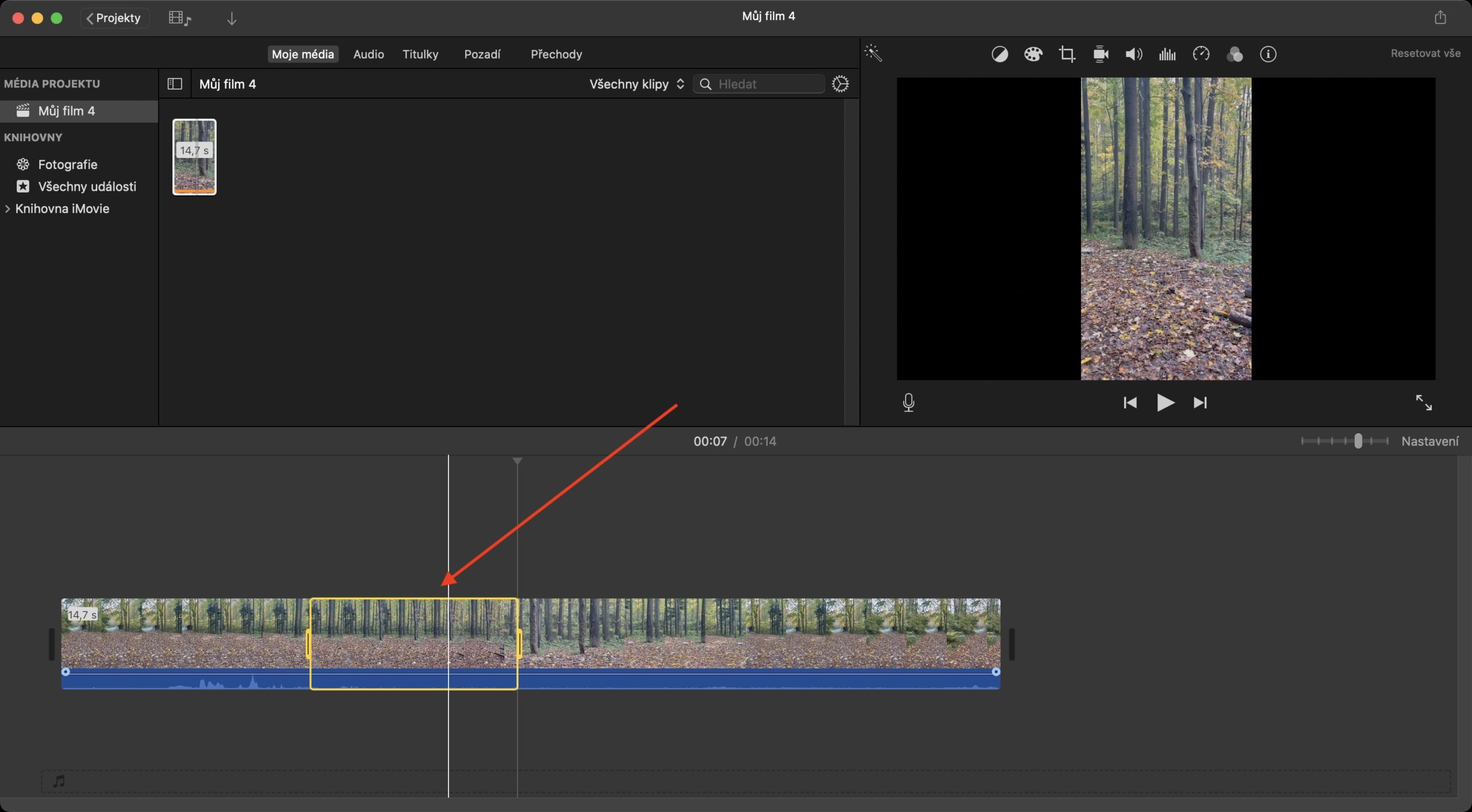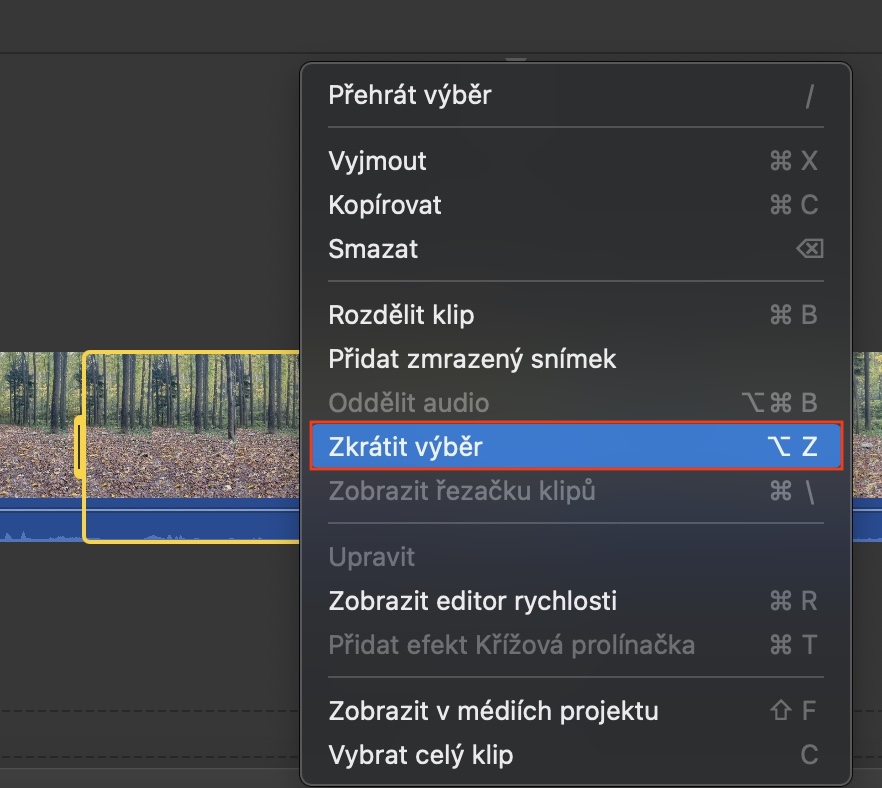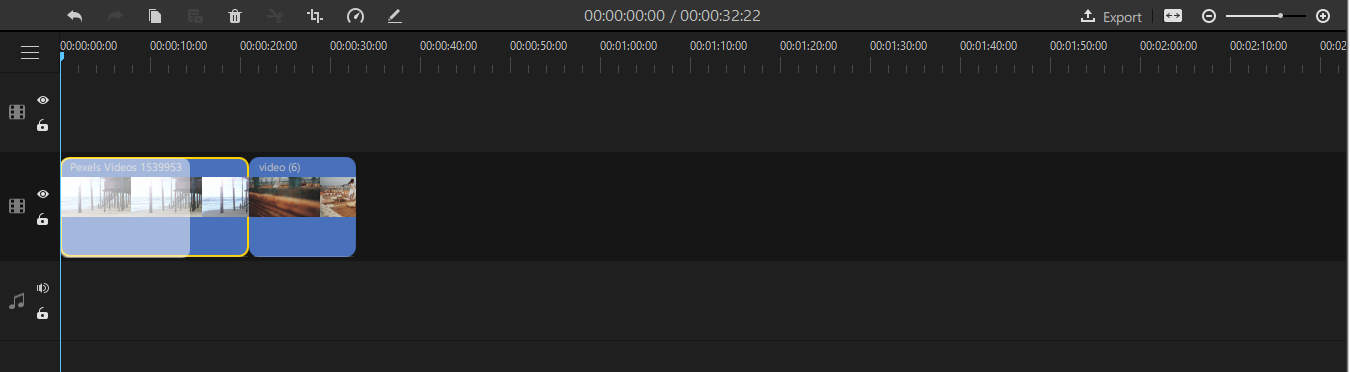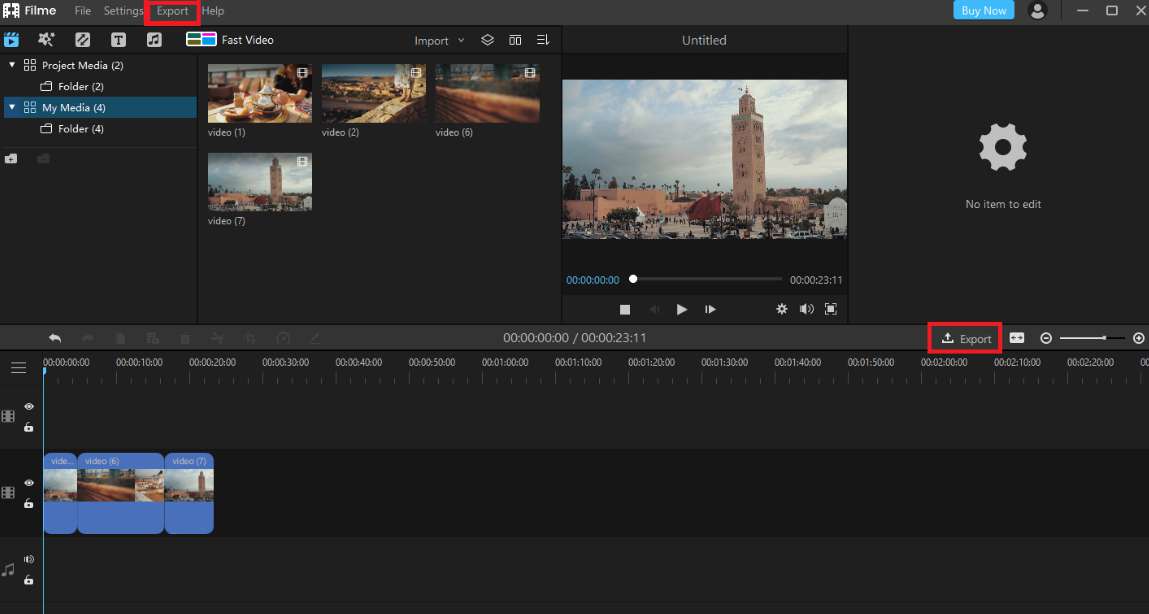Surely you have ever found yourself in a situation where you had a video and you needed to shorten it, or edit it in a certain way to make it look better, or to get rid of some unwanted passage. You can use the apple iMovie application for this, but in addition to it, the application is also a great choice iMyFone Movies. In this article, we will look at the procedures in both of these programs.
It could be interest you

Editing videos in iMovie
iMovie is an absolutely great application that allows you to easily edit and shorten videos. With this application, Apple primarily targets amateur individuals who want to edit their videos quickly, with high quality and, above all, simply. In iMovie, you will find all the tools that can be useful for all classic users.
How to shorten a video in iMovie
Procedure for trimming video in iMovie so it's not complicated at all. First, you need to download iMovie from the App Store - just click on this link. Once you've done that, of course launch the app itself. You will be on the home screen where tap on New project, and then select an option Film. Immediately after that, you will find yourself in the video editing interface, where you click the button Import media. Then find on the disk specific video, label it a import. After successful import, the video will appear at the top from which you can move it down to the timeline. Now hold the R key and holding down the left mouse button mark a part of the video, which you want to keep. Then tap on the selection right click and select Shorten selection. Finally, click on in the top bar File -> Share -> File. A new window will open in which set the parameters and confirm exports.
A great alternative in the form of Film
As I mentioned above, there is a great iMovie alternative called iMyFone Movies. The advantage of this application is, among other things, the fact that you can easily download and install it on both macOS and Windows - iMovie is not available on Windows. The Filme application above all offers a simple control with which absolutely every one of you will quickly become friends. So you can easily create various birthday, wedding, travel, fitness and other videos, which definitely comes in handy. Of course, film goes with the times, so it also offers modern materials to work with. Of course, there are also classic tools for video editing and editing, along with the option to add music.
How to shorten a video in Film
If you are interested in the Filme application, or if you have already installed it, you might be interested in how to shorten a video in Filme. Even in this case, it is nothing complicated, on the contrary, the procedure is even simpler compared to iMovie. First, of course, it is necessary that you from the site iMyFone Movies downloaded and then installed. After starting the Movie, tap at the top Import and select the video you want to trim. The video itself drag to the timeline, where it is then sufficient grab its beginning or end a move so that there is shortening. If you are satisfied with the result, then the resulting video is enough export.
Win AirPods Pro! A special opportunity for video creators
Are you one of those people who like to make all kinds of videos? Do you think your creations are really great, but unfortunately you don't have anyone to appreciate them yet? If you answered yes to even one of the above questions, then I have an absolutely perfect opportunity for you, thanks to which you can win AirPods Pro as the main prize, or perhaps a DJI Osmo Mobile 3 stabilizer, several valuable vouchers for Amazon, or perhaps a license for the Filme application completely for free. The procedure for joining the competition is very simple:
- Download and install the app iMyPhone Movie.
- Try Filme and create such a video in which you use all the functions and potential of the mentioned application.
- Once you've created a video, export it and then upload it to action pages.
- In the end, all you have to do is watch YouTube channel iMyFone Filme, on which the announcement will appear soon.

The winner will be hand-picked by the team behind the Filme app. The main evaluation will be the use of all kinds of functions, but of course also the originality, the very appearance of the video and also how it can attract attention. After sending your creation, you will be informed about this fact by email, after that you just have to wait for announcement on YouTube. If your Filme app caught your eye, thanks to this special opportunity you can purchase it with an 85% discount – your annual subscription to the app will cost just $14.95, instead of the original $59.95.
You can reach the page of the mentioned event using this link