If you are one of the owners of one of the newer cars, you probably also have CarPlay available. If you don't know what CarPlay is, it's an apple add-on for vehicle infotainment. Thanks to CarPlay, you can easily control music, send voice messages, or perhaps follow navigation from your favorite apps. All you need to get CarPlay working is an iPhone – and of course a compatible vehicle. After moving into the vehicle, most of us immediately start playing music. The process looks like you unlock your iPhone, go to the music app and start playback.
It could be interest you
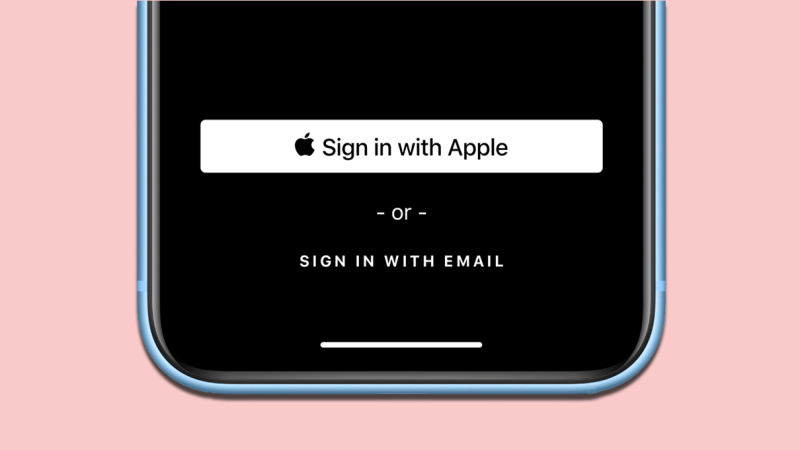
How to set your iPhone to automatically play music after connecting to CarPlay
Although this whole process is not complicated and takes a few seconds, it would definitely be more convenient if music playback started automatically after connecting CarPlay. The good news is that this option exists – just use Automation on your iPhone. Follow this procedure:
- First, you need to move to the native application Abbreviations.
- Once you have done so, click on the tab in the bottom menu Automation.
- Then tap on the next screen Create personal automation (or even on the + icon at the top right).
- Now you need to find and tap on the list of actions a little further down carplay.
- Then make sure it is checked possibility Connection. Then click on the top right Next.
- This will take you to the next screen where you click the button Add action.
- Use the search to find an event Open the applicationand tap to add it.
- In the added block, click on Choose and from the list select a music application – for example Spotify.
- Then click on under the action the + button, adding another action.
- Find an event with a name in the search Play/pause and add it.
- Once you've done that, tap on the action Play/pause and select Overheat.
- After adding the two actions mentioned above, click on the top right Next.
- On the next screen deactivate possibility Ask before starting.
- In the dialog box that appears, click the button Don't ask.
- Finally tap on Done at the top right.
So, using the method above, you can set your iPhone to automatically start playing music when connected to CarPlay. If you use Apple Music, you can use the Play Music action and choose exactly what music should start playing. At the same time, you can also add an action that will set the playback volume to 100%. There are really countless different options and there are no limits to your imagination - it's definitely worth going through the automations thoroughly and possibly creating ones that make sense for you. If you don't have CarPlay, but use classic Bluetooth, then in the first step, instead of CarPlay, you can select Bluetooth and the device to start playback after connecting.
 Flying around the world with Apple
Flying around the world with Apple 


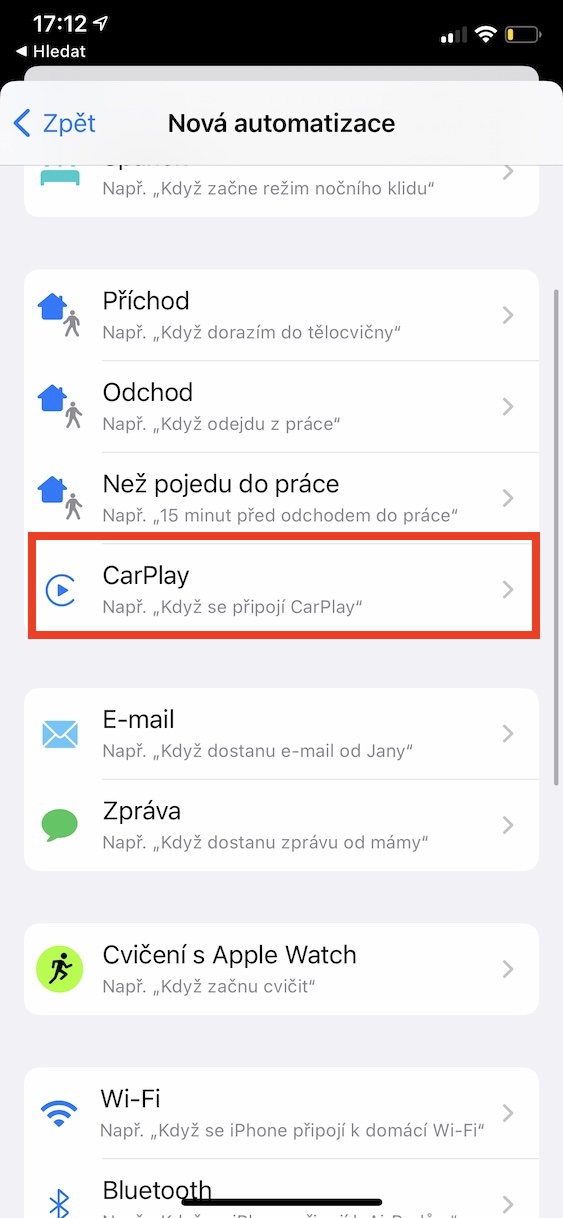
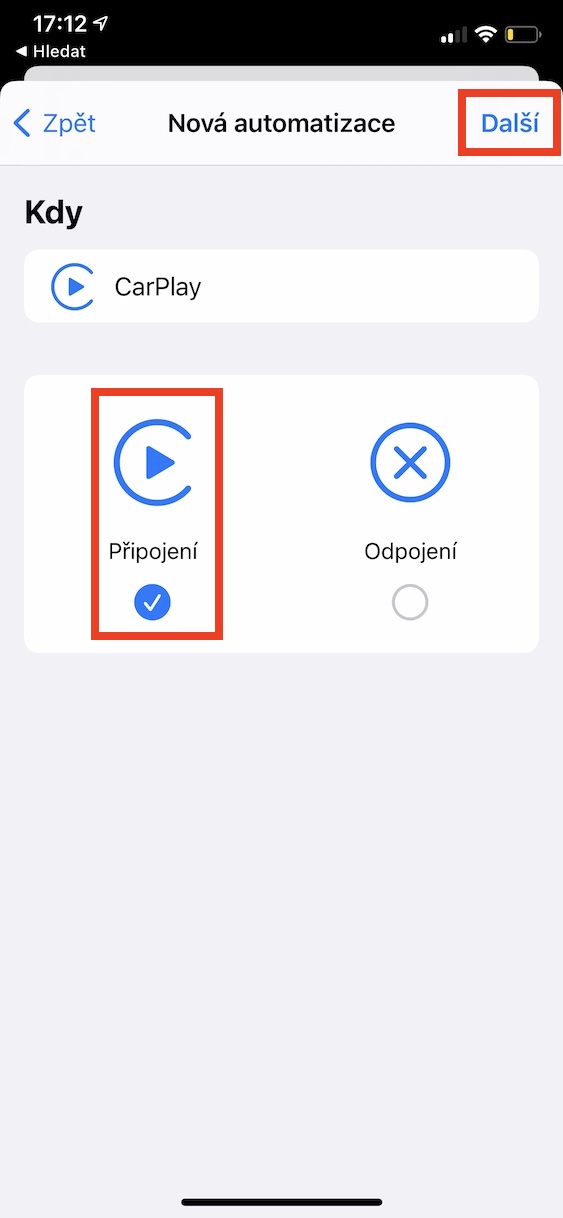
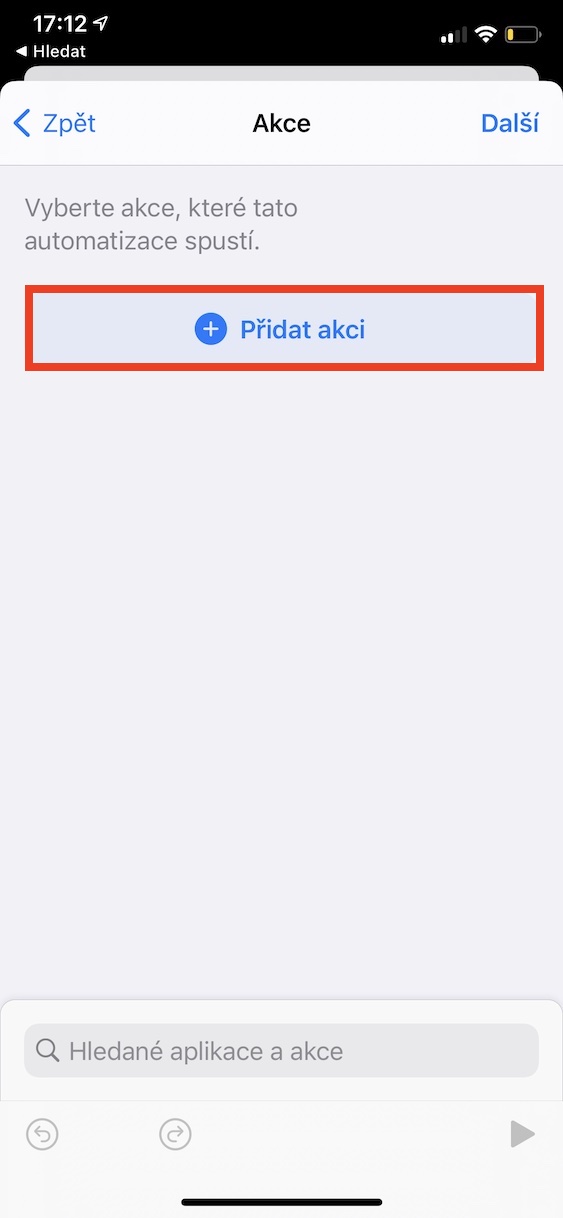
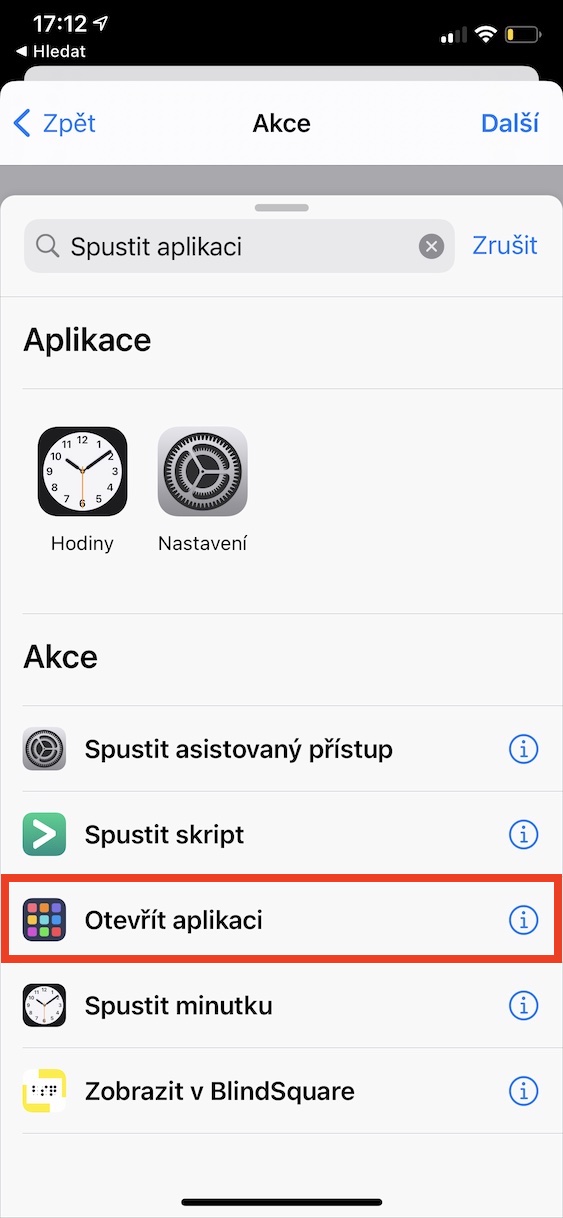
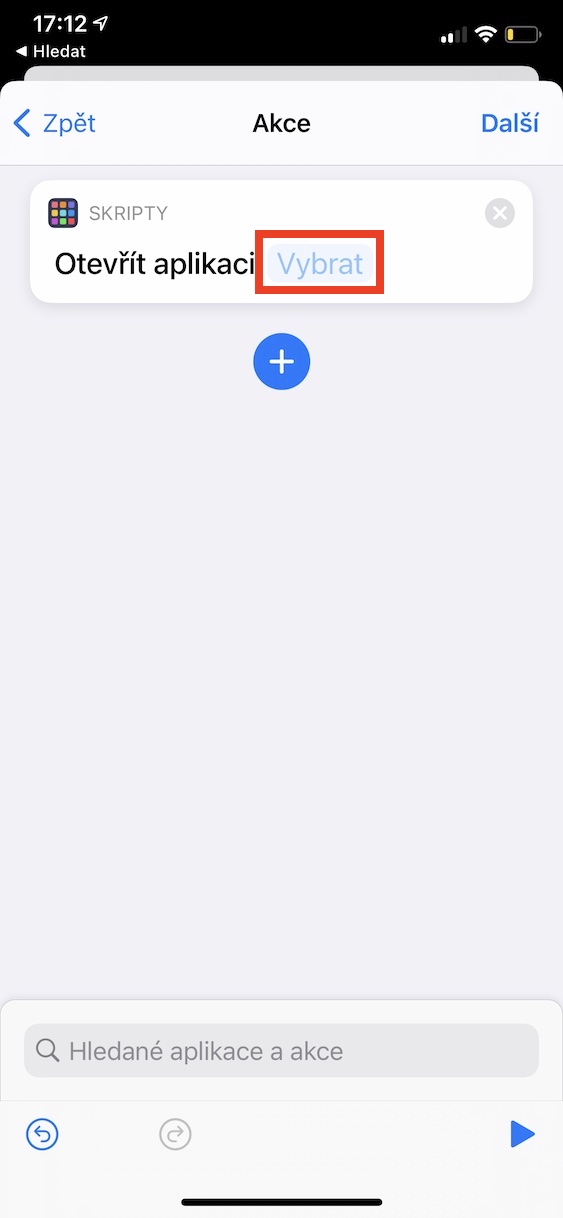
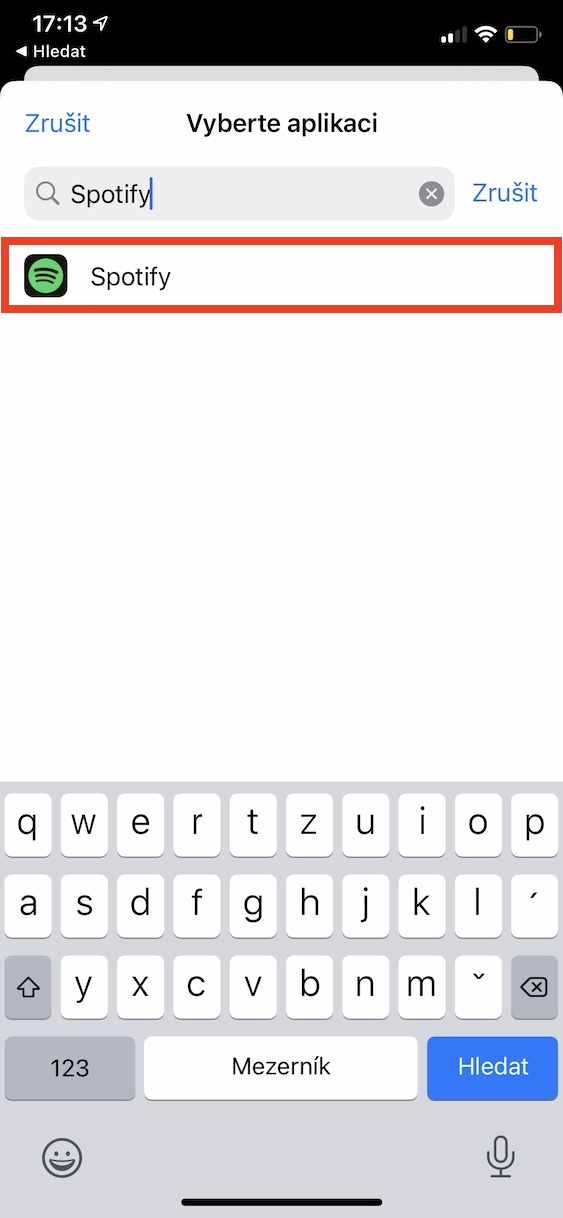
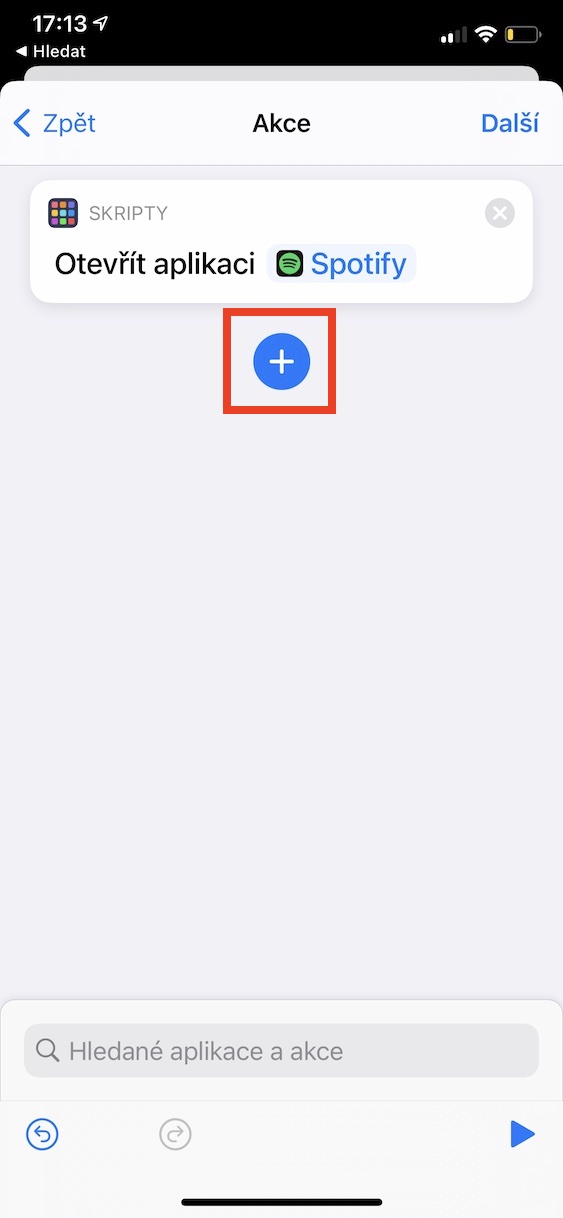
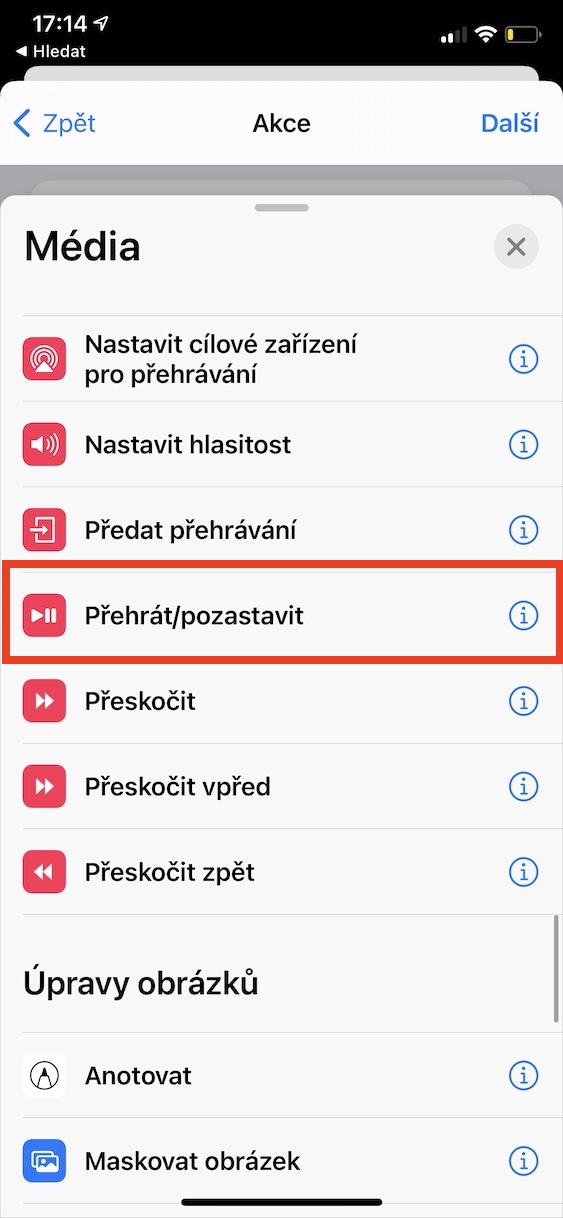
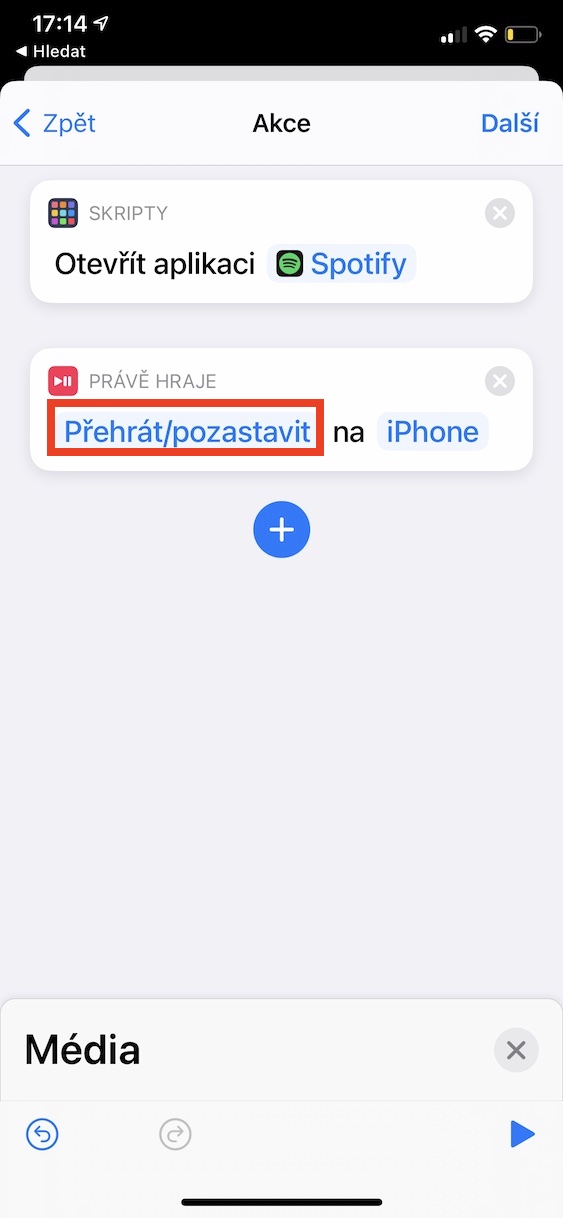

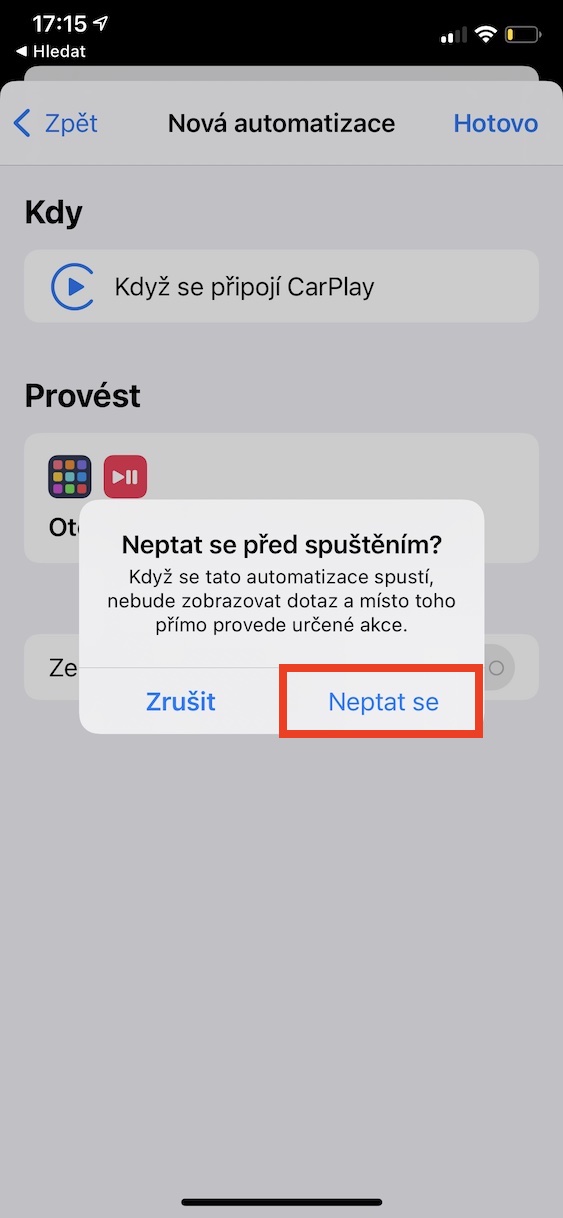
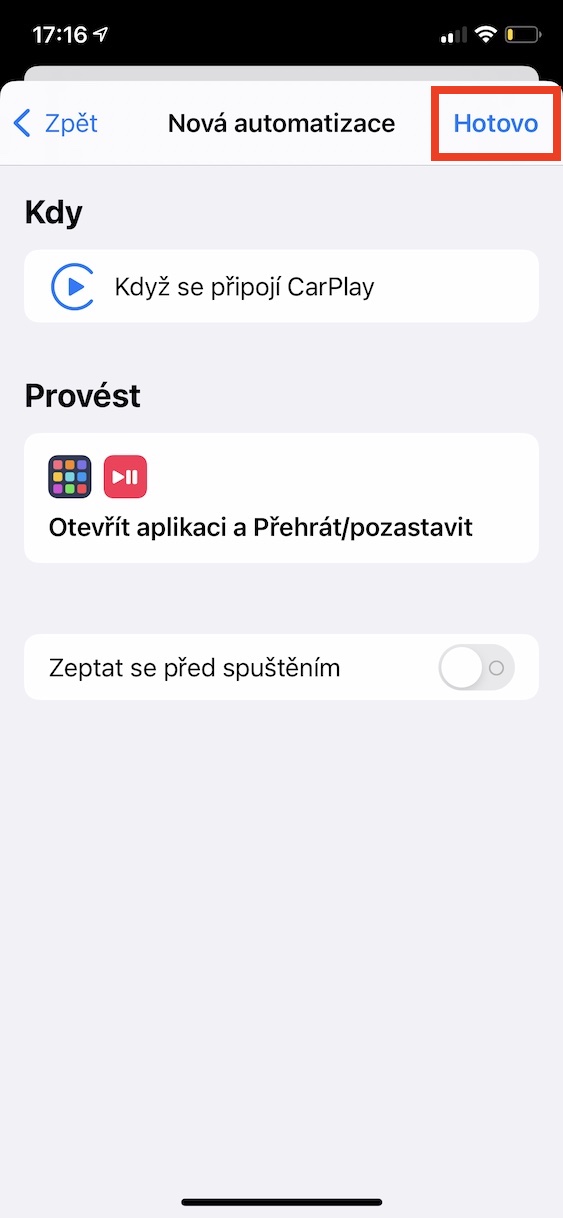
I drive a Skoda Kodiaq MY2021 and music, or audiobooks (based on what was last played on my phone) start automatically when I start the vehicle. Nothing needed to be set up... I'm using an iPhone 8 Plus.
Suzuki S-Cross and iPhone 11 and absolutely the same
Don't you know where you can turn this off? I don't want my music to play automatically. And I can't find anywhere how to turn it off. Whether on the phone or in the car settings. Thanks a lot
I think I already found it:
https://zivotdivny.com/jak-zastavit-automaticke-prehravani-apple-music/